Smart TV is probably the best platform for watching movies, TV shows, and other content. In addition, when the smart TV has an ultra-high-quality display. It becomes more attractive to the eye.
However, if LG TV keeps restarting while watching movies or TV shows it becomes a more serious error. LG TV keeps restarting is an issue which could be caused due to insufficient power supply on the TV.
For instance, there might be faulty power cables preventing the smart TV from stabilizing. There are several reasons for causing this issue.
In addition, we are going to cover this issue. We suggest reading this guide can give you an idea to solve the LG smart TV that is restarting itself.
What Causes LG Smart TV Keeps Restarting

Many reasons might cause this error. For instance, there could be hardware issues with the smart TV. Likewise, the smart TV’s setting might have been configured to reboot in a period.
Read more: LG TV Picture Too Big for Screen Fixed
LG is a top brand that manufactures high-quality smart TV. In addition, LG smart TVs have more features than other rival smart TV brands. If you are encountering this issue, there might be some sort of glitches on the TV.
This issue is mostly caused due to the powering issue on the television. Therefore, here are the major reasons causing the LG smart TV to freeze and restart.
- Damaged Power Cable: The power cable supplies electricity to the television. However, if the power cable is damaged. Then the smart TV cannot boot. If it is turning on then, it won’t last for long.
- Rebooting Schedule: There is a feature on the LG TV that restarts the smart Tv automatically. This feature is called Rebooting schedule or Timer setting. In addition, these features have to be disabled to prevent the smart TV from restarting itself.
- Motherboard Damaged: When there is a problem with the motherboard. The smart TV won’t boot. For instance, the smart TV also starts to turn off itself. If you found yourself in this case, get your smart TV repaired.
- Firmware issue: The smart TV firmware might be causing this issue. For instance, the firmware might be corrupted. The corrupted or outdated firmware causes more problems rather than other reasons.
Methods to Troubleshoot LG TV Keeps Freezing and Restarting
Apply these instructions to fix the LG tv keeps freezing and restarting issue. In addition, these steps work on almost every LG smart TV. If your smart TV is the older or newest model, the solution will work easily.
Method 1: Check Power Supply Cable
The first assumption is the cable might have been causing the LG tv keeps restarting issue. In addition, if the cable is not securely connected to the electric outlet. It’s most probably to cause the issue.
To resolve this issue, you have to check whether the power supply cable is connected properly or not. Similarly, turn off the switch on the outlet.
After that, unplug the power cord from the outlet and then wait for 10 to 15 seconds. Now, plug the power cord into the electric socket and then turn on your smart TV.
Method 2: Replace the Cable
If you have securely connected the cable, but the error is persisting. There could be the power supply cable damaged. However, they might be damaged partially. You can easily verify the power cable issue. For instance, you can check the damages on the cable by using a Multimeter.
Read more: LG TV Error Code 202
If the multimeter reads zero or infinite while checking the smart TV power cable. It means the cable is damaged. However, you have to replace the power cable to troubleshoot the auto restarting issue on the LG smart TV.
Method 3: Inspect Electric Socket

When the wire is securely connected to the smart TV and there is no damage to the cable. There could be the electric socket has problems.
For instance, the electric socket might be bent or has no electricity supply. You have to inspect whether the electric socket is in working condition or not.
To do that, unplug the TV’s power cord. To test the electric socket’s condition, you have to take other electric devices.
For instance, you can use Lamp as a testing device. Plug the lamp’s power cord into that outlet. If the lamp glows, it means the socket has no issue.
In case, if the lamp does not glows. It means the socket has no electric connection. You can use another electric socket to power the smart TV. However, make sure that the outlet has no issues.
Method 4: Disable Timer Setting
There is a feature on the LG smart TV that allows you to shut down and reboot the television in a specific given period. However, this feature is mostly used in health care.
Read more: LG TV Error Code 201 Fixed
If you watch too much TV or someone else in your family. Then you can minimize the engagement on the TV. However, enabling this feature might cause LG smart TV to keep restarting issue.
We suggest disabling the scheduled shutdown or reboot feature on the smart TV to get rid of this issue. To do that, go to Settings > Time > select OFF. Afterward, check if the error persists.
Method 5: Get your Smart TV Repaired
If the above steps are unable to solve the restarting issue on LG TV, there could be a motherboard issue that is causing this issue. However, you don’t need to panic. Just relax and then contact LG customer support.
Your smart TV will be repaired with the help of professionals and experts. If the smart TV is under warranty, the repair cost will be free. Otherwise, you have to pay depending on the damage caused by your smart TV.
Final Thoughts
LG Smart TV keeps freezing and restarting issue is caused due to the insufficient power supply. In addition, the main culprits for causing this issue were a damaged motherboard, damaged power cables, and outlets.
To fix this issue, make sure to repair your smart TV and outlet. Also, replace the cables for resolving this problem. Here are some of the answers to users’ doubts about this error.
Read more: Fix LG TV Error Code 106
FAQ About LG TV Keeps Restarting
Ans: It might be due to the cables and connection’s fault.
Ans: It happens due to bugs or problems with the firmware.
Ans: Press the OK button for about 5 to 10 seconds to reset users’ settings on LG TV.
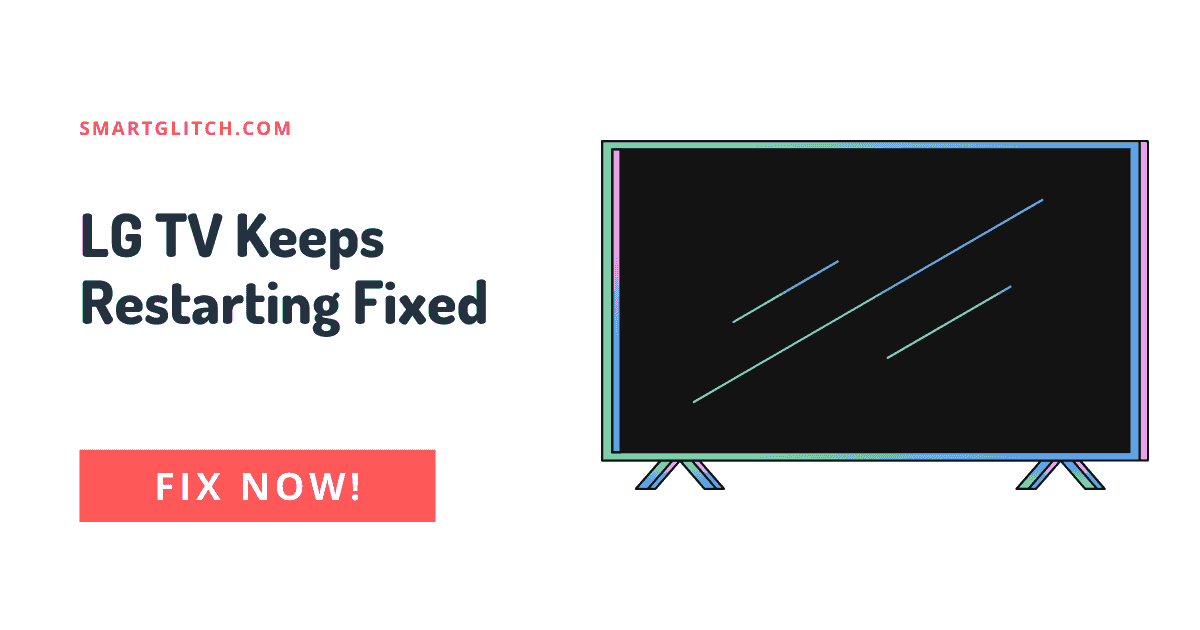





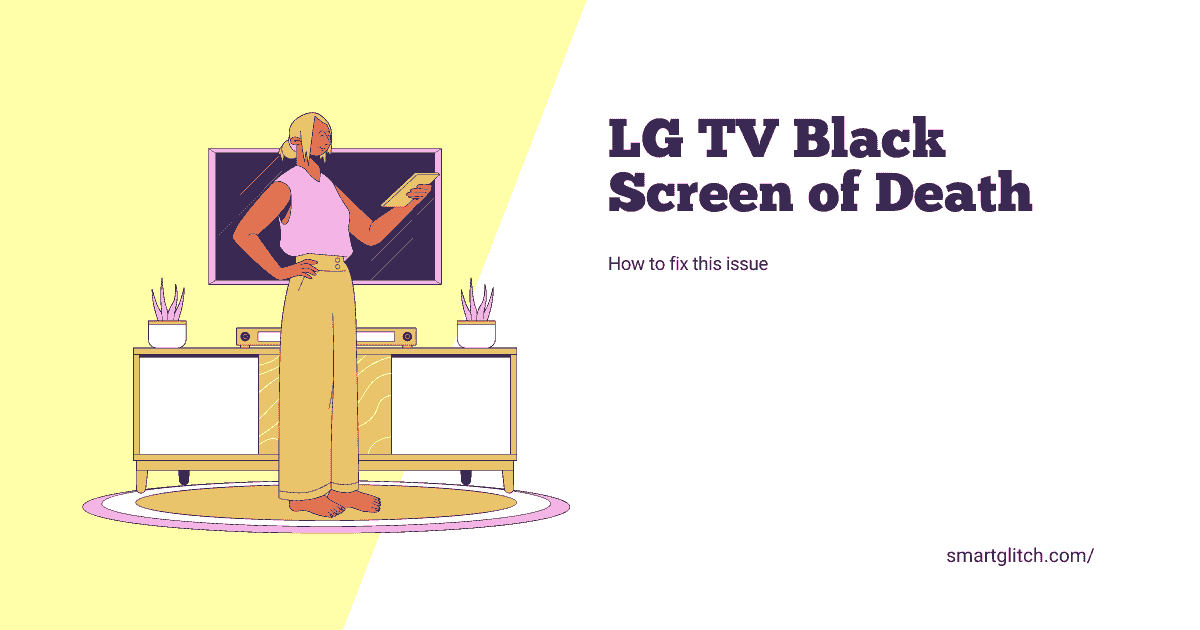
2 comments
Hi, my lg tv keeps freezing and restarting over and over but only on channel numbers above 70, ive retuned, also factory reset, turned of for 60 secs ect but it doesnt change, any ideas?
Please! Visit the nearest LG Customer care center.