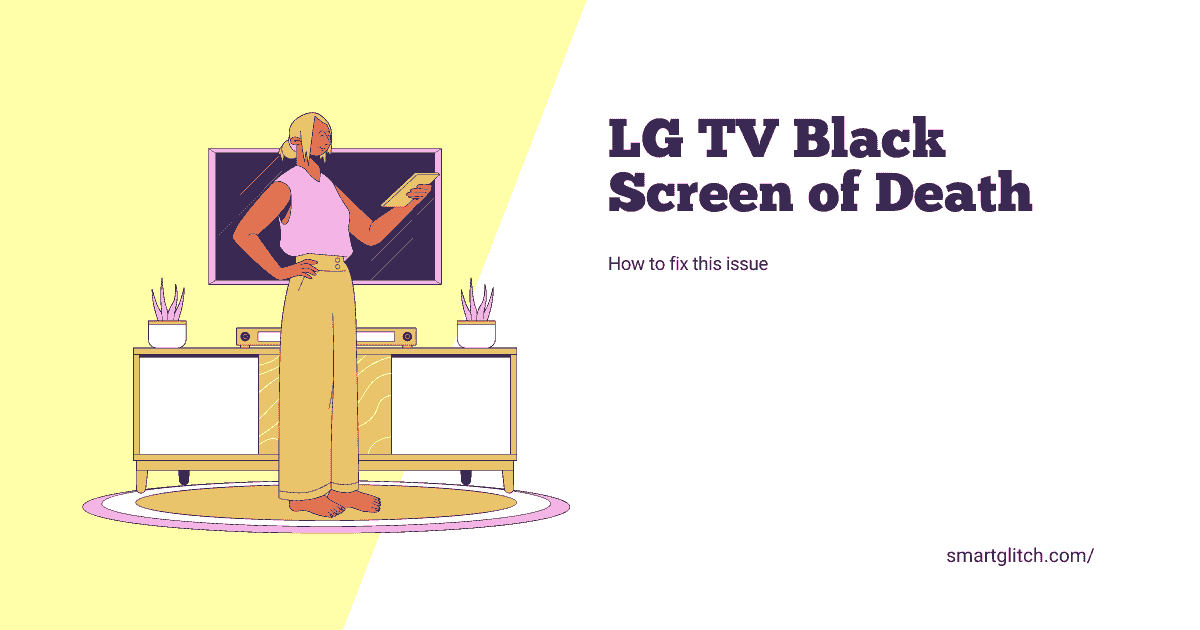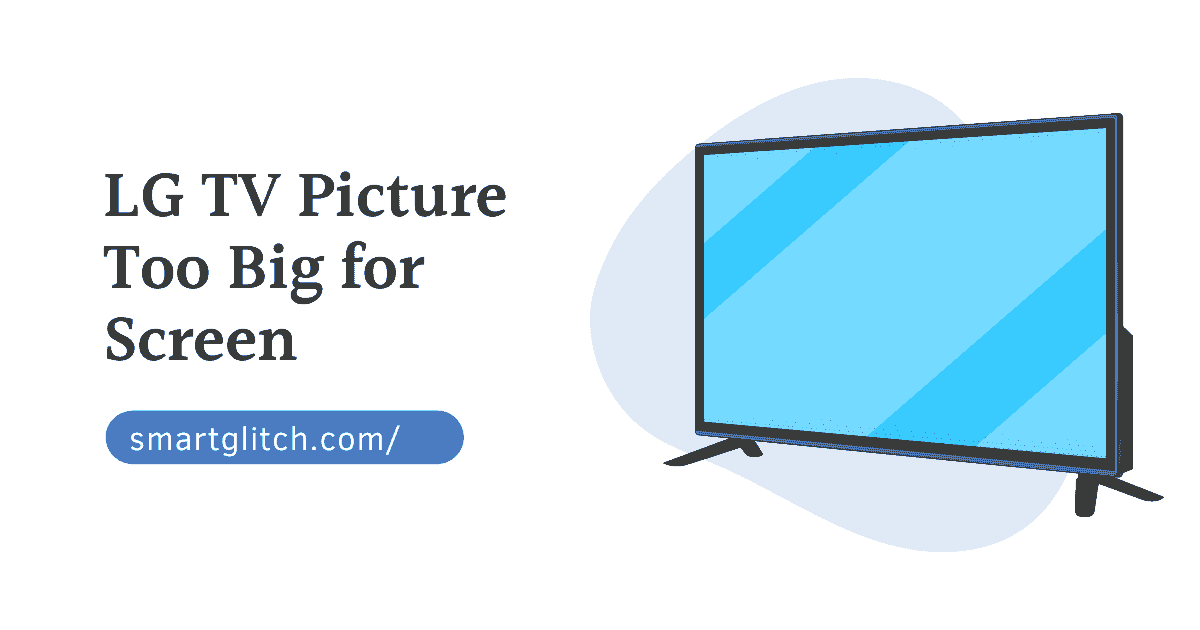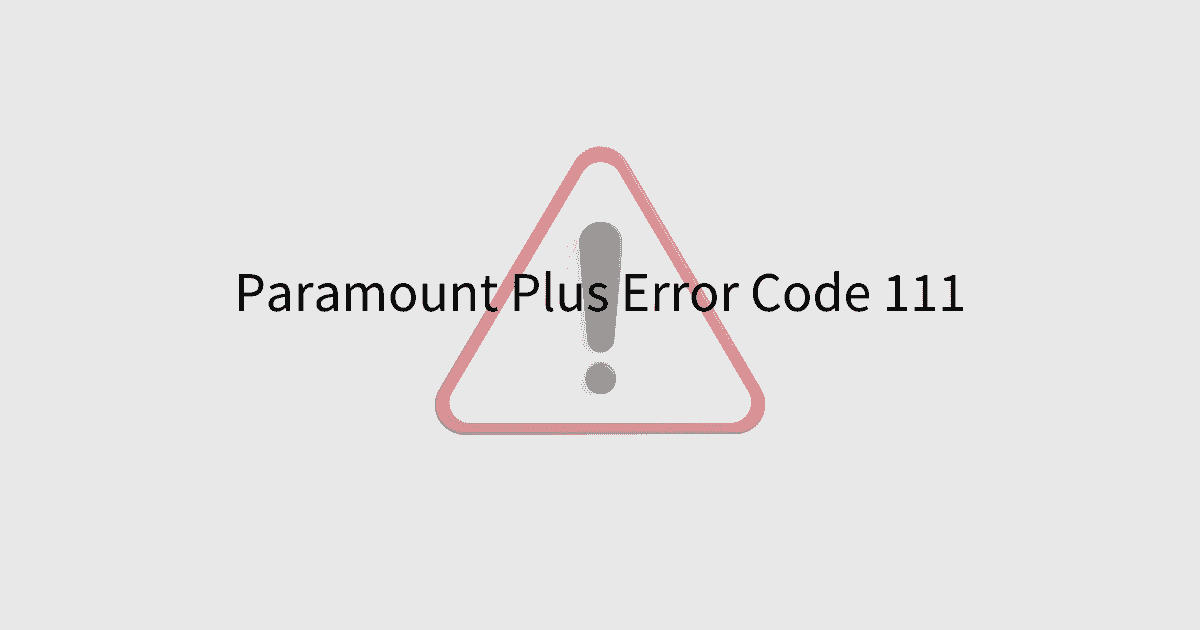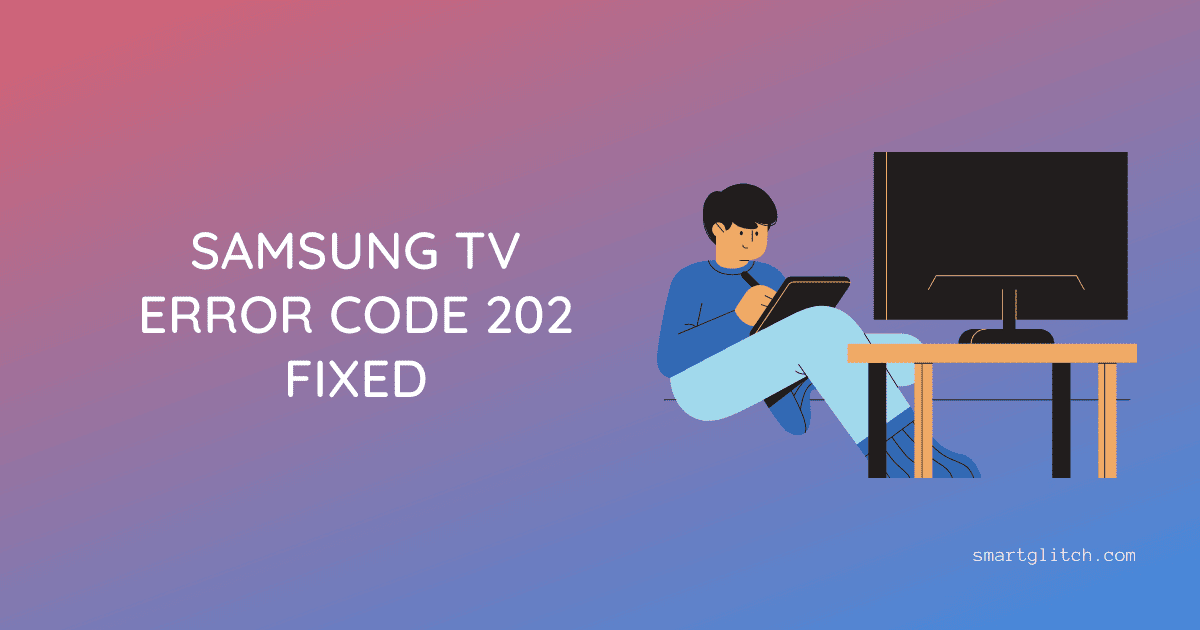When you turn on the smart TV, it does not load any pictures, and the screen turns black. It means the LG TV black screen of death issue. However, this issue could be caused due to both hardware and software issues.
If you are encountering a black screen while watching or turning on the smart TV. In that case, LG TV has sound but no picture. Similarly, many users are getting the same issue.
This article will explore some potential reasons why this might be happening and what you can do about it if you encounter it.
Why Does LG TV have Sound but No Picture?

LG is a popular maker of TVs and other large electronics. However, many users have reported a recent problem with their smart TV. Specifically, they’re turning on but the screen does not load any pictures.
Related: LG Smart Tv Apps Not Working Fixed
The screen turns black and there is nothing to see anything. For instance, when they turn on their TVs, they only see a blank screen and their remote doesn’t work either. It’s been confirmed that there are three main causes for this problem:
- Power failure: When the TV has an insufficient amount of power, it can’t load most pictures into the screen. In addition, it frequently shuts downs or keeps the brightness so low, that you can’t see any pictures.
- Software glitches: If the picture setting or the input configuration on the smart TV has not been configured, the LG tv has sound but no picture.
- Hardware Issue: The display of the smart TV might be damaged as the result you do not see any pictures.
- Loose Cables: When HDMI cable has not connected properly to the smart TV and additional device. The output won’t be displayed as a result screen becomes blank.
- Firmware glitch: If your smart TV firmware is outdated, the picture won’t load on the screen. It happens when your smart TV is incompatible with the input source.
How to Fix LG TV Black Screen of Death
The black screen of death is a very common issue for LG TVs but there are some quick and easy steps you can take to troubleshoot the problem and get your TV working again.
Method 1: Perform Power Cycling
Most of the users have solved the black screen of death issue after power cycling the smart TV. Power cycling is the process of disconnecting the device from electricity.
To do that first, unplug the supply cable from the outlet and then wait for at least 30 seconds. Now, plug the power cord into an electric socket to power the smart TV.
Method 2: Change Picture Mode and Backlight Settings
Picture mode and backlight settings configuration should make some changes. However, if your smart TV has incorrect contrast and brightness, you’ll see a dark screen even indoors.
The backlight gets overheated as a result screen turns black. Therefore, apply the underlying instructions to change the picture mode and backlight setting on LG TV:
- Press the “Home” button on the TV remote.
- Toggle to Settings and go to All Settings.
- Select Picture Settings.
- Set Picture mode as Standard.
- Now, decrease the backlight between 10 to 30.
- Lastly, Set the brightness up to 50.
Method 3: Check All Input and Output Cables
The cables used in connecting the smart TV with the additional devices should be connected properly. In addition, these cables shouldn’t be damaged or broken.
Make sure the HDMI cable is connected properly. To do that, reinsert the cable in smart TV as well as in additional devices.
Moreover, if there is any sign of physical damage or scratch on the cable. Replace it with new ones.
Method 4: Turn Off Standby Mode
LG TV’s black screen of death could be caused due to standby mode on your smart TV. It is not a bug or glitch on smart TV. However, it is a feature that prevents a lot of screen problems.
Also check: How to Connect Phone to TV Wirelessly
Standby mode turns off the smart TV when it’s not in use. If you do not use the remote for a long time while watching TV. This mode gets activated. As a result, the TV screen turns blank.
Go to Settings and select Sleep Timer. Make sure to turn it off. Now, your screen won’t off unless you do it.
Method 5: Perform Factory Reset
Generally, factory resetting removes everything including user-id, passwords, and linked accounts, and returns to default factory settings. Therefore, you should perform a factory reset if LG TV has sound but no picture.
Follow the steps to factory reset LG WebOS TV:
- Navigate to Settings from the menu.
- Go to All Settings and select General.

3. Select Reset to Initialize Setting.
4. Press the OK button to start the resetting process.
It will take a few minutes to complete the factory reset. After that, you have to configure the smart TV setup. Here we have the best LG smart TV Setup guide. You can check the guide to set up the TV very easily.
Method 6: Contact LG for Repair
If you still see a black screen on your smart TV after trying the above steps. It means your problem is with smart TV hardware. Therefore, contact LG to repair the smart TV.
If your LCD panel is damaged, it can be replaced in the LG customer care center. They will perform a diagnosis for LG TV that has sound but no picture.
Final Thoughts
You may see a black screen on your TV, even after turning it on. This is usually caused by a loose wire or cable. However, it can be fixed by simply making sure that everything is plugged in securely.
You can also try turning the TV off for a little while and then back on again to see if the problem will go away. If not, you may need to contact LG to get your TV repaired.
FAQ about LG TV Black Screen of Death
ns: The smart TV is turning on but the screen is too dark to see anything. This happens when sound HDMI cables are loose and the smart TV has hardware issues.
Ans: The causes of the black screen on LG TV are powering issues, software glitches, hardware glitches, incorrect input source, loose HDMI input cable, etc.
Ans: Unplug the power cord for at least 30 seconds when the LG TV screen goes black. Doing this will disable the standby mode in a smart TV.
Ans: It means your smart TV’s backlight is overheated to prevent further damage to the smart TV display. It has disabled the black screen. Therefore, give your smart TV some rest and try again after 5 hours.