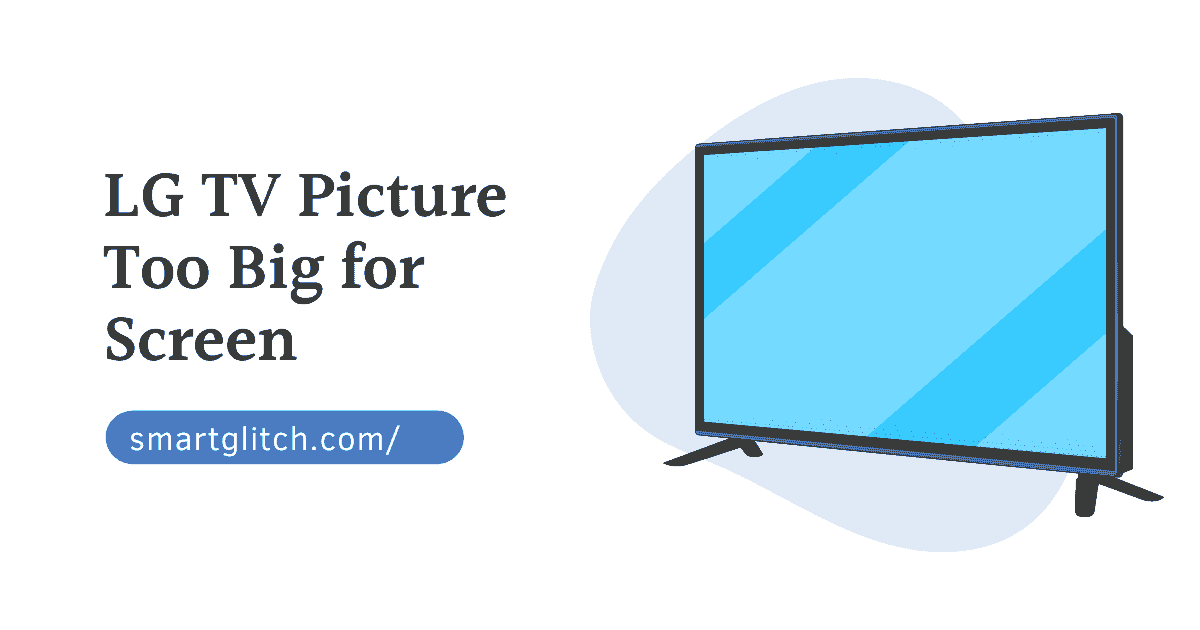The display quality of the LG smart Tv is very attractive. In addition, it has been providing color-accurate images. The display impression is excellent for the LG smart Tv. However, sometimes you may encounter a picture that is too big for the screen. LG Tv picture too big for the screen occurs when the display’s aspect ratio is not set.
There is less chance of encountering an LG Tv picture too big for the screen. For instance, the screen size of the LG smart tv is massive. Although how bigger the screen is, this issue is like to occur.
However, the issue originated due to the aspect ratio of the display setting not being optimized. In this guide, we will discuss picture aspect ratio size on LG smart tv.
LG Tv Picture Too Big for Screen

If you are looking to troubleshoot the LG Tv picture too big for screen issue. Then, you should know about this issue and its causes. Generally, screen problems are originated from the settings.
For instance, the picture has not been auto-optimized. But the smart Tv is more advanced they automatically convert the picture into the recommended size. However, the error is still causing. This means the settings have been corrupted.
Related: Fix LG TV Error Code 202
There could be other reasons behind the origin of the problem. However, the main culprit is the aspect ratio missed matched in the smart Tv. There might be the tv has been set on a different model.
If the tv has been set into another mode. The tv may not represent the picture in the correct size. As a result, LG Tv Picture Too Big for Screen issue occurs.
How to Fix LG TV Picture Too Big for Screen
To get rid of images too wide on the screen. Make sure your Tv working properly and there is no physical damage. After that, follow these methods step-by-step:
Method 1: Set Tv into Home Use Mode
Most of the users have reported, that the issue is fixed after switching the tv mode to Home Use. However, it automatically detects the resolution of the movie.
Sets the resolution that perfectly fits on the screen. Besides the home use mode. Other modes have set only one permanent aspect ratio for the screen.
It’s worth changing the TV mode for any general purpose. Follow the underlying instructions to set home use mode on LG Tv:
- Press the “Home” button on the remote to navigate to the menu.
- Go to Settings and then select Option.
- Select Mode Setting and then set it to Home use.
- Check if the error persists.
Method 2: Change the Aspect Ratio
The aspect ratio is the ratio of the height and width of the pictures on the TV. If the tv has a small ratio size, there is more chance of encountering the big picture but a small screen problem.
As the result, you might see the top, right side, left and bottom sides cut on the screen. The recommended aspect ratio for Lg smart tv is 16:9. However, you can switch on any ratio as the required video ratio. Here’s, how to change the aspect ratio on smart tv:
- Navigate to Settings from the menu.
- Select Picture Settings and then Aspect ratio.
- Using the wheel or enter button, choose the aspect ratio.
- Save the setting and then play a video to check the picture is fit the screen.

Recommended: Set to Cinema Mode aspect ratio for automatic ratio for any content.
Read more: LG TV Error Code 106 Fixed
Method 3: Update your Smart TV
Sometimes the images or movies themselves get glitched. In addition, the tv screen may get black. It happens when the smart TV’s system software is outdated.
There might be outdated firmware that is unable to recognize the actual size or the aspect ratio of a particular file. However, you can easily fix LG Tv pictures too big for screen issues after a software update.
To update your smart tv, apply the given instructions given below:
- From the menu, toggle to Settings and then All Settings.
- Select General and then About this Tv.
- Now, select Check for updates.
- Follow the on-screen instructions to update your smart tv. After that check, if the error is gone away.
Things You Should Consider While Choosing Aspect Ratio
There are different sized aspect ratios on the smart tv. This makes it more complicated to choose the correct aspect ratio for the television. Therefore, here are some of the popular aspect ratios with their main purpose.
Basically, the aspect ratio has been categorized by its different modes and use. The list describes the aspect ratios to use and the purpose of smart tv.
- 4:3 ratio: If you want to watch older movies or shows, 4:3 is recommended. The 4:3 ratio perfectly matches the screen and none of the angles are cut on the screen.
- 16:9 ratio: Basically, it is an aspect ratio for wide-screen content. For instance, recently released movies are perfect in this ratio.
- Cinema Zoom: This zoom perfectly fits all the contents on the screen. If you want to watch movies, select cinema zoom for better visual results.
These are the important thing you should consider while choosing the aspect ratio. However, if you want the automatic ratio on the tv then switch the TV mode to Set by Program. It will set the aspect ratio for the content.
Final Thoughts
LG Tv picture is too big for the screen issue comes when the aspect ratio is not matched with the content. However, you can easily fix this issue after changing the aspect ratio on your smart tv.
There are other ways to fix LG Tv pictures too big for screen issues. You should change the smart tv mode. The set-by-program mode sets the ratio according to the content actual ratio.
If there is no problem with the settings, this means the tv has not been updated to the recent version. Therefore, update the software of the smart tv.
Read more: LG TV Error Code 201 Fixed
FAQ About LG TV Wrong Aspect Ratio
Answer: You can easily adjust the LG TV screen. To do that, navigate to settings >Picture> Aspect ratio. Now, switch to cinema mode from zoom.
Answer: LG TV picture did not fit the screen because the aspect ratio is not matched the content. You can easily fix this issue after changing the aspect ratio to Cinema Mode.
Answer: The reason is simple that is the ratio of the picture is not matched the TV’s aspect ratio.
Answer: The LG TV screen is zoomed in because the aspect ratio has been set in zoomed mode. You can zoom out after changing the aspect ratio to cinema mode.
Answer: In that case, you should update your smart TV after that factory reset to default settings. Contact LG customer support.