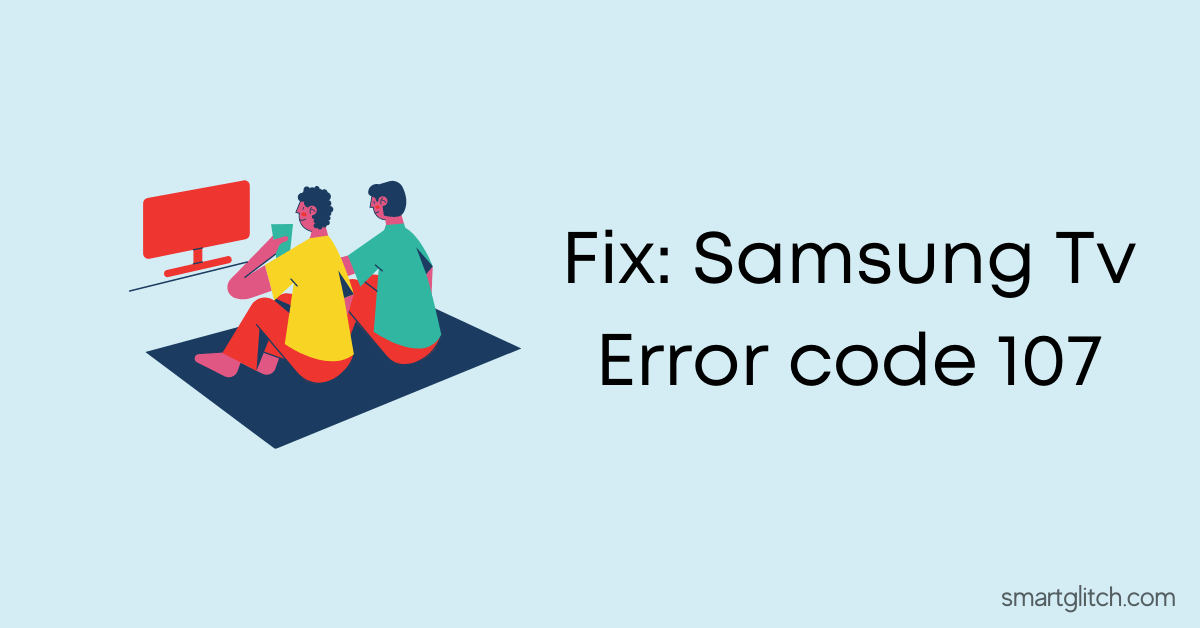LG is a popular smart TV brand that provides the best picture quality. However, there is an inconvenience when LG TV is stuck on Logo Screen. There could be many reasons behind this problem. In addition, smart tv freezes when there is a problem with the motherboard.
If you are encountering this problem, unplug the power cord for 5-10 minutes from the outlet. After that, plug the power cord and the stuck problem will persist.
Similarly, if you are still getting this problem on the LG smart TV after power cycling. It means the screen has been frozen due to a software glitch or bug. For instance, the firmware might be corrupted. Read the solution provided in this post to get rid of this problem.
How to Fix LG TV Stuck on Logo Screen

Follow the given instructions to troubleshoot the LG TV suck on the logo screen:
Check Wired Connection
Lose cable connection on the smart TV or external device could cause the problem. In addition, you have to make sure all the cables on the smart TV are connected securely. Unplug and replug the HDMI, power, and other cables from the smart TV and casting device.
The loose cable can’t deliver the data properly as a result screen freezes. Therefore, make sure all the cables are connected properly.
Check If the Remote is Working
LG TV often freezes on the logo and the screen turns black. It happens when the smart TV does not detect the signals from the remote. In addition, check if the remote is working properly. Make sure the batteries are not dead. If it is, then replace the remote batteries.
However, if the remote is still not working, then there might be internal remote damage. Check for damage on the remote.
Factory Reset
You might be thinking how am I supposed to perform a factory reset when my LG TV stuck on the logo screen? Well, there are many ways to perform a factory reset on the modern-day smart TV. Follow the given instructions to perform a factory reset without a remote.
- Remove all the cables that are connected to the TV.
- Locate the smart TV’s right or left side for a Power button.
- Press and Hold the “Power” Button for 15 seconds.
- After that, plug the power cord into the outlet.
- Again, press and hold the power button.
- Release the when the smart tv boots up.
The resetting process has been completed. Now, the problem won’t persist when you power on the smart TV.
Check for Damage on Smart TV
After resetting the smart TV, if you are still encountering the problem. It means the might be some internal damage on the screen. However, identifying the internal problems without opening the panel of the TV is not possible.
We can only assume there is internal damage on the smart TV by looking at the sign of damage or scratch on the smart TV. If you encounter any sign of damage, go to the nearest customer care center to get your smart TV repaired.
Motherboard Problem
If none of the solutions worked to troubleshoot the problem, there might be a problem with the motherboard. LG TV stuck on logo screen’s core culprit is a motherboard problem. However, this problem is fixed after replacing the motherboard from the smart TV.
Visit the LG customer service center to get your smart TV repaired. Similarly, do not forget to bring the warranty card while visiting for repair.
Final Thoughts
TV gets stuck on the logo screen problem occurs when there is a problem with the hardware or software. However, this problem can easily be fixed after unplugging the power cord for 2-3 minutes and replugging the cord.
If you are unable to get rid of LG TV stuck on Logo screen. Then, contact LG for further assistance. In addition, there might be a problem with your smart TV board.
Related:
FAQ about LG Logo Stuck on TV Screen
Ans: There are many reasons smart TV stuck on the loading screen. For instance, the source can’t be delivered from the source.
Ans: Yes, LG TVs have a reset button. Press and hold the power button on the smart TV while the power cord is unplugged.