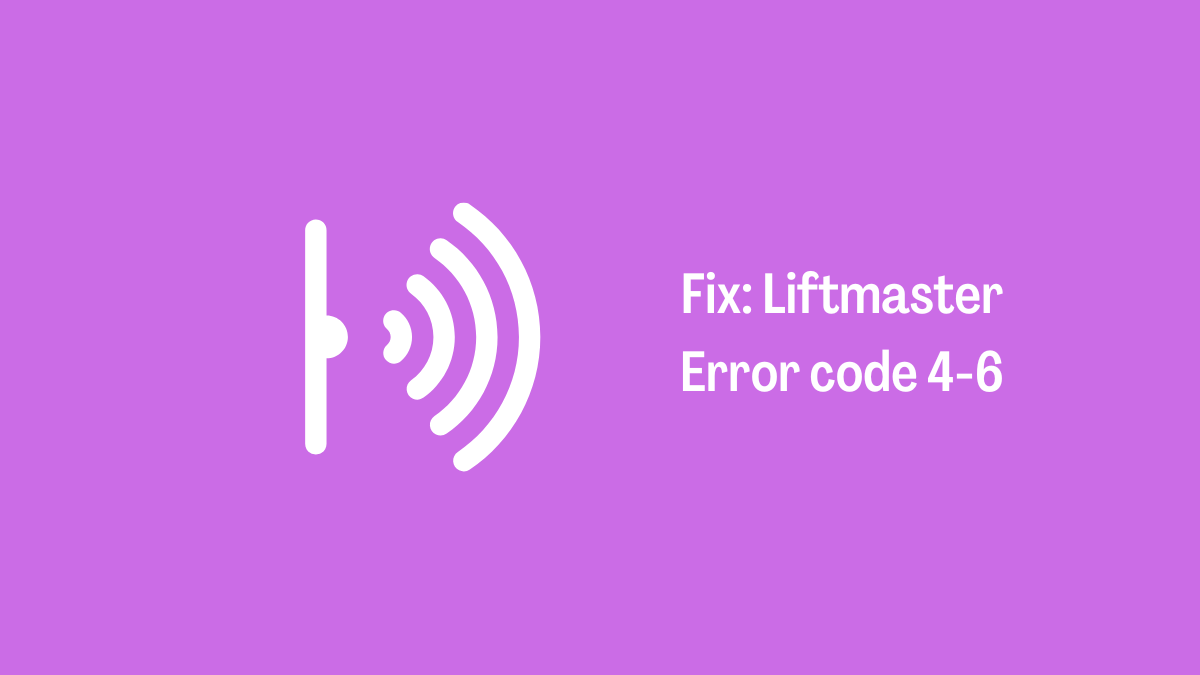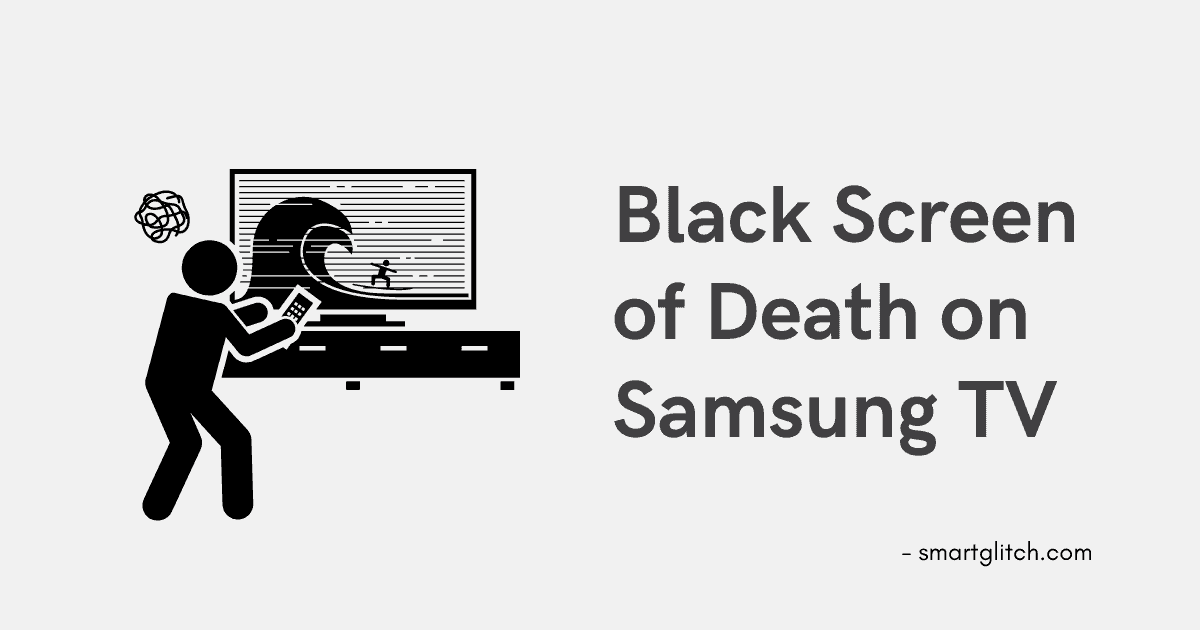With the help of the internet, you can watch various content on your LG smart tv. LG has won the trust and the love of the people. LG TV error code 202, here’s how to fix it.
However, some folks are encountering errors on the tv. If you are looking to fix the LG tv error code 202 issue, we have some potential solutions.
Error code 202 on LG tv prevents the users from surfing the Internet. In addition, this problem occurs when smart tv is unable to connect to the internet.
Today in this post, we will share some tips on how to fix LG tv error 202. As well as its preventive measures.
LG TV Error Code 202

When the smart tv is not connected to the internet. It displays error 202 on Lg smart tv. Similarly, the LG tv error indicates the server connection is unable to establish.
In other words, smart tv has no Internet access. If you are encountering this issue, make sure to check smart tv is connected to WiFi.
If the WiFi is connected, there could be the internet not working. Sometimes, the modem doesn’t share the internet. However, the server might have gone down and the tv is unable to connect to it.
Related: LG TV Error Code 201 Fixed
How to Fix LG TV Error Code 202
To troubleshoot LG tv error code 202, you have to apply some instructions. However, the problem originated from internet failure. Some of the methods are:
- Ensure the smart tv is connected to the internet.
- If you are using a wired connection, make sure it is not damaged.
- Reboot the modem or router.
- Make sure the server is not offline.
Method 1: Test Internet Connection
The error message indicated tv has no Internet connection. In addition, you should check the internet connection is working properly.
There could be a poor internet connection. Therefore, the tv was unable to connect to the server. The easiest way of checking the internet connection is from the website. Click here to run the speed benchmark.
If there is no Internet fault, there is another thing preventing server access to grant. However, if there is a poor connection, the test won’t begin or the bandwidth will be below.
You should consider using another network. Also, contact the ISP for internet issues.
Method 2: Check for Fault in Ethernet
If you are using the wired connection on your smart tv, the internet test seems fine on other devices. However, the LG tv error code 202 is still showing.
This means, there might be cable damage. In addition, check the wire properly. If you notice physical damage on the wire, replace it.
Sometimes, the wire has no fault but the error still persists. However, the cable may be loose on the port. Make sure to insert the cable properly.
Method 3: Check Server Status
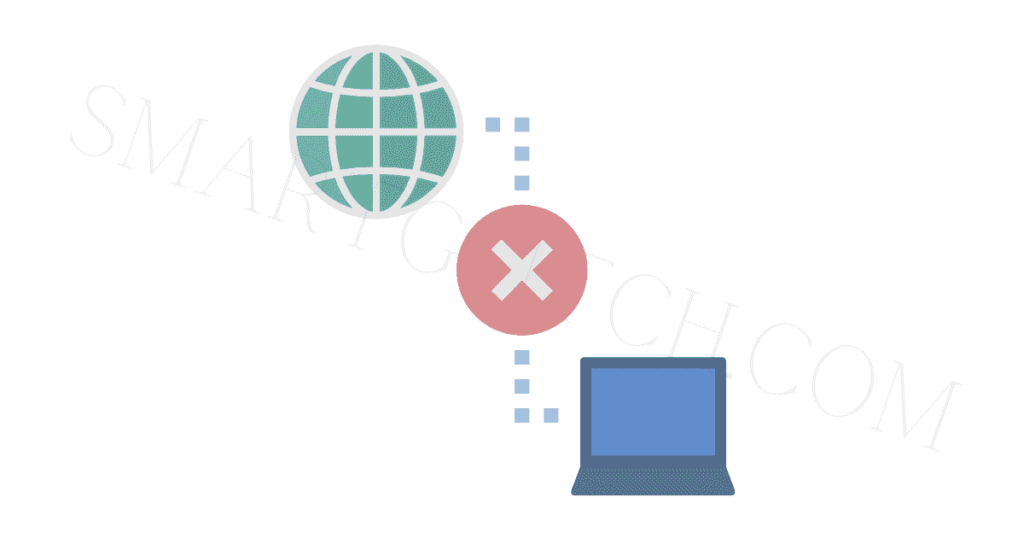
If error 202 still persists, the server might be the culprit. For instance, the server may have gone down or gone into a temporary maintenance break.
However, the internet is working and there is no object preventing it. So, what if the server itself is not accepting the smart tv?
Read more: How to Change DNS Settings on LG Smart Tv
To make sure the server is causing LG tv error 202. You have to check its status. To do that visit LG tv support. After that, ask them about the server status.
Another way of checking the server’s condition is a downtime meter. Select your current geo-location and then run the test. If the server is offline, you have to wait until it turns back online.
Method 4: Power Cycle Router and TV
If the server is working fine and you are still getting error 202 status. It means there is a problem between your router and smart tv.
The problem might be that the tv is not getting internet access but the router sharing it. However, these kinds of generic issues are easily troubleshot after power cycling.
To fix LG tv error code 202. In addition, turn the TV and the router off. After that, you have to disconnect the power supply. To do that, unplug the power cord from the wall outlet.
Keep it unplugged for 5 to 10 minutes. After that, plug it into the power source and then turn on both the tv and router. Once both devices turn on, check if the error is gone away.
Preventive Measures of LG TV Error 202
You can easily get rid of generic internet connection problems on your smart tv. The following tips will minimize the chance of encountering error 202 issues:
- Keep devices updated.
- Place the router or modem within a 10-meter radius of the tv.
- Don’t install the firewall, sometimes it may prevent you from connecting to the server.
- Use wired i.e ethernet on tv. A wired connection increases the internet performance of the smart tv rather than a wired one.
- Use a public DNS server to prevent internet failure.
- Set a network configuration that is supported or compatible with the smart tv, etc.
Final Thoughts
LG tv error 202 indicates the television is unable to establish a connection to the server. In addition, it usually happens when the tv has internet or poor connection.
Similarly, the problem can be fixed after fixing the internet connection. To do that, restart your TV and router.
Use a wired connection with no damaged cable. Lastly, wait for the server to become online.
Read more: LG TV Picture Too Big for Screen Fixed
FAQ About LG TV Error Code 202
Answer: Error code 202 on LG tv prevents the users from surfing the Internet. It indicates the server is unavailable at the moment.
Ans: Error 201 occurs when the tv can’t play YouTube due to no internet connection. 202 indicates LG’s server is offline or unavailable.