Occasionally, when adjusting the volume on your smart TV with the remote, it may experience a momentary glitch or freeze. Furthermore, the volume on a Samsung TV may become fixed at the maximum level of 100. This can occur when attempting to increase the volume to its highest point.
The cause of the Samsung TV volume being stuck at 100 can be attributed to various factors, but the most common is a damaged remote. If the remote is in a state of disrepair, it will not operate correctly.
Therefore, one may encounter several problems related to the remote. If you are seeking to resolve the issue of the Samsung TV volume being stuck at 100, this article will provide insights into the causes of this problem and offer potential solutions.
How to fix Samsung TV Volume Stuck on 100

The volume becoming stuck can occur when a user repeatedly presses the volume button. This is because the TV is not capable of increasing the volume beyond 100.
The remote may be the source of the problem if it’s not functioning properly. This can happen when the smart TV and the remote are not properly synced. If the Samsung TV is unable to synchronize with the remote, its functions may become glitched.
This issue is quite common and can happen if the TV is not properly maintained. Samsung smart TVs may sometimes experience glitches due to cache problems or corrupted data.
If this is considered a bug in the smart TV, it can often be resolved by power cycling the TV. If this does not work, the manufacturer may provide a fix in a future firmware update.
Read more: Samsung TV Sound Delay Issue
If you have connected a home theater or soundbar to your smart TV, this could also be the source of the volume being stuck issue. However, this would only occur if the remote for the smart TV is functioning normally. Ultimately, the root cause of the Samsung TV volume being stuck at 100 is typically a damaged or malfunctioning remote.
How to Fix Samsung TV Volume stuck on 100
To resolve the issue of the Samsung TV volume being stuck at 100, kindly follow the steps outlined here.
Before that, make sure your TV remote is working correctly and has a battery. Once after that, have a look at the solving methods listed here:
Method 1: Check the Remote
It is crucial to ensure that the smart TV remote is functioning correctly, as this can be a cause of the volume being stuck.
If the remote appears to be the issue, start by checking the battery and replacing it if necessary. Confirm that the battery is properly placed, and if the issue persists, replace the battery with a new one.
If the volume is still stuck after replacing the battery, the remote may be damaged. Look for any signs of damage or breakage and consider using a different remote or your smartphone as a remote.
In case of severe remote damage, it is recommended to contact the nearest Samsung customer service center for repair.
Method 2: Power Cycle the TV
If the problem with the volume being stuck persists despite the remote functioning properly, it may be an issue with the smart TV. A simple solution is to power cycle the TV, which involves disconnecting the TV from the power source and clearing its cache and data.
To power cycle the TV, turn it off and disconnect it from the power supply. Wait for 10-15 minutes before reconnecting it to the power source. Once the TV has turned on again, check if the volume is still stuck.
Method 3: Pair the Remote
In instances when the remote suddenly disconnects from the smart TV, you may lose control of the TV using the remote. This can result in the volume getting stuck. To regain control of the TV, you may need to repair the pairing between the remote and the TV.
If you encounter difficulties controlling the TV with the remote, it may be due to the remote becoming unpaired. By fixing the pairing, you should be able to resolve the volume stuck issue on your Samsung TV.
To do pairing, follow the instructions step-by-step:
- On the remote, press and hold the Return and Play/Pause buttons for at least 5 seconds.
- After that, the TV and remote start syncing.
Related: Samsung Tv Remote Not Working Fixed
Method 4: Reset the Remote
If your TV’s volume remains stuck on 100 even after checking the remote and power cycling the TV, it may indicate that the remote is malfunctioning. To address this issue, resetting the remote may resolve the problem.
- Remove batteries from the remote.
- Press the power button for at least 8 seconds to reset the tv remote.
- Now, reinsert the battery into the remote.
- Using the above instructions, pair the Remote with the tv.
Once it’s done, press the volume button and then see the result.
Method 5: Reset Volume Settings
It’s possible that the volume setting on your Samsung TV has been misconfigured, leading to the volume being stuck at 100. In this case, checking and adjusting the volume settings on the TV may help resolve the issue.
- Navigate to Settings from the sound panel.
- Select Sound and then Expert Settings.
- Select Reset sound and then Reset.
- Now, the sound settings have been erased to the default.
Method 6: Factory reset TV
If resetting the remote does not resolve the issue, it may be due to changes in TV settings. In such cases, it’s important to exercise caution when modifying settings, especially if you’re unfamiliar with them.
This can help prevent further errors. If all else fails, performing a factory reset on your Samsung TV will erase all user data and return the TV to its original settings.
Follow the underlying instructions to factory reset:
- On the tv menu, navigate to Settings and then Support.
- Select Self-Diagnosis and then Reset.
- Enter 0.0.0.0 security pin.
Once the factory reset is complete, the configuration menu appears on the screen. Therefore, a reset tv needs to be set up. Afterward, check if the problem is gone away.
Read more: Samsung Tv Slow Internet
Finally,
In conclusion, there are several ways to fix the Samsung TV volume stuck on 100 issues. You can start by checking the remote, replacing the batteries, power cycling the TV, resetting the remote, and finally factory resetting the TV if needed. If the issue persists, contacting the manufacturer’s customer service for support is advisable.
FAQ About Samsung Tv Volume Stuck on 100
TV is stuck on full volume because there could be a problem with the soundbar or sound settings.
Samsung tv itself mutes when there are old batteries on the remote. Sometimes maybe the smart tv is not synced with the remote.
Auto volume on Samsung tv is a feature that prevents sound fluctuation while changing the channels.


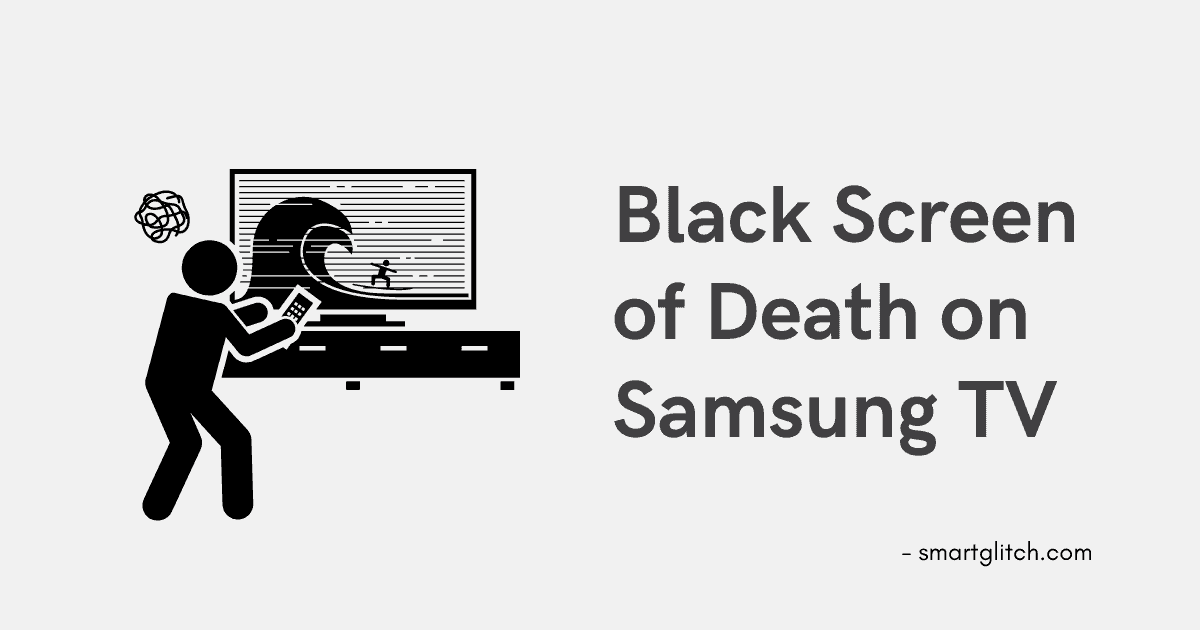


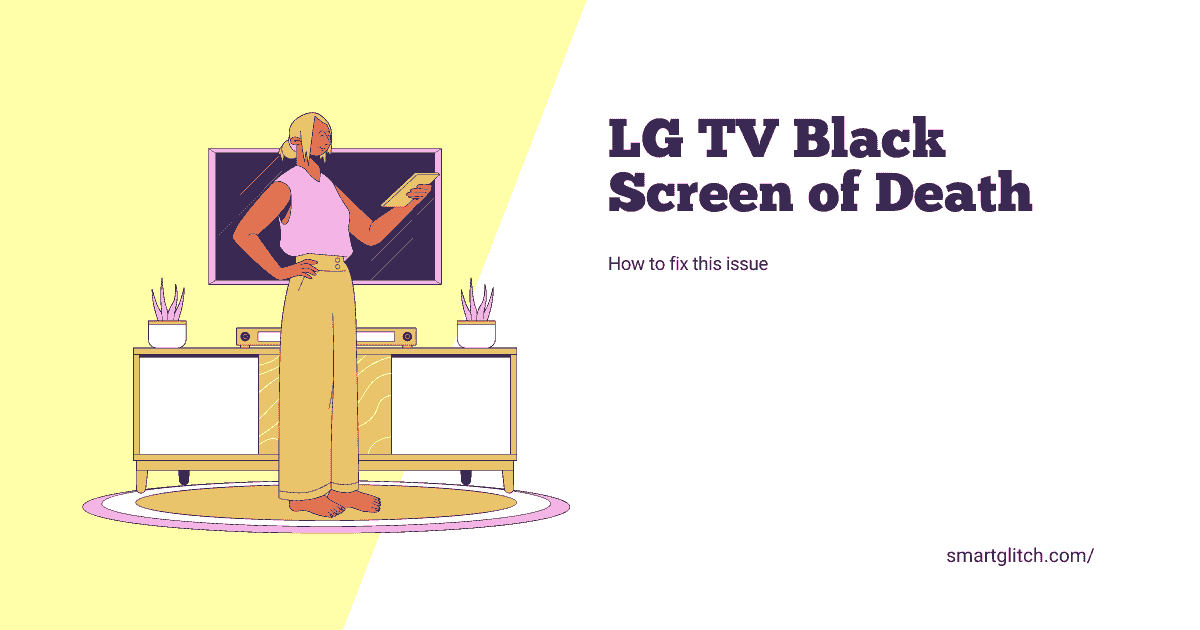
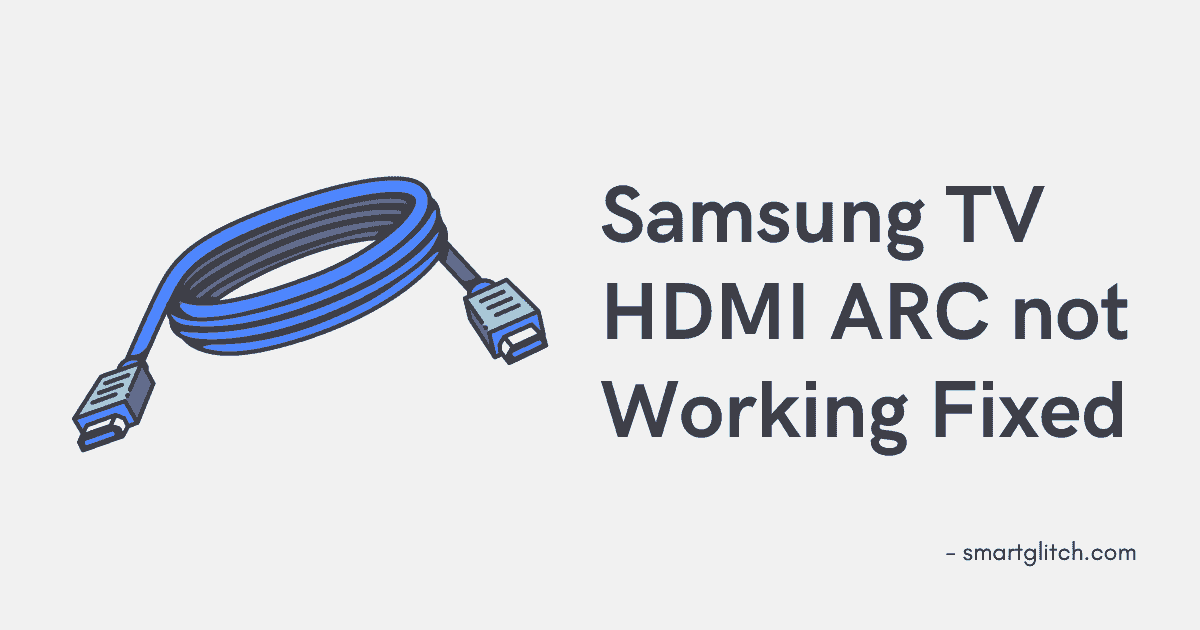
1 comment
Thank you.
This was the info I needed to fix my volume stuck on 100.
After trying all the steps and ordering a new remote the issue was resolved.
It makes sense in my case since my hearing issues require me to adjust the volume during the course of the day.
The info was very clear and easy to follow.