When attempting to switch channels on your television, you may encounter an error message. This can be caused by poor network conditions or a problem with your internet connection. Roku error code 016 appears when you try to launch a channel and signals a network issue on your device.
The error message reads, ‘Can’t connect to the Internet, Error Code 016,’ which indicates a problem with the device’s network connectivity. For example, if there is no internet connection, your Roku device will not be able to connect to the streaming server.
As a result, you will not be able to load content on the Roku Channel, but the error can easily be resolved by troubleshooting your internet connection on your device. With this solution, the error should not persist on your device in the future.
How to Fix Roku Error Code 011
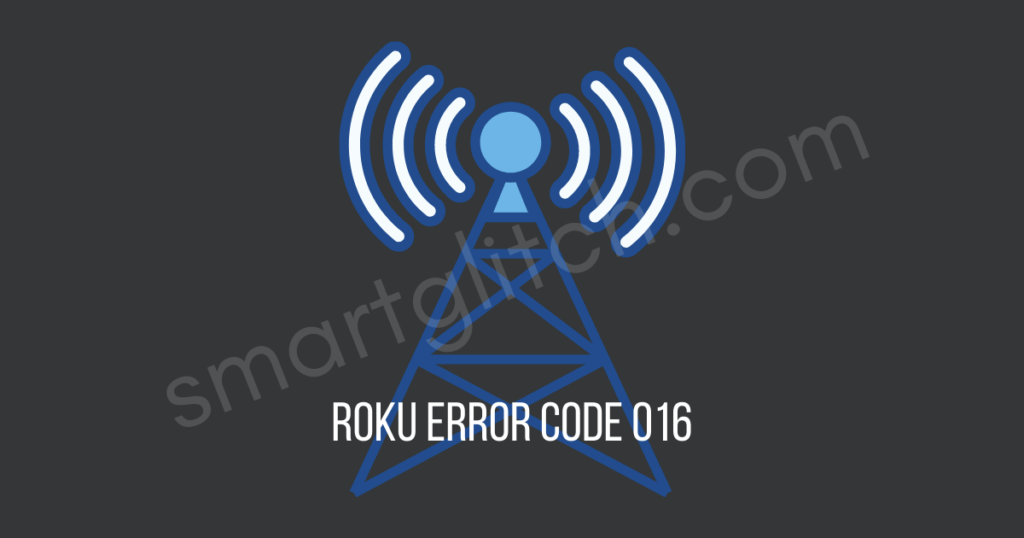
Error code 016 on Roku streaming devices can have several underlying causes, including internet connection problems or issues with the device itself. It may also be due to the channel’s incompatibility with your Roku device.
In some cases, a corrupted DNS cache may also lead to internet failure on your device, causing it to be unable to establish an internet connection for streaming. However, these issues can be easily resolved by implementing various solutions. With the right troubleshooting steps, you can quickly fix Roku error code 016.
Troubleshoot for Roku Error Code 016
Before attempting to resolve Roku error code 016, it’s important to first ensure that your internet is working properly on other devices. You can check this by conducting an internet speed test on another device, such as a computer or smartphone, by visiting Fast.com.
If the internet test results are satisfactory, the issue may lie within the Roku device itself. However, if the internet connection is not working properly, you will need to troubleshoot your internet connection to eliminate error code 016.
Method 1: Power Cycle your Device
If your Roku device is encountering difficulty connecting to the internet, the first step in resolving the issue is to restart the device. Additionally, it is recommended to perform a full power cycle on both the router and Roku device.
This helps to bypass any entity that may be causing internet connectivity problems on the device. To resolve the issue, follow these steps:
- Press the Home button on the remote.
- Navigate to Setting and then System.
- Select the Power option and then Power off.
- Now, unplug the power cord from the wall outlet. (Same for router and modem).
- Wait for 10-15 minutes.
- Replug the power cord and then turn on the device.
- Check if the error is gone away.
Method 2: Enable Network Pings
If your Roku device is having trouble connecting to your WiFi network, one solution is to enable network ping from the settings. Enabling network ping helps to stabilize and improve the connection, as well as increase network reachability. This can help to eliminate delay or buffering while streaming on the Roku device.
To enable network ping and fix error code 016, follow these instructions:
1. On the Home screen, press the Home button 5 times from the remote.
2. Again, Press the button Fast forward>Play>Rewind>Play>Fast forward then the pop-up screen appears.
3. Select System Operation Menu.

4. Select Enable network ping from the menu.

Now, you have enabled the network ping on your device. The internet reachability has slightly improved on the Roku device. Therefore, check if error 016 persists.
Method 3: Set Up a New Connection
Inability to access the internet may arise due to issues with the SSID and password of the network. If you have previously entered the password for a different SSID, your WiFi connection may fail. If you have mistakenly entered an incorrect password for the correct SSID, this will also prevent a successful WiFi connection.
Read more: TOP 10 Roku Tips and Tricks
However, to solve these kinds of issues on your device, set up a new connection with the correct information. Apply these steps to set up a new connection:
1. On the Tv remote, press the “Home” button and then Navigate to “Settings”.
2. Select Network and then Setup a new connection.
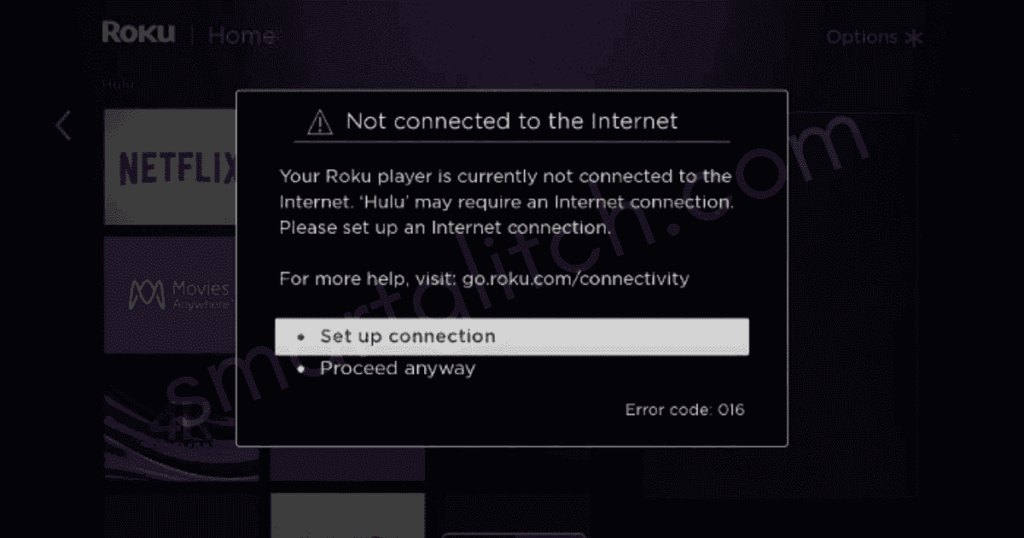
3. Choose the Wireless option.

4. Highlight your Wi-Fi network’s name (SSID) and then enter the password.
5. The connection will establish within 10 to 20 seconds.
6. Now, check if Roku error code 016 is gone away.
Method 4: Contact Support
Unfortunately, none of the attempted solutions have resolved the issue with your Roku device. The only hope to resolve error code 016 is through the Roku support team. This issue is often caused by interference from external entities, which can only be fixed by Roku developers.
Our suggestion is to submit your problem on the Roku support page. The developers will promptly address your issue and provide a working solution. Please be sure to include all relevant details about the issue you are facing on your Roku device.
Final Thoughts
Roku error code 016 is usually caused by a weak or unstable internet connection. This issue can prevent the streaming of online content such as movies, TV shows, and more. To resolve this issue, you can try restarting both your Roku device and your internet router.
Enabling network ping on your Roku device can also help resolve the error code 016, as this increases the device’s IP reachability to the network. Additionally, make sure to enter the correct WiFi password for your network during setup, as many users have reported this as a common cause of the error.
If you are still encountering difficulties with your Roku device, feel free to reach out for support and share your concerns. For your convenience, here are some frequently asked questions about error code 016 on Roku devices.
FAQ on Roku Error Code 016
Error code 016 on Roku indicates a lack of internet connection, which prevents the loading of channel content on the TV. This error often occurs when switching between channels.
Roku’s disconnection from the internet could be due to low latency (ping), which may be caused by congested networks or improper network configurations. To resolve this issue, try switching between a wired and wireless connection, or vice versa.






