When it comes to streaming movies or TV shows, LG TV comes in first place. This tv brand has become world popular because of its generous features.
However, most of the users are encountering LG TV error code 201. In other words, this error is also called YouTube TV error code 201.
We heard about this error a while ago from a user who contacted us. According to him, YouTube TV error code 201 prevented him from watching YouTube videos.
After that, we researched this topic. In this guide, we will discuss LG TV error code 201. In addition, we will try to cover every essential part of this problem. Such as why it causes the problem and how to get rid of it.
LG TV Error Code 201

Most of the significant users have reported. LG TV error code 201 is encountered when they are trying to watch YouTube content.
For instance, there are more chances of getting error code 201 while attempting to play YouTube videos.
Since the error is directly concerned with the YouTube app. You may encounter this error when the time and date settings are incorrect.
Read more: LG Tv Error Code 137 Fixed
The error message on your smart TV screen appears with the content. “UNABLE TO LOAD. Server Certificate has expired or is not yet valid as the set time on TV is different from the current time, Please check time settings, Error Code: 201.”
How to fix LG TV Error Code 201
Apply the underlying methods-instructions to fix LG tv error code 201. In addition, go through step-by-step instructions. All the methods are not compulsory to apply.
However, you can skip other options if the problem is solved on your smart tv. Therefore, here’s how to troubleshoot LG smart tv error code 201:
- Change the Date and Time according to your time zone.
- Verify the internet is working properly.
- Clear YouTube app cached data.
- Update the YouTube app, the outdated app won’t work perfectly.
Method 1: Set up Smart TV Time as the Current
In the very first method, you need to check and change your smart TV time or date to current. The smart TV has two options for date and time settings.
On the one hand, there is Auto whereas Manuel is on another hand. You can set updates and times using both methods. However, we have provided instructions on both methods:

Set up Date and Time on Auto mode
- Grab your smart tv remote and then press the home button.
- Navigate to the Setup menu.
- Select the Time and Date or Clock (Depending on the model of your tv).
- On the setup option, choose Auto.
- Now, the smart tv date and time settings change automatically. However, check if your timezone is correct.
Read more: LG TV Picture Too Big for Screen Fixed
Set up time Manually
- From the Setup menu > Time and Date.
- Select Manual and then enter Day/Month/Year/Hours/Minutes by yourself.
Afterward, save the settings and then launch the YouTube app. Try playing any video randomly to see if the solution worked on your LG tv.
Method 2: Check the Internet Connection
Sometimes, the internet stops working on your smart TV. As a result, LG TV error 201 occurs. To get rid of the issue, you have to make sure your internet connection is working fine. However, there are many methods available for internet tests.
You can easily identify the condition of your internet. In addition, you have to run an internet test speed from the web browser. Another way of doing this is to test the internet from the TV network settings.
If your TV has a bad internet connection, use another network. For instance, you can use your mobile Hotspot to verify the issue originated due to an internet problem.
Related: LG TV Error Code 202 Fixed
Method 3: Clear Cache Data of YouTube App
There could be a cache problem with the application. In Addition, YouTube TV is showing errors. Like other methods, you can also clear the cache of the YouTube app with two methods.
One is Turning off the TV whereas another is closing the running app. Clearing Cache by turning off the smart TV is simple and auto. Turn off your smart TV and then turn it on.
After that, the app cache will be deleted and all the recent apps will be closed as well. However, if you don’t want to reboot your TV, clear the cache.
Navigate to the (X) close icon i.e located on the right side of the screen’s top. It will close the app. From the recent tab, highlight the YouTube app and then again press the X (close) button.
To clear the app from the recent menu. After that, relaunch the app and then check if the error persists.
Method 4: Update YouTube App

The YouTube app needs to be updated to function properly. LG TV error code 201 might have been caused due to the old version app.
However, you can fix the issue after updating the app. Here are the instructions you need to follow:
- Go to the LG content store, and then navigate to apps.
- Select All and then My apps.
- Search for the YouTube app and then click on it.
- Click on an update. If available, follow the displayed instructions.
Once the app gets updated, open it and then try playing the videos. After that, the error will go away from your LG TV.
Final thoughts
LG TV error code 201 is also known as YouTube TV error 201. However, it comes when the YouTube app has no Internet access but your smart TV has.
The most effective way is to set up the date to current. If the data is correct then you can try other solutions. Such as using the working Internet, clearing cache, and updating the YouTube app.
Read more: LG TV not Connecting to WiFi Fixed
These methods fix LG TV error code 201. Most of the significant users have followed these steps. Hope it worked on yours as well. Here are some of the points that may clear your doubts:
FAQ About LG TV Error Code 201
Answer: There could be a problem with the router or modem which is preventing the tv to connect the internet. The incompatible network configuration might be another culprit. Thus, LG Smart TV does not connect to the Internet.
Ans: The error code 202 on LG tv is the device is unable to connect to YouTube’s server. It happens when the date of the device is different from the current on the LG TV.
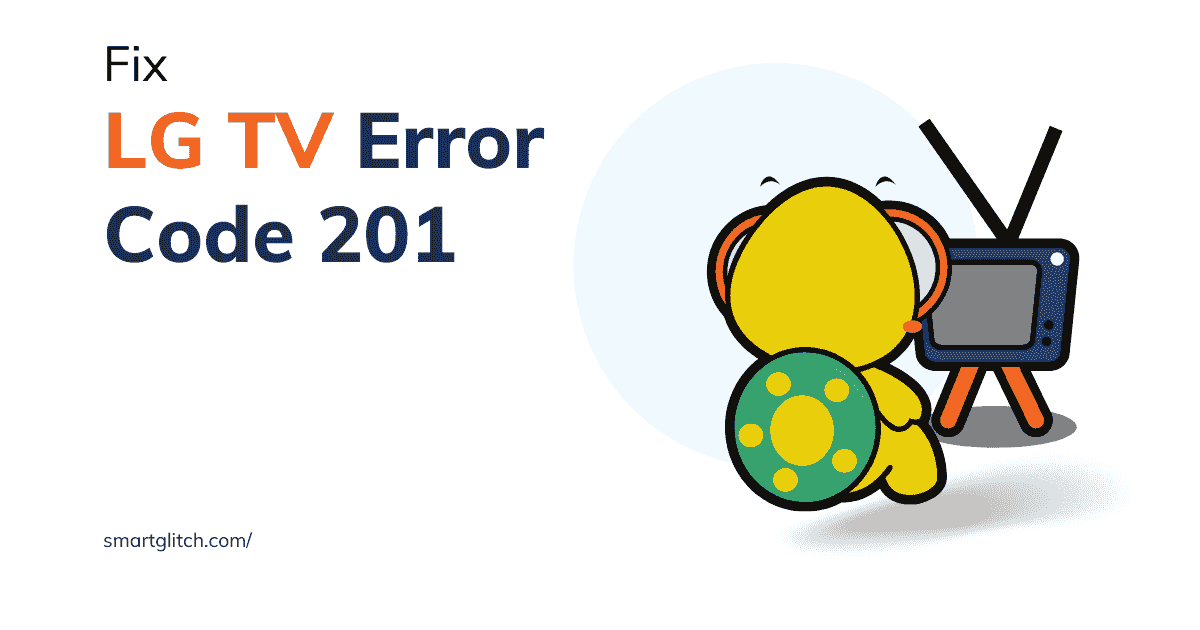



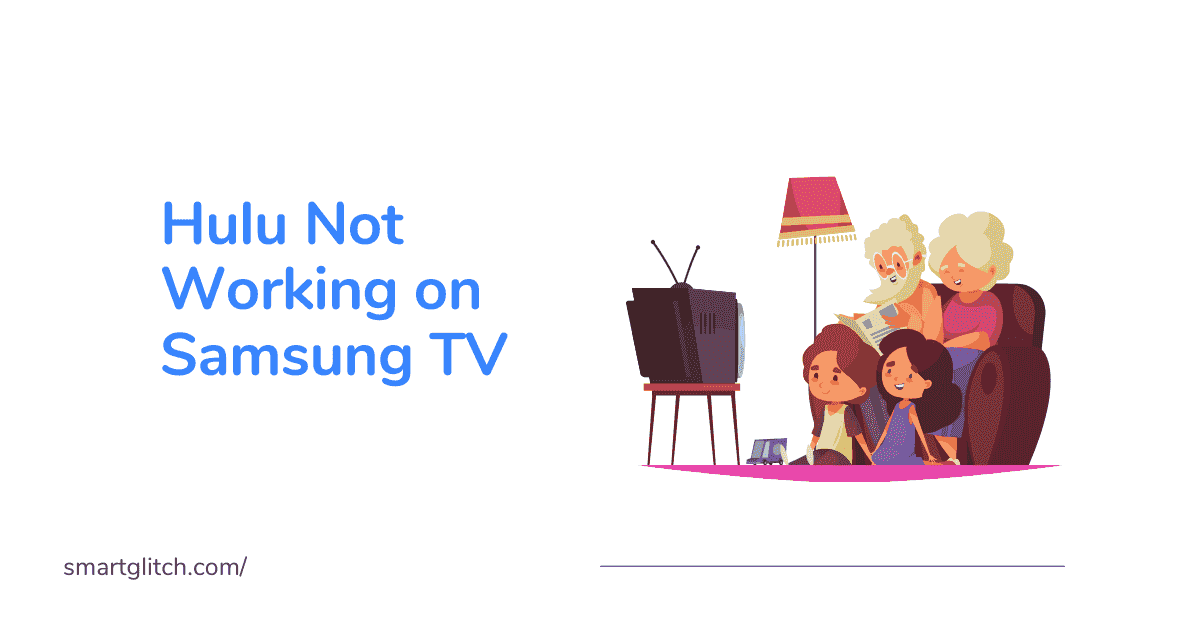

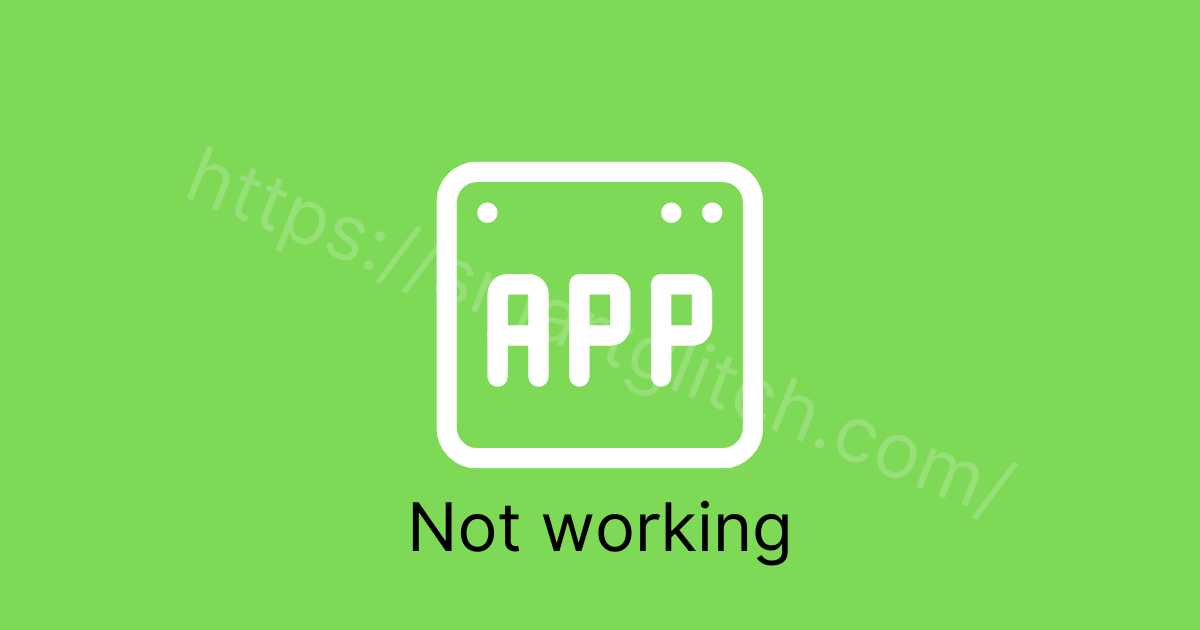
5 comments
LG code 201 will not clear following all the given steps. YouTube works fine. What is code 501?
The error code 201 is fixed by setting date and time manually but when I switch off the tv from main socket and starts a day after it again shows the same error. Can u please telll me the permanent solution.
Resetting my TV to factory settings in the setting menu was the only thing that would fix it for me.
My ‘Error: -202’ was with BBC iPlayer so I went to the LG apps and reloaded iPlayer. That worked.
I was about to dismantle the TV to straighten out the wifi cords per a YouTube video. Who knew The YouTube app was the culprit. Thanks!