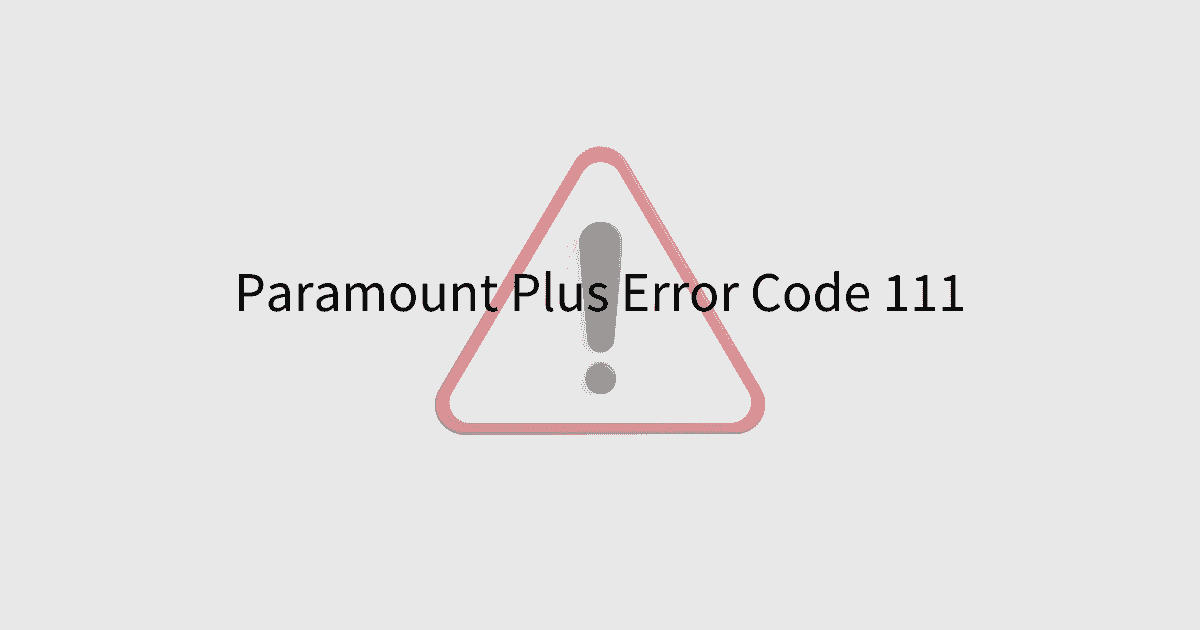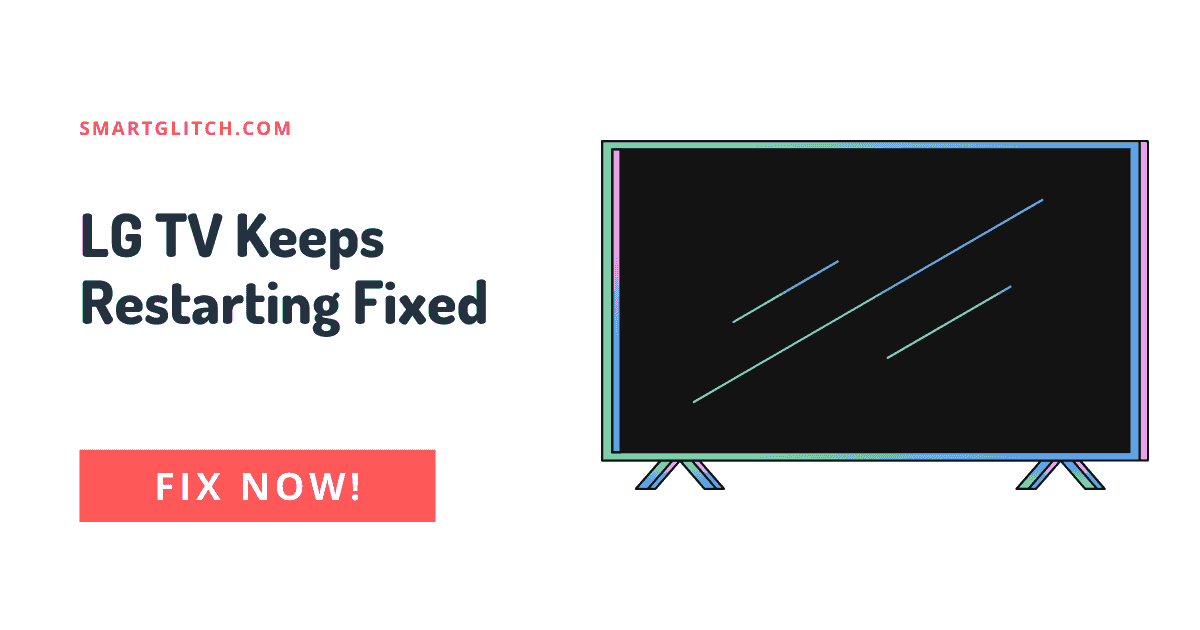Samsung TV No Sound is one of the problems that users report when owning a Samsung television. There can be various reasons why the sound goes missing from your TV set.
I’ll let you know some of the most common causes. In addition, I have found by working with Samsung brand sets regularly. There might be a fix for your problem! Just read on to find out what it is.
Why There is No Sound on Samsung TV
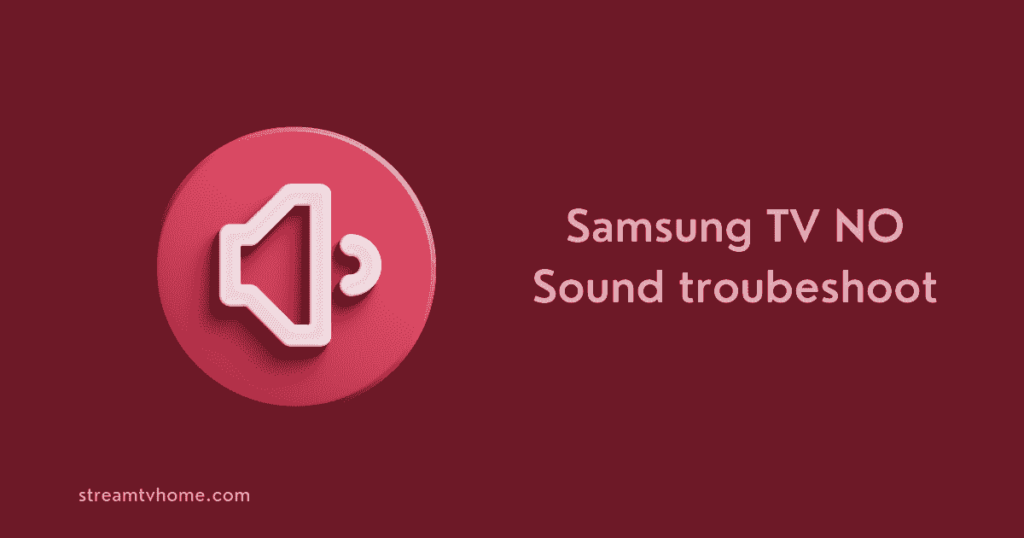
There are many reasons behind the Samsung TV’s no sound problem. However, this issue can easily be fixed if you know what exactly is causing the issue.
Read more: Disney Plus Not Working on Samsung TV
Following are some of the popular reasons that widely prevent the sound from Samsung smart TV or its soundbar.
- Muted Sound
- Zero Volume
- Incorrect Configurations
- Input Problem, etc/
Samsung TV No Sound Troubleshoot
To get rid of Samsung TV’s no sound issue, apply the given instructions on your smart TV. These instructions will not just only help to fix the issue but also helps to get high-quality sound.
Method 1: Unmute TV
Sometimes the sound is muted on the smart TV. Therefore, the initial step is to check if your smart TV is muted or not. To do that, grab your TV remote and then press the “Mute” button.
Afterward, the mute icon will display on the smart TV screen. Check if the sound is available on the smart TV.
Method 2: Increase the Volume Level
While most users have no sound issues. It is due to the low volume level. When the volume is not increased the audio will be below. As the result, the smart TV will stream content without sound.
Make sure the audio volume is balanced. If the volume is low, increase it by pressing the volume + button on the remote.
Method 3: Check the Input Source
When there is an incorrect or incompatible input source set into the smart TV. The sound does not work properly. To check the current input source on the smart TV. Press the Source button on the remote.
Now, check the current source on the smart TV. If the source is set to the input your smart TV does not have, the sound won’t work properly. In such a case, set the input source to the component that you have to get the audio.
Related: How to Set Up Samsung Smart TV
Method 4: Check for Connected Headphones

Most of the time the smart TV is connected to Bluetooth headphones. As the result, the speaker output is muted. Similarly, Check if there is any headphones or wireless device connected to your smart TV.
Also, the headset could be connected via wired. If there is any headphone input jack connected to your smart TV, remove it. Afterward, check if there is any sound coming or not.
Method 5: Check All Physical Connections
If the sound is still missing from the smart TV, check all the external devices, and peripherals. The connection between a smart TV and any hardware accessory should be connected securely.
Connections between your audio system and your television may have been damaged or disconnected. Check all connections, especially those where you connect headphones or speakers to your television’s audio output ports.
Make sure all the cables and ports are connected to their input source properly. However, if some cables are lost, insert them properly and check for the sound.
Method 6: Check Sound Configurations
The audio configuration glitch also prevents the sound from the smart TV. Therefore, make sure to take a look at the sound settings of your smart TV. On the sound settings, make sure all the speaker’s input is configured to its correct settings.
Method 7: Check External Speakers
If you have connected external speakers on your smart TV, here are the things that you should consider to troubleshoot the external speaker.
The speakers could have been damaged due to the fluctuation in the voltage or due to a power surge issue. However, you can connect another pair of speakers to check if the other speakers have faults in actuality.
Most Samsung TV comes with built-in speakers. However, you can connect the external speakers to the Samsung TV and check if the sound is working.
Read more: How to Enable Bluetooth on Samsung TV
Method 8: Perform Sound Diagnostic Test
If the Samsung TV has no sound problem persists, there is a function to test the sound working status on the smart TV. To do that, you have to run a sound Diagnostic test. Apply the following instructions to perform the test.
- Navigate to Settings.
- Go to Support and select Self-Diagnosis.
- Select Start Sound Test to begin the diagnostic.
This test will check the sound quality, speaker condition, and sound configurations on the Samsung TV.
Method 9: Reset Sound
If the sound test result shows there is an issue with the sound speakers or the configuration. Then you can fix it after resetting the sound on the smart TV.
Follow the instructions to fix Samsung TV no sound problem after resetting the sound:
- Go to Settings and select Sound.
- Now, select Expert Sound.
- Select Sound Reset.
Now, the sound setting will reset to factory default. This will reset all the connected speakers and audio devices from the smart TV.
Method 10: Power Cycle
Sometimes, when we turn on our TVs, there may be no sound at all or some other strange noise coming out of them. In such cases, make sure that you reset your device by unplugging it from its power source for 30 seconds. Before plugging it back in again and turning on the device again.
Method 11: Check HDMI Connection
Make sure that your HDMI cable is connected to the correct port. If you have more than one HDMI port, go to each one and make sure that they’re all connected to the suitable device.
Moreover, make sure that your audio cord is plugged into a working port on the TV and is not damaged. If it’s damaged, replace it with a new one.
Method 12: Update TV Firmware
Check whether there are any updates available for your Samsung Smart TV. This might solve some issues related to sound problems. To do so, go to Settings > Support > Software Update > Download Updates Automatically.
Final Thoughts
Your audio system might not be working properly or has stopped working altogether due to power failure. Similarly, other technical issues may require expert intervention to fix them properly. For instance, Contact customer support for technical support.
Read more: Samsung Tv won’t Connect to WiFi
If you have any questions on Samsung TV with no sound problem, feel free to leave a comment. Here are some of the widespread doubts among users.
FAQ about No Sound on Samsung TV
Ans: The incorrect configuration caused suddenly no sound issue on the smart TV. Make sure to configure the settings properly.
Ans: Samsung TVs have no sound due to muted or zero volume.