The tv has a lot of connection, These connection helps to enable and use many features on the smart tv. However, Samsung Smart Tv HDMI ARC not working is an issue that may prevent you from connecting the tv to other devices.
Either you want to connect your tv with soundbars or a smart hub. When the ARC stopped working, you might not be able to pair those devices with your smart tv.
HDMI connections on Samsung smart tv are responsible for connecting the audio devices to the tv. In addition, the HDMI arc on the Samsung tv helps to transmit the sound between your smart tv and the home theater.
If the Samsung Smart Tv ARC not working, the sound can’t be transmitted. However, the audio will be muted on the device. Samsung Tv ARC stopped working is a common problem that can be easily fixed.
In addition, we’ll instruct you how to fix ARC stopped working on Samsung Tv. Although there are many methods you can stop on that method which has fixed the problem.
Samsung TV HDMI ARC not Working

HDMI is a sound connecter and HDMI ARC is a high-speed certified cable for sound transmission. ARC stands for Audio Return Channel. Unlike using two or more separate HDMI cables.
The ARC only uses one cable that does all the connection jobs in a single connection. The great benefit of HDMI arc is to reduce the HDMI cables. In addition, it transmits sound faster than ordinary HDMI cables.
Samsung Smart Tv HDMI ARC not working is generally occurred when the HDMI is not properly connected to the device. However, ARC is incompatible with the settings. As the result, ARC stopped working on the Samsung tv and the sound gets muted.
Related: Samsung TV volume stuck on 100 Fixed
How to Fix Samsung Tv ARC stopped working
To fix Samsung Smart Tv ARC not working issue. You have to apply these troubleshooting instructions one by one on your smart tv.
Before that, check if all the cables are properly connected to the smart tv and sound device. If the cables are loose, unplug them and then insert them properly. After that, you can run troubleshooting methods.
Method 1: Check HDMI-CEC (Anynet+)
Sometimes the Samsung tv ARC stops working when the HDMI-CEC is disabled. To start the arc to function again, you have to re-enable the HDMI-CEC setting on your Samsung Smart tv.
The HDMI-CEC is Anynet + on some Samsung TVs. Therefore, do not get confused when your smart tv has Anynet + instead of HDMI-CEC. Follow the instructions to re-activate the HDMI-CEC or Anynet +:
- From the tv remote, press the “Home” button to open the menu.
- Navigate to Settings and then General.
- Select External Device Manager and then Anynet+ (HDMI-CEC).
- Press the “Enter” button on the remote to turn it on.
- Check if the error persists.
Method 2: Verify the Sound Output
When you are using the third-party soundbar or home theater on the Samsung Tv. You have to make sure that HDMI ARC is activated. After that, on your speaker, you have to switch the input source to HDMI ARC.
Your tv can easily produce the sound on ARC enabled. To do that, go to Settings > Sound > Sound Output. After that, select Receiver (HDMI) from the list.
Method 3: Run HDMI Diagnosis
If your smart tv is not producing the sound or producing partially. It means the HDMI cable has low quality. You can also fix the issue after replacing the cable. However, it’s not convenient to replace the cable whenever there is no output.
There is another way to fix these kinds of issues. Samsung Tv has an inbuilt feature to stabilize the HDMI signal and improve its compatibility with the cables. The underlying instructions are about HDMI cable diagnosis:
- Navigate to the menu just by pressing the Home button on the remote.
- Select Support and then Device Care.
- Select Self Diagnosis and then Signal Information.
- Go to Signal History and then HDMI Delay Level.
- Now, choose:
Basic: Turns to the default setting for normal operation. Slow 1: Slight delay before determining that the HDMI cable is not sending a signal. Slow 2: It adds a significant delay to the sound.
If there is a poor HDMI signal on the connection, go with Slow 1 and then Slow 2. This will improve the signal of the poor HDMI cable. However. there will be a slight delay in the sound.
Method 4: Check the Audio Format
There could be the audio format is unsupported by “Anynet +”. As a result Samsung Smart tv HDMI ARC not working. The Samsung tv only supports MPEG, MPEG4, FLAC, OGG, WMA, Wav, midi, ape, AIFF, ALAC, etc.
We recommend you choose the audio in this format. If the audio format is not supported by the smart tv and Anynet+. You should contact the customer center to get more details about the format.
Read more: Fix Samsung TV Sound Delay Issue
Method 5: Check HDMI Cable

If you want to use the ARC feature on your Samsung Tv. You should have a good-quality HDMI cable. The audio cable should be in working condition. However, the ARC only functions if the cable has no damage. Make sure there is no physical damage or anything broken on the audio cable. If there is no sign of damage in the external part of the cable. There could be a chance of internal damage.
You can easily inspect the internal damage with the help of a multimeter. If there is internal damage, we strongly recommend replacing the cable with a new one. For better results, use certified cables rather than a third party.
Method 6: Reset the Soundbar Settings
If there is no problem with the HDMI cable and setting. But still, the ARC is not functioning properly. In that case, you have to reset the Soundbar to default settings. Here are the instructions to do a soundbar reset:
- Turn off the smart TV and Soundbar.
- Press and hold both Volume Up (+) and Down (-) buttons at once for 5 seconds.
- It will display INIT.
- Turn on the TV and Soundbar.
- Now, Navigate to Settings from the menu.
- Select Change the Sound Output to Soundbar.
- Now, a pop-up notification appears on the smart tv after that sound starts playing.
Method 7: Update your Smart TV
If the HDMI ARC is still not working on your Samsung smart Tv, update your tv. Updating the firmware of your smart tv may help to work the function again.
In addition, the ARC function compatibility will get improved after installing the update. From your smart TV setting, navigate to Support > Software Update and then Update Now. After the update, the tv reboots in order to fix the issues.
Final Thoughts
Samsung smart TV HDMI ARC not working is a common problem that is originated when the cable is not working or incompatible setting. However, you can easily fix the issue after enabling the Anynet+ setting.
If that doesn’t work then you can try, checking the sound output, diagnosing HDMI, checking the audio format, and then resetting the soundbar. Make sure the cable is not broken or not plugged properly.
Read more: Fix Samsung Tv Slow Internet
FAQ About Samsung Tv ARC Stopped Working
Answer: ARC stands for Audio Return Channel. HDMI ARC is a system or function on the Samsung Tv that is designed to reduce the HDMI cables. It transmits the signals at more speed.
Answer: Most Samsung TV support HDMI ARC. The simplest way to check the HDMI port on the Tv. The HDMI ARC-supported Tv has a label marked ARC.
Answer: HDMI ARC reduces the number of cables between the TV, smart hub, and soundbar. It also transmits the signal faster than HDMI. Meanwhile, the ordinary HDMI doesn’t have the features like ARC. It’s up to you to choose which is the best among both.
Answer: You can plug the HDMI ARC into its port. However, You can connect the soundbar or any other device to the TV using an ARC-capable port.
Answer: To use the HDMI ARC feature doesn’t require a special type of HDMI cable. The ARC is a feature, not a cable brand.
Answer: Samsung TV does not recognize HDMI input because HDMI is not properly connected to the smart tv. To fix this, disconnect and reconnect the HDMI cable.
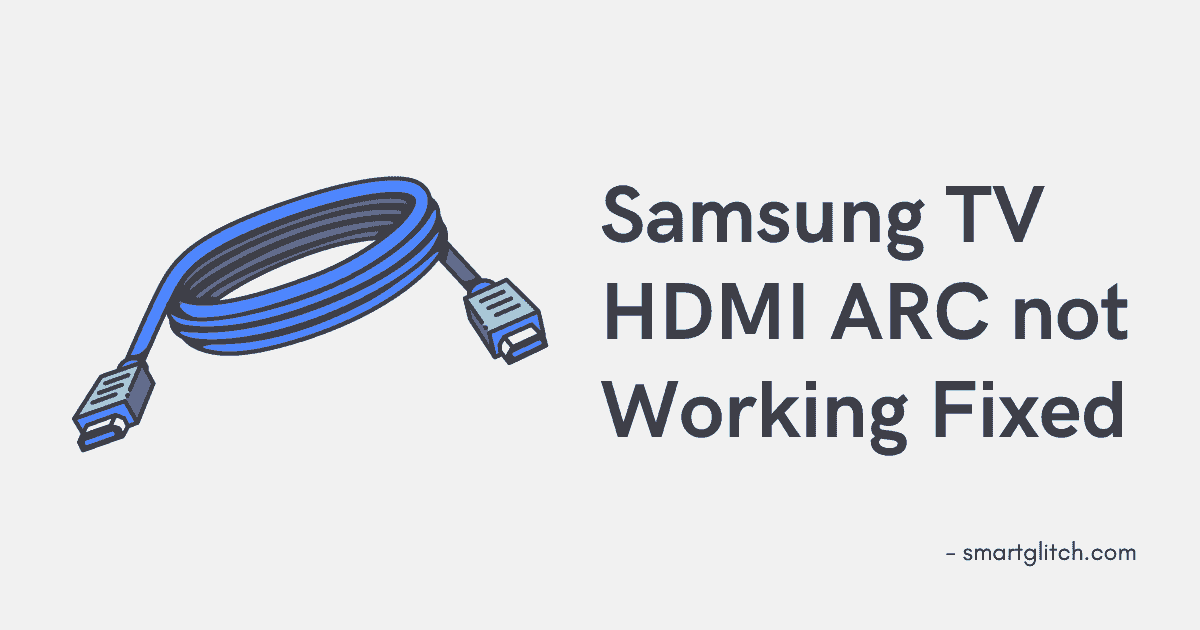


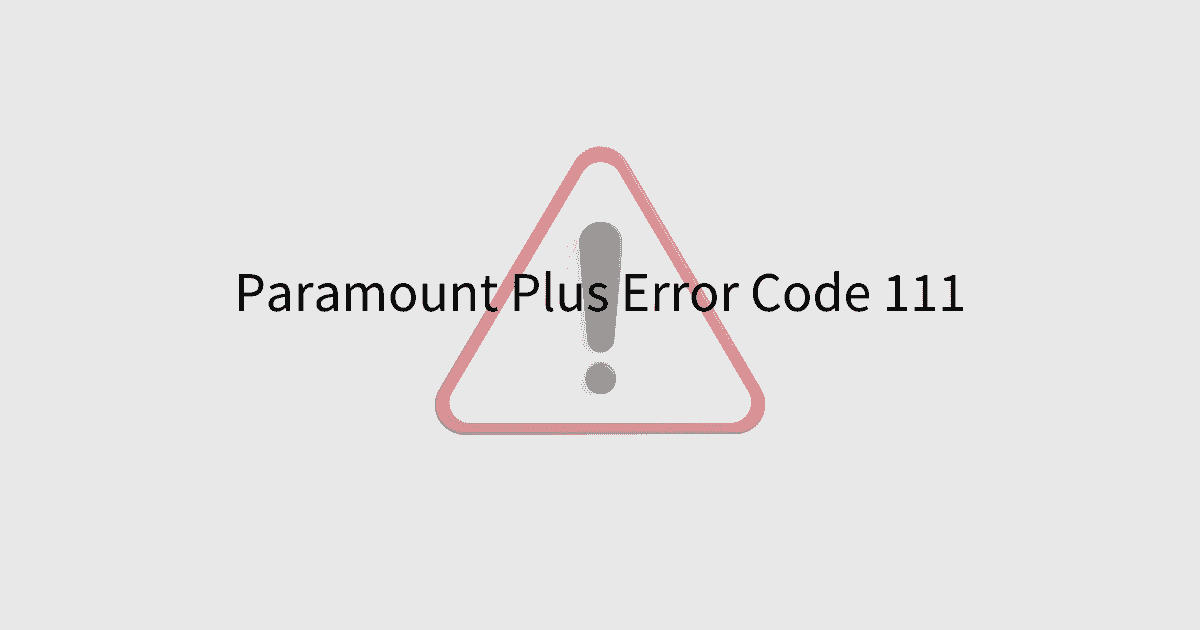

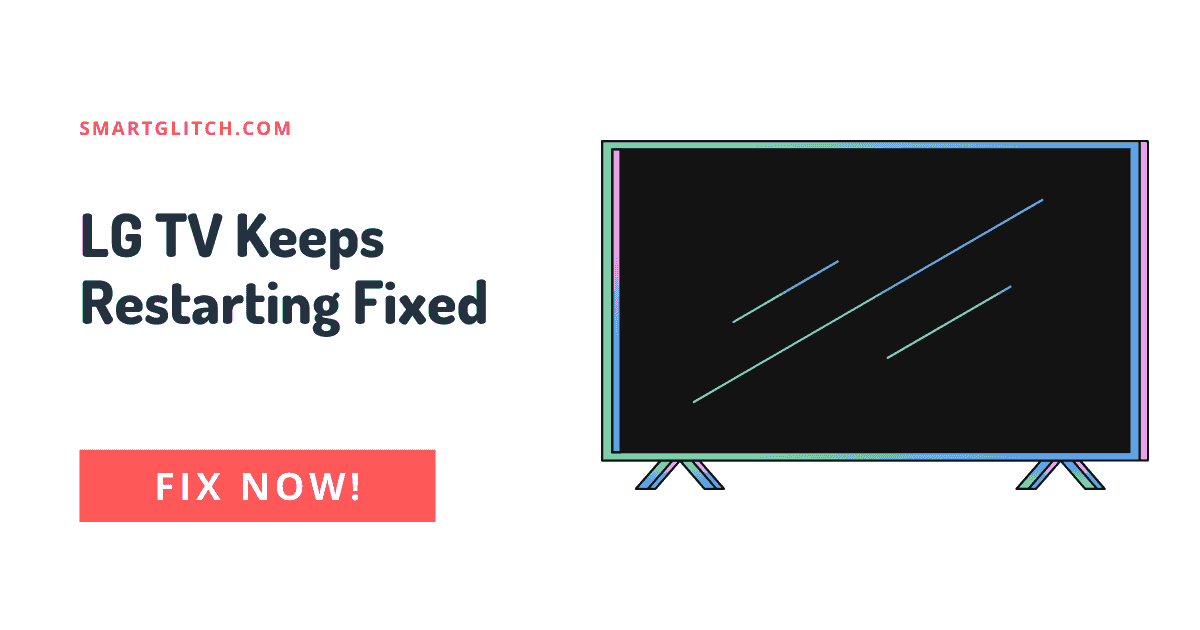

1 comment
Thank you for the information on this site, the HDMI ports on my Samsung TV, started acting strange -screen went black then came on a few times, then no picture but had sound, then it worked ok for a few hours then no sound or picture, I changed HDMI cable it was still the same, i was convinced it was my Freesat 1tb box gone faulty , after much messing around and hard resetting my Freesat box – losing all my recorded stuff and still nothing was recognised on HDMI ports – so after another search on the Internet i came across your site and as per you info, i checked the Anynet + settings on my TV and for some reason it was ‘ OFF ‘ – I turned it ‘ ON ‘ and now the HDMI ports are working – I just don’t understand how the Anynet + had switched Off???