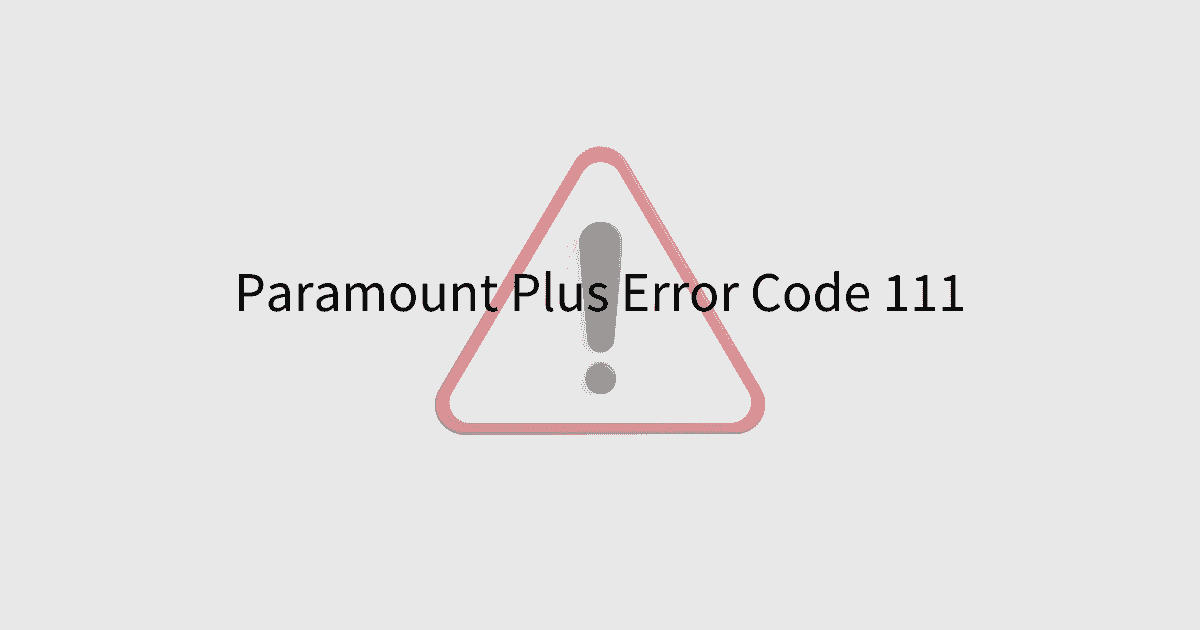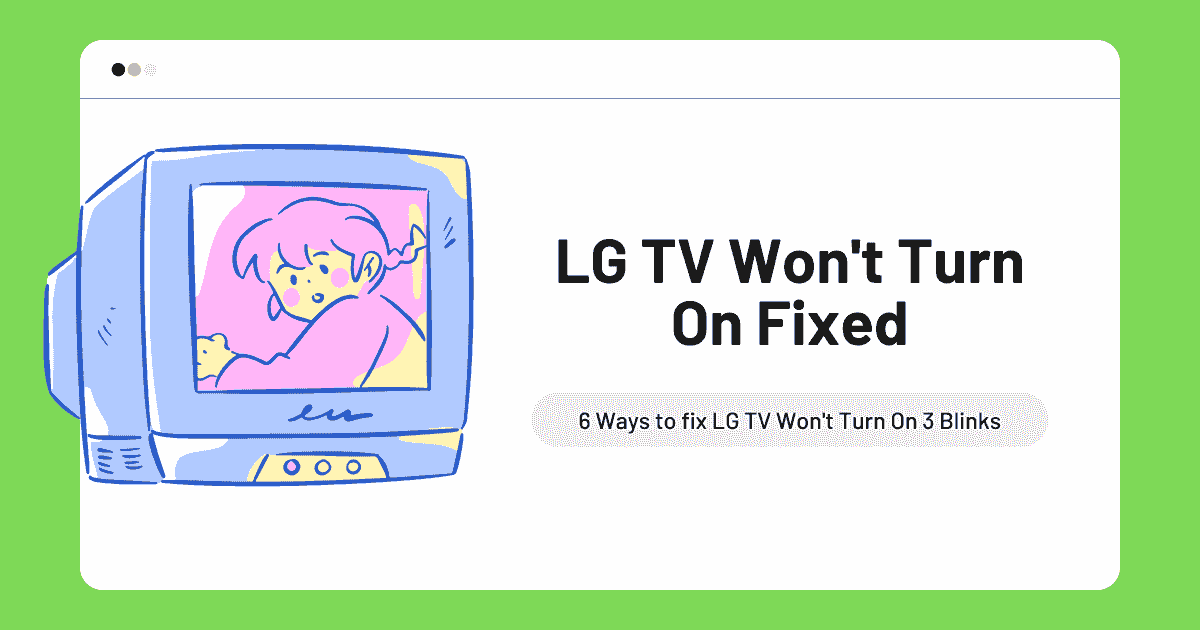When you launch the paramount plus app or the content inside the app. You encounter an error message. In addition, Paramount Plus error code 111 appears when the ads do not load on the screen. It happens when you are using Adblocker on your device.
Similarly, there are other reasons behind this error code. There could be unstable internet connectivity on the device as a result of some content being unable to load. Likewise, there might be an app’s fault or bug/glitch.
If you are getting error code 111 on Paramount plus, here are the solutions to get rid of this problem on any device such as smartphones, laptops, smart TV, web browser, etc. In addition, we have tested these instructions, and help us to troubleshoot Paramount Plus error code 111 completely.
Error Code 111 on Paramount Plus
Paramount plus error code 111 indicates the content is unable to load on the device. In addition, this error occurs due to the fewer numbers of sponsors on the app. This proves this problem persists due to the app’s fault, not the device’s.
Read: Pandora Error Code 14 Fixed
However, there are a few problems with the device that may cause this issue. But, this issue is caused when there are no more ads on the app or you are using adblocker on your device. Moreover, when your encounter error 111.

It delivers some content saying, “The Video is unavailable because we were unable to load a message from a Sponsors, If you are using adblocking software please disable it and reload the page. Error code: 111.”
How to Fix Paramount Plus Error Code 111
To troubleshoot the Paramount plus error code 111, make sure to apply all the given instructions below. In addition, there are only a few ways to fix error 111 on paramount but these solutions easily solve the problem.
Method 1: Clear Paramount App’s Cache
Clearing the app’s cache helps to troubleshoot the generic errors or problems that usually occur while using the app. In addition, error code 111 might be caused due to cache issue on the app. As a result, cache data might be corrupted and the contents are unable to load.
To fix this issue, clear the app’s cache data. If you are using Paramount service via a web browser, make sure to clear the web browser’s cache data. To clear the app’s cache data, hold the app’s icon and go to app info. Afterward, select Storage and clear cache data.
Once the cache is cleared, launch the app and then check if the error code 111 persists. If the issue persists, move to the next solution.
Method 2: Sign out and Sign-in from Paramount App
If you are still encountering error code 111 in Paramount. Make sure to sign out and sign in from the paramount app. If this fixes the problem, this means the problem has occurred on the app. For instance, this happens when apps need to be refreshed.
Method 3: Use Faster Internet Connection
When there is slow or unstable internet connectivity. Paramount Plus error code 111 persists. It happens if your device has slow internet and is unable to load the content from the server. Whether it is ads or the content when it is unable to load, the app will show the error code.
To check the internet speed on your device, click here to start the internet benchmark. If the speed shows below 1MBPS your internet connection is poor. However, use another network to fix the problem. You can use mobile data or a hotspot as an alternate network.
Method 4: Disable Ad Blocker

If you’re using any Adblocker app or adblocker script on your device. Disable it ASAP! Paramount Plus error 111 message includes disabling the adblocker. For instance, adblocker prevents the ads. When you try to play the paramount content. Adblocker prevents the ads to play. This will create an error on the app.
To get rid of error 111, make sure to disable the ad blocker on your device. There are some public DNS servers that have adblocker scripts. For instance, AlternateDNS has an ad blocker enabled. If you are using any public DNS that has adblocker enabled.
Make sure to disable it and then check if the error still persists. The ads only display at least 30 seconds. If you are getting too many ads then report it but make sure to avoid using Adblocker on the paramount app.
Final Thoughts
Paramount Plus error code 111 occurs when you are using Adblocker on your device. Make sure to disable the adblocker and then check if the internet is working. After that, this issue won’t persist on your device.
However, clearing the cache data helps to prevent the issue on the device. For instance, cache data helps to preload the contents on the app. If the cache data is corrupted, an error will persist.
Were these instructions helpful? Leave your thoughts in the comments. If you have any doubts regarding Paramount, feel free to ask us in the comment.
Read more: How to Set Up Samsung Smart TV
FAQ on Paramount Plus Error 111
ns: To fix error code 111 on Paramount plus make sure to disable the ad blocker on your device. However, if the ad blocker is disabled but the error is still persisting. Make sure the internet connection is working and clear the cache.
Ans: Paramount Plus keeps saying error due to some generic bug or glitch on the app. To fix this issue, force close the app
Ans: Clear the app from the recent app list or reboot your device to relaunch the paramount plus.
Ans: Yes, the Paramount plus app streams well on mobile phones. It depends on the network connectivity as well as the display quality of your device. However, the paramount plus app provides a streaming feature in UHD.