Is your TV sound some seconds behind the picture on the screen? The Samsung Sound Delay Issue is a common problem with their TVs that creates an audio-visual lag. However, This symptom can stem from many different causes and more often than not can be fixed by resetting it at home.
Have you ever pressed the mute button on your Samsung TV only to find that there was no sound? This is a common occurrence for many Samsung TVs. The delay in sound can be frustrating and difficult to troubleshoot.
Luckily, Samsung has made it easier by releasing an update that fixes this problem! For instance, if you’re looking for some sound delay tips for your Samsung TV, then we have the answers. Keep reading to find out more.
Samsung Tv Sound Delay

The most common type of sound delay is a few seconds behind the picture on a TV screen. Similarly, Samsung Tv sound delay can be caused by many different factors including cable boxes and satellite receivers. In addition, Digital video recorders (DVRs), DVD players, Blu-ray players, and other home theater equipment. This may cause a problem.
Troubleshoot for Samsung Tv Sound Delay Problem
The first thing you should do when trying to fix a problem with your Samsung TV. Ensure the volume isn’t muted. If the volume seems okay, try turning off and restarting the television and any external devices.
(Like cable boxes) connected to it. Make sure to do a hard reset of the TV. Unplug it for at least 30 seconds and then plug it back in.
Read more: Roku Tv Error Code 003 Fixed
If you applied the quick solution but doesn’t get to the conclusion. We recommend you apply these instructions to solve the sound delay issue on the Samsung tv.
Method 1: Check the Show
There are a lot of shows available on the Samsung Tv. However, some of them may not contain audio. There could be the show’s problem. In addition, the show has lagged on the audio.
To make sure the show has not had the correct sound. You should check and verify the audio quality of the sound. You can use your phone or PC to verify the audio quality. Play the same show on another device.
If the audio quality is fine, there must be a problem on tv. However, if the audio quality is unclear on the device. There is a problem with the show. In such a case, we recommend you watch another show.
Method 2: Sync Home Theater System
Sometimes the syncing causes the problem. If you have a home theatre system, we recommend you run the troubleshooting on it. For instance, you can sync the picture and audio on your home theatre system.
It will fix the audio delay issue on the Samsung tv. Follow the given instructions to optimize audio settings on your Samsung tv:
- To open the menu, press the home button on the tv remote.
- Navigate to Settings and then to the Sound option.
- Select Expert and then Audio Delay.
- Increase or decrease the number as per your audio delay second.
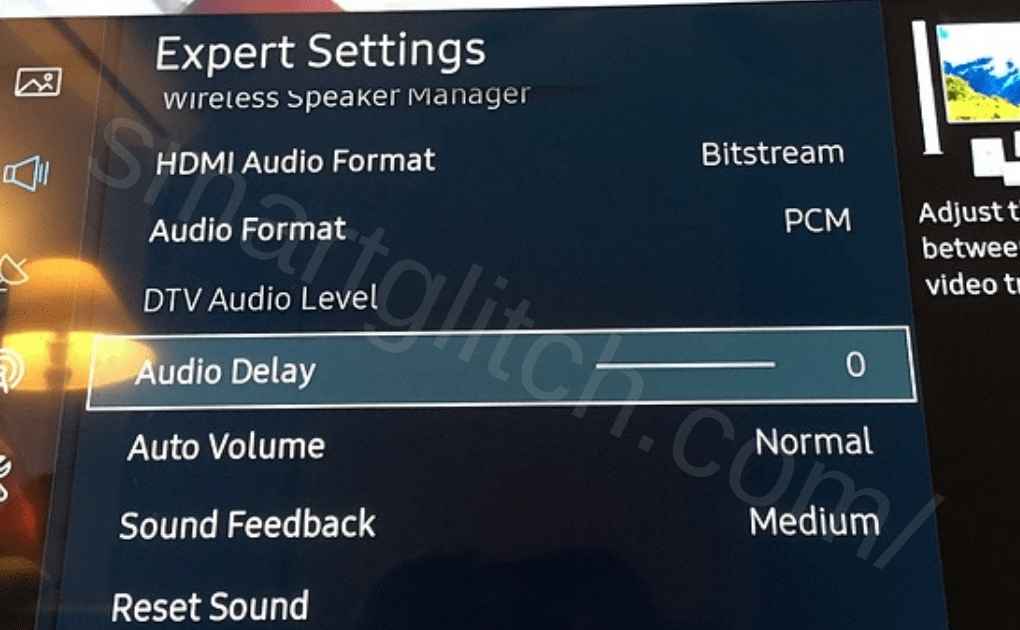
Now, go to the video player app and then test the sound. To verify the sound is on the proper duration, enable the subtitle. If the sound is still delayed move to the next instruction.
Method 3: Check the Sound Bar
The soundbar on your Samsung TV might be the cause of delayed audio. If this is the case, turn off WIFI and Bluetooth to see if it fixes things. Even better, disconnect them from one another completely so they can’t sync up with each other and mess everything up.
Read more: How to Turn Off Voice Guide on Samsung Smart Tv
You can also optimize and sync the soundbar with Samsung Tv. The instructions that help to optimize sound sync on the soundbar are very simple. First of all, open the menu on the Soundbar and then select Sound sync. After that, play the video that has delayed sound.
Method 4: Check the Smart TV
Your Samsung TV might be the culprit of your delayed sound. If you have a soundbar, it could fix this problem due to its menu settings which may sync audio better than that on the TV itself. Open up your Sound Bar’s Settings and Optimize Sync for Audio.
If these are not already set to default values resolve any issues with syncing delays between what is seen and heard during playback from various devices connected via HDMI cables or Bluetooth pairing.
To make your Samsung TV sound its best, you need to disconnect the audio source from it. If this doesn’t work and there’s a delay in the playback of media on built-in speakers as well, we recommend resetting them. To do so: go into settings > Sound or Audio tab > scroll down to “Audio Reset” and press it.

Method 5: Update Samsung Tv Firmware
If none of the solutions worked on your smart tv to fix the audio delay issue. There could be a chance of smart tv firmware causing the issue. For instance, if your smart tv has outdated firmware.
The tv won’t sync with the latest audio setting. To optimize the audio settings. You have to update your System software. You can easily update the system software on Samsung.
Just by visiting the Samsung official site and then download the latest firmware. After that install it on your Samsung smart tv. We have already the guide for updating the Samsung tv. You can check out that, by clicking here > How to Update Samsung Smart TV.
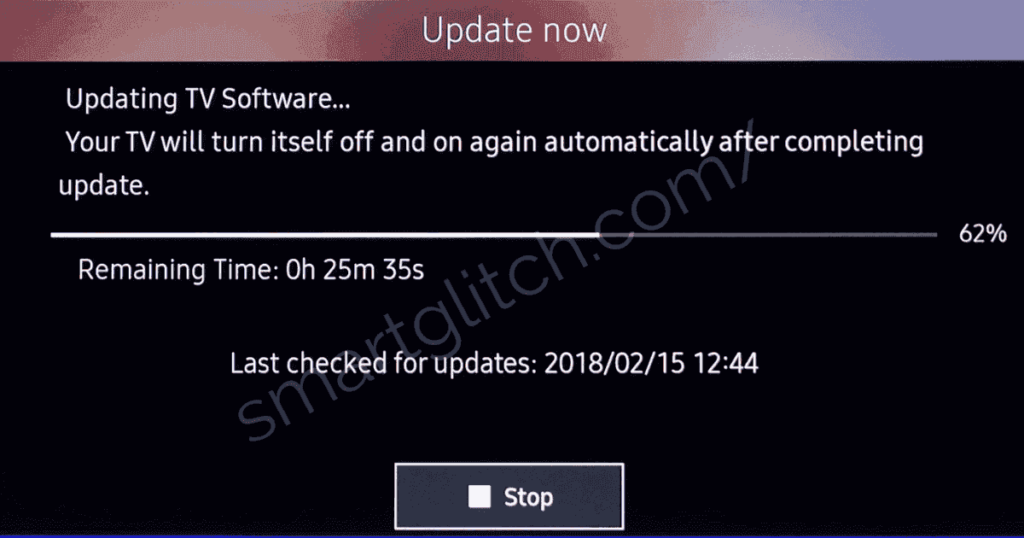
Final Thoughts
If the Samsung TV sound delay issue is occurring, there are several possible causes. Check the settings of your home theater system to make sure it has been synced with your TV correctly. You may also want to check if your smart tv firmware needs an update.
Read more: Samsung TV Error Code EXE 001
Is there any other software issue that could be causing this delay in the audio? The last thing you can do is just check the volume levels on both systems, as they may not be set at a similar level. Moreover, contact the Samsung customer service center for further information.
FAQ About Samsung Tv Sound Delay
Ans: Ensure the cable end is properly connected. Lastly, you can fix the HDMI audio delay issue by turning the volume loud.
Ans: You can fix the sound delay on your smart tv after optimizing and syncing the audio on the tv.
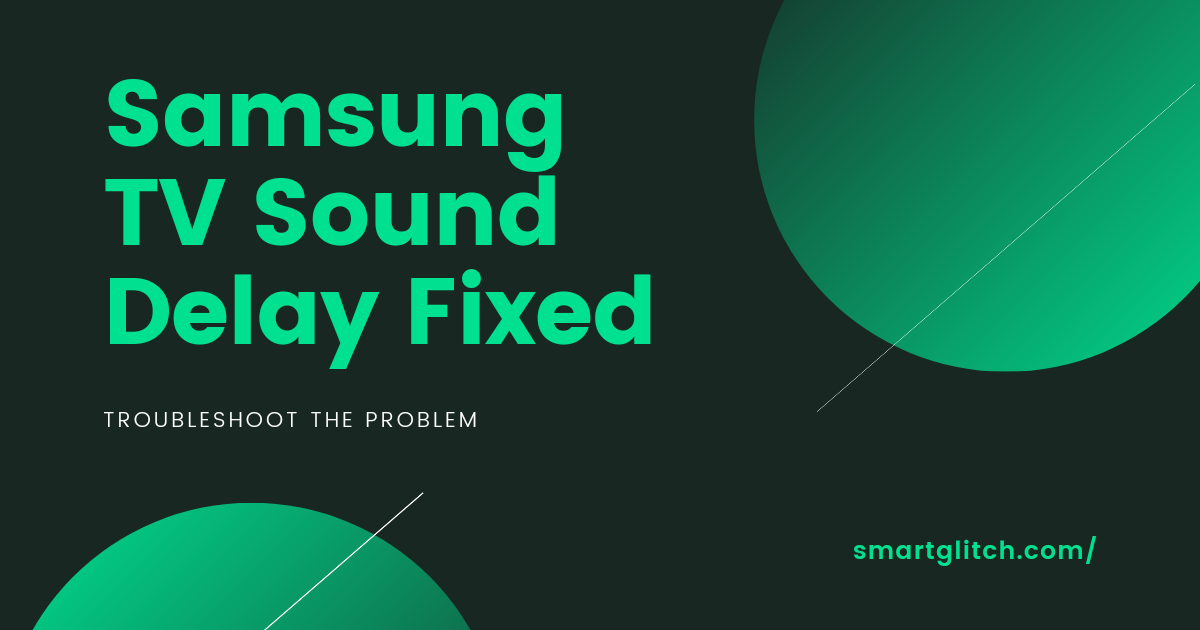
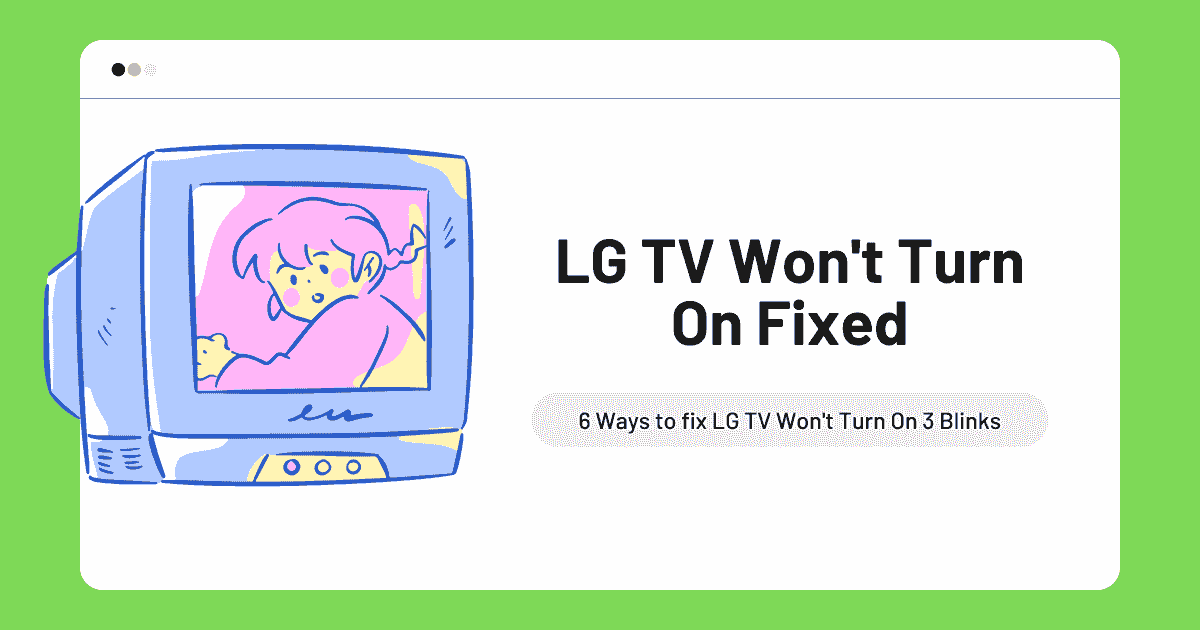



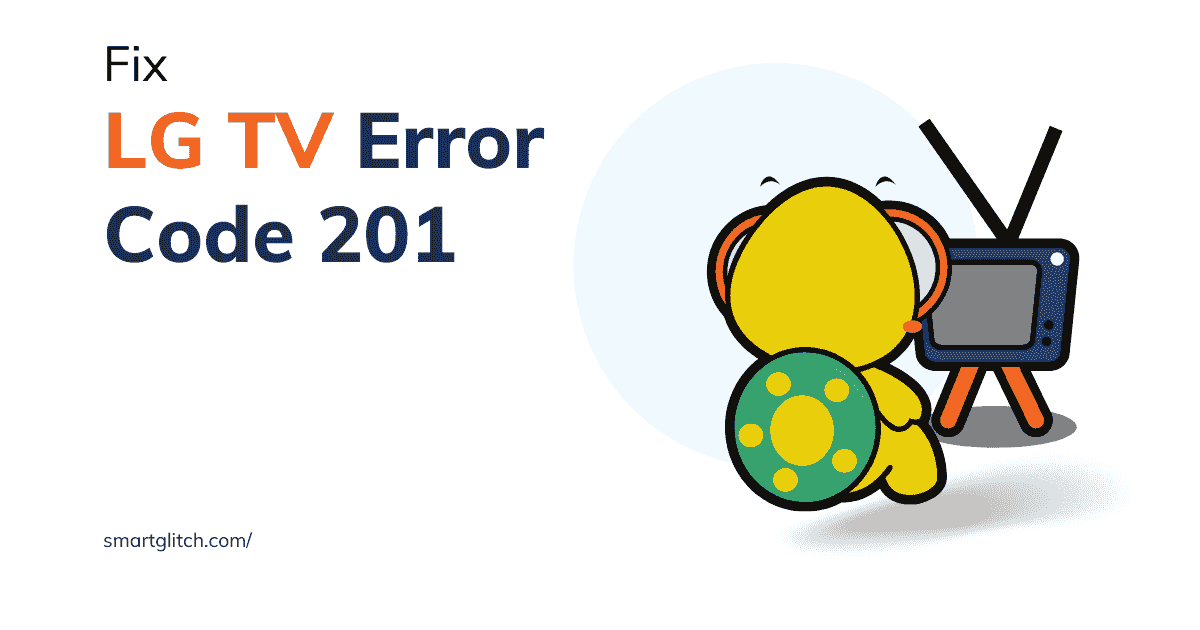

6 comments
what to do for best sound on muffled tv speakers and best wiring for best sound like may didgital opitical or other from tv to cable receiver on muffled sams ung speakers that still sound bad with otimize setting.
Thanks for asking about the sound configuration issue. We will soon update you with the guide on sound settings.
replies take how long
one week because of the exams.
My Samsung audio/video is out of sync and nothing has worked. A tech replced the speakers, a circuit board and one other part. No change. He contacted the next level of support who had him change settings I cannot access. No change. Ultimately told me a lag was normal unless I was watching a DVD. Never had the issue on any other Samsung or Sony I have owned.
PS: Using a soundboard is even worse.
The internal streaming hardware on newer Samsung TVs is cheap. Think $15 USB streaming stick cheap. I found it causes the lips/audio to be out of sync with the video after 30 mins or so, especially on live TV such as live news channels. You will need an external high end streaming device such as Roku Ultra, Amazon Cube or Apple TV to get rid of the lip sync issue. To be fair, most vendors probably put the cheapest streaming hardware in their TVs.