There are a lot of problems caused due to the network failure on the Smart TV.
Samsung TV error code 105 is a network failure issue that can occur on both wired and wireless connections. This error appears when the smart TV is unable to connect to an internet source. To resolve this problem, it’s important to make sure that the TV has access to the internet.
If there is a network connectivity issue, there may be something preventing the internet source from reaching the TV. To eliminate error code 105 on your Samsung smart TV, ensure that there is a functioning internet connection between the modem and the television. This guide will provide various preventive measures and precautions to address this issue.
How to fix Samsung TV Error Code 105

Error code 105 on a Samsung TV may occur if the TV was previously connected to the internet but is now unable to locate the network. This issue can also occur when the smart TV is connected to an ethernet cable but cannot find an internet source.
The error message will appear when there is a problem with establishing an internet connection. There could be several reasons for this, such as interference from the internet service provider (ISP) blocking the internet source.
Samsung TV error code 105 can hinder access to features that require an internet connection. However, the problem can be resolved by connecting to a different internet source or tweaking the router settings to make the network more visible to your device.
By adjusting some network configurations on your smart TV, you can effectively troubleshoot the error code 105. The following steps should be taken to resolve the issue.
Method 1: Disable Hidden SSID
You need to access the router’s setup page and turn off the “Hidden SSID” option. This will make your wireless network visible to the television and resolve the error code 105.
It’s important to note that the steps to access the router’s setup page may vary depending on the make and model of your router, so be sure to consult the router’s manual or manufacturer’s website for specific instructions.
- Go to your router’s control panel.
- Navigate to the Wireless option.
- Select Basic and then uncheck the hide access point option.
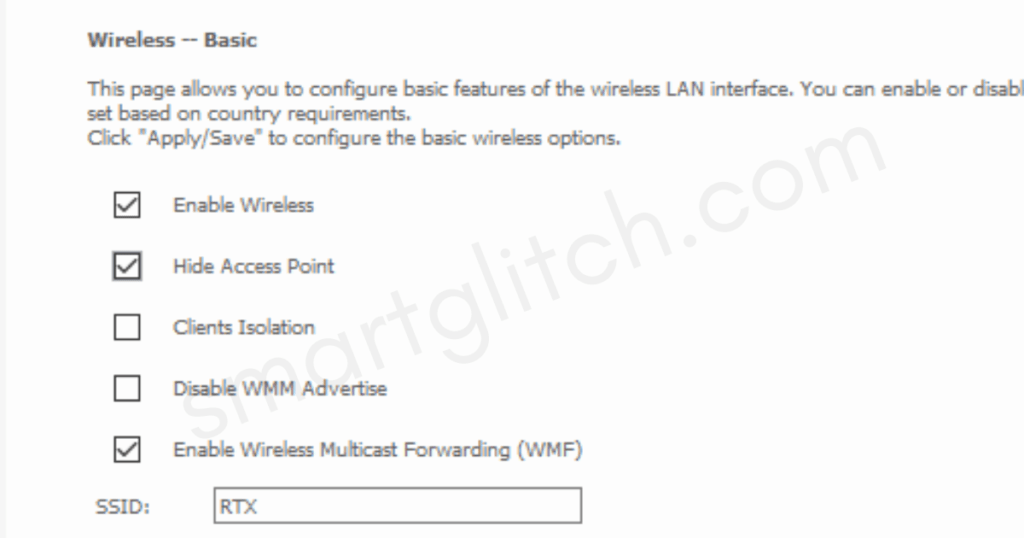
To resolve the Samsung TV error code 105, you can also try accessing the Wi-Fi settings on your TV. Once there, search for available networks and select your desired Wi-Fi from the list. Then, enter the password to connect to the internet. If the smart TV is able to find and connect to the network, it means the error has been resolved.
Method 1: Unblock TV on the Router
The first step is to check if the television is blocked by the router. If your router has the MAC filtering option enabled, it means that the television may not be included in the whitelist of the router. To resolve this issue, you can either add the MAC address of the television to the whitelist or disable the MAC filtering option on the router. These steps will ensure that the television has proper access to the network and can connect to the internet.
Read more: How to Factory Reset Samsung Tv
To access the internet, the MAC address of your device must be added to the router’s whitelist. This ensures that the router will allow the device to connect to the internet. If you want to make sure that your Samsung Smart TV can connect, simply follow these instructions to run a check.
1. On your Tv, go to Settings > Support > About This TV.
Note down the Mac address of your device. If you are using WiFi note wireless mac address else note wired mac address for ethernet connection.
2. From the computer’s browser, open the router’s settings. Login to the router’s control panel to add the TV’s mac address.
3. Toggle to Network > Network Status > IP Settings.
4. Choose Enter manually from the IP setting.
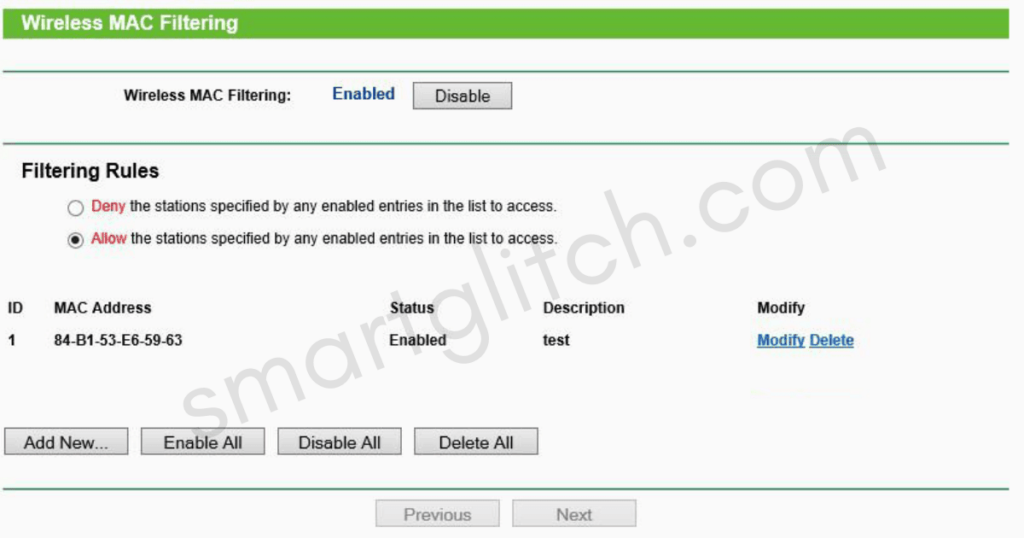
5. Then assign an IP Address, the Subnet Mask, and the Gateway manually.
After you’ve saved the router’s settings, you can try launching online apps to see if the internet connection is working. Additionally, you can easily test the internet on your TV to confirm it’s functioning properly. By following the instructions, you’ll also assign a MAC address to your TV.
Method 2: Set Up DNS
If the previous solution didn’t resolve the error on your Smart TV, you can try setting up a DNS. The process of configuring DNS on your Samsung TV is simple, but it’s important to ensure that you enter the correct DNS address.
If you’re using the DNS settings provided by your ISP, there’s a higher likelihood of encountering network-related errors. To resolve Samsung TV error code 105, follow these step-by-step instructions for changing the DNS settings:
- Press the Home button on the TV’s remote and then toggle to settings.
- Select Network > Network Status and then go to IP settings.
- Highlight the DNS settings and then choose Enter Manually.
- Enter 8.8.8.8 on the input field.
- Save the settings by clicking on Done.
After completing the setup, you can test your internet connection through the TV’s settings. If the internet status shows as connected and functioning, the error should no longer appear.
By using a public DNS server, your internet connection will be both stable and faster. Public DNS servers offer better security and prevent the spread of malware on your Smart TV, compared to private DNS servers.
Finally,
Samsung TV error code 105 occurs when there is a problem with the internet connection on your Smart TV. This can include issues with finding a Wi-Fi network or recognizing an Ethernet connection.
To resolve the error, you may need to register your Smart TV’s MAC address on the router’s whitelist if a MAC filter is enabled. This will typically fix the error code 105 on your Samsung TV. If the issue is with the network configuration, you should correct the problem to avoid the error. Selecting the best network configuration for your TV can also fix the error.
You can resolve Samsung TV error code 105 by changing the DNS settings on your TV. If you have any questions about your Smart TV, please feel free to ask us. We are here to help resolve any errors you may encounter. Some common questions regarding Samsung TV error code 105 include:
Also Read: How to Update Samsung Smart TV
FAQ on Samsung TV Error Code 105
The internet connection on your Samsung Smart TV may be blocked by various entities. This can be due to issues with the television, router, or even a change in ISP that is blocking the internet connection.
Error code 105 on a Samsung Smart TV means that the TV is unable to find the network, resulting in no available internet connection.
Error code 105 may be displayed on a Samsung Smart TV when it is unable to recognize an Ethernet connection.






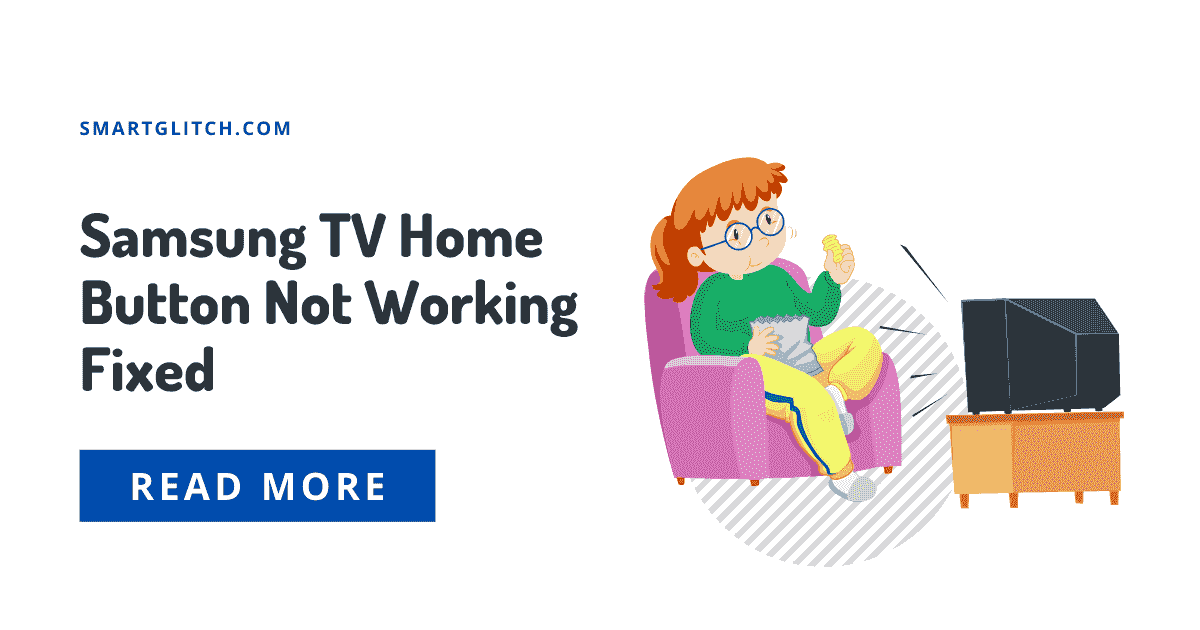
1 comment
Hi I’m currently having this issue with my Samsung series 8 tv. I’ve followed every step here. Tv finally connected to router but it says there isn’t Internet, which is incorrect. It connects to me mobile hotspot just fine. Please help. Thank you