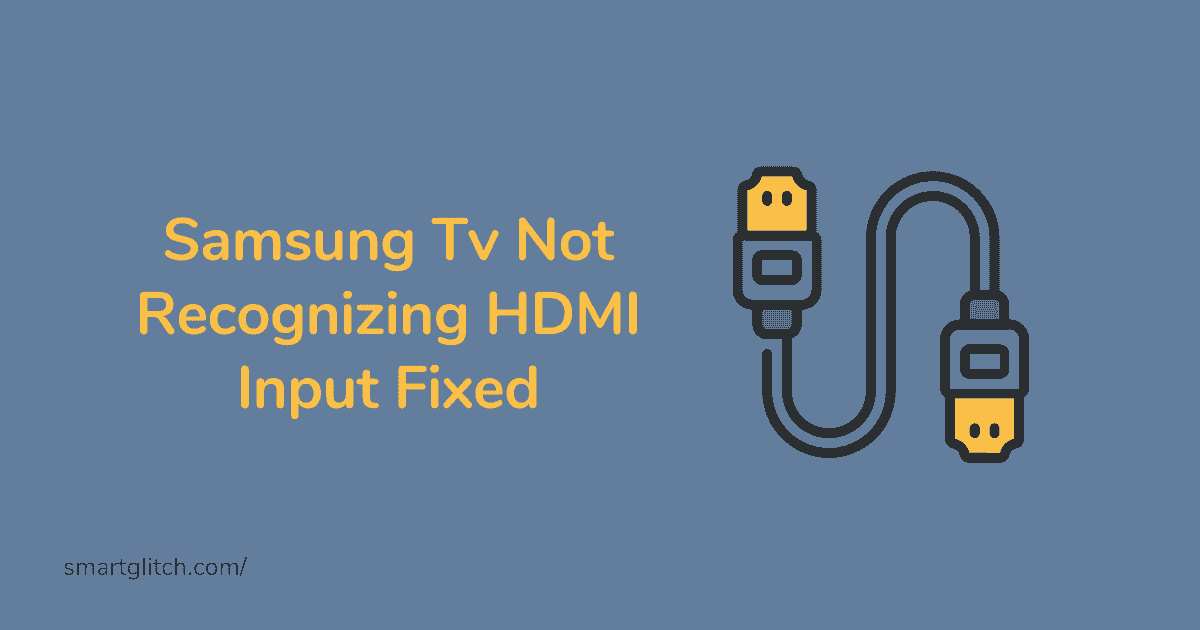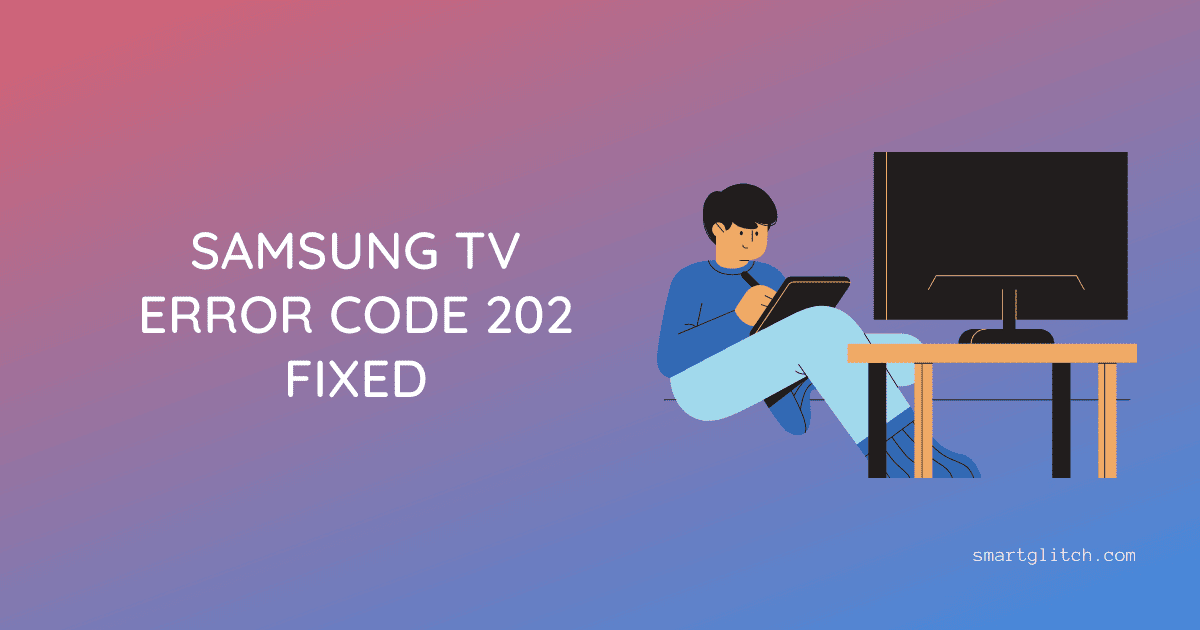LG TV lagging problems can be encountered on both newer and older devices. In addition, there are many reasons for causing this problem. In this guide, we will be fixing the lags on LG smart TV. Before going to troubleshoot, here are some of the reasons that could cause the problem.
- Slow internet connection
- Lack of storage space
- Outdated software
- Too many background apps
- TV being overworked
- Hardware issue
How to Fix LG TV Lagging
Follow the troubleshooting steps to get rid of the Lagging issue on the LG TV:
Check your internet connection
When you encounter lags while watching videos on smart TV. There might be a problem with the connection. In addition, the internet connection should be stable and the router or modem should be working.
Reboot the router to fix the problem. Unplug the power cord of the router and replug it after 5 minutes. If the connection is still slow then, try changing the wifi password. That will reduce the number of devices which will give more bandwidth to TV.
Read: LG TV Not Connecting to WiFi Fixed
Clear internal storage
If you encounter overall lag on the smart TV. Such as lag while navigating and playing videos. This problem might be occurring due to low storage on the smart TV.
Deleting and removing unwanted files and apps from the smart TV helps to reduce storage usage. Go to settings and storage. Now, analyze the storage and clear the space.
Update the software
Outdated firmware could cause the lagging issue when your device is incompatible with third-party software or resources. LG TV lagging problem could persist when smart tv is not updated for a long time.
Navigate to Settings > All Settings > Support > Check for Update. If there is an update available, it will be downloaded and installed automatically.
Close background apps
Running background apps might cause lag on LG TVs. Make sure to close the background apps to clear the ram usage. To do,
- Swipe up or down to view the entire list of open apps.
- Select the app to close
- Right or left to close the app and remove it from the list.
Check for overheating
Read: LG TV Error Code 106
Overheating smart TV lags all the time. There could be many reasons for a smart TV to lag. However, there should be proper ventilation to ventilate the air on TV.
Make sure to leave enough room for airflow. In addition, remove objects near the smart TV. Afterward, power off the smart TV and power it on once the device gets cold.
Final Thoughts
LG TV lagging causes due to a slow internet connection to a lack of storage space. Make sure to delete unwanted files and apps from the smart TV. If your internet connectivity is slow, upgrade the bandwidth to get rid of the problem.
Read: Slow Response on LG TV Fixed
FAQs
Ans: LG TV Lagging causes include a slow internet connection, a lack of storage space, outdated software, too many background apps, and hardware issues.
Ans: Reboot the router or upgrade the bandwidth to get rid of a slow internet connection.
Ans: To check for software updates on your LG TV, go to the settings > All settings > Support > Check for updates.
Ans: To clear internal storage on your LG TV, you can delete any unnecessary files or apps that you no longer need.