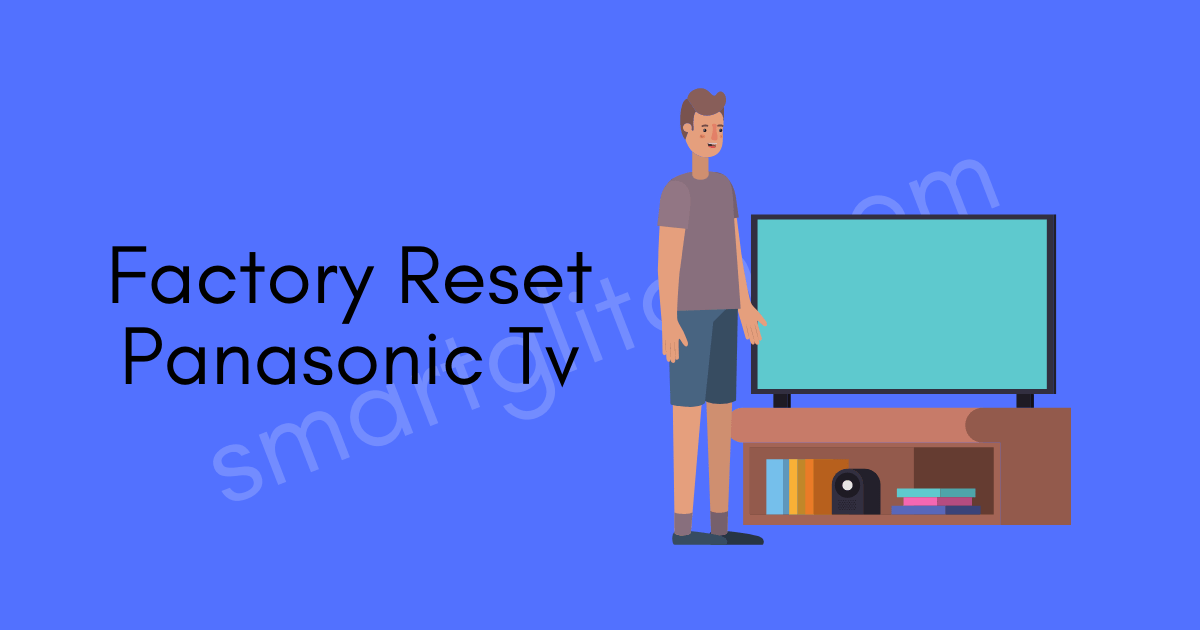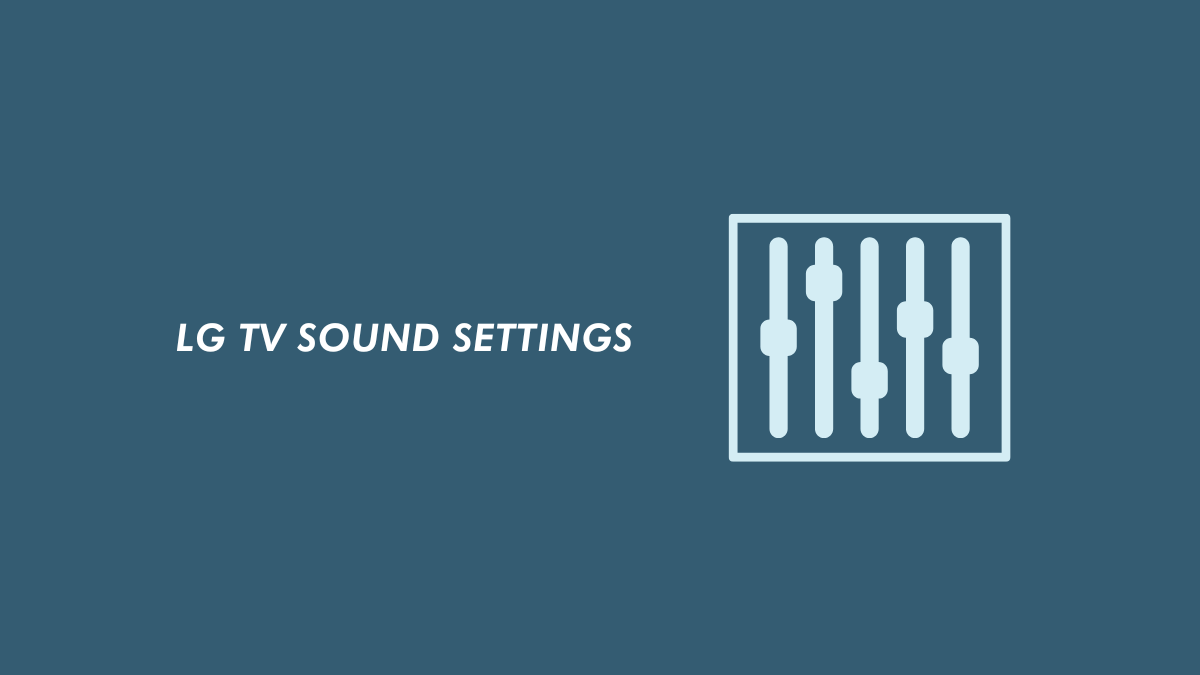Have you ever changed the default settings of a smart Tv? Well, a Smart Tv setting can be easily modified. In addition, there is a lot of freedom on experimenting with the settings. Most of the users are intimidated when it comes to changing the Smart Tv settings.
If somehow you change the setting and encounter an error then you can easily get set back to default. The process is called Factory resetting. So, how does a factory reset Panasonic Tv?
When there is an error on Panasonic Smart Tv, the error persists after factory resetting. There are so many problems and errors that are easily resolved after performing a factory reset. Typically, factory reset deletes everything and brings Smart Tv back to default settings.
The main purpose of factory resetting the Panasonic Smart tv is to fix the problem. However, if you want to sell or buy the smart tv. You can erase your smart tv’s user data before selling it. You can factory reset the Panasonic tv when you are giving it away to others.
Today in this guide, I’m going to instruct you how to factory reset Panasonic Smart Tv. Therefore, errors like the internet not connecting, data corrupted, and other problems may be minimized.
After doing a factory reset on your Panasonic Smart Tv. Factory reset removes everything on your Smart Tv. Make sure to back up your data to restore it while setting it up.
How to Factory Reset Panasonic Smart Tv

The user’s data such as users’ profiles, installed apps, linked accounts, devices, etc. are deleted permanently. However, you can still keep the backup of your data on the cloud. You have to sync the Panasonic account on your tv.
Therefore, the user data and settings get stored on the Panasonic smart tv. Similarly, you can store saved or recorded videos on external storage devices. Insert a USB drive or additional hard drive to back up the data.
When your user profile, linked apps, services, etc, settings are secured. You can perform a factory reset. Before, factory resetting your Panasonic smart tv. Here are some of the core reasons why repairing the settings is important:
- Debugging the issues: The process of fixing and resolving errors and bugs is known as debugging. Most of the time, errors are originated from incompatible settings. The tv gets back to the default setting and the error persisted.
- Improve performance: When there are a lot of apps installed on the smart tv. The number of running services increases which affects the performance of the ram. Factory reset improves performance by decreasing unnecessary services.
- Paired issue resolve: When your Tv is not pairing with the remote or sound device. It happens when the information is incompatible. Factory reset solves pairing issues.
- Free-up Storage: The old cached data stored on the smart tv’s ROM. The old cache data consists of previous versions of the firmware file. It consumes more than 1GB which is bit much.
Steps for Factory Resetting Panasonic Smart Tv
Let’s start the factory reset on Panasonic Smart Tv. The process removes all customized settings, channels, and many more. Ensure you have backup the settings before performing a factory reset.
Afterward, follow the underlying instructions to factory reset Panasonic Smart Tv:
1. Press the “Menu” button on the Panasonic Tv remote.
2. Select Set up and then press Ok to enter. (Use the “Arrow down” key for scroll down and “Arrow up” key for scroll up.)

3. Select System and then enter by pressing the OK button.

4. Choose Factory Default and then Ok.

5. Confirm factory resetting by selecting Yes on the popup menu.
6. Follow on-screen instructions to continue the resetting process.
Important: The Panasonic tv may frequently restart during the factory reset process. However, do not turn off the Panasonic Tv or unplug it during the process.
Once the process gets finished, the tv will restart again. After that, the Tv setup menu appears on the screen. Follow the instructions to complete the setup. However, you can restore the backup data once your account gets synced.
If your tv has an issue with the Tv settings and app, we recommend not restoring the backup. There could be errors in the app settings. So, setting up a new session can help to fix the problem.
Final Thoughts
Factory reset Panasonic tv helps to resolve the errors which are occurred due to bugs, glitches, or maybe hardware failure. When the problems are not persisting after applying the troubleshooting method.
Factory resetting becomes the last choice that solves the problem which is complicated to fix. Moreover, your smart tv performance increases after factory resetting. Most of the significant users have reported, factory resetting on Panasonic tv helped to resolve the black screen issue.
Moreover, the tv changes to the best resolution which is recommended by the default from the settings. The network connection is optimized after resetting by deleting network logs and saving the network. Overall all your smart tv will be like those recently purchased.
- Vizio TV Not Connecting to WiFi Fixed
- How to Update Sony Bravia Tv
- Unable to Connect to Samsung Server Fixed
FAQ on Factory Reset Panasonic Tv
Ans: Yes to do that, press and hold the on/off button and the red button for at least 30 seconds. This process will reset your Panasonic smart tv.
Ans: The best working method to troubleshoot Panasonic tv is to factory reset.
Ans: Factory resetting deletes everything customized settings, user profile, and linked account/services permanently from your Smart Tv. Afterward, your smart tv is set back to the factory default.
Ans: Follow the instructions to reset the PIN on Panasonic smart tv:
i. Press and hold the REC and PLAY buttons on the remote controller for more than 5 seconds.
ii. Once the INIT showed up, the parental pin is reset to default “0000“.
Ans: Panasonic smart tv not finding any channels issue is caused due to the channel source being corrupted. You have to reset your smart tv to solve the issue.