Samsung smart tv provides one of the best picture quality in the world. However, sometimes television works well but errors stills occur. Samsung tv error 116 occurs due to the smart hub device open API error.
Well, a smart hub is an external device that allows users to explore movies, series, and tv channels. When you encounter an error 116 messages on your Samsung smart tv. It prevents or blocks the content that is directly linked to the smart hub.
In other words, the smart hub is unable to broadcast the channels to the television. Samsung tv error 116 generally happens when there is an unstable internet connection. If your network is poor, the smart hub is unable to connect to the server.
You can easily get rid of unstable or poor internet connectivity. In addition, you have to figure out why the internet bandwidth is decreasing. There are various ways of analyzing the root cause of error 116.
Read more: Samsung Tv Error Code 012 Fixed
If you want to fix Samsung tv error code 116, make sure the smart hub is properly connected to the internet. Similarly, the internet is working on your smart hub but you don’t know the actual reason why this issue is causing it. First of all, you have to evaluate the core reason behind the error.
What Causes Samsung Smart Tv Error 116
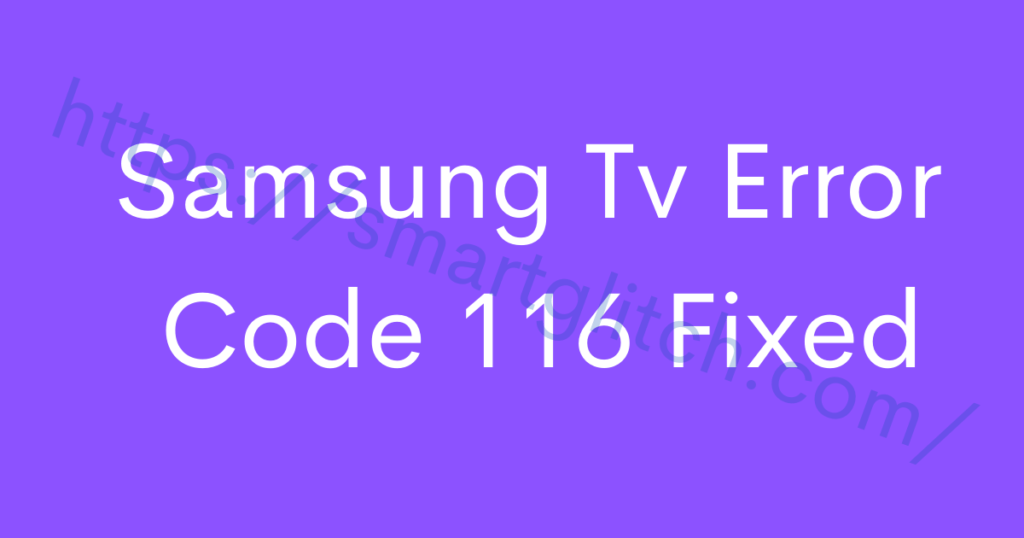
The main reason for encountering the error 116 issues on Samsung tv is the problem with Open API. Similarly, this issue also occurs when the smart hub is malfunctioning. According to significant users, this error has also occurred when the internet connection is slow.
If there is a problem with the internet connection then you may encounter the error message 116 frequently. Here are some of the major reasons why internet connection gets interrupted on the smart hub:
- DNS issue: It is possible that the internet is not working when the DNS configuration is corrupted. That leads to the device not connecting to the IP address.
- Wrong information: The internet doesn’t work when the input information is incorrect. The information like incorrect wifi passwords, incorrect network, etc.
There are a lot of reasons why the internet cannot establish the connection between the smart hub and server. For instance, if your Samsung tv is not connecting to WiFi. Samsung Tv won’t Connect to WiFi Fixed guide will certainly help you to resolve the problem.
How to Fix Samsung Tv Error 116
Troubleshooting error 116 from Samsung smart tv is very easy. You have to follow some solutions to get the issue away from your smart tv. Here are the instructions that should apply to solve the error:
Method 1: Verify that the Internet is Working
The error is poor internet may be causing the issue. In addition, you should check if the internet is the actual culprit for the problem. To do that, you have to test the internet speed. Checking the internet speed on the web is the best way of verifying the internet status.
However, sometimes the internet is not connected to the smart hub which may deliver an error message on the tv screen. Click here to test the internet speed. That link will redirect you to the internet speed testing site.
The minimum recommended speed of the internet should be 1 MPBS+. If your internet speed is less, contact the ISP to increase your internet bandwidth. You can increase the speed by removing the objects that block the wireless signal. Reduce the distance between the router or modem and the smart hub. It will certainly improve network stability.
Read more: Unable to Connect to Samsung Server Fixed
Method 2: Reset Smart Hub
When the internet is working fine and giving a decent amount of internet speed. There could be another reason which is internal data corruption. The smart hub may start malfunctioning when the firmware is corrupted.

You should factory reset the smart hub to fix Samsung smart tv error code 116. Apply the underlying instructions to perform the factory reset:
- On the tv remote, press the home button and then navigate to Settings.
- Select Support and then Device care.
- Select Diagnosis and then Reset Smart hub.
- Enter the PIN. (The security pin is 0.0.0.0 by default.)
- Now, the resetting process begins.
Once the process completes, the smart hub setup menu appears. Link your Samsung account and other information. Afterward, check if the error has gone away.
Method 3: Update Samsung Smart Tv
Sometimes, the smart tv is causing an issue when there is outdated firmware is installed on it. The error code could appear on the screen due to older firmware. Therefore, you should update your smart tv. Follow the instructions to check and update the tv to fix error 116:
- Bring the menu by pressing the Home button on the remote.
- Select Settings and then Support.
- Select Software update and then Update now.
- Now the tv begins to check for updates.
The tv may reboot itself during the process. After that, the update is installed on your Tv. It will ask you to set up the tv. Ensure to input correct data while configuring the setup. Check if the error is occurring.
Final Thoughts
Samsung tv error code 116 indicates the smart hub has an issue with open API. The issue is solved after replacing the modem if the internet is not working. Factory resetting the smart hub to solve malfunctioning that brings error 116.
Similarly, when you apply all these solutions but couldn’t get a conclusion. You should check if your smart tv is up to date. If not then quickly update it to the latest version.
If none of the methods worked, contact the ISP and Samsung customer care related to this issue. Similarly, if you have any questions related to a smart hub or tv. Here are some of the widely asked questions by the users.
Read More:
FAQ on Samsung Smart Hub Error 116
Ans: Samsung smart tv error 107 is also a smart hub-related problem. Error 116 and 107 are the same and it is caused when there is a problem with the open API error.
Ans: The minimum speed is 1 MBPS, meanwhile if you want to watch content in ultra-high definition the internet speed should be more than 10 MBPS.






