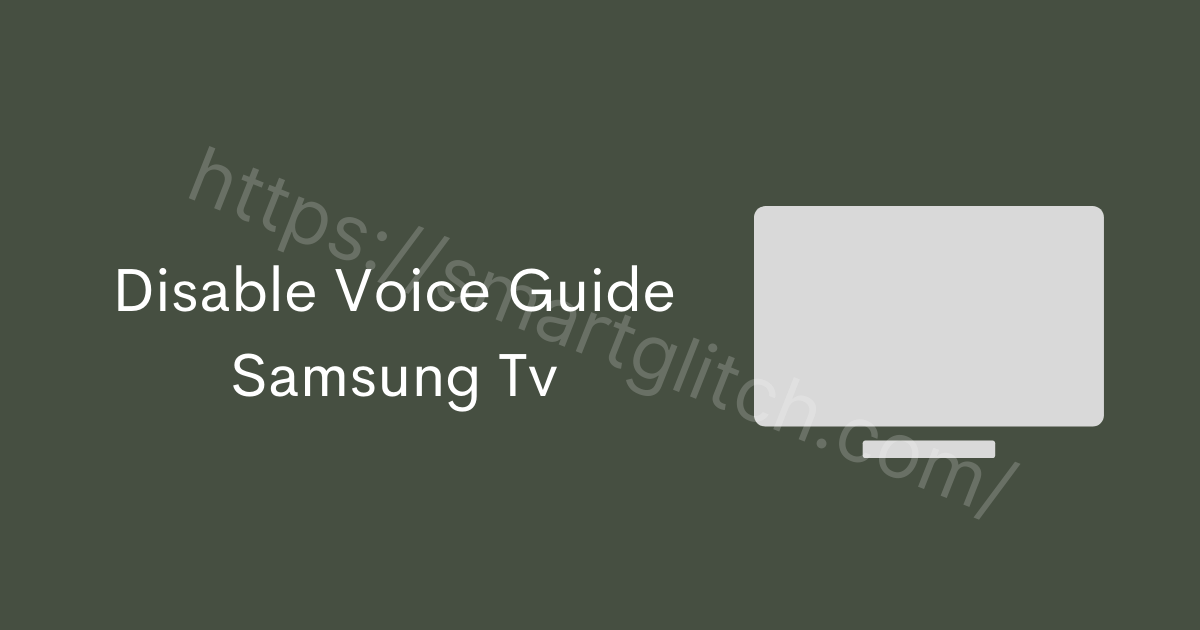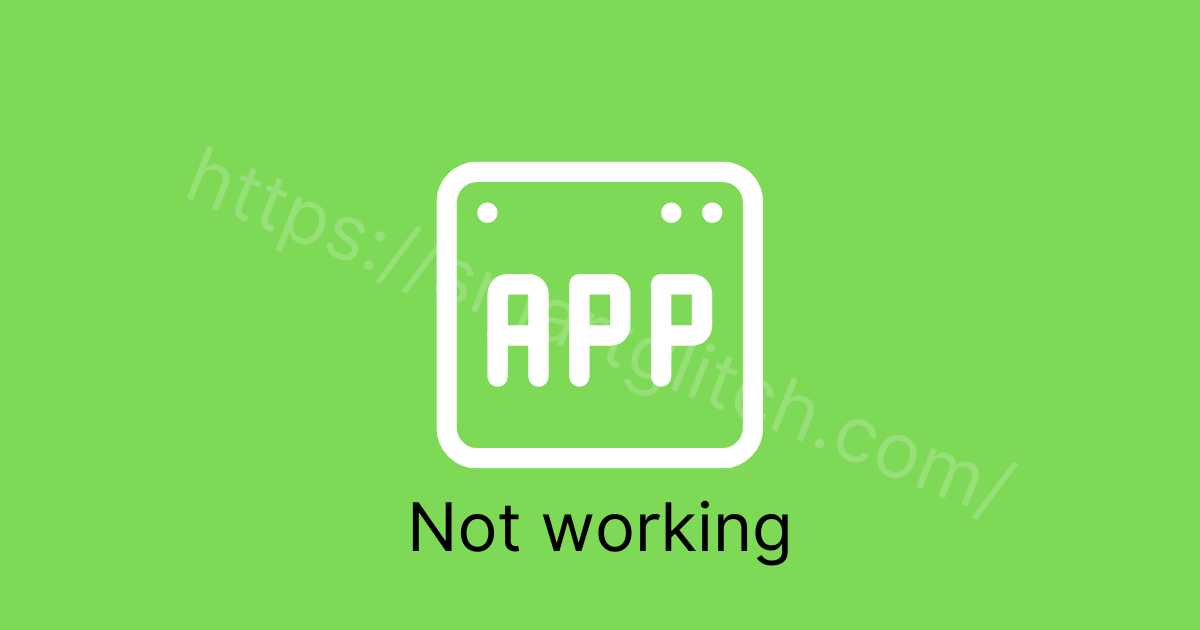The sound quality of Samsung’s smart tv is very good. When you are watching the tv, you hear whatever you have played on the television. However, if you hear a sound except for the played content sound. In that case, you listen to, Samsung TV’s loud popping noise.
When you listen to the cracking or popping noise from the smart TV. Generally, it happens while changing the temperature of the smart TV. There are other noises like buzzing, and cracking that could be the result of the internal circuit.
If you are annoyed by the loud popping noise while watching the TV, here is a method to troubleshoot the noise problem. In addition, the popping noise is too loud and sometimes can’t be noticed. The noise depends upon the model of the television.
What Causes Popping Noise on Samsung Smart TV

The popping sound is too loud and it can be easily noticeable to the ears while watching movies. In addition, the popping sound comes from the backside of the television. It depends on where is the motherboard of your television.
If the board is located at the downside of the TV, you might hear popping sounds from the bottom side of the tv. However, the popping sound could come from any smart TV part.
Read more: Samsung Smart TV Broadcasting Function Not Available Fixed
The main reason for encountering the popping sound from the TV is the heating issue. For instance, if the TV is running for long hours. The popping sound comes if the TV’s temperature is too high.
This issue is temporary and won’t affect or damage the smart TV’s performance and the parts. However, the loud noise may disturb you while watching the TV. To fix this issue, you have to keep something in mind.
Methods to Troubleshoot Samsung TV Popping Noise
There are a few things that are behind the reasons for rising the temperature of Samsung’s smart TV. However, if you are a heavy user and love to watch movies and TV shows on smart TV. Here are the instructions that will prevent the popping noise:
Method 1: Give TV a Break
First of all, you have to take a break and give your tv a little bit of rest. In addition, you can turn off the smart TV for one hour when TV is heavily used. If you constantly watch TV for more. Then make sure to give a TV reset for 5 to 10 minutes between 4 to 5 hours.
Turning off the TV at an interval of 4 to 5 hours, will be more beneficial and prevent most of the damage as well as popping noise. When the temperature of the Smart TV gets too high, some parts may get expanded. As a result, some parts get damaged too soon.
If you take a break then it will not just prevent hardware casualties but also give you time for preparing popcorn, and coffee. Therefore, turn off your TV and go prepare some meals or snacks for yourself and Samsung TV’s loud popping noise gets away.
Read more: My Samsung TV Keeps Turning Off Every 5 Seconds
Method 2: Don’t Over Tight the Screw
While installing the Tv mount order to mount the TV on the wall. Well, you have to use the metal bracket that makes a grip for the TV. For instance, mounted TV could create problems when the screw is tight more than it needs to be.
Make sure to tighten the screw to the required level, don’t over-tighten the screw. However, overtighten screw gets expanded while the TV’s temperature is high. As a result, you hear a popping sound.
Method 3: Clear Some Space for Ventilation
Air needs to be exhaled and inhaled to maintain the cool temperature of the TV. If the TV is placed in some area where there are many objects like a sound box or home theater. For instance, if there is no space for air intake and exhaling.
The temperature itself rises and you may listen to a popping sound. We recommend you place the TV where it can easily get ventilated. Don’t place it near microwaves or another electronic device.
Final Thoughts
Samsung TV popping noise occurred due to the rise in the temperature of the Smart TV. However, it can easily be resolved after the temperature goes back to normal. There are some instructions to maintain the temperature of the smart tv.
Like, taking a break after long use of the TV can certainly reduce the temperature. The more the temperature, the loud the popping noise is. It also depends on which model of smart TV you are using. Make sure the air is ventilating properly.
Read more: Samsung Tv Not Recognizing HDMI Input
FAQ on Samsung TV Made Loud Popping Noise
Ans: When the metal or plastic used in the Samsung TV get expanded due to the temperature rise. It produces a popping noise.
Ans: The normal temperature of the Samsung TV is around 50 °F to 104 °F (10 °C to 40 °C).
Ans: The popping sound is temporary and can occur when your smart TV temperature is high. As soon as the temperature gets back to normal, the popping sound disappears.
Ans: First, you should know why the tv is getting hot and then adjust according to the problem. In most cases, smart TV gets hot because of insufficient ventilation.
Ans: Televisions (especially DLP, and Plasma) need to cool themselves down after being in use.
Ans: The LCD TV can permanently be damaged due to overheating. In addition, most of the TVs shutdowns by themselves to prevent damage.