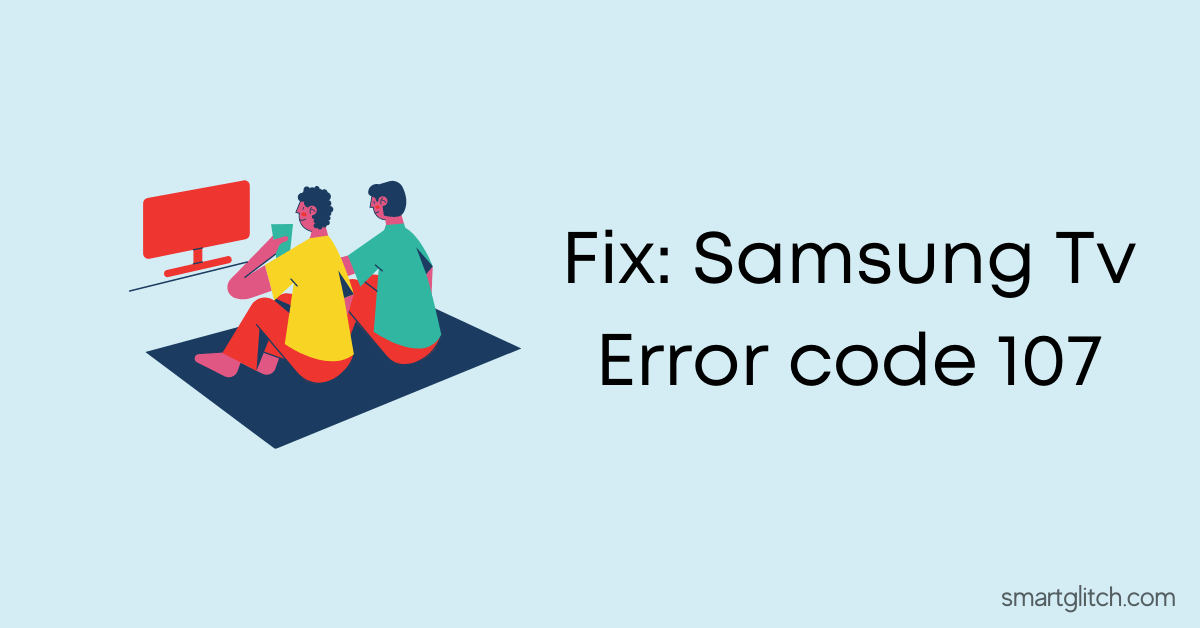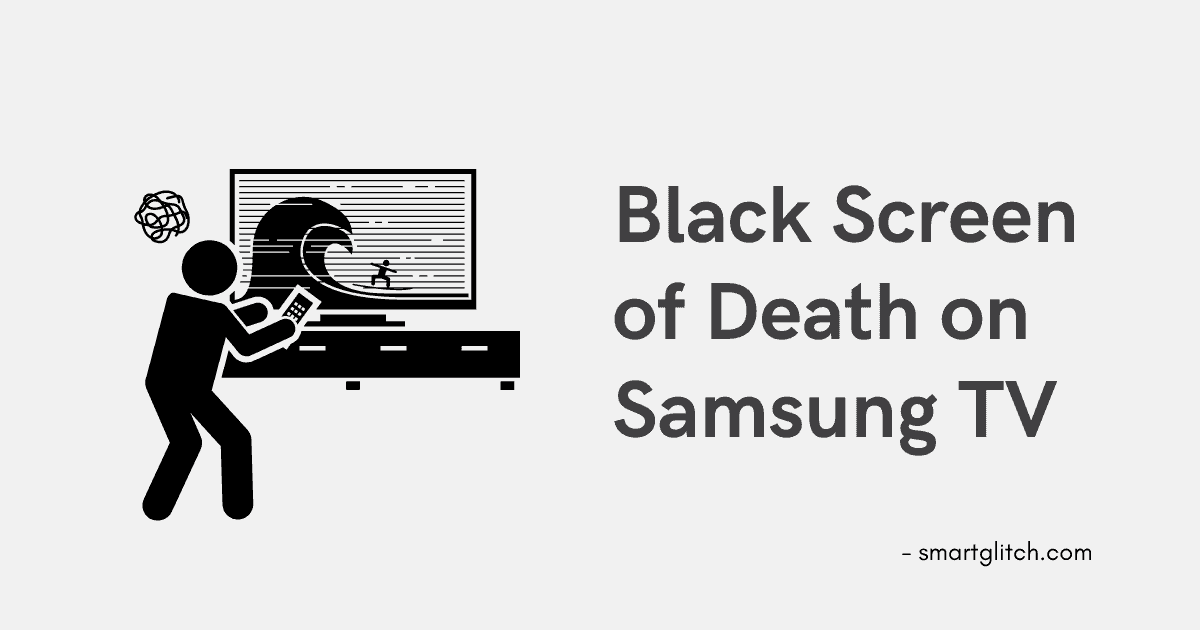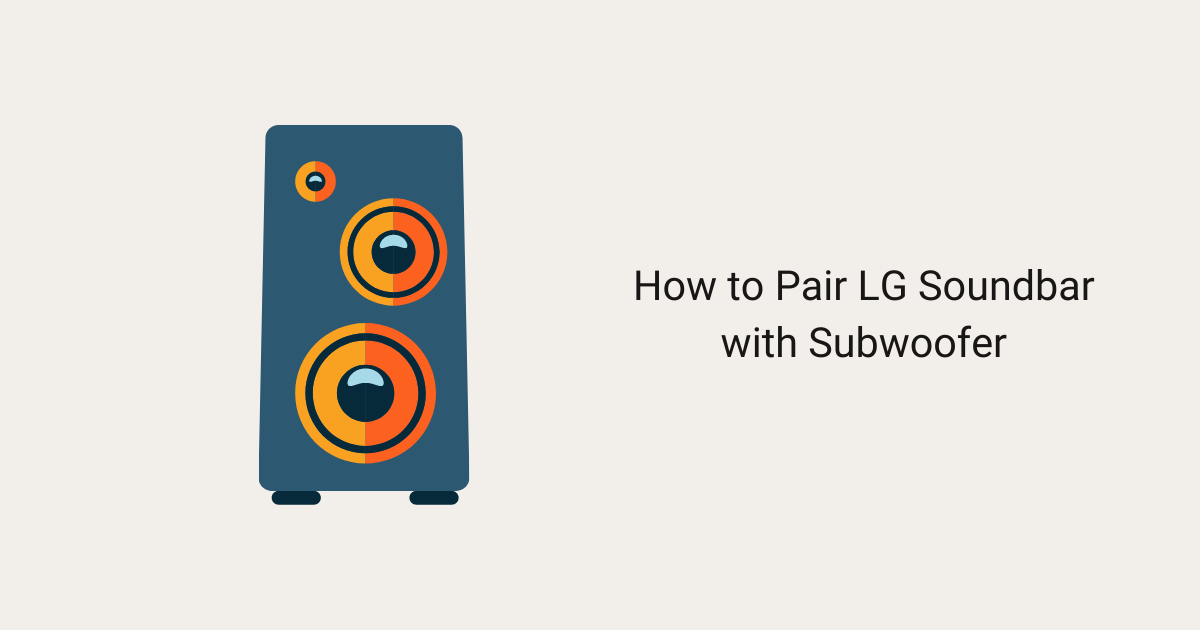Remote is a device that helps to navigate tv menus, change channels, control volume level, etc on a Smart Tv. Sometimes Samsung TV remotes not working. In addition, when you press the remote keys, the tv didn’t respond.
It may be caused due to broken remote. However, here are some of the working instructions to fix the Samsung Tv remote not working. There are various reasons why the Samsung Tv remote is not working.
For instance, most are dead battery issues, physical damage, and paring issues. In most cases, the infrared sensor issue is preventing the remote from functioning. Samsung Smart Tv remote not working issue can be easily fixed despite there being no controlling option.
Samsung Tv Remote Not Working Fixed

When your Smart Tv remote stops working, you cannot access most of the features on the tv. The navigation feature is completely useless without the remote. If you cannot control the tv, there is still some hope to resolve the remote.
However, you can use the fixed remote after figuring out the actual cause of the remote’s malfunction. If your tv is not working then there may be a battery issue or paring issue. Else remote is physically broken.
Sometimes Tv changes sources or alters the volume level by itself then you should remove the batteries from the remote. In addition, to fix the remote from malfunctioning. This kind of error is generally caused by bugs or dust on the remote.
Therefore, here are some of the working methods to fix the Samsung Tv remote not working issue.
Method 1: Quick Solution
If your tv is changing channels or volume by itself, it means there is dust on the tv remote. In addition, you should clean the dust area on the remote with a soft cotton cloth.
This problem also occurs when there is a generic bug or the tv is glitched. Here are the step-by-step instructions to fix the remote:
- Remove the batteries from the Tv remote.
- Unplug the TV.
- Clean the touch controls with a microfiber cloth to wipe the dust particles from the remote.
- Plug the Tv into the wall outlet and then turn it on the Tv.
- Insert the batteries into the remote.
- Check if the remote issue is gone away.
We recommend replacing the batteries with new ones. However, changing the battery to test the remote’s functionality. If the tv’s control is changed again, the remote has a problem.
Method 2: Clean the IR sensor/remote
IR sensors on the Tv remote help to send the signals to the tv when users give input. However, dust on the surface of the IR sensor blocks the signals from reaching to tv. In that case, clean the IR sensor with a microfiber cloth.
Wipe all the parts of the IR sensor connected to the tv board. After that, turn on your Tv and then start using the remote. Now, your Tv should have been receiving the signals.
Method 3: Replace Batteries from the Remote

Sometimes batteries are dead on the tv remote. It causes the remote not to work on your Samsung smart tv. However, there are no battery level indicators on the remote to check its charge level capacity.
Simply, replace the batteries with the new ones on the remote. Insert new parties of batteries on the Tv remote and then check if the remote not working issue persists.
Method 4: Check remote is paired
Most of the time, the remote is not working on the Tv because it has not been paired. When you remove the batteries or turn off your tv, the remote is unpaired by itself. It happens when you perform a hard reset on Samsung Tv. However, to pair your Samsung smart tv with a remote follow these instructions:
1. On the remote, press and hold the Return and Play/Pause buttons for at least 5 seconds.

2. Now, your Samsung smart Tv begins syncing with the smart remote.
Method 5: Reset Remote
It is obvious remote is corrupted and causing the problem. The corrupted remote is unable to control the tv. If the Samsung tv remote not working issue isn’t fixed after applying previous instructions, reset your smart remote. To do that,
1. Remove batteries from the remote.
2. Press power for at least 8 seconds to reset the tv remote.

3. Now, reinsert the batteries in the remote and then pair the remote.
4. Check if the error is gone away.
Method 6: Disable Bluetooth
If you have paired your remote via Bluetooth on Samsung smart tv, turn it off and then turn on the Bluetooth. Ensure there is no obstruction between the tv and the remote. For instance, electromagnetic devices can obstruct infrared.
Method 7: Install the Remote App on your Smartphone
If none of the above methods worked to fix the remote issue on your Samsung Smart Tv, install a remote app on your smartphone. You can easily get the app on Playstore and an app store respected to your phone’s operating system.
However, use that app to navigate, and control, the tv. When you can control your Samsung Smart tv with a smartphone. You can update the Tv’s firmware and also factory reset your Tv.
Method 8: Update Firmware
There may be a problem with the software when your tv is running on outdated firmware. To resolve the issue you have to update your tv with the latest version. To do that,
- Navigate to Settings and then All Settings.
- Select Support and then System Update.
- Choose Network and then the update begins.
- Once the update finishes, check if the remote is working.
Conclusion
Samsung Smart Tv remote not working issue can be fixed after applying these instructions on your smart tv. In addition, if none of the methods worked in your case, you should buy a universal remote or use your Smartphone as a remote.
However, the quick solution can easily resolve all the tv remote errors. If your problem is not fixed contact Samsung support.
FAQ on Samsung Smart Tv Remote Not Working Fixed
Ans: There are various reasons such as physical damage, battery issue, IR sensor issue, software bug, etc. cause the Samsung tv remote not working issue.
Ans: Press MENU/123 button on the tv remote to display the on-screen remote.