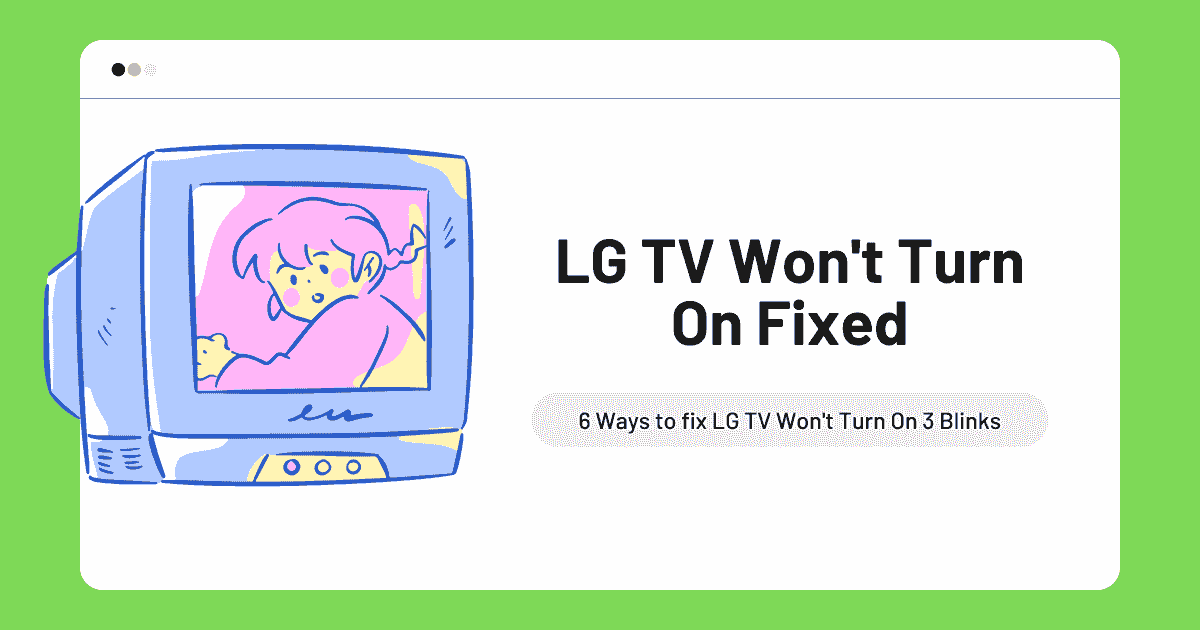There is nothing frustrating about hearing your LG TV turns on by itself in the middle of the night. When you turn off the smart TV after watching it but it somehow turns on by itself. However, there could be some problems with the smart TV.
In this article, we are going to discuss why LG tv turns on by itself. Also, we will teach you how to troubleshoot this issue on your smart TV. Here are some of the reasons behind this problem.
Why Does my LG TV Turn On by Itself

When the smart TV turns on by itself. There are some potential culprits behind the problem. For instance, the power button might be stuck on the remote could cause a problem. Moreover, the remote with dead batteries also turns off and turns on the smart TV automatically.
Also Read: How to Pair LG Soundbar with Subwoofer
Similarly, the sleep timer might be accidentally turned on the smart TV. If your smart TV is connected to the router, modem, soundbars, and other external devices. Then, these devices might cause problems. In addition, HDMI or CEC settings might have turned on the smart TV.
LG TV Turns On by Itself – Troubleshoots and Diagnosis
If you are encountering LG smart TV keeps turning on by itself issue. Here are the solutions to troubleshoot the problem.
Method 1: Reconnect the Power Cord
When the power cord is slightly connected to the smart TV or the outlet. It might cause the turning on by itself issue. However, try to unplug it and then reinsert it after a few seconds.
Also, make sure to check the power cord is properly connected to the outlet. However, this is the common process to solve the older LG tv turning on by itself issue. You can try the given instructions.
Unplug the power cord from the wall outlet and then check if the power cord is connected properly. To do that, check the back panel of the smart TV to ensure the power cord is connected securely. In addition, eject the power cord and then plug it.
Read: LG Tv Wifi Not Turning on Fixed
Method 2: Disable Sleep Timer
A sleep timer is a feature on the smart TV that is used to turn off or turn on the smart TV in a short interval of time. For instance, if there is a sleep timer enabled on the smart TV. It causes turn-on by itself problems. However, you can easily fix this issue after disabling the sleep timer on your smart TV.
Apply the underlying instructions step-by-step to disable the sleep timer and fix LG TV turns-on by itself problem.
- Press the SmStartutton on the TV remote.
- Navigate to Settings.
- Go to Time and then press the WHEEL.
- After that, press Enter button.
- Turn OFF the Sleep timer.
Now, the sleep timer has been disabled on TV. Your Smart TV will no longer turn on by itself. ItThemart TV turns on even after disabling the sleep timer. Make sure to reboot the smart TV to apply the recent configuration.
Method 3: Check the Remote
When the power button gets stuck on the remote. It might cause the smart TV to keep turning on or off by itself. However, you can easily fix this problem after releasing the stuck button from the TV remote. Make sure to release the stuck button carefully to avoid further damage to the button.
Similarly, if the power button is not stuck but the issue is stressful. The low battery on the remote can cause a random signal to send to the smart TV. As the result, LG TV turns on by itself. However, the remote sends random signals when its battery is low.
To avoid this issue, replace the older batteries with new ones. Take out the outer cover that covers the batteries in the remote. Remove the existing batteries from the remote and then insert the new ones. Now, press and hold any key on the remote to display its battery level, and then insert the cover.
Method 4: Check for Additional Devices or Cords for Malfunction
When you have connected an additional device to your smart TV. It might cause the automatically turn on the problem. In addition, this happens when the additional device is it powered on but the TV is not. If the smart TV turns on without turning on the additional device. This means its cords are malfunctioning.
To check whether the device or the cord is malfunctioning. Take out the cord from the smart TV and leave it for a night. If the LG smart TV turns on automatically, there is a problem with the smart TV. However, the tv does not turn on then there was a problem with cords or additional devices.
Afterward, replace the cord to fix the problem. Bring a new cord and then insert its end at the backside of the smart TV and the additional device. Check if the issue persists.
Related: LG TV Won’t Turn On
Method 5: Disable HDMI CEC
The HDMI CEC features automatically turn on the smart TV when the HDMI device is turned on. Therefore, LG TV turns on by itself when the HDMI device is turned on. To resolve this you have to disable the HDMI CEC on your LG TV.
Apply the following instructions to disable HDMI CEC to fix the automatically turning-on the issue on your LG smart TV:
- Press the Setting button on the TV remote.
- Navigate to All Settings.
- Select the Sound tab.
- Select Sound Out and go to Audio Out.
- Choose SIMPLINK (HDMI-CEC).
- Set to On to OFF.

Now the HDMI CEC is disabled on your Lg smart TV. Power off the TV and then turn on the HDMI device to check if the auto-turn-on issue persists.
Method 6: Factory Reset
If none of the troubleshooting worked to resolve the LG TV turns on by itself issue. Perform a factory reset on the smart TV. In addition, it will return the smart TV to the factory default settings. If your smart TV has some generic glitch or bug it will go away.
To factory reset the LG TV, go to all settings and the general tab. Now, select Reset to initial Settings to being the resetting process. It will take a few minutes to complete the factory reset. After that, set up your smart TV and then check if the error persists.
Method 7: Contact Customer Service
If your smart TV is still getting errors after factory resetting. There might be another hardware issue with the smart TV. In addition, we suggest you contact the customer care center. They will assist you on troubleshoot as well as diagnosing your problem.
Final Thoughts
LG TV keeps turning on by itself is encountered when there is a problem with the hardware as well as the software on the smart TV. However, you can easily fix this issue. First, you have to disable some features that force the automatic turning on or off.
Afterward, you have to stop some hardware that causes this problem like replacing the defective cords, changing the HDMI settings, and replacing the TV batteries and other things.
Read more:
- How to Install 3rd Party Apps on LG Smart Tv
- How to Change Input on LG TV
- LG TV Remote Not Working Fixed
- LG TV Keeps Restarting
FAQ about LG Smart TV Keeps Turning Itself On
Ans: Power button might be stuck on the remote, sleep timer might be enabled as the resulting TV keeps turning itself on. To fix this disable the sleep timer and replace the remote.
Ans: To stop LG TV from turning itself on, make sure to disable the HDMI-CEC, and sleep timer, and replace the dead batteries to avoid random signals. After that, make sure to unplug the HDMI external devices.