When you want to watch tv but your LG Tv WiFi not turning on. You can watch offline content. However, to watch online content smart Tv should connect to the WiFi.
The internet does not work if your smart TV has not connected to Wifi. The drawback of not having internet access is tv cannot connect to the server.
LG Tv WiFi not turning on is caused due to the network system failure. For instance, the modem is turned off. But you are searching for a WiFi network. If the modem itself is turned off, how could the tv get signals?
There are other examples of network failure. When one thing has an error, the whole system goes down.
Note: The methods to solve the WIFI problem works in every model of LG TVs. Follow the methods as they are listed down below.
Today, I’m going to instruct you on how to fix the WIFI not turning on issue. In addition, I have also provided some preventive measures to avoid further errors on LG tv.
LG Tv Wifi not Turning ON

LG is a multinational company that manufactures high-quality products. When it comes to home appliances, LG’s products are the best choice. Although, LG’s Tv is known for its flagship quality.
There are some major issues on TV. Many users have reported that there is an error related to the network. LG smart appliances had made your life smarter and easier.
However, if you are facing WIFI connection problems. Here are some of the most working troubleshooting ways that can solve any other WIFI connection issue, not just only wifi not turning on issue.
Why LG Tv WiFi Won’t Turn On
Various reasons prevent the LG tv from turning on the WIFI. Mentioning all the causes is not possible but I have chosen some of the honorable reasons:
- Network peripherals problem: The modem/router has a general bug that prevents Wi-Fi from connecting to the tv.
- Outdated firmware: Never updating the system software of the television may dysfunction. Some features may not work properly.
- Using ethernet connection: If your tv has a wired connection, it won’t turn on the Wi-Fi because the internet is already connected.
These are the main causes behind LG TV WiFi not turning on. However, if you analyze the actual reason behind the issue. It gets easier to solve the problem from the root.
How to Fix LG Tv WiFi won’t Turn on
To fix LG TV won’t turn on issue, apply the following steps. All the methods have been tested in many popular versions. There may be changes in some phrases in some other LG television models.
Method 1: Restart Tv
Reboot the tv. Therefore, the general bug or glitch disappears. You have to wait a few minutes after restarting the television. The minor bugs and glitches are fixed by restarting the tv.
To do that, Turn off the power button on the remote. Now, unplug the power cord from the outlet. Wait for a few minutes and then plug in the power cord. Once the tv turns on try connecting to Wi-Fi.
Method 2: Power Cycle Router/Modem
Sometimes, everything seems fine but it isn’t. Routers and modems provide a network (internet) to tv. However, the general bug or glitch stops the modem from sending or receiving data.
But you can easily fix that by doing power cycling. To do that, Turn off the switch and then unplug the cord from the outlet
Now, wait for a few seconds and then plug in the power cord. It will take some minutes to work with the modem or router. After that, try connecting wifi to the tv.
Method 3: System Update

If your tv is using old firmware, you should update it before it causes some other issue. You can easily update the system software (OS) of LG tv. If you are unable to connect to WiFi use ethernet to download the update. To do that:
- Press Home (Start) from the remote.
- Toggle to Settings and then select All settings.
- Select General and then scroll down until you find About this Tv.
- Enable Auto-update and then select Check for update.
- Now, the update starts downloading.
- Complete the update by following the instructions on the screen.
Once the update completes, eject the ethernet from the tv and then try connecting wifi. If your tv is updated to the latest OS version, move to another method.
Method 4: Factory Resetting TV
When there are some errors in settings, you need to reset the television to default. However, Factory resetting will remove everything from the tv. It includes linked apps, LG accounts, other streaming accounts, etc. You can easily reset any LG tv model. To do that:
- From the remote, press the Home button and then select the cog icon.
- Toggle to Settings and then General.
- Now, select Reset to Initial Settings.
Follow the instructions on the screen to complete the factory reset. Once, your device completes reset. Reboot it and then go to the setting to turn on the wifi.
Method 5: Enabling Wi-Fi Connection on LG Smart TV
When your tv is not turning on the WiFi you have to enable a WiFi connection on WebOS. Here is how to enable it:
- Turn on LG WebOS.
- Long hold Setting until the rectangle pop-up appears.
- Enter 0.0.0.0 and confirm Ok.
- Scroll down on the Signage Setup menu until you find the Baudrate setting.
- Now, change the numbers to 115200.
- Afterward, Reboot your tv and check if the internet works or not.
- This should fix the WIFI issue on your device.
Method 6: Use Ethernet
Unfortunately, If everything fails to turn on the wi-fi. You can still watch online content with the help of a wired connection. All you need to do is connect both end ports of wired (ethernet cable) in the router and tv. After that, reboot your tv and then open YouTube to watch videos.
Final Thoughts
Hopefully, you have fixed the Wi-Fi won’t turn on issue on the LG tv. However, keep updating your system in order to stay away from errors and glitches. I’m eager to see your feedback. Suggest me some more topics related to television errors.
FAQ on LG Tv WiFi Not Turning on
Ans: Object like micro-ovens, tv, and another device that uses electromagnets. Blocks wireless strength.
Ans: Yes, system software updates help to fix errors.



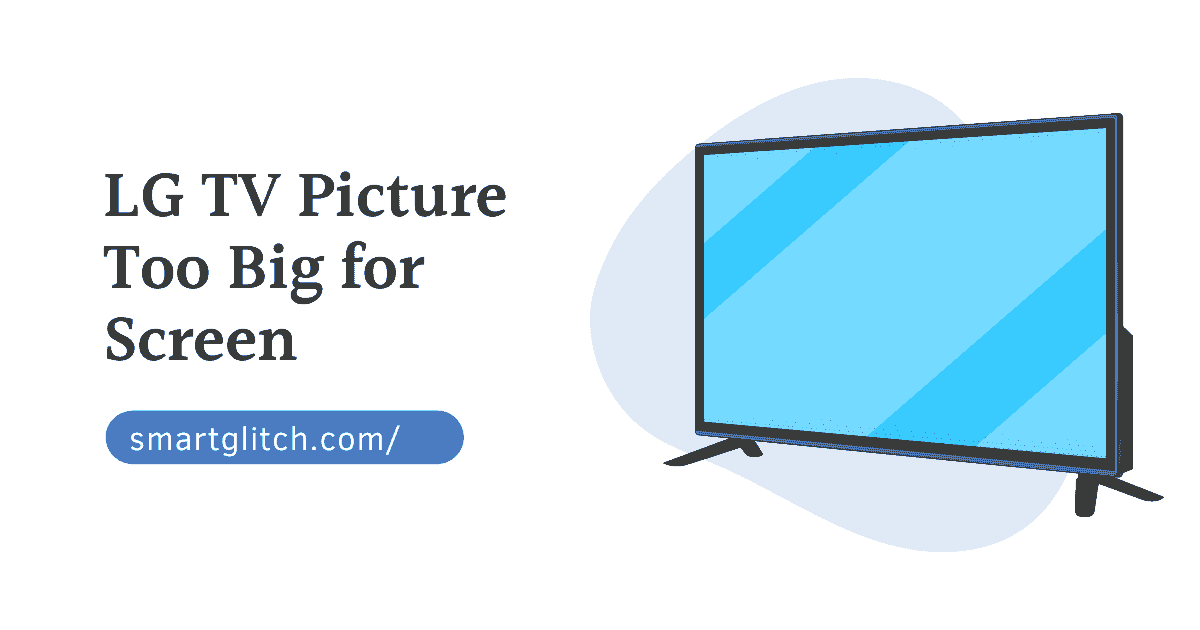



1 comment
Method 5, Step 1: “Turn on LGweb OS”. HOW? Methods involving the settings sequence
Settings> Network> Network not connected> OK Results in a paragraph at the top saying the Network is off and needs to be turned on??? There is no “list” nor is there any on/off button….