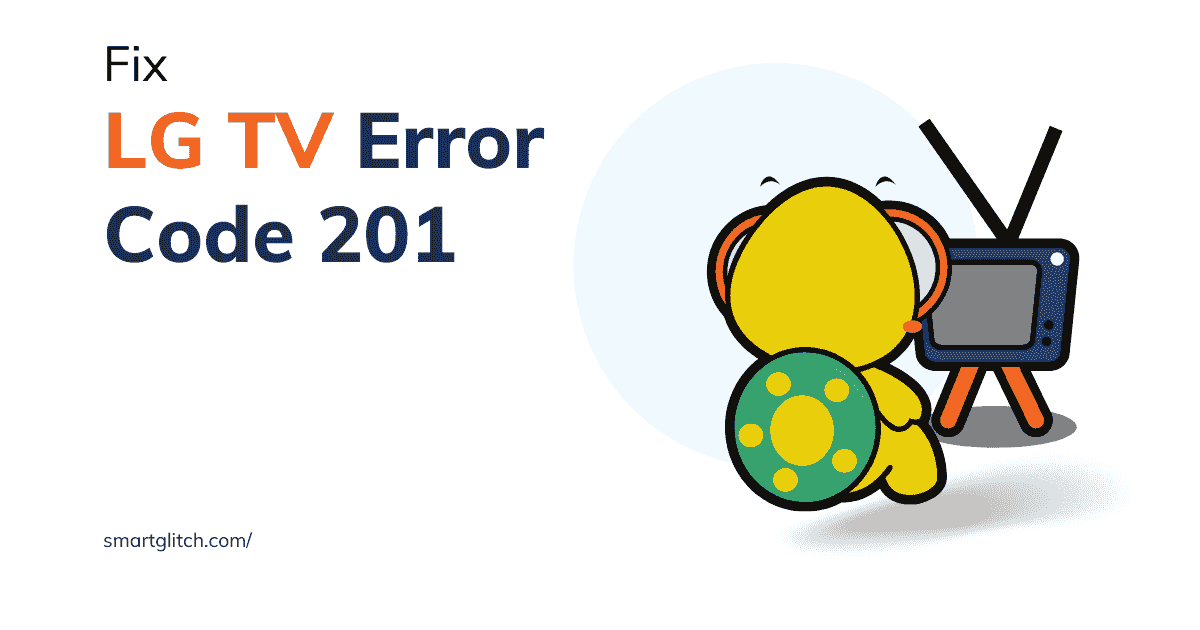The Vizio TV Rebooting loop problem persists when the power supply is insufficient. There could be many reasons behind the disturbance in the power supply. For instance, the power supply cable might be damaged.
If your Vizio TV is stuck in a reboot loop, there are a few steps you can try to fix the issue. First, unplug the TV from the wall outlet and leave it unplugged for at least one minute. This will reset the TV and may stop the reboot loop. If the issue persists, try pressing and holding the power button on the TV for at least 30 seconds to perform a hard reset.
If the issue still isn’t resolved, it is possible there might be many reasons behind this problem. In addition, read the following solutions to troubleshoot Vizio TV keep rebooting problem.
How to Fix Vizio TV Rebooting Loop
There are two possible reasons for persisting this problem. Either there is a problem with the television’s hardware (motherboard) or there is a software glitch due to some bug. Similarly, follow the given instructions to get rid of Vizio TV rebooting loop issue:
Power Reset Vizio TV
When the TV keeps rebooting it is not possible to perform a reset from the settings. However, you can try to reset the TV by doing the following:
- Unplug the TV from the wall outlet and leave it unplugged for a few minutes.
- Press and hold the power button on the TV for 30 seconds, then release it.
- Plug the TV back into the wall outlet and turn it on using the power button on the TV.
- If this doesn’t work, try pressing and holding the power button on the TV for 60 seconds, then release it and try turning the TV on again.
Make Sure Power Supply is Stable
An insufficient power supply might cause the problem of rebooting in a loop. In addition, there might be a problem with the outlet or the voltage is low. To verify if there is a problem with the outlet, plug the cord into another outlet. If the problem does not persist, there is a problem with the outlet.
Related: Vizio TV Turning On by Itself Fixed
Similarly, if the problem still occurs in a different outlet. It means the power supply is not sufficient for the smart TV. You can use a volt meter to measure the voltage. If the voltage is low, use UPS to balance the power supply on the smart.
Power Adapter Problem
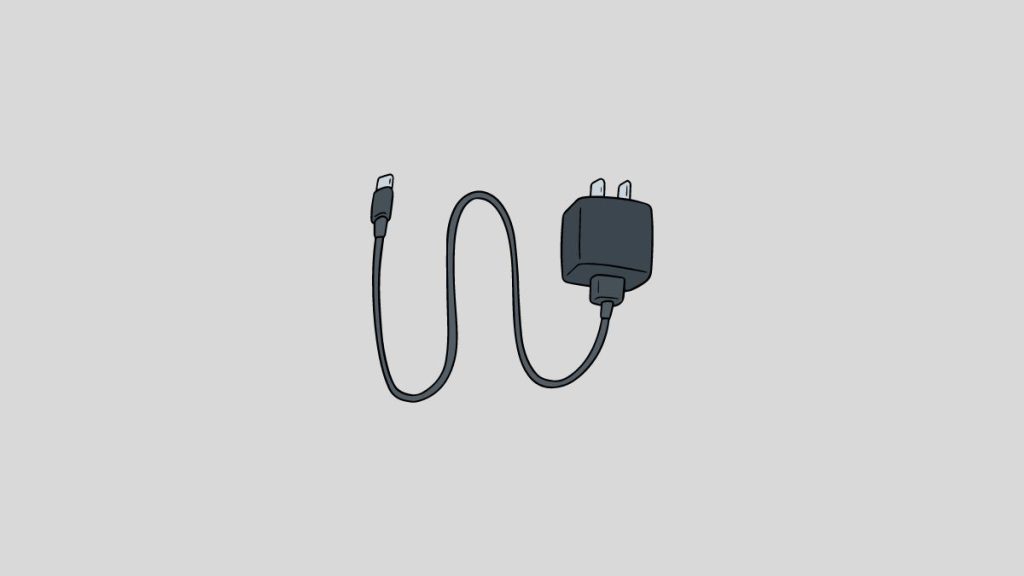
The power adapter might be causing the Vizio TV rebooting loop problem. In addition, it is the power supply device on the smart TV. If it is damaged, it won’t work properly. Therefore, the power supply will be affected by the smart TV.
Make sure the adapter and its connection cables are in good condition. However, a faulty power cable and adapter can damage the smart tv.
Disable CEC Mode
CEC features connect the gaming consoles and other devices on the smart TV. When consoles are powered off the smart TV also powers off. However, this might be causing you a problem. Make sure to disable the CEC feature.
To disable the Consumer Electronics Control (CEC) feature on your Vizio TV, you will need to access the TV’s settings menu. Once there, look for the CEC setting and disable it. The specific steps to do this may vary depending on your TV model and the version of the TV’s operating system.
System Recovery Mode
If the issue still isn’t resolved, it’s possible that the TV’s software may be corrupted and will need to be reinstalled. To do this, you’ll need to access the TV’s “System Recovery” mode. Here’s how:
Related: Vizio TV Won’t Turn On Fixed
Unplug the TV from the wall outlet and disconnect any other cables that are connected to it. Press and hold the power button on the TV for at least 30 seconds to perform a hard reset. While the TV is unplugged, press and hold the power button on the TV.
While still holding the power button, plug the TV back in and continue to hold the power button for at least 30 seconds or until the TV powers on. Release the power button and wait for the TV to enter “System Recovery” mode. This may take a few minutes.
Once the TV is in “System Recovery” mode, follow the on-screen instructions to reinstall the TV’s software. This will wipe out any settings or customizations you’ve made, but it should fix the reboot loop issue.
If you’re unable to access the “System Recovery” mode or the issue persists even after reinstalling the software, it’s possible that there is a hardware issue with the TV. In this case, you may need to contact Vizio customer support for further assistance.
Final Thoughts
It sounds like your Vizio TV is stuck in a reboot loop. This can be caused by a number of factors, including a software glitch, a problem with the TV’s power supply, or a hardware failure.
If the problem still persists, you may need to contact Vizio support for further assistance. They may be able to help you diagnose and fix the problem, or they may recommend that you bring the TV in for repairs.
Related: Vizio TV Stuck on Setup Screen
FAQ about Vizio Smart TV Rebooting Loop
Ans: A Vizio TV can enter a reboot loop for a number of reasons, including a software glitch, a problem with the TV’s power supply, or a hardware failure.
Ans: To troubleshoot a Vizio TV that is stuck in a reboot loop, you can try unplugging the TV from the wall outlet and plugging it back in, checking the TV’s power supply and connections, and performing a reset on the TV.
Ans: In some cases, you may be able to fix a Vizio TV that is stuck in a reboot loop yourself by following the troubleshooting steps outlined above. However, if the problem persists, it may be best to contact Vizio support for further assistance.
Ans: If your Vizio TV is stuck in a reboot loop and you can’t fix it yourself, you should contact Vizio support for further assistance. They may be able to help you diagnose and fix the problem, or they may recommend that you bring the TV in for repairs.