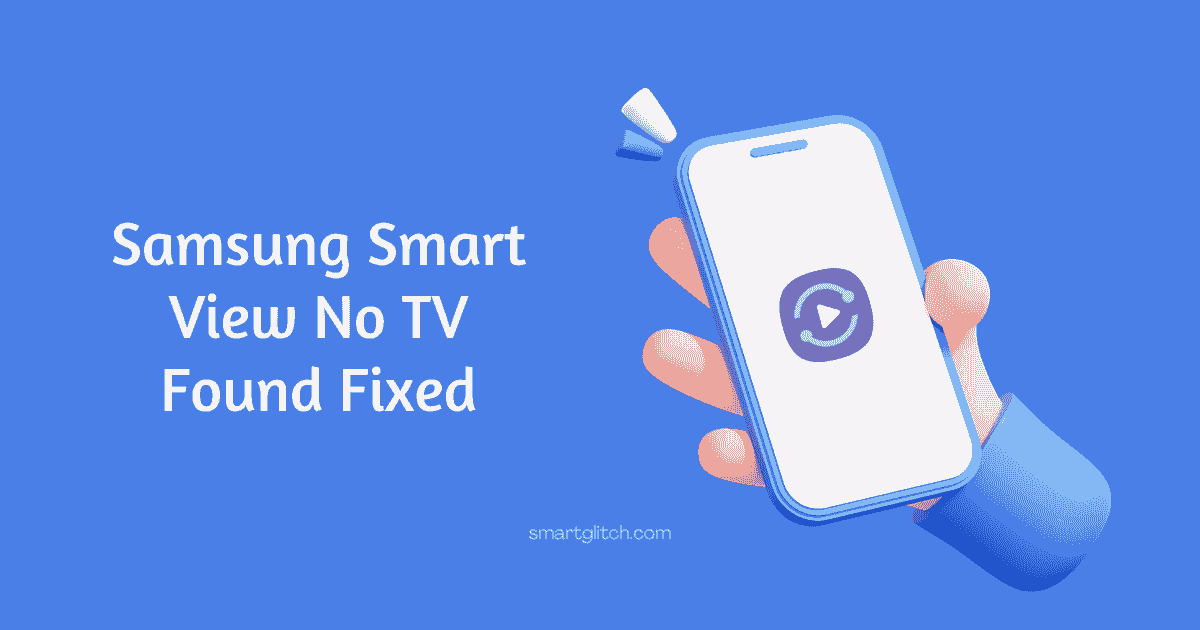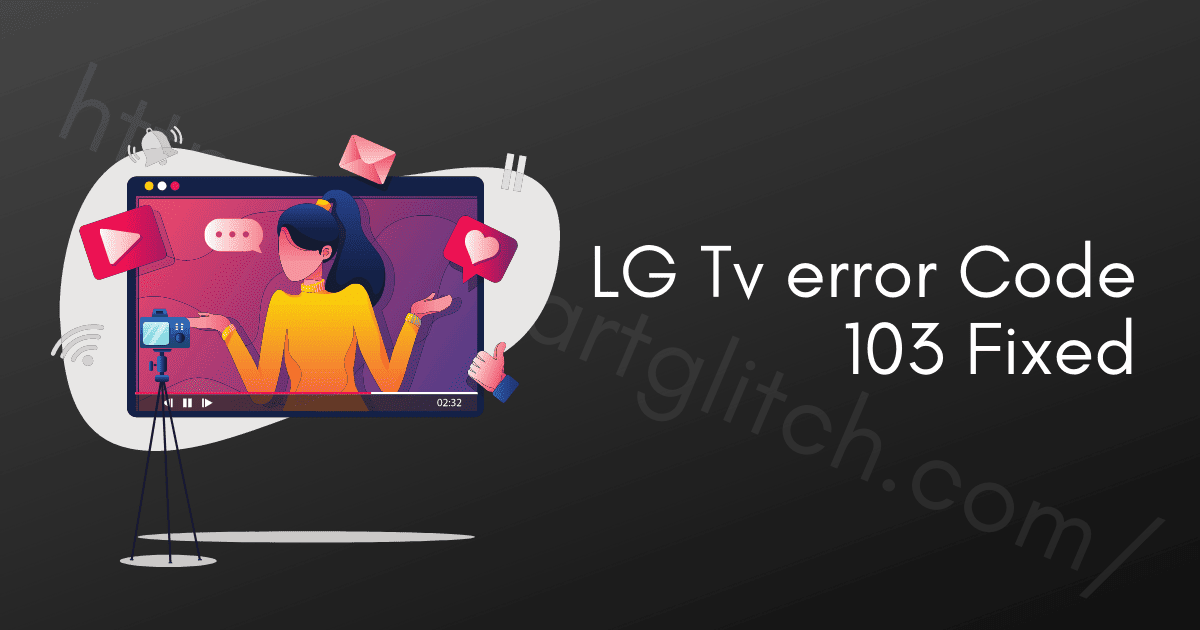Paramount Plus Error Code 4201 or 1200 indicates the content can’t be loaded due to restrictions from the firewall or ad blocker. In addition, this problem occurs when there is an adblocker or another third-party script blocker is enabled on the device.
When you are using an antivirus or firewall on your device. The Paramount plus app shows an error message on the screen. In addition, the firewall might block the request of the Paramount server on the device.
As the result, you encounter error code 4201 Paramount Plus issue on your device. However, this problem can easily be fixed. In this article, we are going to troubleshoot error 4201 from the Paramount Plus app.
What is Error Code 4201 Paramount Plus
Paramount Plus error code 4201 occurs when the adblocker or firewall blocks the contents. Make sure to disable the adblocker and firewall on the device before launching the Paramount app to avoid issues and errors while using the Paramount plus app.
Related: Fix Paramount Plus Error Code 3304
The core reasons behind the error 4201 or 1200 are the adblocker and firewall. However, there could be other reasons for persisting this error. There might be VPN enabled on the device as a result the error message appears.
Sometimes, the app has internal conflict, or data is corrupted. In that case, you have to remove the app from the device and re-install it again to avoid further errors. Likewise, the following are the core reason for getting error code 4201 Paramount Plus.
- Adblocker
- Firewall
- VPN
- App data corrupted
- Device overuse, etc.
Troubleshoot Paramount Plus Error Code 4201
Follow the given instructions to fix Paramount plus error code 4201:
Method 1: Disable Adblocker
There is no doubt adblocker restricts the contents on Paramount Plus. In addition, if you are using adblocker or any adblocking scripts on your device. Then, there is a high chance that you are getting this problem due to the adblocker enabled on your device.
Therefore, make sure to block or disable the ad blocker on your device or web browser and then try using Paramount Plus. If you haven’t used the adblocker software or script but still there is an adblocker message is appearing. Make sure to use other DNS except for alternate DNS.
Method 2: Disable VPN
VPN blocks various things on a device. In addition, it masks the device’s IP address and other data. If there is VPN enabled on your device, make sure to disable it. Most VPN blocks cookie access and do not has high bandwidth. As a result, the Paramount plus app can’t load the content properly.
Similarly, VPN bypasses the geo-restriction of many contents. However, it restricts other data that are useful while running the Paramount Plus service. The VPN has a built-in adblocker and tracking blocking scripts. That might create a problem for Paramount.
Therefore, make sure to disable the adblocker on your device and then try Paramount+. Check if the error still exists.
Method 3: Disable Firewall
If you encounter Paramount Plus error code 4201 frequently. Then, please disable the firewall on your device. In addition, the firewall might be restricting the content on Paramount+ as a result error message appears on the screen.
If you want to watch Paramount+ content but do not want to disable the firewall or anti-virus software. Then, there is a trick where you can restrict the firewall or anti-virus on the Paramount Plus app only. Alter the firewall settings and then check if the error still persists.
Method 4: Try Another Web Browser
There are many web browsers available on the market. However, there might be a compatibility issue with the web browser. Some features could restrict the Paramount Plus content from loading on the web browser.
Therefore, the error code 1200 will occur on Paramount Plus. Chrome browser has hardware acceleration enabled by default. That could create conflict while using Paramount+ on a web browser.
Read more: Paramount Plus Error Code 31
If you are encountering Paramount error code 1200 on google chrome, make sure to use another web browser. Check if the error still persists on another browser. However, if the error message persists on another browser. Then, there might be another reason for causing this problem.
Method 5: Force Close and Relaunch Paramount+ App
Similarly, there might be a generic bug or glitch on the Paramount plus app. Therefore, the error code 4201 is appearing on the screen. These generic glitches caused due to bugs are temporary and can go away after forcing the closing of the app.
Apply the given instructions to force close Paramount Plus app on Android or iOS:
- Hold the Paramount+ icon.
- Tap on App Info.
- Tap on Force Close App.
- Now, launch the app from the home screen.
- Check if the error still exists.
Apart from Android and iOS devices, if you are using another device. Then closing and relaunching the app could fix the problem. In addition, you can perform a power cycle to prevent generic glitches.
Method 6: Uninstall and Reinstall Paramount + App
There might be data corrupted on the Paramount Plus app. Therefore, the contents are not loading on the app. However, you can easily troubleshoot this problem after reinstalling the app on your device.
Before installing the app again, you have to remove its previous files from the device. To do that, you should uninstall the app. Follow the given instructions to uninstall the Paramount+ app:
- Hold the Paramount + app icon.
- Tap on Uninstall.
- Now, tap on OK to initialize the uninstalling process.
It will take a few minutes to complete the uninstall. Once it is completed, reinstall the Paramount plus app. To do that, go to Playstore or app store and search for Paramount plus. After that, tap on install. Once the app is installed, check if the error has gone away.
Method 7: Try Running Paramount Plus on Another Device
There might be the Paramount Plus error code 1200 or 4201 that is only occurring on this device. There is a possible chance the device has a problem. To confirm that you should try running Paramount Plus app on another device.
If the problem occurs on another device, there is a problem with Paramount Plus. In that case, you should contact its customer care service about the problem. However, if the problem does not persist on another device then there is a problem with your device.
In that case, you can perform a factory reset on your device or update the system software of your device.
Final Thoughts
Hope this problem is solved on your device. However, Paramount Plus error codes 1200 or 4201 are the same problem. The error code indicates the content can’t be loaded on the app. However, the message may depend upon the device.
Similarly, you can easily fix this problem after disabling the adblocker, firewall, and VPN. There are other methods that you can try like reinstalling the app or force closing the app on your device.
Also read:
FAQ about Paramount Plus Error Code 1200 or 4201
Ans: It means the app can’t load content due to restrictions from the ad blocker or firewall. To fix this problem, make sure to disable the adblocker or firewall.
Ans: Go to App manager and search for Paramount Plus. Now, click on force close to force quit it.