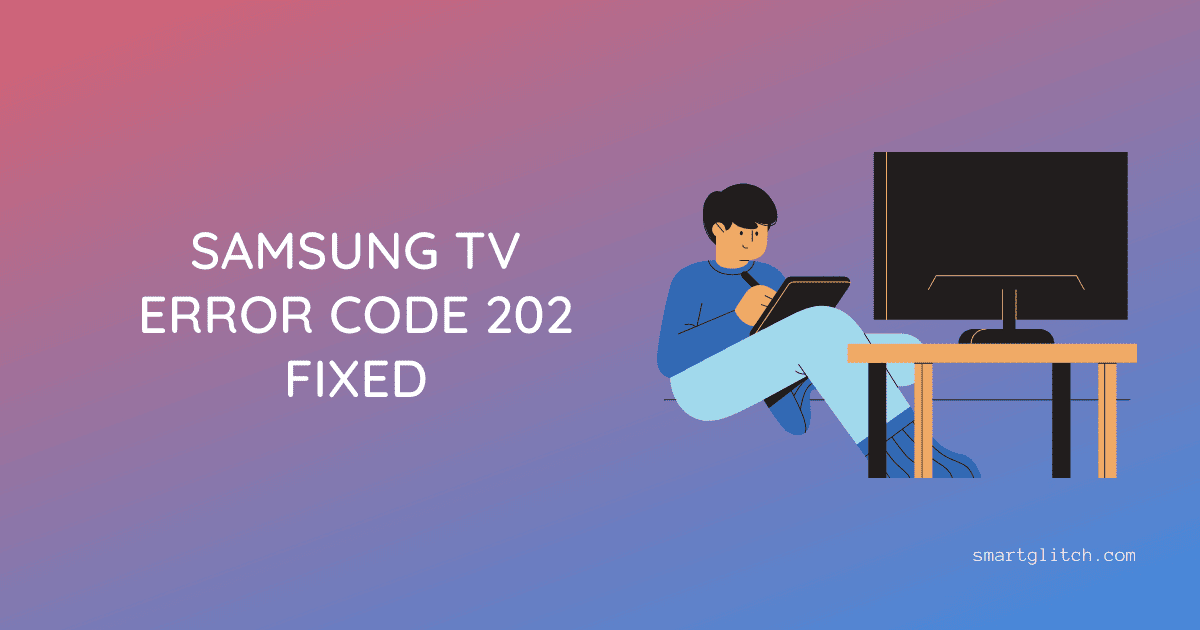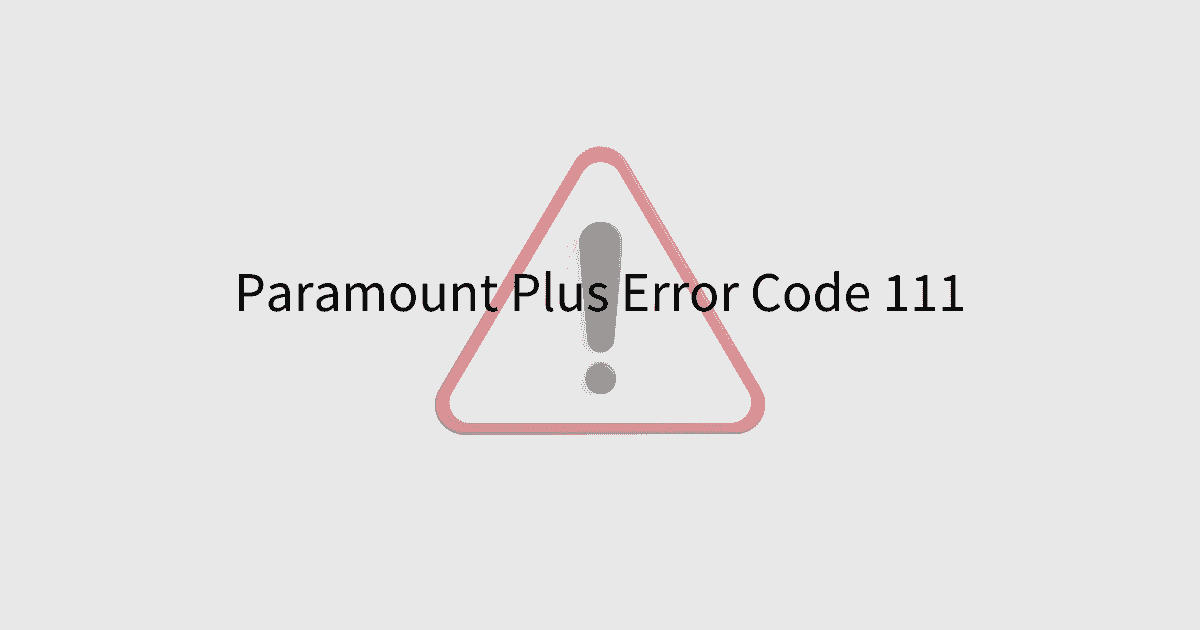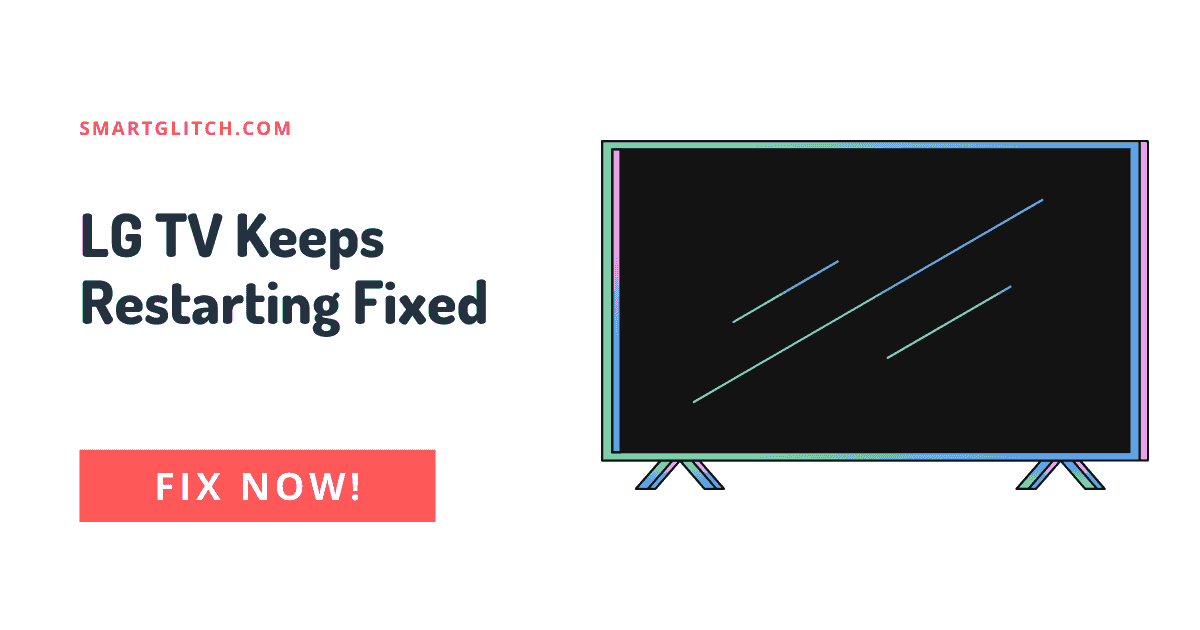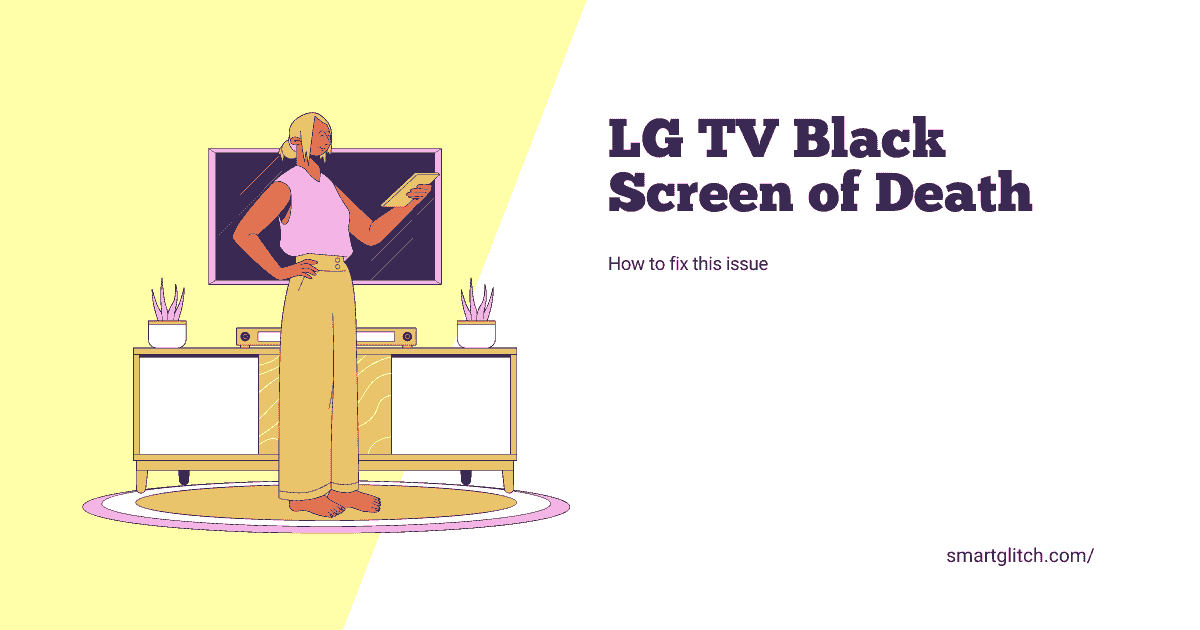Paramount Plus error code 3304 indicates the app is unable to connect to the server. In addition, the app can’t load any content because it has not connected with the server. There could be many reasons behind this problem.
There could be a problem with the internet connectivity on the device as the result. The client (Paramount Plus app) is unable to connect to its server. If you are encountering the error code 3304 on the Paramount plus app.
Here are some of the working methods that you can follow to troubleshoot this issue on the Paramount Plus app. In addition, you can easily apply these instructions on any platform where the error message is persisting.
What is Error Code 3304 on Paramount Plus
When a user encounters Paramount Plus error code 3304. They might think about what is this error and why this issue is appearing on my screen. Well, the answer to this question is simple, error code 3304 indicates the Paramount Plus app is unable to connect to its server.
Read more: Paramount Plus Error Code 124 Fixed
There could be various reasons for causing this problem. However, you can easily fix this problem if you know the actual cause of the problem. Here are some of the major reasons behind error code 3304 on the Paramount Plus app:
- Poor Internet Connectivity
- Adblocker Scripts
- Hardware Acceleration
- Server Offline or maintenance
How to Fix Paramount Plus Error Code 3304
Follow the given instructions to troubleshoot Paramount plus error code 3304. In addition, you can apply these steps on any device where you are encountering the problem.
Method 1: Reboot your Device
When the error code appears on the screen. It usually indicates the server is unavailable. In addition, you can reboot your device to fix the problem. There might be a problem with the device. Either the device is overused or overheated.
Therefore, it is unable to connect to the paramount plus server. Restarting the system clears the temp files and resets the overheating problem. Make sure to restart your device when you encounter Paramount error 3304.
To do that, press the power button and release. In most devices, there is a restart option available. Use that option to restart your device. If you are getting an error message on windows or PC. Go to start and click on the Power option. After that, click on Restart.
If you are using a smartphone, press and hold the Power button and tap on the Restart option, and tap on Okay to confirm the reboot. However, unplug and replug the power cord in other devices to perform the restart.
Method 2: Disable Hardware Acceleration
Hardware acceleration is a feature that increases the efficiency of loading some websites and applications on a web browser or app. In addition, this feature is mostly available on the web browser.
Also check: Paramount Plus Error Code 111 Fixed
If you’re using any web browser to access the Paramount Plus content and encountering the error code 3304. Then, there might be hardware acceleration enabled on your web browser. Make sure to disable the hardware acceleration to get rid of Paramount plus error code 3304 on the web browser.
Chrome: Go to Settings > Click on System > Disable Use hardware acceleration when available.
Now, open Paramount Plus and check if the error still persists or has gone away. This feature is enabled by default on google chrome. Therefore, if you want to access the Paramount plus on Chrome, make sure to disable the hardware acceleration.
Method 3: Disable Adblocker or Third-Party Scripts
Another reason for encountering the error code 3304 on Paramount is using adblocker or any other third-party scripts. For instance, if you are using adblocker on your device. Then, there is a high chance of getting errors while using the Paramount plus app.
There is a conflict that occurs when using adblocker on the Paramount plus app. Therefore, make sure to disable the adblocker on your device before launching the Paramount plus app. First, disable the adblocker or other third-party script-blocking service and then the error will be troubleshot.
Method 4: Increase Internet Speed
When the internet connection is poor. The client can’t connect to the server properly. As the result, error messages appear on the screen. However, there are many reasons behind poor internet connectivity.
But, tweaking a few things may improve the connection. Apply these instructions to improve internet speed on your device:
- Use Public DNS servers like Google DNS, Cloudflare, etc.
- Power cycle the network peripherals.
- Reduce the distance between the router and the device.
- Remove the obstacle that obstructs the wireless signals, etc.
Final Thoughts
Error code 3304 on Paramount Plus app occurs when the device can’t connect to the server. However, you can easily fix this problem after disabling hardware acceleration and adblocker on the device.
Similarly, rebooting the device and network devices can help to reduce the chance of getting this error. Make sure to restart the router and your device.
Related:
FAQ about Paramount Plus App Error Code 3304
Ans: Make sure the adblocker is disabled and you can also disable hardware acceleration on your device to get rid of the error 3304.
Ans: Getting an error on Paramount Plus might be caused when there is an adblocker enabled and the Paramount app has internal issues.