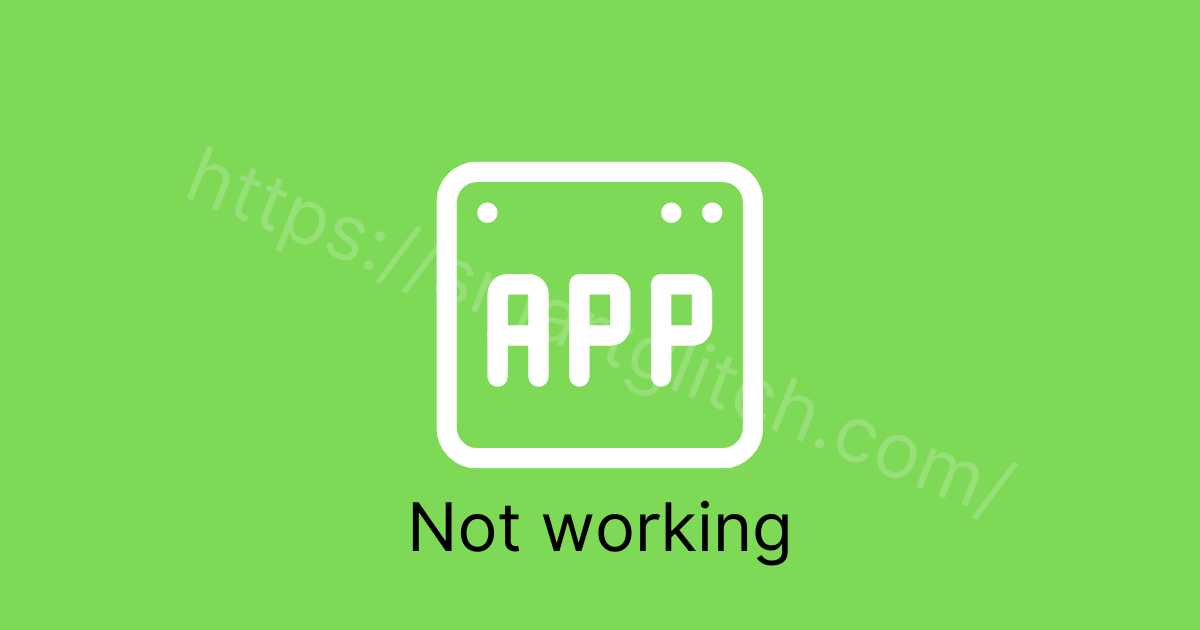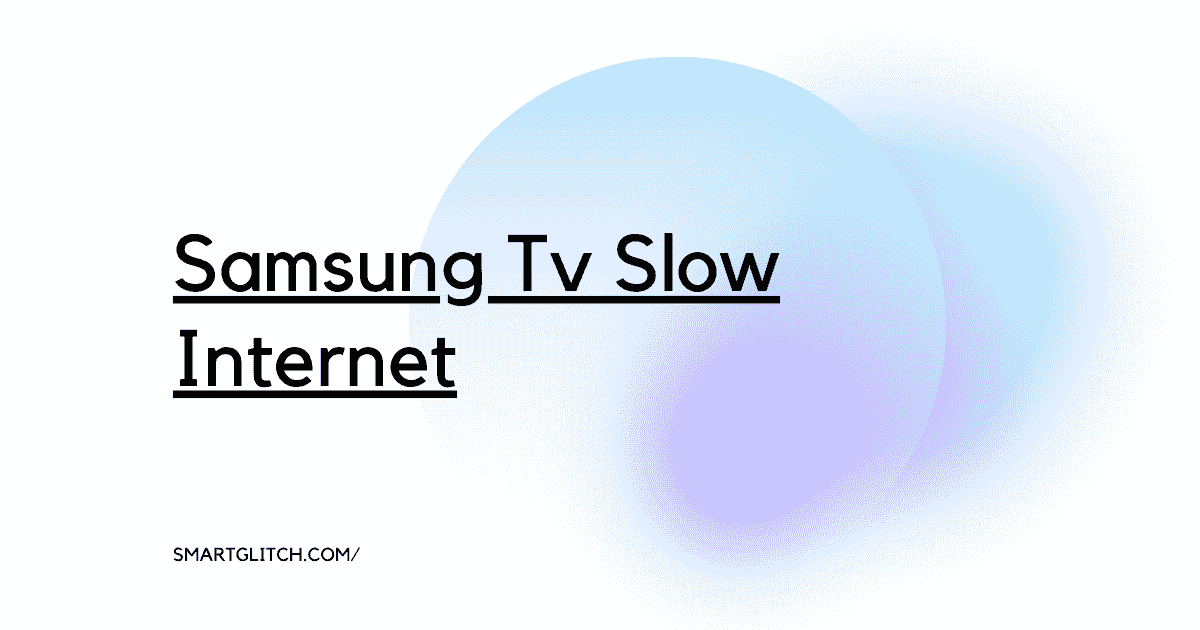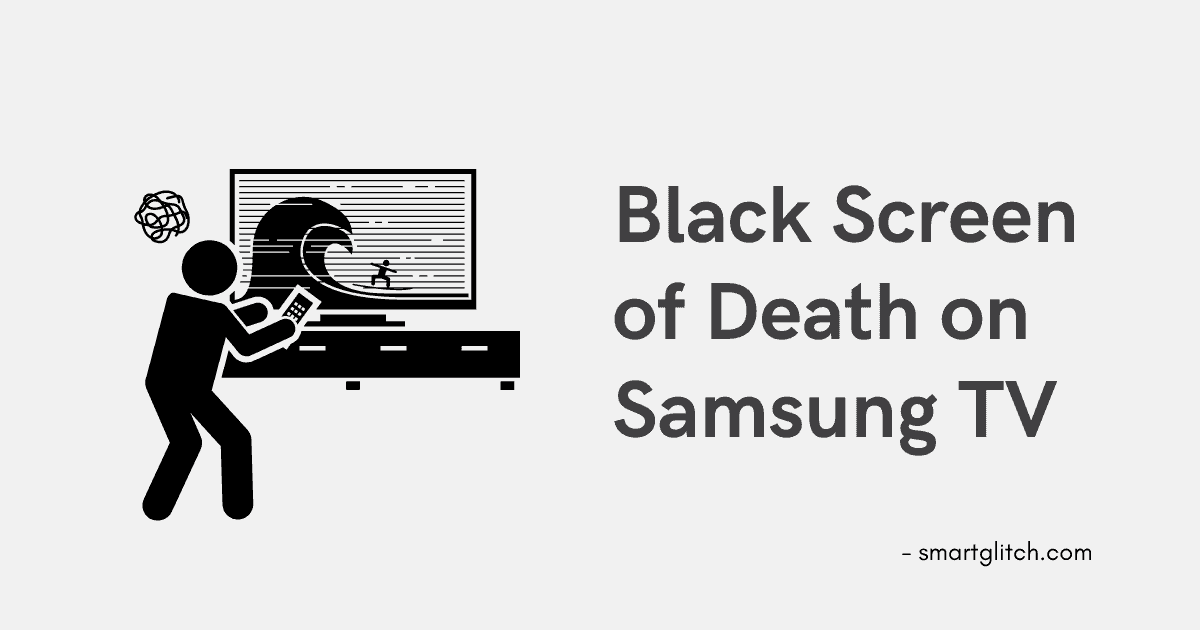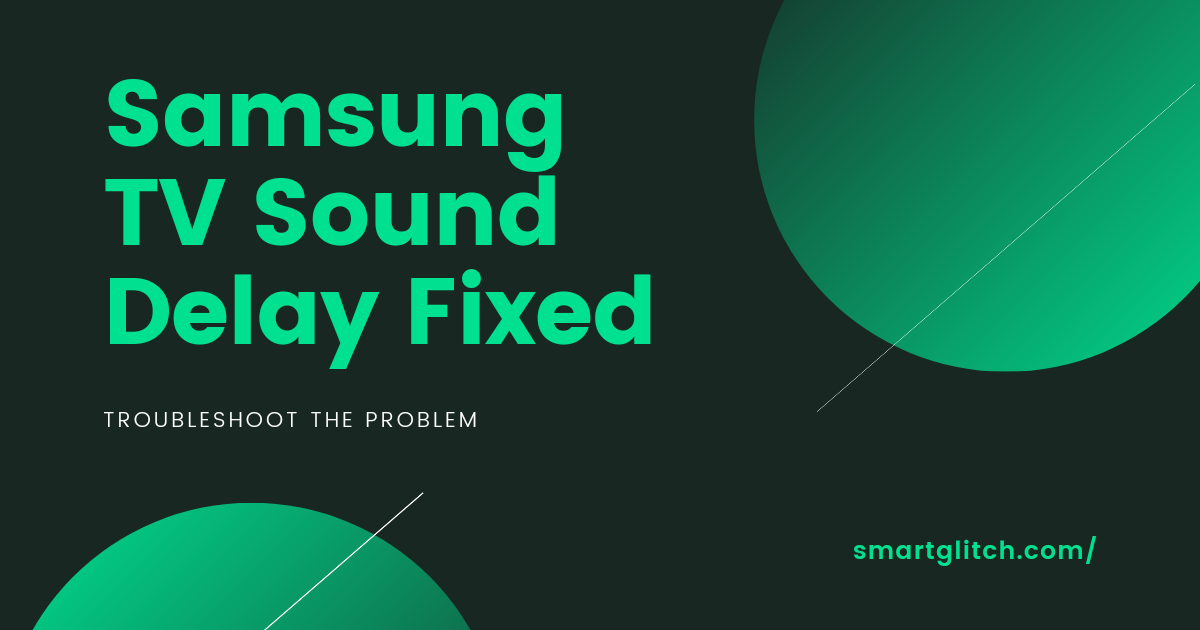Smart TVs have been on the market for a few years now. Vizio is one of the most popular brands in this space. Similarly, they offer a lot of different models at many different price points.
However, one common problem that people run into with their Vizio TV apps not working or showing. For instance, even after checking out Vizio’s troubleshooting options.
Luckily, there are some things you can try to fix Vizio TV apps not working or showing the issue.
Vizio Smart TV app not working causes tv apps to crash frequently. These are all problems that many people experience with their Vizio TVs.
It can be frustrating! However, there are ways to fix the app, not working issues. In this article, we are going to troubleshoot the issue on Vizio Tv. Therefore, read on to find out the steps you need to take.
Why is Vizio Smart Tv App not Working or Showing
Vizio Smartcast TV has a great selection of apps. But many users have complained that they downloaded an app and it refused to work.
On the Vizio brand television without any error messages or explanations for why this is happening.
The main cause of applications not working on Vizio Tv is the app crashing. However, some other culprits are responsible for the Vizio Tv app not showing. They are:
- Corrupted app data: Most probably data corruption is the second core reason. In addition, the corrupted data prevents apps from launching and functioning properly.
- Bug on the application: There could be a change in the bug causing the issue and preventing the app from working properly. Sometimes, the app contains generic bug glitches by itself, and some functions may start creating problems.
- Internet not working: Most of the applications are required the internet to run. However, if the smart tv has no internet access. In conclusion, the app won’t show the contents or load on the smart tv.
- Lack of Storage available: The applications these days cost a lot of memory in storage. For instance, you might have installed too many apps. It decreases the smart tv’s capacity to perform which causes the problem, etc.
Troubleshoot Vizio TV App not Working Issue
As we mentioned early provide the solutions for the Vizio Tv app not working. The most efficient and working ways to fix the Vizio smart tv app not showing or working issues. That are applying these instructions step-by-step on your smart tv:
Method 1: Check your Internet Connection
First of all, you should make sure that both your TV and router are connected to an active internet source. After that, if either device isn’t connected, then there are a few things to compromise.
For instance, you won’t be able to use any smart features on your Vizio Smart TV like apps and streaming video services.
To verify if the internet is working, click here to test the internet speed. Open this link on your web browser from your Tv. The site will automatically begin to test the internet connection.
Note: Make sure your internet connection is stable and up-to-date to use Vizio TV apps. If the problem occurs with the internet, switch to a wireless or wired connection in order to access the internet on your Vizio Smart TV.
Method 2: Power Cycle-Smart Tv and Modem
When the internet connection is working fine but the app still won’t show. Why not give try to power off both devices (your Vizio Smart TV and the Wireless Router) for about 30 seconds and then turn them back on?
The power cycle simply disconnects the device from the electricity that may have software or hardware overload issues.
Generally, solves temporary problems caused when the device is overheated. Here are the instructions for the power cycle:
- Turn off the Tv.
- Unplug the power cord from the source.
- Wait for 30 seconds at least.
- Plug the power cord back into the source.
- Turn on the device and then check if the error still persists.
Method 3: Update the Affected App
If you’re experiencing a problem with an app not working, it may be due to your outdated operating system. Updating the app will help fix Vizio TV apps not working or showing.
In addition, It allows for the proper operation of any software that relies on these files. Follow the given instructions to update the app on Vizio Smart tv:
- On your smart tv remote, press the Menu button.
- Go to the apps and highlight the app you want to check for updates.
- After that, press the Yellow button on the remote.
- Select Update.
- Now, the app update will begin.
Once the process is complete, reboot your smart tv and then check if the problem is gone away. You can repeat this instruction to update any application on your smart tv.
Read more: Vizio SmartCast Tv not Available Fixed
Method 4: Uninstall and Reinstall the app
If the app is still not working, even after performing the update. This indicates a problem with the app resource pack or the app data is corrupted.
However, the easiest way of clearing the corrupted file is by uninstalling the affected app. In order to get rid of this issue, you should uninstall the app after that, and reinstall it again. Doing this helps to alter the application data.
Step 1: Uninstall App on Vizio Tv:
- Press the Menu button on the remote.
- Navigate to Settings and then App Manager.
- Find the app you want to uninstall and make sure it’s highlighted.
- Press the Yellow button, and then select the Delete app option.
Step 2: Reinstalling the App:
- Press the V button on the remote.
- Navigate to Connected TV Store.
- Choose All apps and then look for the app you want to install.
- Highlight that app and then press the OK button.
- Select Install.
- Now the app beings installing.
Once the app finishes installing, go to the home menu and then launch that app. The error will be gone.
Final Thoughts
If you are experiencing trouble with your Vizio Smart TV App not working, we recommend you first check to ensure the internet connection is up and running.
Next, it may be helpful for you to power-cycle both your modem and smart tv before updating the affected app. You can also try uninstalling/reinstalling it. We hope these tips help to fix Vizio TV App not showing!
FAQ on Vizio Tv App not Woking
Ans: The problem with your Vizio SmartCast could be the result of a simple software glitch which can be solved by turning it off and back on again.
Ans: When Netflix isn’t working, it may be because your internet connection is having an issue. Luckily you can fix this by going to the settings on your television and checking that everything’s up to date.