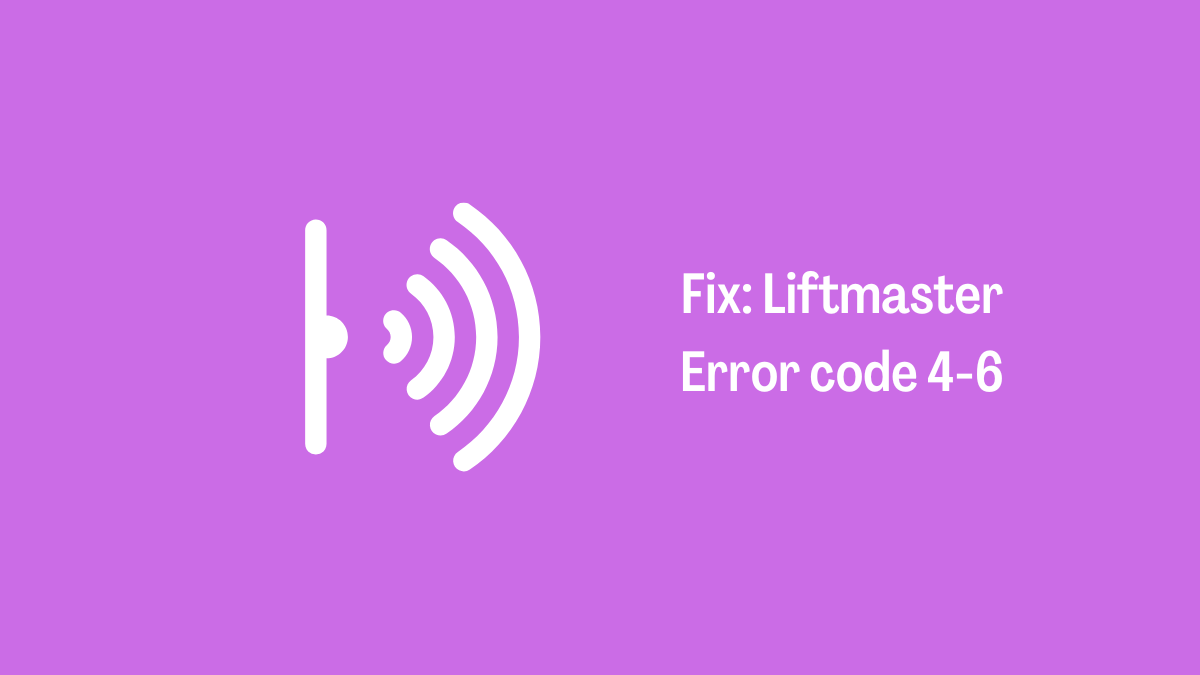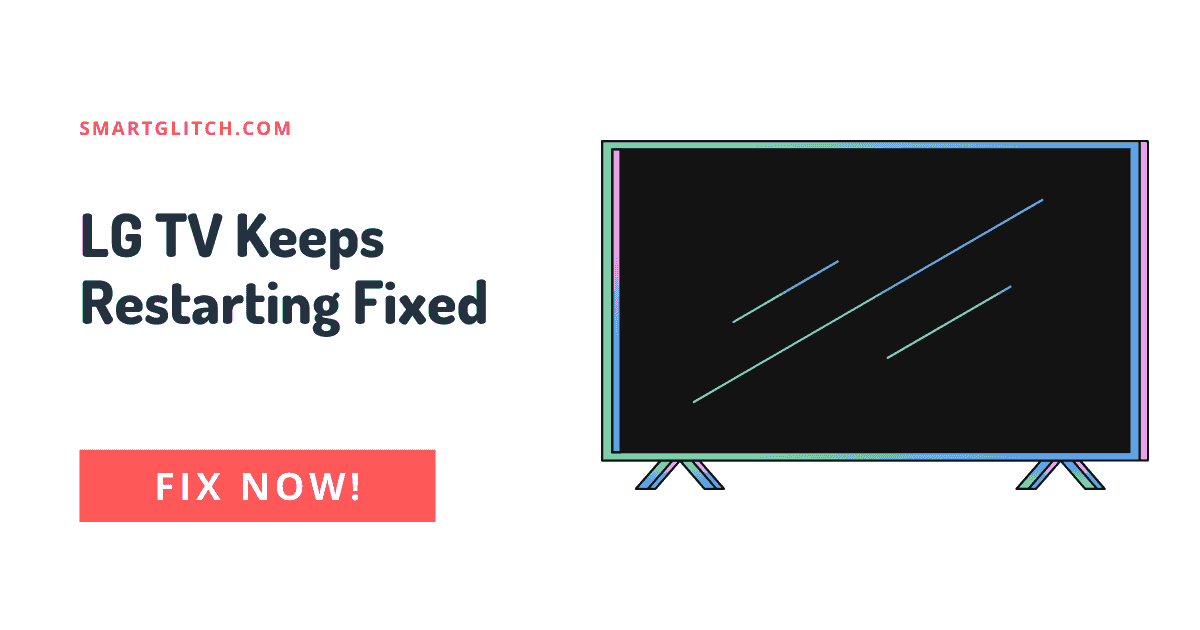Being able to cast content to Vizio smart cast tv from other devices such as smartphones or tablets. It is due to the Chromecast features built within your device. It enables you to enjoy movies, series and shows on the wide and big screen. However, what if Vizio SmartCast not working? This will certainly end the casting.
When your Vizio SmartCast not working or it is unavailable at the moment, there are various causes why it happens. There may be software or technical issue with your SmartCast tv.
Hence, SmartCast tv blocks you from screen mirroring. Vizio TV is perhaps an error on the network configuration. Sometimes, screencasting is prevented by third-party software.
Also read: How to Update Vizio Tv
Important: There are various operations where users cannot cast to the Tv. You cannot screen mirror to other devices while having calls. It is due to the security policy, where the screen is stuck on the black screen.
Vizio SmartCast Not Working Solution
It doesn’t matter how numerous reasons that cause Vizio SmartCast Tv unable to work. In addition, there are many ways to get rid of this problem. Follow the given instructions to solve screen mirroring errors on Vizio devices.
Method 1: Check Internet Connectivity
Ensure your device is properly connected to the internet. To do that,
- On the Roku Tv remote, press the Home button.
- Go to your Tv Settings and then select Network.
- Select Check Connection.

Now, review your network status. If there is an issue on the network, the report will show poor and weak signal strength and internet download speed respectively. However, the above image shows network status is properly working.
You can improve the internet connection by reducing the distance between the router and the Tv. Perhaps you can use a modem to connect your Tv.
Method 2: Switch to Another Network
When your currently connected network shows an error status. The quick solution is connecting Vizio SmartCast to other networks. There are various mediums to connect your TV. If your network has a weak signal then use a wired medium.
You can use a Mobile hotspot instead of the same WIFI network. If you can cast, it means ISP is causing the problem. In such a case, using another ISP is the solution to the connection problem on your SmartCast TV.
Method 3: Perform Power Cycle Vizio SmartCast Tv
If there is no problem with the internet connection. It means there are some generic bugs on the SmartCast Tv. There may be some sort of software glitch which is preventing screen mirroring.
For instance, a simple power cycle helps to bypass the generic bug by erasing a temporary configuration. The underlying steps instruct to perform a power cycle.
- Use the remote to toggle the Settings.
- Scroll down, and select Reset & Admin.
- Select Soft Power Cycle and then confirm Yes.
Afterward, wait for a few minutes and then turn on the device. Once it finishes boots, you can screencast again. But unfortunately, the error is still there, then go through these step-by-step instructions:
- First of all, Turn off your Tv.
- Unplug the power cord from the wall socket.
- Long hold the power button for at least 20-30 seconds.
- After that, plug the cord back into the power source.
- Again, hold the power button for at least 20-30 seconds.
- The tv will turn on. (Do not press any button.)
- Check if the error is gone away.
Method 4: Change the DHCP Setting
Sometimes, there is an error in network configuration. In addition, altering the DHCP setting resolves the error. DHCP (Dynamic Host Configuration Protocol) assigns the IP address for every device that is connected to your network.
DHCP prevents the same IP address on two devices. However, somehow IP address doesn’t assign to SmartCast TV. In such a case, DHCP is needed to avoid the error. To do that, you have re-enabled the DHCP setting.
Read more: Vizio Tv App not Working or Showing Fixed
The underlying instructions help to change the DHCP setting on your router. Turn off your Vizio Smart Tv and then follow the instructions:
- Go to any browser. (Use any device to surf the internet except for Vizio Tv while doing this.)
- Search for your Router Login Page.

3. Enter username and password.
4. Navigate to Settings options and look for the DHCP option on the router’s control panel. In most of the routers, it can be found in Advance or Network.
5. Enable the DHCP server. (Disable and re-enable it when it is already enabled.)

6. Save the Setting and then Exit.
Now, check that you can cast the screen to Vizio SmartCast. If don’t then jump on another device.
Method 5: Factory Reset Vizio SmartCast Tv
If none of the solutions worked in your case, it means time to erase everything from the smart Tv. Be careful while performing a factory reset, it will cause delete everything on your Tv.
That includes your setting, linked apps, saved passwords, and user profiles. To keep everything back up. In addition, sync your Vizio account before doing so.
- Use Vizio Smart Tv remote to open Settings.
- Select Reset & Admin.
- Select Reset TV to Factory Defaults.
- Follow the on-screen instructions.

Once the process is completed, check again if the error is solved. Factory resetting clears everything from the device and keeps the device at factory default.
Final Thoughts
Vizio SmartCast not working blocks you from sharing the screen. These solutions will surely solve the problem on your SmartCast Tv. For instance, you will be able to screen mirrors on other devices.
In my case, I have applied these methods to get rid of the SmartCast error on the device. Tell us which method you applied to solve this problem.
FAQ on Vizio Smart Cast Not Working
Ans: Vizio Tv is stuck on Smart Cast because some of the contents are not shareable. It is also caused by a poor internet connection or an error on the TV. If Tv stuck for more than 7 minutes, reboot to solve the problem.
ns: Smart Cast takes too long to load because it is not available at the moment.