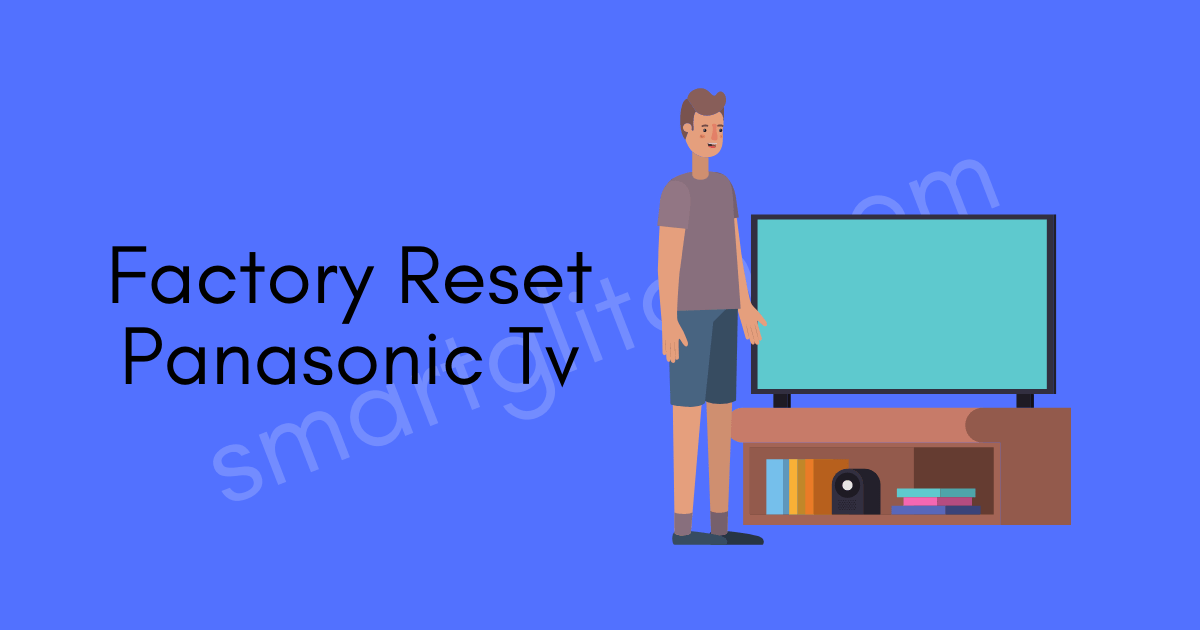A Roku Smart TV is a type of smart television. That comes with many different channels and the ability to access social media and other apps. Before that, you should know the Roku tips and tricks. Unlike traditional TVs, this type of smart TV has a remote that can be used for searching through the available content.
In addition, this article will provide you with some more information. Similarly, what makes these televisions stand out from others on the market today? Roku smart televisions provide many different channels, including news, music, and sports.
It means that you can easily find something to watch without needing a cable subscription or internet service provider. In addition to this increased content selection, the remote control also provides access to social media sites. Here are the top 10 Roku tips and tricks.
Roku Hidden Features You Need to Know

There are other offers too. Roku TVs provide you with the ability to stream content from your phone or tablet. It is beneficial while watch videos without having to connect your device physically to the TV. It makes it easier than ever before!
Read more: Samsung Tv Error 116 Fixed
As mentioned above, Roku TVs do not require a cable subscription for them to function. This is a major benefit, especially for those who are looking to save money. Both on their monthly bill while getting access to all of the content they want!
One of our favorite things is that it’s easy to use! This means you don’t have to worry about any complicated settings or instructions. It also has a user-friendly remote control, which makes navigating menus and content super simple.
Roku Tips and Tricks List
1. Variety of Channels
There are a lot of different channels to choose from when it comes to Roku TVs. You will be able to watch all of your favorite shows, movies, news, and other programming in HD quality.
The channels can be easily added to the Roku tv from the Roku Store. You can access the Roku channel store from the web browser. After that, search for the channel you want to add. Highlight the channel and then + Add channel and it’s done.
2. Extra Remote
When your remote control falls behind the couch or into the refrigerator, you usually end up crawling around looking for it. That is why Roku created its mobile app that allows people to use their phones as a remote control.
3. Private Listening
You can enjoy your favorite TV shows without disturbing others when you use the private listening feature. All you have to do is connect headphones, open Roku mobile app (available on iOS and Android) press Remote then Private Listening – voila!
Read more: Vizio SmartCast Tv not Available Fixed
4. Parental control
There are thousands of channels on Roku. For the little ones, you may want to keep things PG. In Settings -> Parental Controls, create a pin for controlling what channels are added or deleted.
5. Custom screensaver
The Roku Channel Store has lots of screensavers to choose from. You can find them by clicking on the Screensaver icon in the store, then you’ll be able to use your new screen saver immediately!
6. Casting
Casting content from mobile devices to Roku TV is a breeze with the new feature. This way, you can watch your favorite show on your phone or tablet while doing other things in the same room like surfing Facebook on a laptop or working on an art project.
Read more: Roku Error Code 018 Fixed
7. Screen Mirroring
You can cast from supported apps on a mobile device and mirror your Android screen to the TV. Here are the instructions to screen mirror on a Roku device:
- Ensure the screen mirroring is enabled.
- On your phone, enable the screen mirroring setting.
- Connect to the Roku player and then follow the instructions.
- Now, your phone’s screen is mirroring in the Roku Tv, etc.
8. How to use your Roku stick abroad
Roku is a great streaming alternative for travelers. If you’re planning on traveling abroad, use this link to get the best rates and plan your trip with us. The Roku Streaming Stick+ delivers up to four times the wireless performance of previous-generation models.
9. Voice Search
Up until now, you’ve only been able to use your Roku player by using its remote or a mobile app. But what if there was another way?
You can immediately start searching for TV shows and movies just by speaking their names! To find what you are looking for, press the remote button marked “Voice Search.”
10. Keyboard
The Roku’s voice control is awesome, but sometimes it feels like you need a keyboard to type out long names. To make that easier on the Remote though, just click on the icon of an actual keyboard from your mobile phone app and start typing away.
Final Thoughts
We hope you’ve found our list of 10 Roku tips and tricks helpful. If you have any questions about how to use your Roku device, don’t hesitate to contact us or leave a comment below!
Read more: Roku Error Code 009 Fixed
FAQ on Roku Tips and Tricks
Ans: To use a Roku TV, all you need is an internet connection. This means that it does not matter where the antenna or cable hookup for your home is located. All you will need is WiFi access to receive the channels and content offered.
The main benefit of having a Roku tv is you do not need a cable connection to watch tv. Having an internet connection is enough. This is revolutionary as you can use the same TV channel that your neighbor has.
Ans: The main difference is that with a Roku tv. You do not need to connect it to an antenna or cable. You can just use your wireless internet connection. It also provides access to many channels, some of which may be geo-restricted on the regular smart tv.
Ans: A Roku tv provides channels that are unavailable on apple TVs, such as SlingTV or Netflix. On top of this, many people prefer to use their phone remote control for navigating menus instead of using the ones provided by the Roku tv.
Ans: Some of our favorites include Netflix, Hulu, SlingTV, and HBO Now! The selection is endless. Therefore, you should try out as many different ones as possible to find what works for your needs!
There are tons of channels that are available across the world. You can also watch more than just movies and tv shows on a Roku TV. Many different channels help you get in shape, read books or even find your favorite recipes.