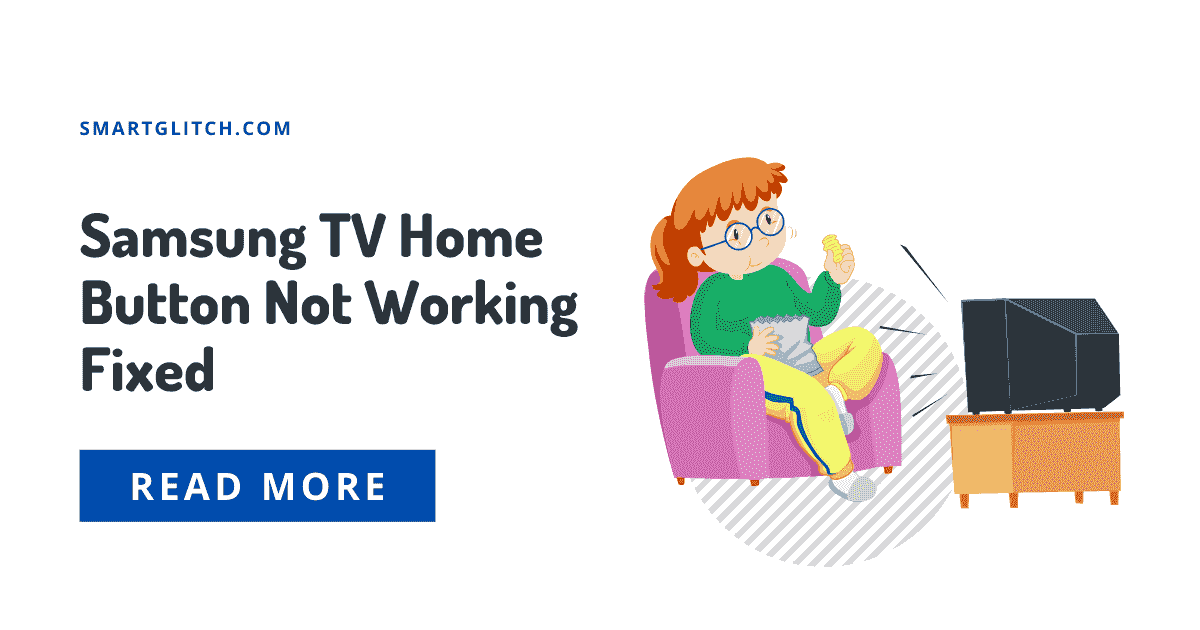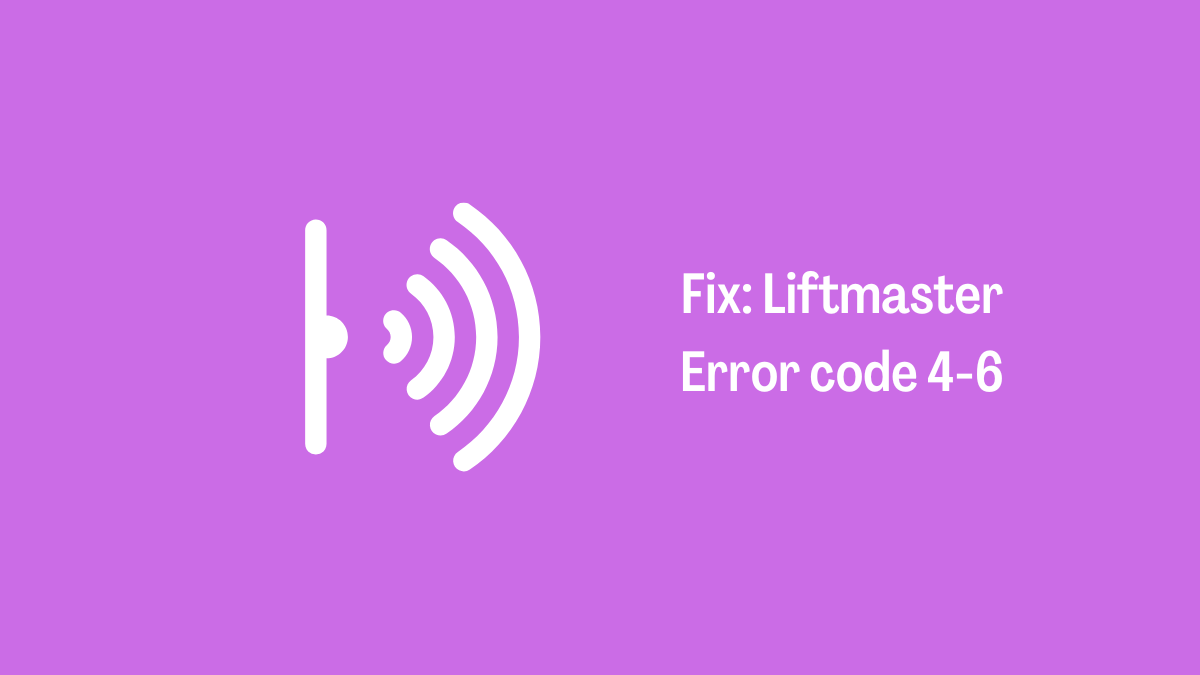The home button on the Samsung TV remote is very useful. It is used to launch the TV menu. However, the Samsung TV home button not working can cause a big issue for TV lovers.
Since this is a big issue for the Smart TV. If you encounter this error instance you won’t be able to use many features. However, the menu won’t appear on the TV. This issue seems very complicated. Therefore, we won’t miss any single factor that is important to resolve this error.
There are many reasons for the Samsung TV home button not working on its remote. We have also a guide on how to fix it when the TV remote is not working. You also read that guide. For instance, if your remote is not working, you will have to cover it.
What Causes Samsung TV Home Button not Working

There could be several reasons for the Samsung TV home button not working. In addition, you have to check if the home button is not only working.
If other buttons are also not working, there could be remote batteries dead. Likewise, here are the major reasons for causing this issue:
- Signal Interference: If the upper side of the TV remote is obstructed by some object or dust. Their IR sensor is unable to send the signal to the TV. In other words, the TV won’t receive the command from the Remote.
- Power Issue: If the batteries are dead, the remote is powerless. In addition, the remote needs fresh batteries in order to work properly. When there is power on the remote, none of the buttons work.
- Damaged Remote: The damaged TV remote doesn’t function properly. However, if there is any sign of damage on the remote. It is best to replace the TV remote.
- Firmware Glitches: When the firmware has glitches or bugs. It won’t register the remote’s command. As a result, the Samsung TV home button not working issue can be encountered.
- Outdated Firmware: If the TV firmware is not updated for a long time then, the TV or its components won’t function properly. For instance, the TV won’t pair with the remote. That causes the home button not working issue.
Methods to Troubleshoot Samsung TV Home Button not Working
Apply the given instructions to get rid of the home button not working on Samsung TV. Important: These instructions can be applicable to almost every Samsung smart TV model. Therefore, you don’t have to worry about the TV model.
Method 1: Discharge the TV Remote

When the home button is not working on the TV. The common way to troubleshoot the TV remote is via Discharging the TV remote. For instance, discharging the TV remote is the same as the power cycle.
If the error is caused due a generic bug or glitch, there is a high chance of getting the home button fixed after discharging. Therefore, apply the underlying instructions to discharge the TV remote:
- Remove the battery cover from the backside of the remote.
- Take out the batteries and then press any key on the remote for at least 20 seconds.
- Now, insert the batteries on the remote and then check if the home button works.
Method 2: Power Cycle the TV
If you still encounter the home button issue after the remote discharge. It means the batteries have no issue. There could be a problem with the TV. In addition, the TV glitches are fixed after the power cycle. To do that,
- Unplug the power cord from the wall outlet.
- Wait for 15 to 20 seconds. It is better to wait because the electric components need to be discharged.
- Plug the power cord into the wall outlet and then press the Power button on the TV remote.
- Once the TV finishes booting, test the Home button.
Method 3: Check for Updates
After power cycling, if you suspect the home button is not working. In that scenario, you should check for updates. For instance, outdated drivers may get updates. The latest drivers may connect the TV remote properly.
Read more: Samsung TV Loud Popping Noise
If the home button is not working then you won’t be able to navigate to the Home menu. As a result, updating via the internet would be much more complicated. If you manage to launch the Settings then update via the internet. For that, go to support from the settings and then software updates.
However, there is still a way to update your smart TV. That is via USB drive. The process is very simple all you need is a USB driver and a Computer (PC, MAC). In addition, you have to download and flash the firmware on the USB. Read this complete guide on updating Samsung TVs via USB drivers.
Method 4: Factory Reset the TV
Factory reset removes everything from the TV. In addition, it includes saved network settings, user profiles, saved accounts, and other configurations. If you have synced the smart TV with a Samsung account, your data has been backup online.
If updating won’t help you to fix Samsung TV home button not working. It means the firmware has issues. The firmware could be corrupted. Therefore, factory resetting might help to resolve the issue.
- Navigate to Settings and then select Support.
- Select Self-diagnosis and then scroll down until you find Reset.
- Select Reset and then enter 0.0.0.0 reset pin.
- Choose Yes to confirm the Reset and the TV begins the resetting process.
- Check if the error still persists.
Method 5: Use Another Remote
After factory resetting, if the home button won’t work. Then try pressing the home button on the TV remote. When you are able to navigate the Home menu with another remote. Therefore, it means the remote has an issue. In that case, we advise you to replace that remote with a new one.
Final Thoughts
The Samsung TV home button not working is a serious issue. However, this issue can be easily fixed after replacing the remote batteries. If the batteries are new, power cycle the TV. This prevents generic glitches or bugs on the TV.
Similarly, you should also update the firmware of your smart TV. It will improve the functionality of the remote. For instance, updating the firmware also updates the drives on the TV.
If the smart TV is up to date, try resetting the TV. Applying this method will certainly Samsung TV home button not working fixed.
Read more: Samsung Smart TV Guide Not Working
FAQ Home Button not Working on Samsung TV
Ans: Sometimes, the IR sensor is obstructed. As a result, the TV won’t receive the signals from the TV remote. In addition, if the remote is damaged or has bad batteries the home button won’t work.
Ans: The Home button is located at the center of the TV remote. It is the largest circular key on the TV remote.
Ans: First, you have to clean the upper part of the TV remote and then reduce the distance between the remote and the TV. For instance, you can improve the remote signal after applying these instructions.