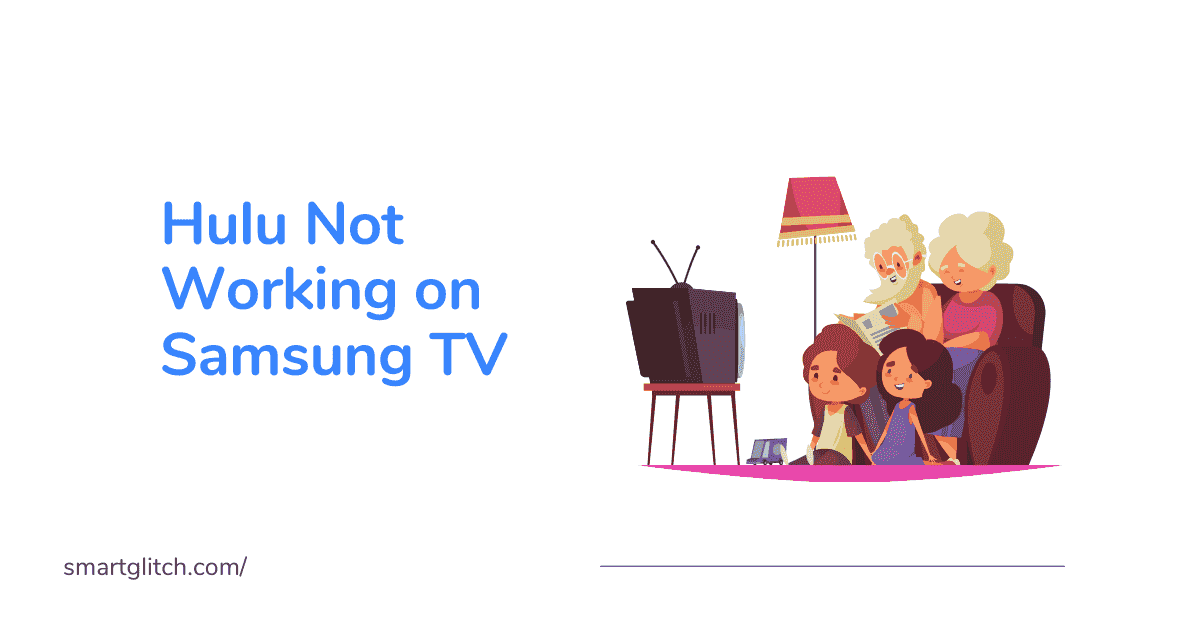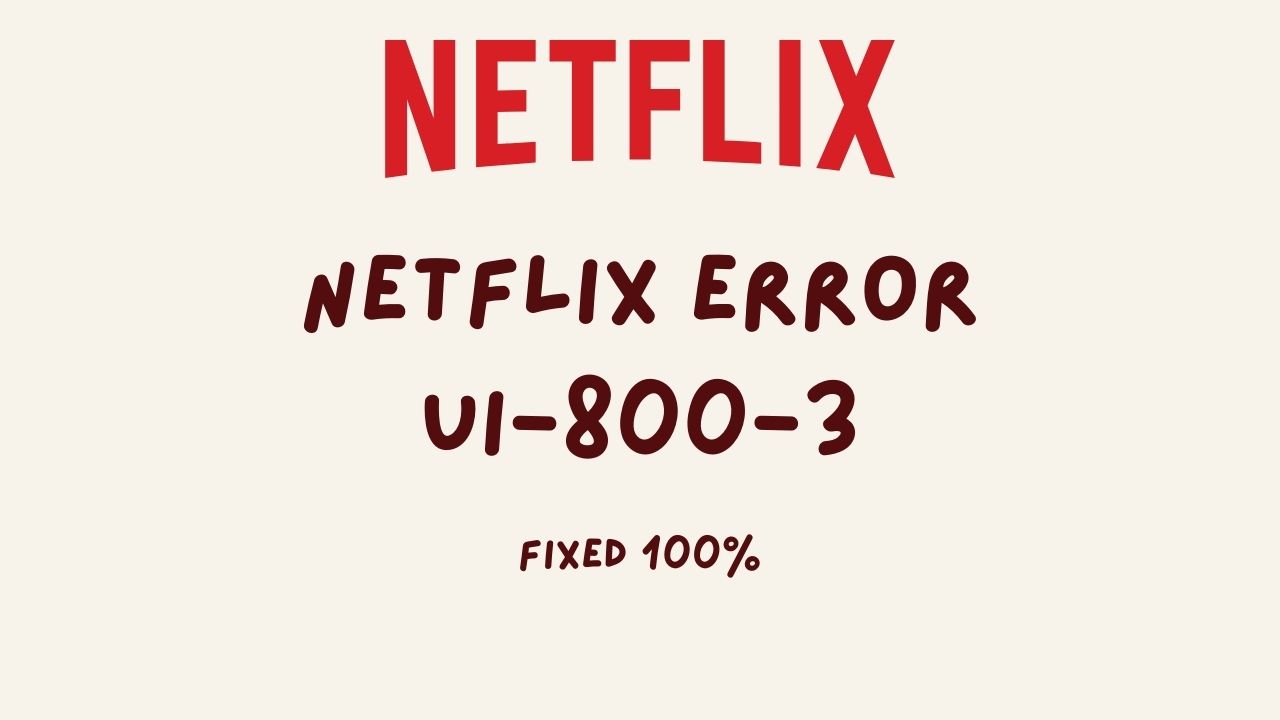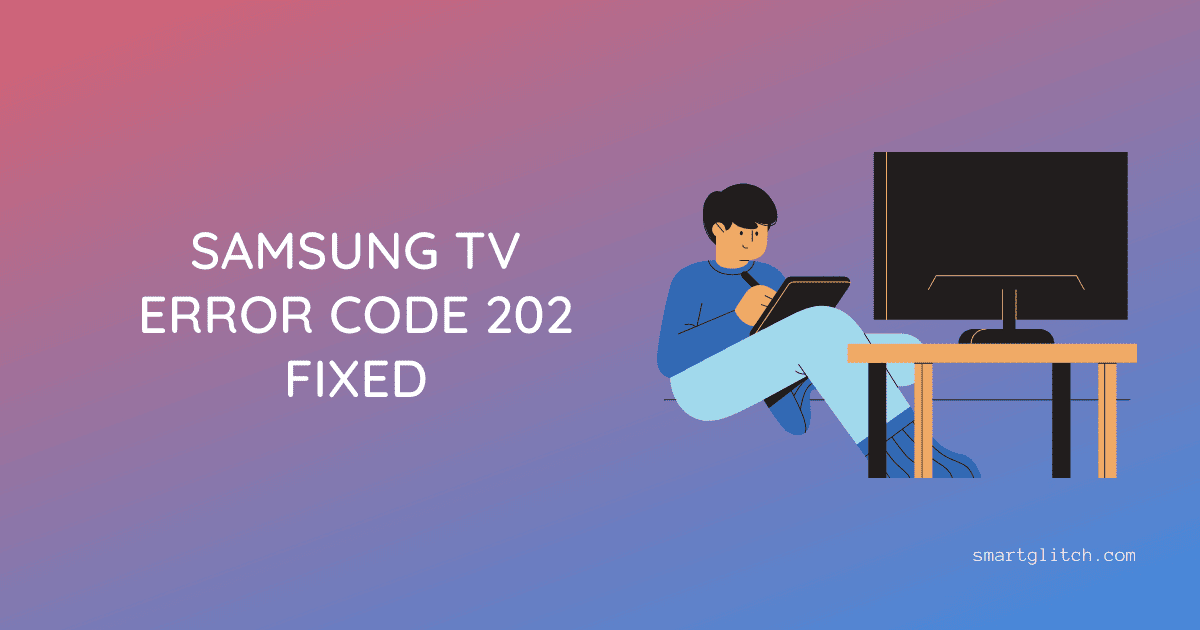When there is a slow internet connection probably there are many chances of getting errors on the streaming devices. Roku error code 018 occurs when content is unable to load on the screen. It happens due to a slow or unstable internet connection.
However, these kinds of errors occur if the Roku device is unable to connect to the WiFi. Sometimes internet speeds are prevented by third-party firewalls, ensure to disable them. Roku error code 018 is associated with the internet. If your Roku device is connected to the WiFi but the internet is not working.
Then you may encounter the error message 018 on your Tv. There may be software issues when the internet is not working. If working, maybe your router or modem has the issue. The Roku error code 018 issue can be fixed despite many reasons for occurring.
Roku Error Code 018

Sometimes the internet is connected but its speed is very slow. However, you can easily check the internet speed on the web browser. If the Roku device has slower bandwidth, it could be port not connected properly. There may be a wire broken which might have caused the issue.
Incorrect information on the network settings can cause the issue. For instance, incorrect Wi-Fi password, and DNS cache. However, Roku error code 018 is easily resolved when you are known for the error. If you found out the actual reason for causing the problem, fix that to persist it.
Method 1: Check Internet Status
The first way of solving the issue is to evaluate the status of the internet on Roku devices. However, when the internet status shows not working or not connected. You can check on another device about the internet status.
For instance, there could be some entities that are preventing the internet from connecting to the Roku device. If the internet is not working on other devices then you should power cycle the devices.
Method 2: Power Cycling Roku and Router
Sometimes, the router or modem is unable to provide an internet connection to the devices. It happens when the device is glitched due to overheating, or busy networks. Therefore, you should power cycle both devices to get over the issue.
Power cycling drains the power from the device which helps to soft reset the devices. Simply, cached data are erased during the process. Here are the instructions to fix error 018 on the Roku device with Power Cycling:
- Unplug the Roku and then the router.
- Wait for 5 to 10 minutes.
- Now, plug the Roku and router into the power source.
- Turn on your smart tv and then check if the error is gone away.
Method 3: Change DNS Setting on Roku
If WiFi is connected to your SmartCast device but the internet is not working. Similarly, if you have used ethernet on the Roku device, but have no sign of internet. It means there is a DNS cache issue with the network.
You must change the DNS server to resolve the Roku error 018 problems. Follow the given guide to change the DNS server on Roku:
- Turn off your router so the Roku device cannot access the internet.
- Go to Settings and then System Settings.
- Select Advanced settings and then Factory reset.

4. Press the Ok button on the remote to confirm the reset.
5. Now, go to your router Cpanel and then DNS settings.
6. Set 8.8.8.8 on the Primary DNS address and 8.8.4.4 on the secondary DNS address.

7. Set up a Roku device.
Now, DNS is altered on the Roku device. The error may have persisted since the Google DNS stables and makes the internet faster. If the internet speed does not change move to another solution.
Method 4: Remove Electromagnetic Objects
When you are encountering a slow or unstable internet connection on Roku Device. It happens due to the electromagnetic object absorbing the wireless signals. Electromagnetic devices such as generators, Loudspeakers, etc. absorb all the signals.
When there is a weak signal, the internet itself becomes slower. The solution to fix that issue is removing electromagnetic objects nearby the router, smart cast box, and smart Tv.
In some cases, the internet stops working when there are electromagnetic objects around the router. To fix the slow internet connection issue, remove those appliances and reduce the distance between the router and the smart cast box.
Read more: TOP 10 Roku Tips and Tricks
Method 5: Use Mobile Hotspot
If there are none of the electromagnetic appliances but still your internet connection is slow. It means the capacity of your Internet connection is very poor. However, switching to a fast internet connection via a mobile hotspot is.
It can resolve error 018 from the Roku device. Follow the given instructions to switch from WIFI to a Mobile hotspot on a Roku device:
- Turn on the Mobile Hotspot on your Smartphone.
- Enable the Mobile data.
- Now, disconnect from the WIFI on the Roku device.
- Connect to the hotspot network by entering Hotspot’s WIFI password.
- Check if error 018 is appearing on the smart cast box.
Method 6: Update Roku Box
The internet speed slightly decreased when the Roku box isn’t updated to the latest version. In addition, most of the general problems originated from outdated firmware. With the help of the Mobile hotspot network, you can update Roku. To do that,
- On Roku remote, press the “Home” button.
- Navigate to Settings and then System.
- Select System Update.

4. Select Check Now to begin the update if available.

Once the update is done, restart your Tv and Roku device. Now, the internet speed is slightly improved on your Roku box. However, slow internet won’t affect but unstable can bring up error 018.
Method 7: Contact ISP
If your internet is slow and unstable, the ISP can fix the problem. The error 018 code means there is a slow internet connection which is not enough to load the online content.
However, the error code 018 is solved when there is a faster internet connection available from the ISP. If ISP has provided the low bandwidth ask them to increase it up to at least 10 MBPS.
Final Thoughts
Roku error code 018 is generally encountered on a slower internet connection. In addition, the internet not working or WiFi not connecting can alter the issue. You should apply these tips and tricks to improve network speed.
When you have a faster internet connection, entities like electromagnetic objects, DNS cache, and busy networks may decrease internet speed.
FAQ on Roku Error 018
Ans: Roku error 018 means there is insufficient bandwidth to send or receive the streaming content from Roku Server.
Ans: If you have a faster internet connection and there is anything broken on the devices. But still, you are facing a slow internet speed.
If you solve the issue contact the ISP, if that doesn’t help then contact Roku Support. They will certainly help to get away from the issue.
Ans: You should consider in order to solve the poor download speed on Roku are:
a) Location of the router and Roku should be 15 meters.
b) Update Tv firmware.
c) Do not share wifi with more devices.