Samsung smart TV comes with a lot of features that outperform other smart TV brands. In addition, the display quality of Samsung TVs is premium with higher resolution. Although TV is improving day by day, it is not out of errors and problems.
Many users are reporting, that their Samsung TV keeps turning off every 5 seconds. Samsung smart TV users are encountering this after the system update.
However, my Samsung TV keeps turning off every 5 seconds issue might be the result of hardware and software failure. Whenever you turn on your smart TV after 5 seconds the tv is turned off by itself.
It is a challenging task to figure out that the actual culprit behind the smart tv keeps turning off itself. However, we are going to guide you on how to fix my Samsung TV that keeps turning off every 5 seconds.
What Causes Samsung TV Keeps Turning Off Every 5 Seconds

There is no exact reason for encountering the TV keeps turning off every 5 seconds. However, some reasons that might be causing this issue are misconfiguration, low power supply, and broken connectors.
If you know where is the fault, it becomes easier to solve the issue on your own. Therefore, we recommend you read the reasons behind my Samsung TV keeps turning off every 5 seconds.
- Insufficient Power Supply: There is no doubt the television is turning off by itself due to insufficient power. A balanced power supply is recommended for better performance of smart TV.
- Motherboard Issue: If the motherboard of the smart TV is damaged, the booting problem could occur. In such a case, the smart TV blinks for 5 seconds.
- System Corrupted: The temporary files can cause a system failure. In addition, System failure prevents smart tv from booting.
- Damaged Power Supply Cable and Wall socket: There could be a power supply cable broken or the wall socket has no electricity. As a result, the fluctuation in the power supply can cause the TV to turn off automatically.
- Overheated Smart TV: When the temperature increase, the TV automatically turns off to prevent heat damage. You have to wait until the temperature gets normal.
How to Fix My Samsung TV Keeps Turning Off Every 5 Seconds
To fix Samsung TV that keeps turning off every 5 seconds, you have to apply the given instructions on your smart TV.
The maximum number of methods are about the physical things of the smart tv. For instance, you don’t have to worry about solving the software part.
Method 1: Verify Power Supply is Sufficient

First of all, we recommend checking if the power supply capacity is enough to run smart TV. There are many tools for measuring voltage. For instance, you can use tools like Voltmeter.
If there the voltage capacity is too low, the problem is caused due to an insufficient power supply. To get rid of Samsung Smart Tv that keeps turning off every 5 seconds. The voltage should be balanced between high and low.
We recommend using Voltgurd or UPS to prevent power supply insufficient issues on smart TV. In addition, when the power supply is sufficient for the TV. The error will disappear by itself.
Read more: Hulu Not Working on Samsung TV
Method 2: Check and Verify Power Supply Cables
The power supply cables come separately in the smart TV. In addition, it is responsible for connecting the smart TV to electricity. However, if the power is sufficient on the Smart TV, the error is persisting.
It means the cable is the culprit and fluctuates the power supply. You can easily check the power supply cable’s health condition. For instance, look for any sign of damage on the outer surface of the cable.
If there is a roughly scratched spot in the cable, the wire is broken from the inside. You can replace the cable and then check if the error persists. If the smart tv won’t turn off itself in 5 seconds on another cable. It means there is a fault with the previously installed cable.
Method 3: Disconnect Power for 30 Seconds
We have previously mentioned the smart TV prevents booting at a high temperature. The TV also needs rest. If you are a heavy user or a normal user, you should have to manage the device temperature to be balanced.
The TV automatically gets cold after 10 – 20 minutes of use. However, Samsung TV keeps turning off every 5 seconds problem also occurs due to overheating. Unplug the power cord from the wall socket and wait for at least 30 seconds or more.
After that, plug it in and then check if the error has gone away. If the error is solved. Turn off the TV and then wait until it gets cooled out.
Method 4: Update Firmware

This troubleshooting suggests updating the firmware but my Samsung TV Keeps turning off every 5 seconds. How am I supposed to update the system software? You might think about this question.
However, there is a way to update the tv firmware. It is as simple as updating the firmware from the settings. In addition, this method requires a USB to update the television. You can check the guide on how to update Samsung smart TV via USB.
In addition, you need a USB twice the size of your smart TV firmware as well as a laptop or PC to copy the firmware into the USB. Afterward, the completion of the update. The error will no longer persist on your smart TV.
Method 5: Customer Support for Maintainance
If you are still encountering the error on your TV, there might be internal parts damaged. The motherboard should be working fine to supply the power in the overall parts of the smart TV.
To repair and replace the internal parts, you w” need professional support. You can take visit the nearest Samsung service center to check the internal parts. If some parts are damaged then can be replaced or repaired there with professional hands.
Final Thoughts
Samsung Tv keeps turning off every 5 seconds is a power supply insufficiency issue. However, you can easily fix the issue once after balancing the power supply. UPS is used for the proper management of voltage and supplies a balanced amount of power.
Make sure the cable is not damaged and the wall socket is working. If this troubleshooting won’t work then the tv has a fault. Visit customer service for repair.
Read more: Samsung Smart TV Screensaver Keeps Coming On Fixed
FAQ on Samsung TV Keeps Turning Off Every 5 Seconds
Ans: There is an insufficient power supply that is causing the issue. Make sure the power supply is balanced. You can use UPS to manage the power supply.
Ans: The TV randomly turns off because of a brief power outage.

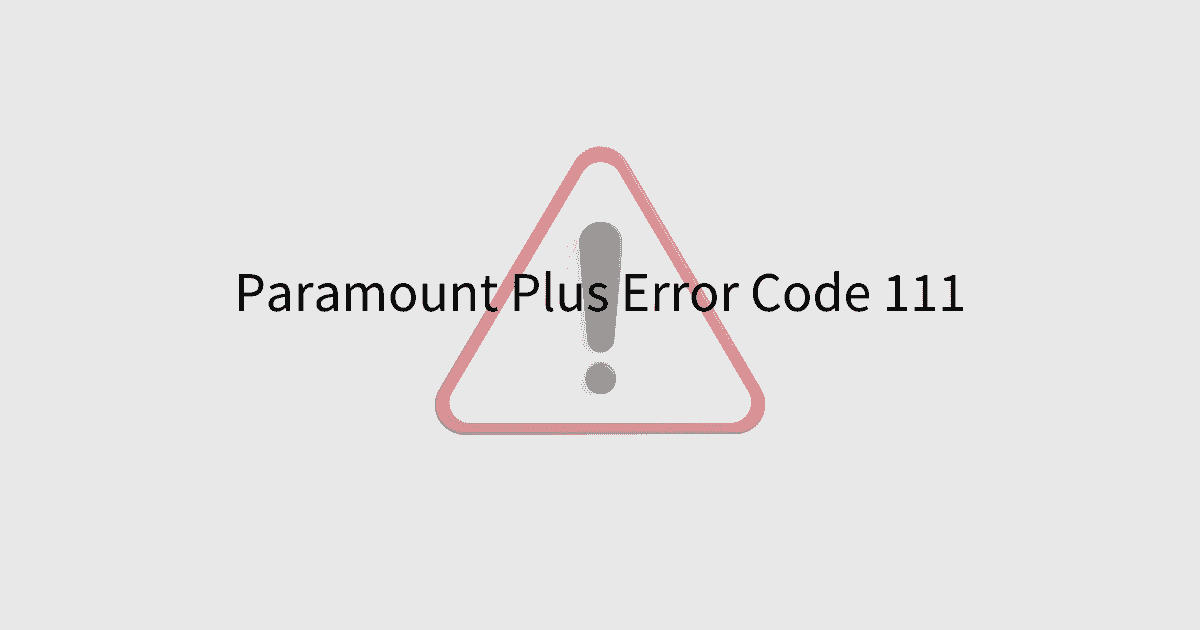


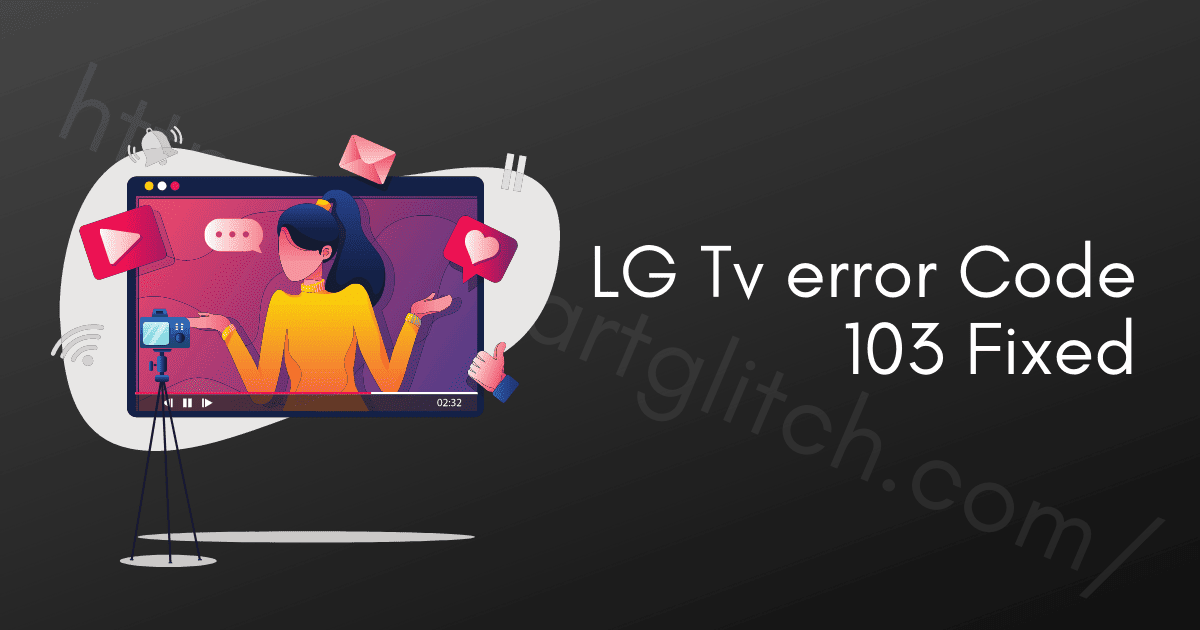


2 comments
MY SAMSUNG UE32D5520RK SWITCES ON AND OFF CONTINUESLY, IT GIVES ME NO TIME TO DO ANY CHECKS, HAVE TRIED THE RECOMENDED RESETS BUT HAS NO EFFECT, TV HAS ONLY BEEN USED MODERATELY AS MY BEDROOM TV
Hi Eddie i have the same problem with my 65 inch, i have no time to do any kind of trouble shooting.. i have replaced all the boards…and still have same probem how did you fix your tv… can you give me any help…?