Smart Tv shows error codes because of generic bugs or technical problems. LG Tv error code 137 occurs when you try to open the YouTube application. In addition, it indicates YouTube app has been forced to stop working. Error code 137 happens due to some content such as videos and ads being unavailable at the moment.
LG Smart Tv supports various internet applications. The LG Tv error code 137 is also encountered if there is a poor or unstable internet connection. However, YouTube needs the internet to run.
LG TV Error 137 usually occurs on the LG smart Tv which has an internet problem. This error is related to an internet connection. However, LG TV Keeps Disconnecting from WiFi to solve the connection problem.
LG Tv Error Code 137
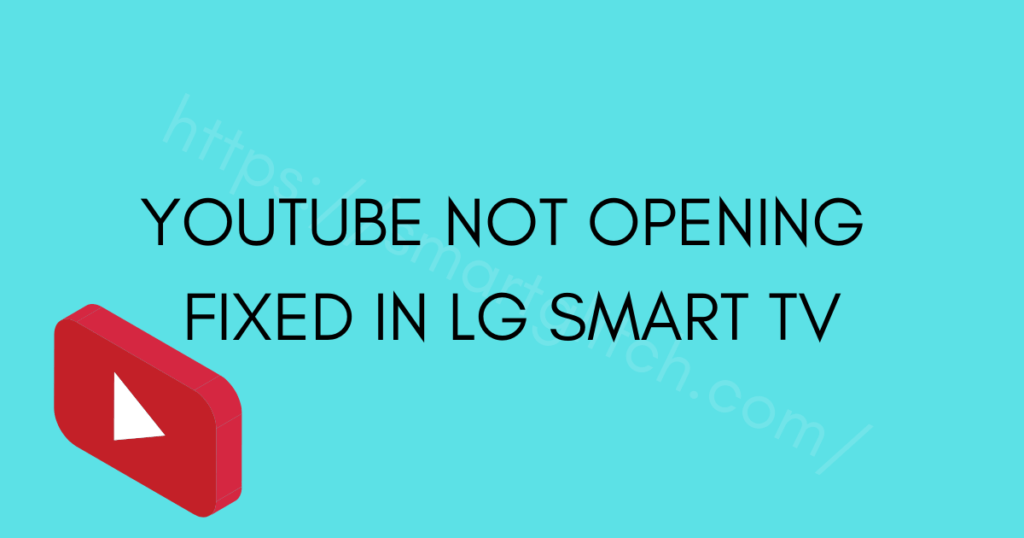
LG tv error code 137 is easy and simple to troubleshoot. In addition, troubleshooting measures will essentially improve the internet connectivity on the smart tv. Follow these instructions to get away from YouTube not opening on LG SmartTv:
Reason Behind LG Tv Error 137
The core reasons that cause LG smart Tv error 137 are:
- Slow internet connectivity.
- Corrupted File.
- YouTube bug.
- Outdated application, etc.
Method 1: Power Cycle TV and Modem
First of all, try power cycling both the router and Tv. Power cycling is the process in which the device is disconnected from the power supply. The purpose of power cycling is to reset the configuration error on the device.
It resolves and prevents the glitch which is blocking internet access on the device. Follow the underlying instructions to start power cycling:
- Unplug the power supply cord from the wall outlet.
- Disconnect the power supply cable from the Tv.
- Wait for 10 to 15 minutes.
- Re-connect the power supply and then plug in the power cord.
- Turn on the Tv and router.
Method 2: Update YouTube App
If the YouTube app is outdated, it does not work properly. The errors and bugs generally occur on the outdated version rather than the latest version of the app. In the case of YouTube, the app does not load anything.
Related: How to Update LG Smart Tv
It shows error code 137 while trying to open it. Make sure your Tv is connected to the internet. Therefore, you can update the YouTube app. Follow the instructions to update the YouTube application on LG smart tv:
1. Press the Home button on the Tv remote to bring up the app menu.
2. Navigate to LG Content Store.
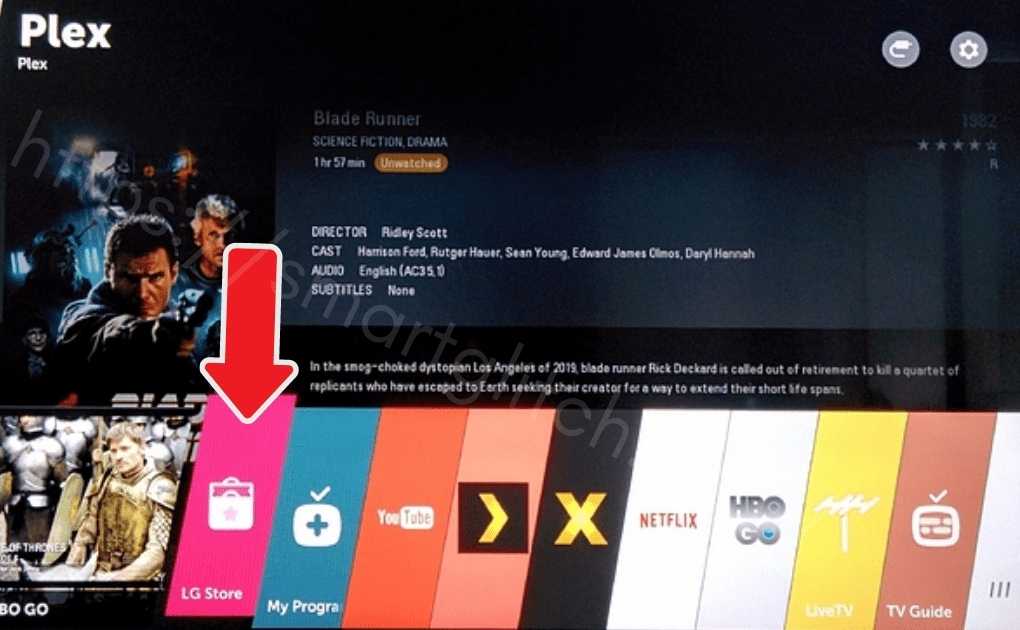
3. Select Apps and then My apps.

4. Select the YouTube app and then click on Update.
5. Now, the app begins to update.
Once the YouTube update is installed, click on the launch button to open the app. Check whether the app runs smoothly or lags. However, error 137 goes away after updating YouTube app. Move to the next solution if the error is still on your Tv.
Method 3: Reinstall the YouTube app
Unfortunately, error 137 is still occurring on the YouTube app. The root cause of the error is corrupted data on the YouTube app. The quick remedy for the issue is closing and re-launching the app on the Tv.
Check: LG Smart TV Won’t Save WiFi Password
If you again encounter the problem, you have to reinstall the YouTube app on your Smart Tv. Therefore, you have to uninstall the app on your Tv to re-install it.
Follow the given instructions to Uninstall the YouTube app from LG smart Tv:
- Press the Home button on the remote to open the app menu.
- Scroll, select the YouTube application, and then the long hold Enter button.
- Once the edit mode appears, choose X to delete YouTube app.
- Confirm uninstalling by selecting Yes in the pop-up option. It usually asks “Are you sure you want to delete?“
Once the app is removed from the Tv, it’s time to re-install it from the content store. The instructions show how to re-install the YouTube app on LG smart Tv after uninstalling it. Follow each instruction step-by-step:
- Navigate to LG Content Store from the home menu.
- Select Apps and then search YouTube.
- Select YouTube Tv and then click on Install.
- Now, installation begins on your Tv.
Once the installation is finished, open the app by clicking on the launch option. It opens successfully and all the contents load automatically. If you never encounter the error after a few minutes of browsing YouTube, it means the issue won’t cause anymore on your Tv.
Method 4: Factory Reset
Most of the significant users have reported LG Tv error code 137 is fixed after performing a factory reset. It happens because the system file gets corrupted. You can easily troubleshoot the problem after factory resetting the Tv.
Factory reset removes everything permanently to factory default. For instance, You won’t get your custom settings and profiles after factory resetting. Therefore, you have to keep a backup of your necessary and important data. Follow the instructions to factory reset LG smart Tv:
- From the Home menu, navigate to Settings and then select All settings.
- Select General, and then choose Reset to Initial Settings.
- Now, enter the security key.
Note: The default Security key is 0.0.0.0 or 1.2.3.4. depending on the release year model of the Tv.
Afterward, factory resetting begins. Do not turn off your Tv by yourself during the resetting process. The tv may be turned off and turned on automatically.
Method 5: Improve Internet Connectivity
Unfortunately, none of the methods worked to fix the LG Smart Tv error 137. Therefore, there is an issue with internet connectivity. A slow and unstable internet always fluctuates time. YouTube requires at least 1MBPS bandwidth to run smoothly.
If your connection is fast but you are getting a slow speed. You have to fix that problem. You can easily boost the internet speed just by reducing the distance between the router and the television.
There are many ways of improving internet speed on tv such as using custom DNS, Changing NAT type, etc. Ensure that your tv is configured with the best network settings.
Conclusion
LG Tv error code 137 is solved after updating YouTube app. If you are using the latest version but still encountering the issue, you have to re-install the app on your Tv.
Before, re-installing you have to uninstall it to remove the corrupted data from the tv. However, these tips are worth applying because I fixed error 137 on my LG tv.
Also check: LG Tv Wifi Not Turning on
FAQ on LG Smart Tv Error Code 137
Ans: The error code 137 occurs when the YouTube app is failed to open. It means some contents are unable to show or load in the app.
Ans: The error is only encountered on YouTube so far. Do not worry this error won’t affect any app except for YouTube.
Ans: Simply, you cannot use the YouTube app before solving error 137 on your Tv. YouTube stops working. Therefore, the tv show error code 137.
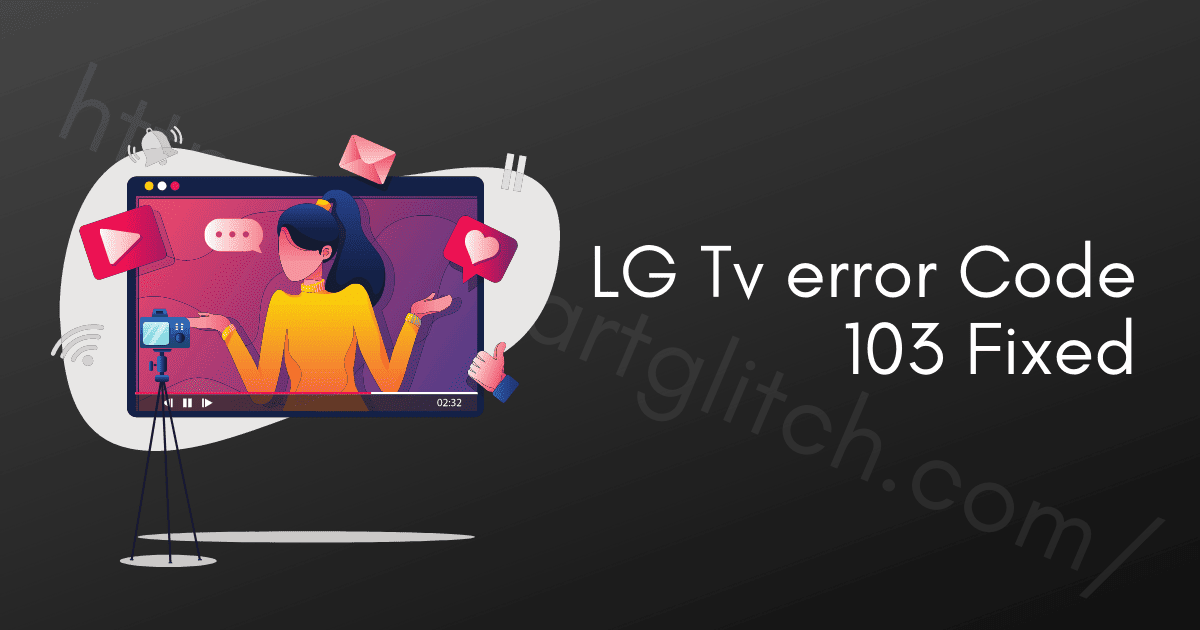
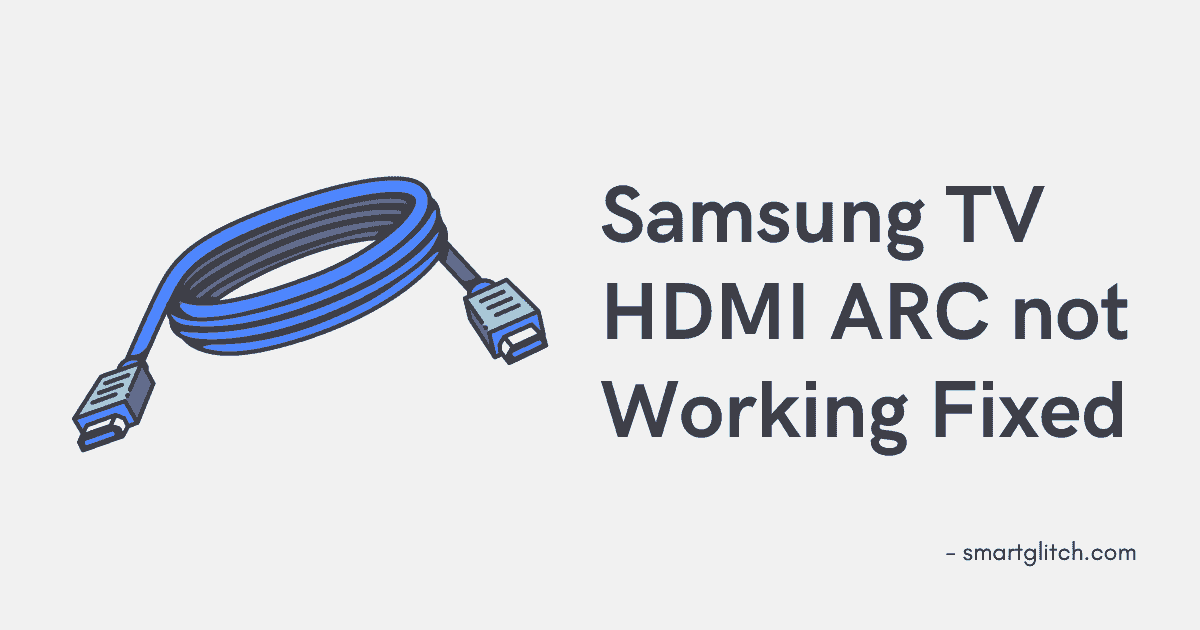




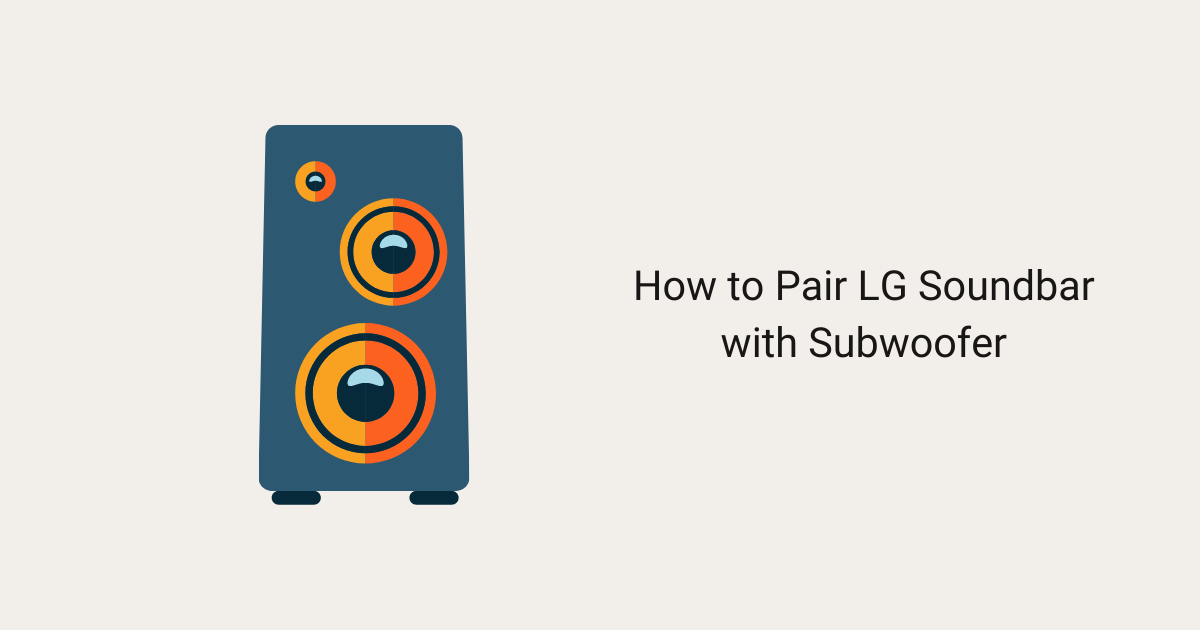
1 comment
Hi, Very good article.
You have mentioned ‘Security Key’ for LG Factory Reset. Where do we get Security Key?
Please reply.
Thanks.