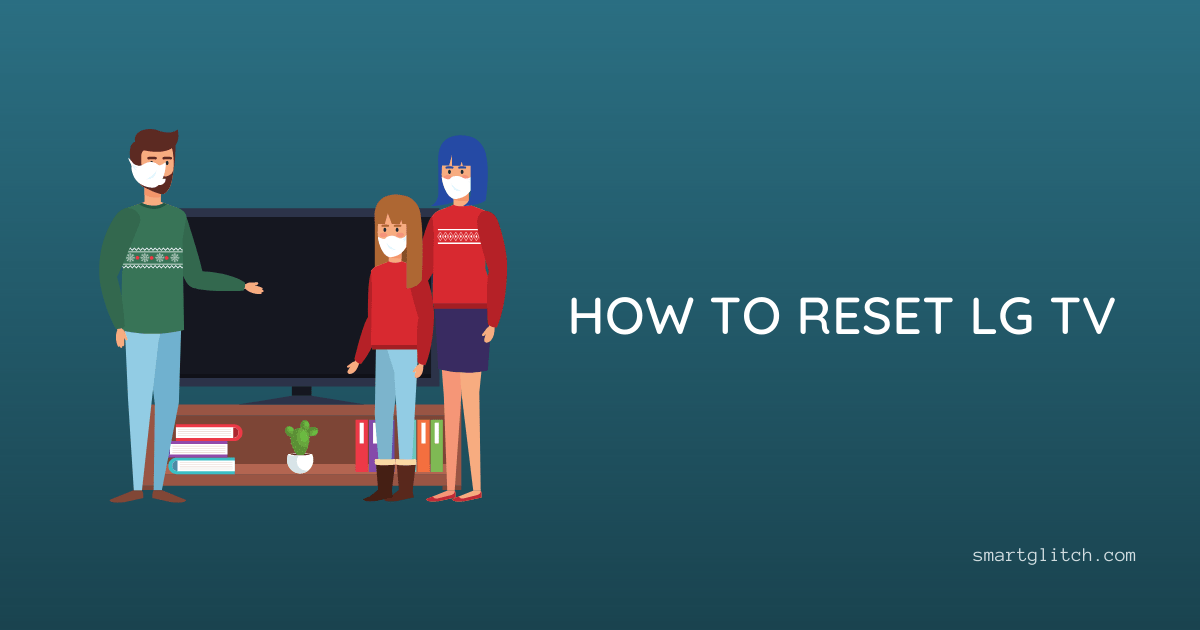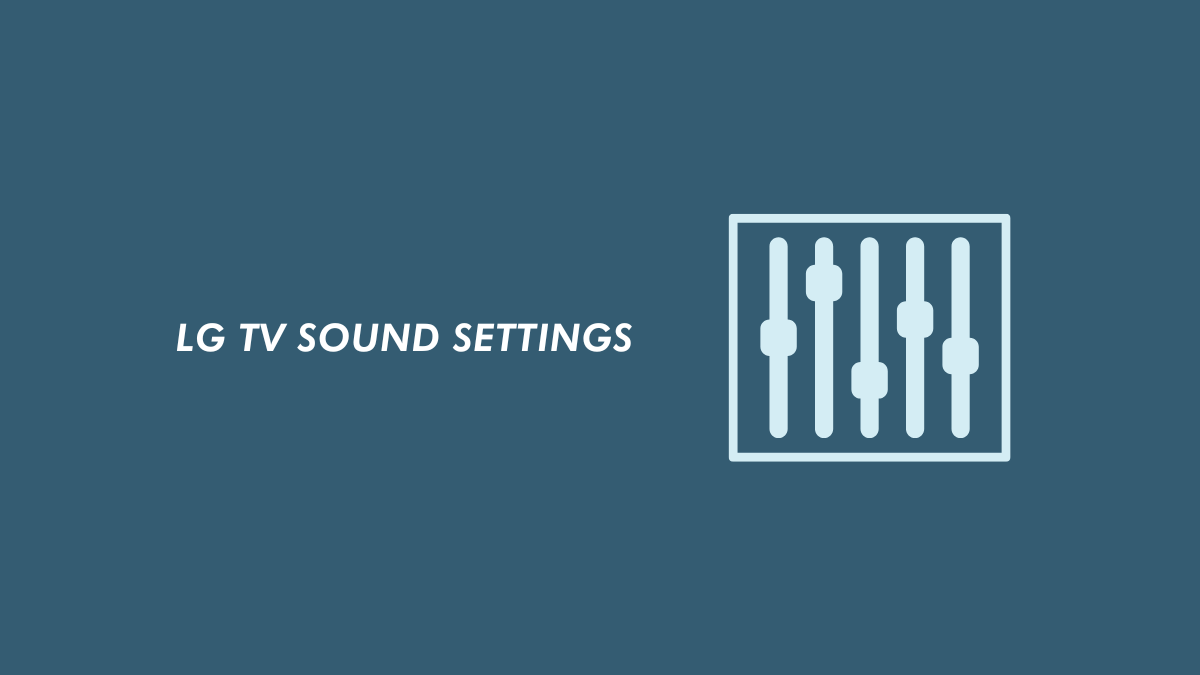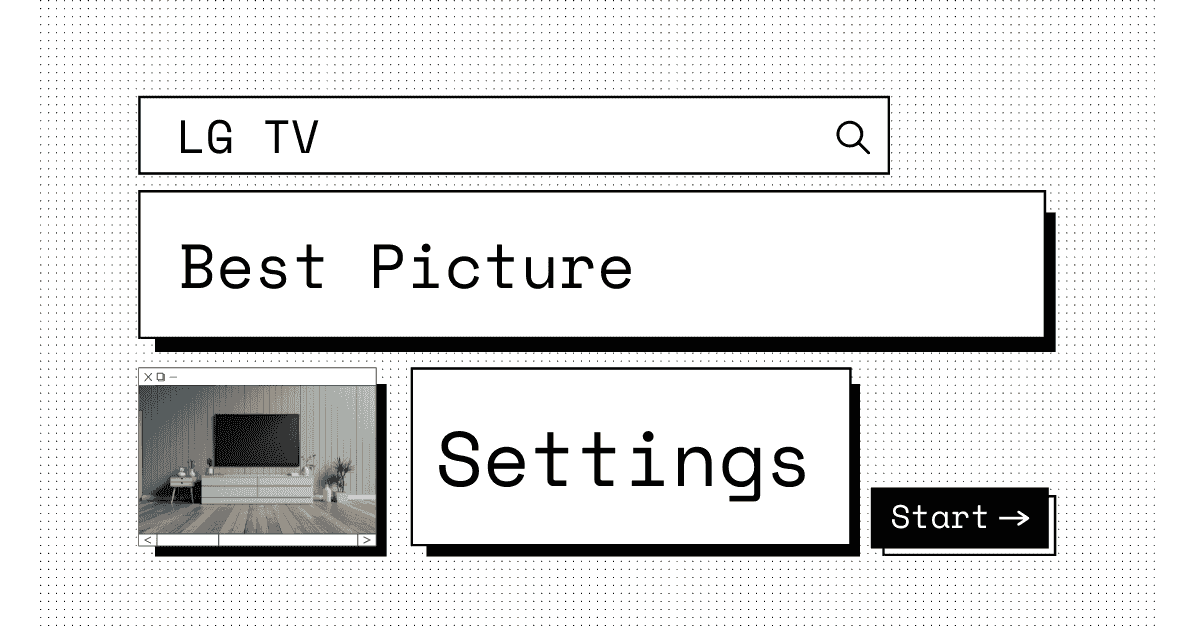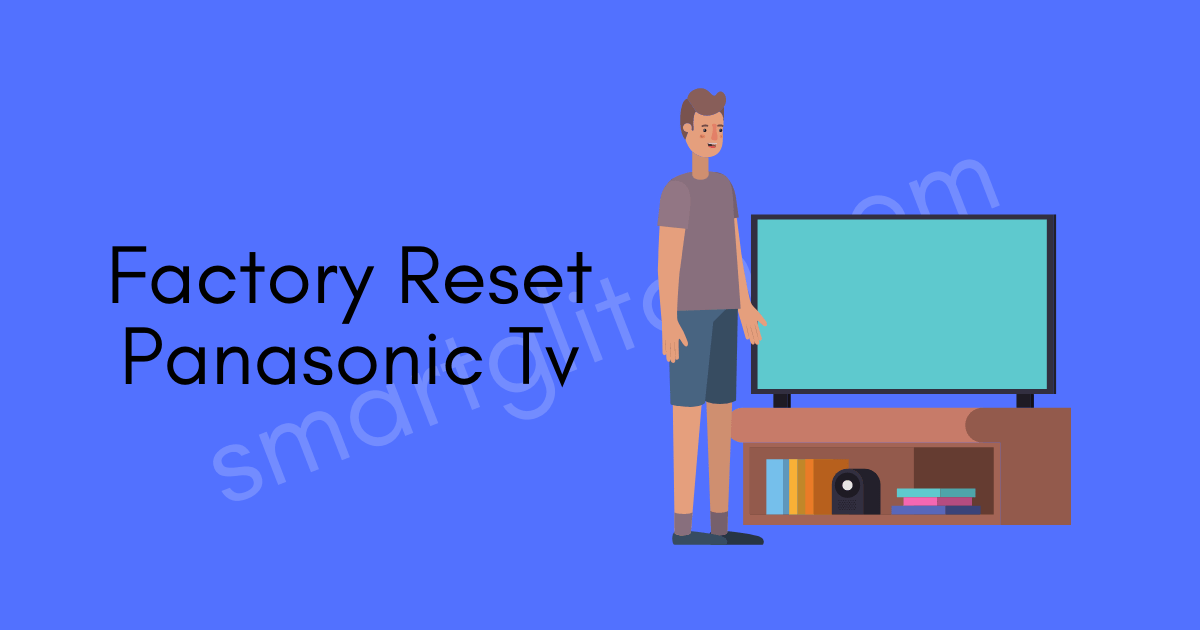Factory reset on smart will turn back all the settings to default. It is done when there is an error on the smart tv that is bugging while watching shows. We will discuss how to reset LG Tv to fix bugs and errors
If you want to reset LG smart tv consider everything will be removed after a complete reset. Everything means custom settings, recordings, linked accounts, applications as well as saved wifi passwords and user profiles.
In the era of modern technology, there are a lot of new features coming day-to-day. Some features may include bugs that cause errors on the TV. For instance, when you enabled that features but couldn’t disable them at that moment factory resetting is very helpful to get rid of them.
Likewise, various examples influence users to reset their smart tv. However, resetting removes every customized setting on the TV.
Related: LG Smart TV Won’t Save WiFi Password
Today, I’m going to lead the way on how to reset LG Tv. In addition, I will be explaining resetting methods on all the LG Tv models with step-by-step instructions. This guide is all about resetting LG smart TV no matter which OS it uses.
Note: Reset and initialize indicate removing everything. I may interchange both words in this article. LG has used the initialized word to indicate reset on both webOS and Netcast TVs.
How to Reset LG TV

There are two different LG smart tv models based on the Operating system. However, there is a slight change in the instructions to reset both TVs.
Luckily, I have found the quickest and easiest way to reset both televisions. Ensure that there is nothing important to you as the process removes everything except for default settings.
You can keep a backup on an external storage device like a USB drive, or an external HDD. Most smart TV keeps backup online when synced with a user account. However, if you want to keep your linked account, installed applications, saved network passwords, and sync television with an LG account. It may take a few minutes to get synced.
Read more: LG Tv Error Code 137 Fixed
Once the TV is synced with the LG user account, you may proceed with the instructions to reset your LG smart TV. I mentioned there are many reasons why should you reset your TV. Here are a few honorable points to reset your smart Tv. They are:
- After resetting apps runs even smoother and faster than before.
- Fix bugs and errors on the TV.
- Removes unused temporary files in bulk.
- Avoid the chance of data crashing on TV.
- Clears network issues.
- Free up some space in the storage.
- Avoid malfunctioning.
- Improves stability, etc.
You should consider these are the benefits of factory resetting a TV. However, there are two types of reset i.e soft and factory reset. Both are very useful to solve the problem but the soft reset is related to rebooting the system. Whereas factory resetting deletes everything on the TV.
webOS TV: Factory Reset
If your TV is using webOS then you should follow these methods to perform a factory reset. You can check your TV OS from the software setting. However, WebOS tv has a platform like the image shown down below:
webOS is a very powerful platform that is developed to run all web-based applications as well as other third-party apps. Although the visual display quality is flagship there may be some kind of error in the software too. Follow the instructions to factory reset your LG smart Tv:
- On your Tv remote, press the Home button to open the launcher.
- Navigate to Settings (located at the top right corner of the screen).
- Select All Settings from the down left corner.
- Select General, and then choose Reset to Initial Settings.
- Now, enter the security key.
LG webOS tv security is 0,0,0,0 or 1,2,3,4 depending on the tv model.
Afterward, the tv will restart and the process will become start. Once the Television finish resetting, it asks to complete the tv setup. Follow the on-screen instructions and then the Tv setup completes, so you can watch normally. Check if the error has gone away.
NetCast: Factory Reset
If your LG tv has a NetCast platform, here is the process of factory resetting netcast Tv models. The instructions are the same as the webOS models but the locations of the options are in different places. The following instructions assist how to reset the LG netcast tv.:
- Press the Home button from the remote.
- Select Setting from the launcher menu.
- Select Option from the setting menu and then choose Initial Setting. (Use the arrow key to navigate down or up)
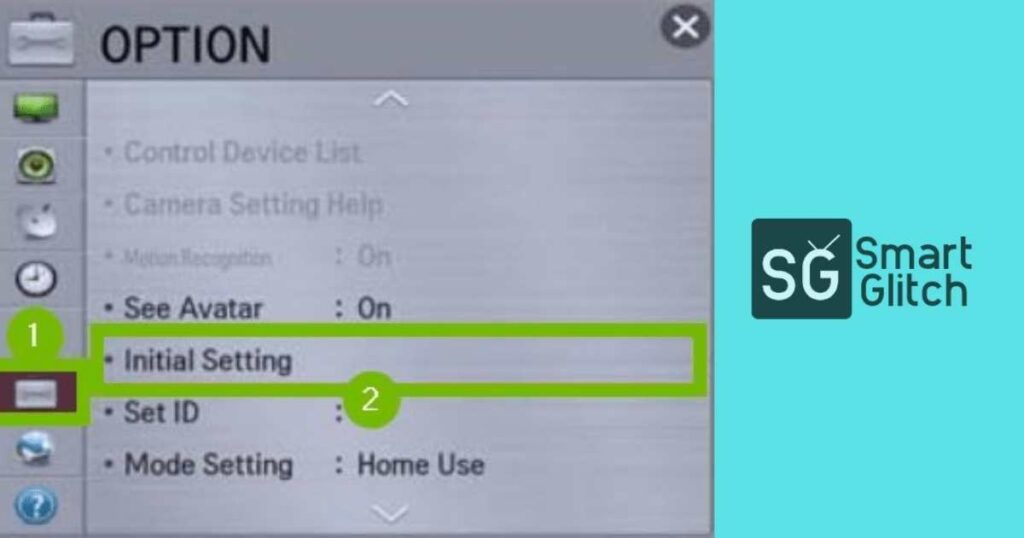
4. Now, enter a security code or password.

The default security is 0.0.0.0 and 1.2.3.4. If you have set password on your TV then enter your password.
5. Select Yes to confirm the factory resetting.
Afterward, the Tv begins to reset and it may take a while to complete the process. Once that, you have to set up your Tv. If you have synced your account with the television then sign in again.
It will import all the linked accounts, installed applications, and then user profile settings. Link your Lg accounts while doing the setup. The important part after resetting the TV is to update the firmware. Read How to Update LG Smart Tv to update the firmware safely.
Final Thoughts
I hope you have successfully factory reset your LG smart Tv. If there is any confusion regarding smart tv reset. Make sure to comment down below. Most of the LG smart tv errors are likely solved by factory resetting.
If there is any error, the last method is to reset your TV. Most of the significant users have questions about how to reset the LG tv. You can find answers on Faq.
Read more: LG TV Keeps Disconnecting from WiFi Fixed
FAQ on How to Reset LG Smart TV
Ans: Factory resets bring back the smart Tv to its default settings. In order words, it removes users’ data from the TV or clears everything except for the original firmware.
Ans: There are only a few Tv models that have a reset button. The rest of the Tv has to perform a reset from the settings.