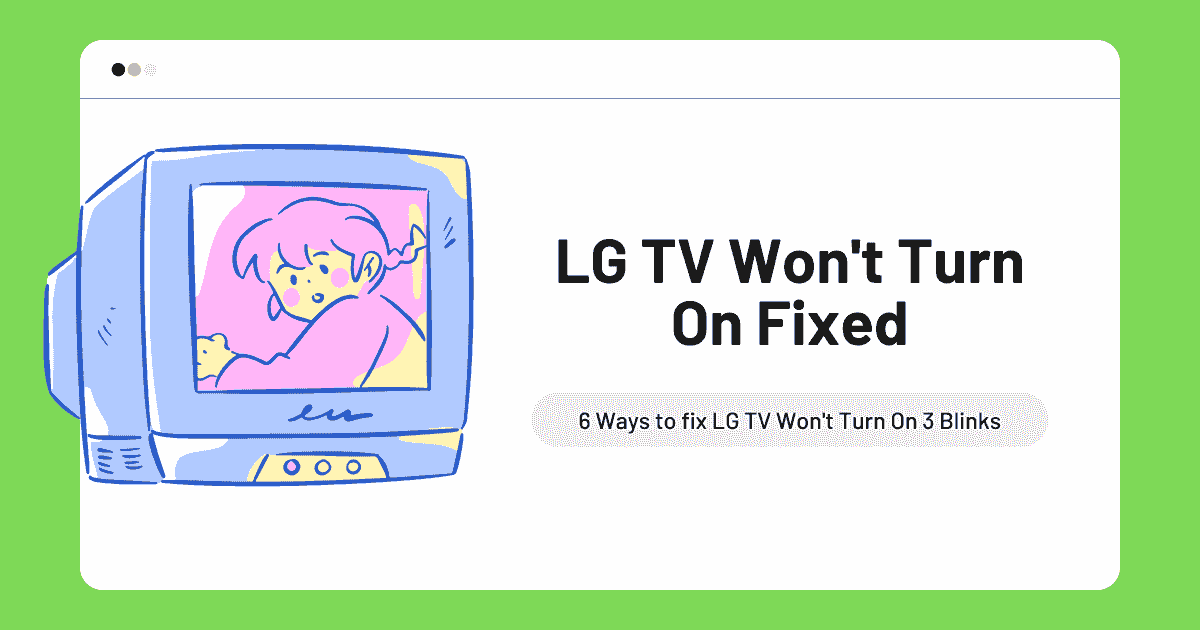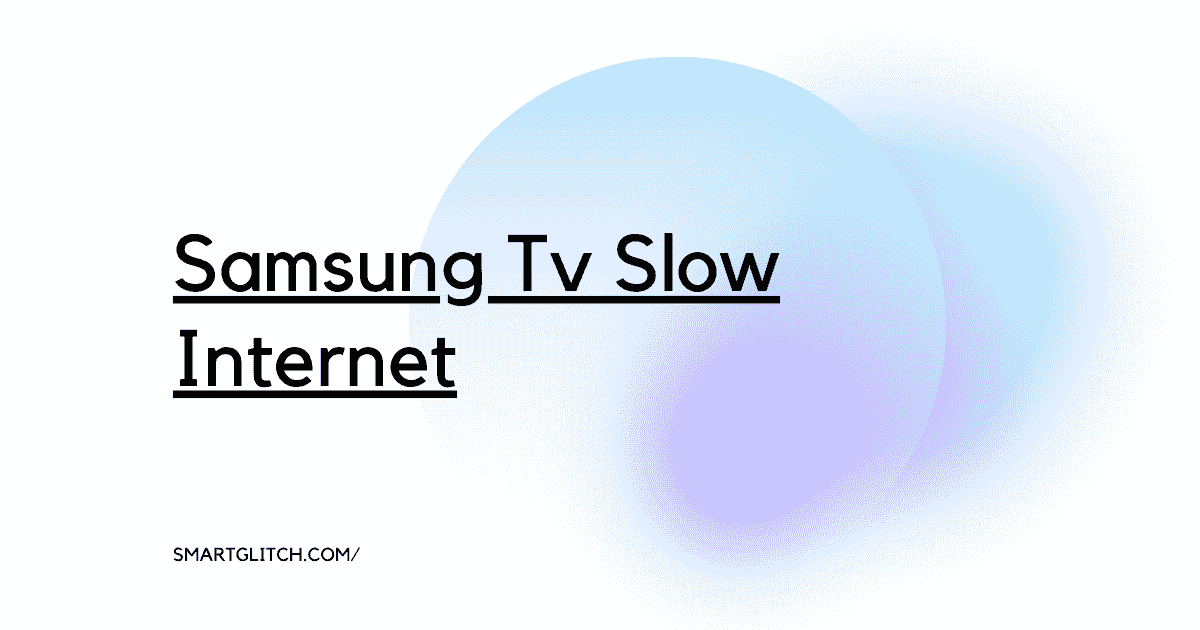If the LG TV won’t turn on at all, make sure that there are no power interruptions or power outages in your area. Check the power supply cables. Therefore, make sure they are properly connected to the TV and wall socket.
Make sure that there are no loose cables around the power supply area of your television set. Before concluding that there is a problem with its circuitry. In addition, an issue related to its electric supply input.
At the end of this article, you will be able to turn on your LG smart TV without any errors. In addition, we have tested these instructions on each LG smart TV. You do not have to worry about which step may not work on your smart TV model.
Why Won’t My Lg TV Turn On

There could be various reasons for causing the LG TV won’t turn on issue. However, the most common reason for occurring this issue is low power supply. If there is no power supply on the TV. It won’t turn on.
Read more: LG TV Picture Too Big for Screen Fixed
Likewise, there are several reasons behind the LG TV won’t turn on the 3-blinks issue. Some major reasons are:
- Damaged Cable: The power supply cable is responsible for turning the TV on. However, if the cable is damaged or broken, the power supply will be stopped. As a result, you may get errors.
- Low Voltage: If there is an insufficient amount of voltage on the smart TV, this means the smart TV is not turning on due to low voltage. If you found yourself in this scenario, make sure the voltage is balanced.
- Motherboard Issue: When the motherboard is not working due to physical damage. This means the issue is caused due to corrupted motherboard.
- Firmware Glitches: There is a certain change in the firmware that is causing this issue. In addition, when the firmware is outdated. The smart TV starts glitching and encountering bugs.
How to Troubleshoot LG TV Won’t Turn On
Here are the working methods to fix the LG TV won’t turn on issue. Apply the instructions step-by-step to fix the issue.
Method 1: Check the Power Cable
The power cable might be damaged or not securely plugged into the wall socket. In addition, you have to check for damage and plugged the wall socket. First, check if there is any exposed wire on the cable.
If you encounter any exposed wire on the cable, get the cable repaired. However, it’s better to replace the damaged cable with the new one. If the cable is not damaged, check if it is plugged into to outlet. If not then, plug it securely.
Method 2: Check Wall Outlet
If there is no issue with the cable, but the smart TV is still not powering up. Similarly, there might be a wall outlet that has no electricity. There could be a wall outlet damaged.
To verify whether the power cord is working or not. Check the other devices on that wall socket. If the other device gets power, the wall outlet has no issue. Otherwise, plug the power cord of the smart TV into another wall outlet.
Method 3: Check the Remote IR sensor

If the smart TV is blinking but not turning on while pressing the power button on the remote. It means the TV is unable to receive the signals from the smart TV. In that case, you have to clean the TV remote’s upper part.
The upper part consists of the IR sensor that is responsible for sending the signals to the TV from the remote. If the IR sensor is blocked due to dust or other particles, the TV won’t receive the signals. Use the microfiber cloth to clean the remote.
Method 4: Confirm the TV is not in Standby Mode
The standby mode is used to preserve the power consumption on the smart TV. In addition, it saves power by partially turning off the smart TV when it is not in use. If the smart TV is on standby mode, LG TV won’t turn on the issue might occur.
To fix the LG smart TV won’t turn on 3 blinks, you have to disable the standby mode. In addition, you can confirm the smart TV is on standby mode when the smart tv has a power indicator light on.
Read more: LG TV Error Code 202
You can disable the standby mode after removing the power outlet from the wall outlet and plugging the power cable into the outlet. This will surely turn on the smart TV.
Method 5: Update your LG TV
The smart TV is not turning on but how am I supposed to update my smart TV? You might be wondering this question. Well, you can easily perform the update on your smart TV via a USB drive.
All you need to do is download the firmware from the LG TV website and then copy the firmware file into the USB drive from a PC or Mac. Afterward, insert the USB drive on your TV and then turn on the smart TV. Once that is down, follow the on-screen instructions to complete the update.
Method 6: Get your Smart TV Repaired
If none of the methods worked to troubleshoot this issue, it’s time to get your console repaired. There could be motherboard damage or another issue. However, this can be easily fixed through customer care service.
Visit the nearest LG TV customer support center and then ask them to repair the smart TV. For more information, click here to submit an online form to get your smart TV repaired.
Final Thoughts
LG TV won’t turn on is an issue that is caused due to the no power on the smart TV. However, you can easily fix this issue. For that, the power cord may not be plugged in securely. Try unplugging and re-plugging the power cord.
The remote control may not be functioning correctly. Try changing the batteries in the remote control or replacing the remote control. If these instructions won’t help you to fix this issue. Try repairing your smart TV.
If none of these work, you may have blown a fuse or tripped the circuit breaker at home. To resolve this issue, contact an electrician. Check your circuit breaker panel box for any blown fuses or trips.
Read more: LG TV Settings for Best Picture
FAQ About LG TV Won’t Turn ON 3 Blinks
Ans: LG TV not turning on because the smart TV has no electricity or the cables are damaged. There could be the smart TV on standby mode or the motherboard damaged.
Ans: Press and hold the OK button for more than 5 seconds to reset the LG TV.
Ans: The TV remote might have been damaged or has no battery. In other words, the smart TV remote is not working. Hence, the TV is turning on but has no power.
Ans: TV is stuck on standby mode because the remote has not been touched for a long time.