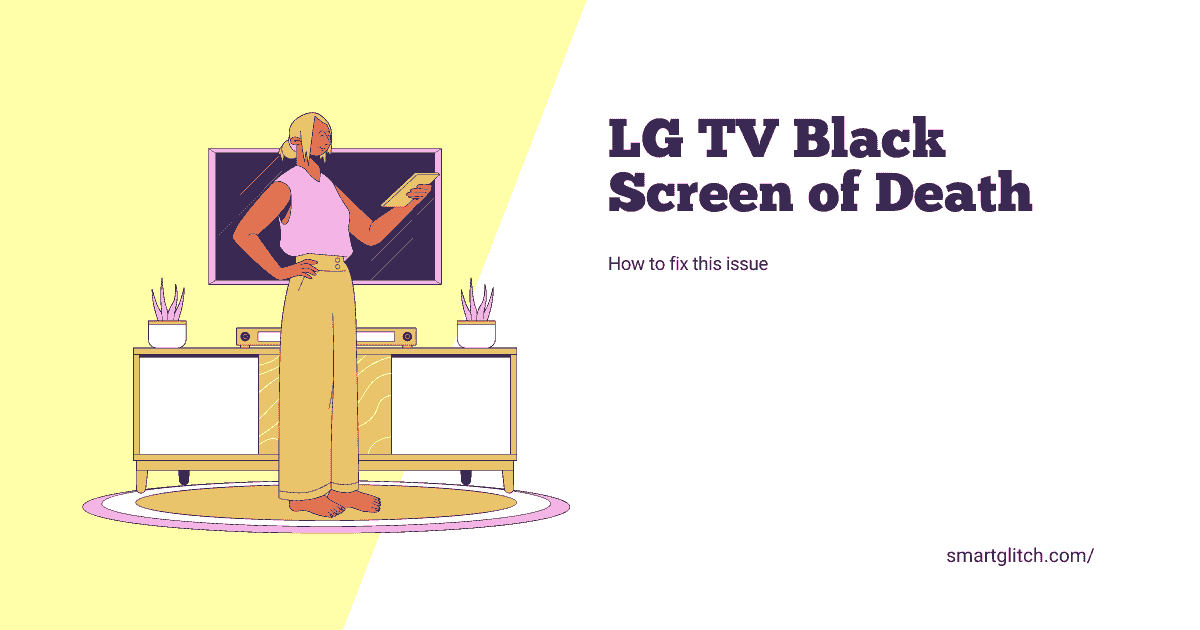Paramount Plus error code 3205 is a playback error in which users get stuck with an endless loop. In addition, a “Video Unavailable” error message appears on the screen. There could be many reasons behind this problem.
In this article, we are going to discuss Paramount plus error code 3205. Try to solve this problem after applying some troubleshooting methods.
What is Error Code 3205 Paramount Plus
When a user encounters error code 3205 Paramount Plus. They get stuck on an infinite loop and the error message says “Video Unavailable”. For instance, error code 3205 indicates a playback error on Paramount Plus.
Similarly, there are various reasons for causing this problem. Web browser incompatibility is the major reason behind this error. However, there are other reasons for causing this problem.
Read more: Fix Paramount Plus Error Code 3304
The Paramount Plus app’s data corruption might cause the playback error. There might be faulty temp files causing the problem. If you want to get rid of the corrupted files, make sure to reinstall the app on the device.
Sometimes, a generic bug on the device might cause the problem. However, generic bugs or glitches can easily be avoided after rebooting or power cycling the device. Some common reasons behind Paramount Plus error code 3205 are given below:
- The Paramount Plus app’s data was corrupted.
- Web browser incompatible
- Generic bug or glitch, etc.
How to Fix Paramount Plus Error Code 3205
Make sure to restart your device and wifi to get rid of generic glitches. Here are some of the troubleshooting ways to get rid of Paramount Plus error code 3205:
Method 1: Try Paramount Plus on Another Web Browser
When a user opens Paramount+ on a web browser and encounters error code 3205. Then, there might be a web browser compatibility problem. In addition, there might be some features that might restrict the content from loading on the screen.
If you are using Google chrome or firefox, make sure to disable hardware acceleration. Sometimes the hardware acceleration might cause playback errors on Paramount+. However, if the hardware acceleration is already disabled but the error still persists.
Then, try Paramount Plus on another web browser. Check if the error still persists on another web browser. When you encounter an error on another browser, move to the next step.
Method 2: Force Close Paramount Plus App
When there is a problem with the app then the app shows a playback error. In addition, the app might be overused as the result there is an error appearing on the screen. However, you can fix this issue after force-closing the app on your device.
- Go to Settings.
- Select Application Manager.
- Now, search for Paramount Plus.
- Tap on the app title.
- Now, tap on Force Close App.
- Select OK to confirm force closing.
Afterward, relaunch the app and then check if the error still persists.
Method 3: Reinstall Paramount Plus
There might be app data corrupted as a result of playback error code 3205 occurring on Paramount Plus. However, the corrupted data should be removed from the app to fix the problem.
To do that you have to uninstall and reinstall the app on your device. In addition, uninstalling the app removes all the files and data of the app. Go to Settings > Application Manager > Paramount Plus > Uninstall.
It will take a few minutes to complete the uninstalling process. Afterward, go to Google Playstore or app store and then search for Paramount+. Now, select install to start installing the app.
Once the app gets installed, launch it and then check if the error still persists. Make sure the login credentials are correct to prevent other errors on the app.
Method 4: Try Paramount Plus on Another Device
If the device has an internal problem then it might cause the playback error. Therefore, you might encounter Paramount Plus error code 3205. However, try Paramount+ on another device to check if there is a fault on the device.
Read: Paramount Plus Error Code 111 Fixed
If you are encountering an error on a smart TV, then use your smartphone and vice-versa to check if the problems still exist. If the problem doesn’t occur on another device. It means there is a problem with your device.
Make sure to update all the pending updates on your device. If there are no pending updates then try factory resetting your device. Factory reset removes everything from the device. Therefore, if the device has corrupted files. Then, it will be removed.
Method 5: Reset Samsung Smart Hub to Default Settings
If you are encountering Paramount plus error code 3205 on Samsung smart TV. Then, there might be problems with the smart hub. In addition, all the third-party apps on Samsung smart TV are stored in the smart hub.
Therefore, a smart hub could cause a problem. Make sure to reset the smart hub to default settings. To do that, apply the underlying instructions on your smart TV:
- Press the “Home” button on the TV remote.
- Navigate to Settings and go to Support.
- Select Self-Diagnosis.
- Select Reset Smart Hub.
- Enter the security code to confirm the reset.
Afterward, the smart hub resetting process will begin. Once that is completed, follow the on-screen instructions to set up the smart hub. Install the Paramount Plus app to check if the error still persists.
Method 6: Reset your Device
If none of the instructions worked to troubleshoot the problem. Then, go to Settings > About device > Reset this device to perform a factory reset. Make sure to keep a backup of the important files or data before doing this.
Method 7: Disable Adblocker
Adblocker is another reason for causing Paramount plus error code 3205. Therefore, make sure to disable the adblocker from your web browser and device before launching Paramount+.
Final Thoughts
Paramount plus error code 3205 is a playback error in which the screen gets stuck on an endless loop. To fix this problem, check the browser’s compatibility and refresh the paramount plus.
Related:
FAQ about Error Code 3205 Paramount Plus
Ans: Error code 3205 means the playback error. When a user tries to play content, the screen gets stuck on an endless loop and the error message appears on the screen saying “Video Unavailable”.
Ans: There might be a problem with the Samsung smart TV or there is a problem with the Paramount Plus. In addition, poor internet connection and generic bugs could cause Paramount Plus not to work on Samsung smart TV problems.