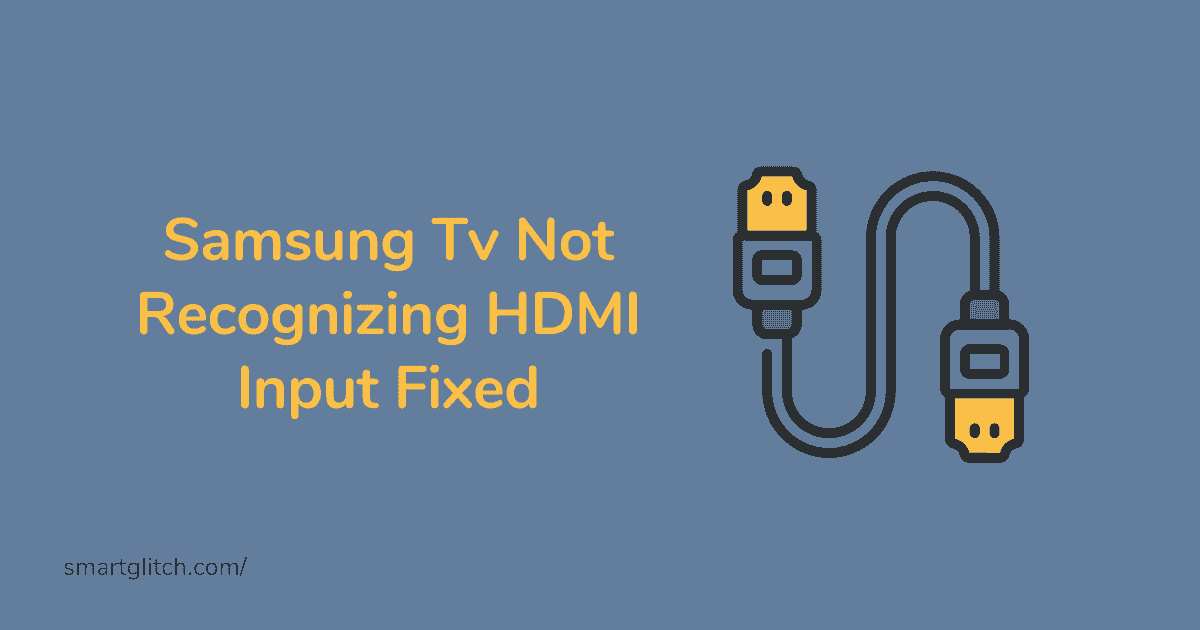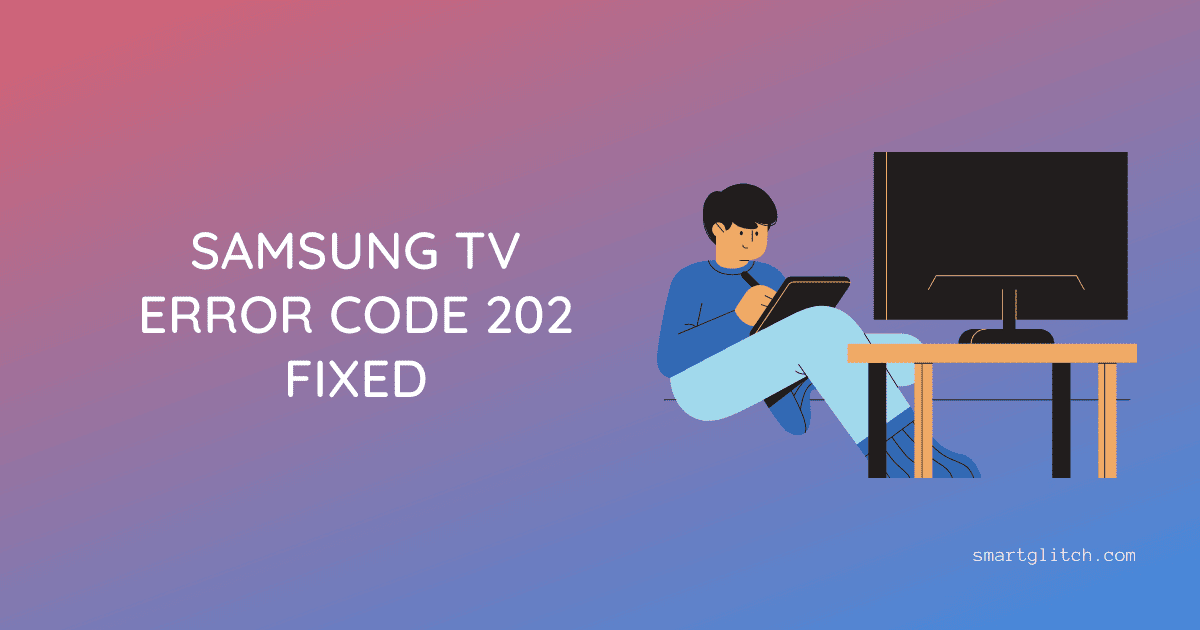The high-quality picture is very elegant to watch on the smart TV. In addition, HDMI is used to transfer high-quality images, audio, and other digital signals. It is the major connecting cable for Samsung Smart TV and other devices like Playstation, Xbox, and video projectors. So what causes Samsung TV not to recognize HDMI input?
HDMI stands for high definition media interface that not only connects additional media devices like smart hubs, and set-up boxes. In addition, it is also responsible for sharing audio and video content. In other words, it shows content on the Samsung TV.
However, you may encounter a red light icon and no signal error message on the screen. If the Samsung TV does not recognize HDMI input. This happens when the HDMI cable is not securely connected or is damaged. Therefore, you should have deep insight into this issue and be able to get rid of this issue completely.
What Prevents HDMI Input not Recognizing on Samsung TV
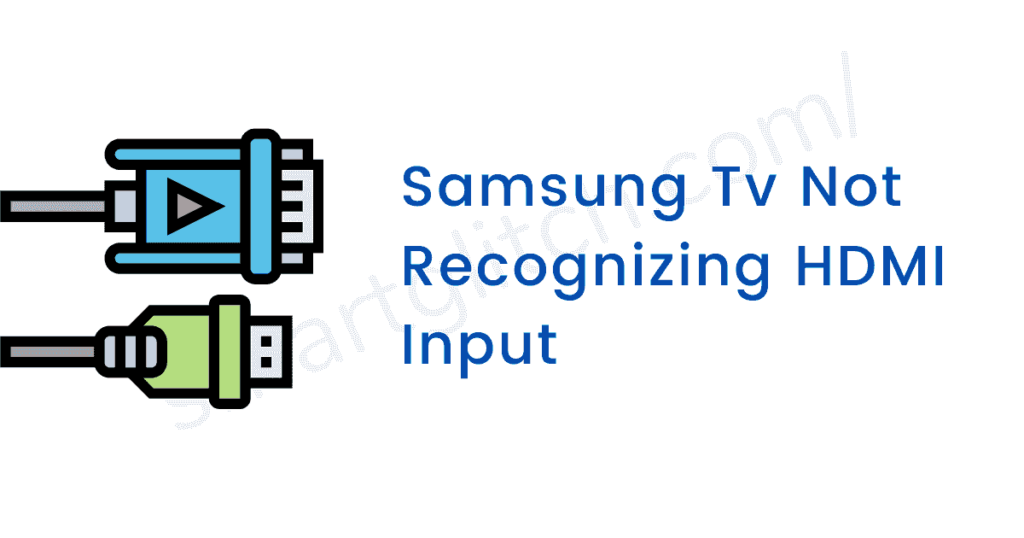
Samsung TV not recognizing HDMI input could be caused due to the requirements not matching with the TV. However, some core reasons that prevent HDMI input from recognizing in the Samsung smart TV:
- Damaged cable: If there is one thing that prevents the HDMI input to the smart TV is the damaged cable. Verify the cable is working and that there is no sign of physical damage on the outer surface of the cable.
- Insufficient Power Supply: Power is one of the important things when sharing the input sources to the television from the smart hub device. In case the external device is not powered on due to the insufficient power supply cable.
- Input source Issue: There are many source ports available these days. If the Samsung TV does not recognize the HDMI input. There could be a problem with the configuration of the input source.
- Outdated Firmware: When the firmware is not updated for a while, the HDMI not working issue is likely to persist. To avoid, this kind of issue you must update the firmware first.
Methods to Fix Samsung TV Not Recognizing HDMI Signal
Apply the given instructions to troubleshoot HDMI not recognizing the HDMI signal on the Samsung TV:
Method 1: Check External Device
First, you should check if the external device is working or not. You can easily check the external device. If the power indicator light is yellow then the external device is working. In most smart hubs the power indicator light is white-colored. Make sure that the light is glowing.
Afterward, make sure to check all the cables and wires are connected properly. In addition, you can verify the cables are secured. Just after rejecting and reinserting the port from the smart hub and smart TV.
Read more: Samsung Smart TV Web Browser Not Working Fixed
Method 2: Power Management
In case the light is blinking and the external device or the TV is turning off. There might be a power insufficient issue. The proper amount of power is required in order to boot the devices.
The low voltage or low power supply is the reason for the interference of the signal. However, devices running on a low power supply can also cause damage. To prevent further damage. We recommend you use voltage management devices for a balanced power supply.
You can use a Voltmeter to check the voltage. If the voltage is too high or too low use UPS or any other voltage management device. Once, you have installed the device. After that follow the instructions:
- Unplug the device from the power source after that wait for 15 seconds.
- Replug the device from the power source and then power on the device.
- Now, connect the HDMI cable.
- Check if the error still persists.
Method 3: Verify the HDMI Cable
The HDMI cable is responsible for sharing the source with the TV. In addition, we can also say HDMI cable is the input path to the smart TV. The reason for Samsung TV not recognizing HDMI input could be the damaged cables.
You can check the health of the cable using a Multimeter. To do that, Connect the multimeter probes to the pins and wiggle the wire at the breakpoint. If the multimeter reads the zero or infinite resistance while wiggling the wire. Then you have found the cable is broken.
In case of a broken cable, we recommend using a new one in order to prevent input sources from not recognizing by the TV. If the multimeter won’t read zero or infinite, keep checking until it reads zero.
Read more: Samsung TV Standby Light Flashing Fixed
Method 4: Update your Smart TV
If the above method won’t help to troubleshoot the problem then there might be firmware causing the issue. However, updating the firmware could resolve the issue. To do that, Settings > Support > Software Update > Update Now. After that, the update process will start.
Once the update is completed, make sure to enter the correct information while the smart tv is set up. After that, check if the tv is receiving the HDMI input.
Method 5: Factory Reset Smart Hub
Sometimes the external device is not functioning properly. However, this kind of issue is easily fixed by factory resetting the smart hub device. Resetting removes additional user data and the smart hub is reset to default.
We recommend performing a factory reset if Samsung TV does not recognize HDMI input. To do that, launch Settings > General > Reset > Enter the reset pin i.e 0.0.0.0 and then confirm the reset. Once the reset completes, check if the error still persists.
Method 6: Contact Customer Support
If you have applied all the methods. But unfortunately, none of them are working to troubleshoot the issue. You can visit the customer care center to request a repair.
Final Thoughts
Samsung TV not recognizing HDMI input is basically the issue that is caused due to the damaged HDMI cable or incorrect input source. However, this issue can be easily fixed after replacing the cable with a new one and correcting the HDMI input.
If the voltage is too low or high use the power supply management tool for a balanced power supply. For instance, if the error still persists. Then updating the TV firmware and resetting will help to prevent the issue.
Read more: Samsung Smart TV Broadcasting Function Not Available Fixed
FAQ on HDMI Input Not Recognized by Samsung TV
Ans: HDMI stands for high definition media interface that not only connects additional media devices like smart hubs, and set-up boxes. In addition, it is also responsible for sharing audio and video content.
Ans: In Samsung Smart TV a single HDMI port can transmit both input and output. Hence, HDMI ports are both input and output.
Ans: The display port is only capable of delivering video only. However, HDMI is capable of delivering both audio and video with a single cable.
Ans: Samsung TV has HDMI (ARC). For instance, the type of HDMI port is written on the HDMI port at the backside of the tv.
Ans: Yes all the HDMI standard 2.0 ports are capable of sharing the UHD (4K) videos.