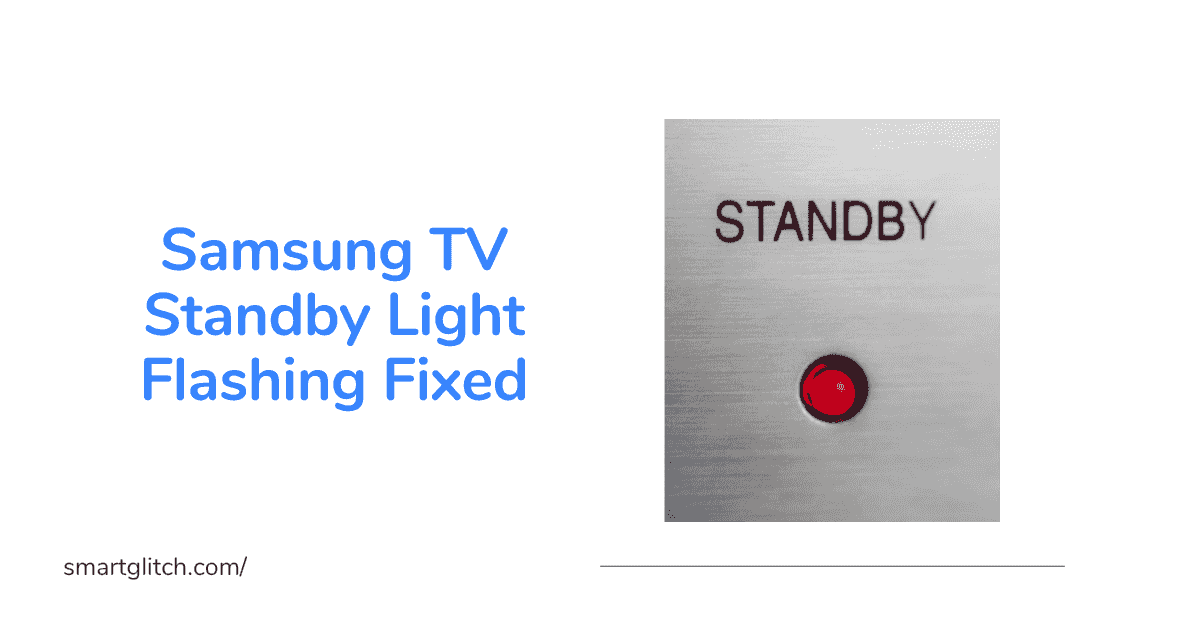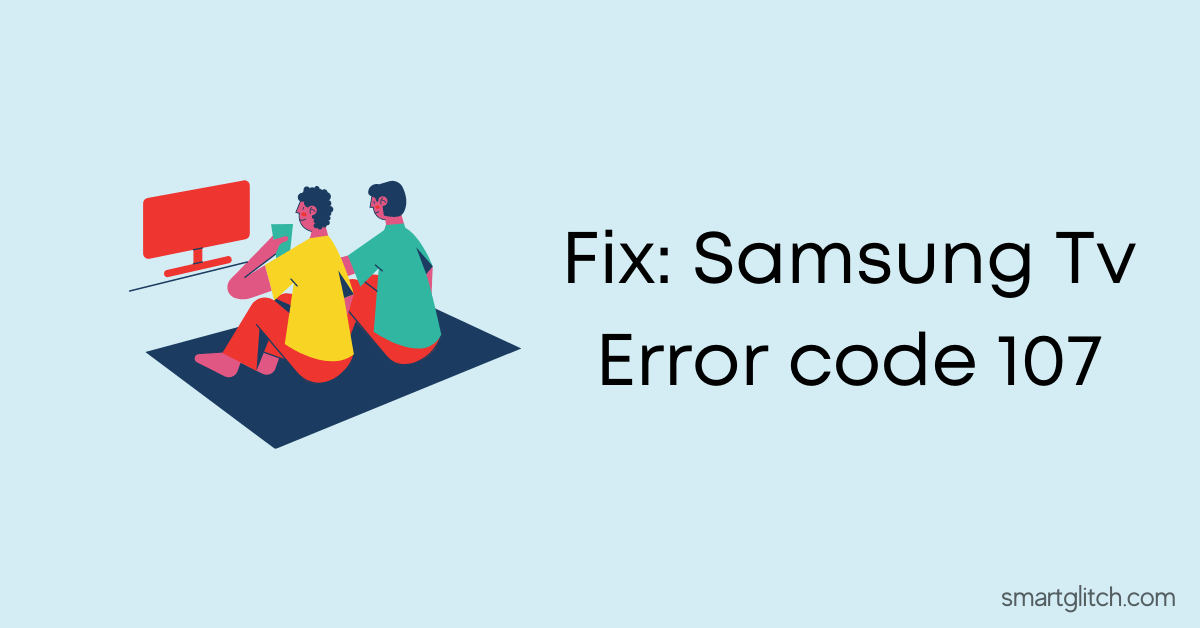Most of the users are reporting they are unable to power on their Samsung smart TV. In addition, the television flashes red light several times and then won’t turn on. Many users are facing Samsung TV standby light flashing.
This issue has affected the maximum number of Samsung smart TV users according to a recent report. The standby light means a static red light that indicates your smart TV is turned off. Moreover, the smart tv is on standby mode.
If the standby light is flashing on your smart TV, you won’t be able to turn on the TV. In addition, this issue could be caused due to a bad power supply and also when the HDMI is not properly functioning.
Read our guide on Samsung Smart TV HDMI ARC not Working to diagnose the HDMI issues.
In this article, we are going to analyze the Samsung TV standby light flashing issue. In addition, we’ll be sharing experiences on how to resolve this issue.
The resolving instructions can be applied to any Samsung smart TV model. For instance, you don’t have to worry about the different TV models.
What Causes Samsung TV Standby Light Flashing but Won’t Turn On

- Bad Power Supply: If the power supply on the Smart TV is high or low. As the result, the power supply components on the Smart TV get damaged. However, it happens due to an excessive inflow of electric current. An electric device is fairly damaging due to power surge is serious and reduces the efficiency and health of the components.
- Launch Configurations Issue: There could be a launch configuration that is causing a standby light flashing issue on the smart TV. In addition, launch configuration is a feature on the Smart TV that saves start-up time and stores little data while shut down. If an incorrect launch configuration prevents the smart TV from booting. It also causes other issues like Samsung Tv won’t Connect to WiFi.
- HDMI Issue: There is a case where users are facing a start-up issue. They had connected the smart TV to a console like PS5 or Xbox. In that case, you have directly turned off the smart TV without switching to the HDMI source. As the result, the console may prevent the TV from turning on.
Reasons that Prevent TV from Turning ON
- Power Surge Protector: If you have installed a power surge protector device like UPS or Stabilizer, etc on the smart TV. Therefore, the Samsung TV standby light flashing issue is caused by the surge protector device. When there is an insufficient supply of power (high or low voltage), the surge protector device prevents the tv from turning on.
- Input Source Selection: In case, there is an incorrect input source selected in the Smart TV, the tv won’t turn on. It is a fair mistake attempted by the users that prevent the TV from turning on due to not enough signal from the source.
- Firmware Installation Issue: There could be another reason that is preventing the tv from turning on and flashing the standby light which is an error while installing firmware. For instance, if you turned off the TV during the installation process, this kind of issue happens.
Methods to Trouble Samsung TV Standby Light Flashing
Now, it’s time to fix the Samsung TV Standby Light Flashing issue. Before that, make sure the power supply cables are not damaged and are properly connected to the TV. After that, here are the instructions to resolve Samsung smart TV standby light Flashing.
Method 1: Verify the Issue
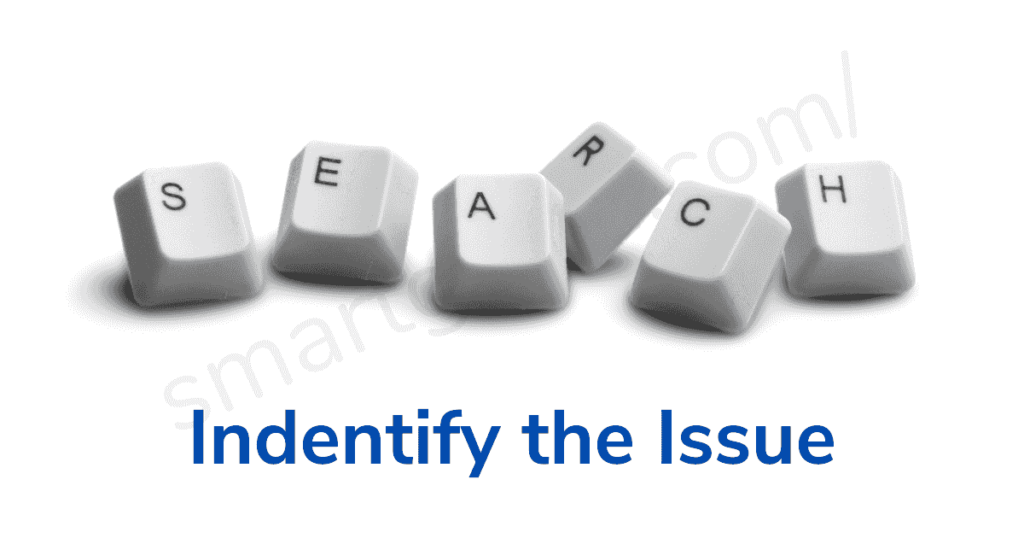
First of all, you have to identify the issue and then resolve it. It is a very important process to identify the issue. In addition, it gets easy while fixing the error when you are known about the error and its occurrence.
We will be inspecting both hardware and software of the television and identifying the actual reasons for causing the issue.
- Power on the Smart TV and then Check whether the Standby light is on.
- If there is light, press the Power button on the TV remote to turn the TV on.
- Check if the led is turned off. If it is then the TV is connected to the power supply.
- You can also verify the TV has power by lightly tapping your finger on the screen.
- If the screen blink, there is no problem with the LED.
- If won’t then, there might be an issue with your Remote or Screen has an issue. Most probably you might be facing Samsung TV Black Screen of Death.
Method 2: Power Cycle the TV
As earlier mentioned, the launch configuration might be causing a Samsung plasma TV standby light flashing issue. In this method, we will be removing the launch configuration from the smart TV in order to turn on the TV properly.
However, the launch configuration is generated from the smart TV automatically, the power cycle can bypass it. To do that,
- Unplug the Power cord from the wall socket (Source) and then remove the power cable.
- Long Press and hold the Power button on the smart TV for at least 15 seconds.
- Insert the power cord into a wall socket and then power on the TV.
- Check if the error still persists.
Method 3: Unplug Extra Connectors
It is also possible that the HDMI source selection on the TV failed due to a problem during power-on. Therefore, it is recommended to disconnect any devices connected to the HDMI socket of the TV.
Whether it’s your PS4, Xbox, cable box, or any other device. After unplugging the power source, turn on the TV and check if it starts normally. If so, please change your signal source to HDMI 1 and plug the additional console into the HDMI 2 slot.
After that, you can select HDMI 2 to enter the console view and remember to switch back to HDMI 1 before turning off the TV.
Method 4: Contact Support
Unfortunately, none of the solutions worked to fix the issue. Then there could be a hardware defect that is preventing the TV from turning on.
However, you can easily resolve the hardware defect. For that, you can contact the Customer care center. If you are running on a warranty then repairing costs will be Free.
Final Thoughts
Samsung TV standby light flashing issue occurred due to a bad power supply. In addition, you can easily fix the issue after identifying the reason for the occurrence of the error.
Power cycling the tv helps to bypass the launch configuration of the tv. However, the launch configuration sometimes prevents the tv from turning on.
There could be an input source error. Removing all the additional cables from the TV will shortly resolve the issue. But don’t eject the power supply cable.
We hope these instructions helped to fix the issue. If there are any questions regarding the Samsung plasma TV standby light flashing issue. Feel free to ask. In addition, here are the frequently asked questions by the users.
Read more: Samsung Smart TV Web Browser Not Working Fixed
FAQ on Red Standby Light Flashing on Samsung TV
Ans: Samsung TV standby light flashing issue is caused due to bad power supply. For instance, a bad power supply reduces the efficiency of electric components.<
Ans: Standby light on Samsung TV can usually be found on the lower-middle or lower right of your TV.
Ans: Standby mode is a mode that automatically enables when there is no signal in the Smart TV.