Have you tried to connect Smart Tv with the wi-fi but it won’t save the password? In order words, LG Smart TV won’t save WiFi passwords. It is a very common issue that prevents you from saving network settings on your smart TV. This problem is caused due to a generic bug or glitch on your LG television.
When you connect WIFI to the Tv but after turning off or restarting the Tv. It asks for the password to connect again. In some cases, wifi won’t connect to the LG Tv. However, there may be some bug that is causing LG tv won’t save the WIFI password problem.
No one wants to enter the WiFi password again and again. In addition, if there are some other network configurations like DNS filter and proxy server. It may sure consume a lot of time to reconfigure again.
Note: There are some solutions to fix the network setting that won’t save the problem. Users could easily apply the methods on their own. TV needs a strong network to function properly.
LG Smart TV Won’t Save WiFi Password

When a smart Tv cannot record the network setting, it means there must be a problem with the firmware. However, if the firmware is outdated or hasn’t update for a long time. The problem will arise from time to time.
You have to keep your TV’s firmware up to date to avoid errors and problems. The other cause for LG Smart TV won’t save WiFi passwords is the network does not detect them automatically.
Therefore, you have to enter the SSID manually. Both are core reasons for LG tv unable to save WIFI passwords. There may be some chances of users causing this issue. If are using someone else’s WiFi, they may remove your Tv from the router.
Or the password changes every hour. In the conclusion, the network needs to be overwritten on the TV. Fortunately, there are some of the working methods that I’m going to instruct step-by-step to fix the Lg Tv not saving the WIFI password. Similarly, I solved this issue on my LG smart tv.
How to Fix LG Smart TV won’t save WiFi password
To troubleshoot the problem, you have to apply the following methods on TV. These solutions make your LG smart TV permanently remember the wifi password.
Method 1: Enter and Save SSID Manually
The first and most effective solution to fix the problem is to save SSID manually. Configuring SSID manually automatically detects the wireless network even if the tv is rebooted. Here are the instructions to enter and save SSID manually.
- Press the Home button on the remote.
- Head to Settings and then select All Settings.
- Select Network and then select Network Connection.

4. Choose Start Connection and then select Set Expert.
5. Choose Wireless and then Enter SSID.
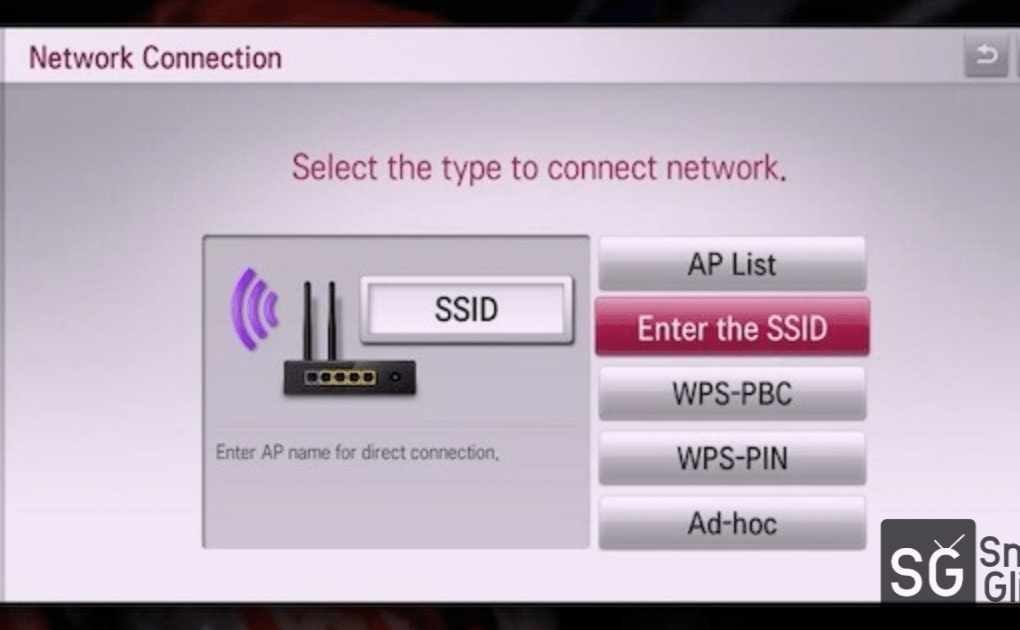
6. Now, enter your WiFi name (SSID) and the password.
Afterward, save the network setting. If you want to do furthermore configurations like enter the manual IP address or Sub mark, etc. You can choose to automatically detect your IP address from a manual IP address. LG smart tv still saves the network. Now, your television is connected to WIFI.
Now, turn off and on your Tv to check WIFI setting is still saved on your TV. It may take a couple of minutes to connect the WIFI. Hope this solution solves your problem.
Method 2: Sign In to MyLG Account for TV
Once, I logged in to the LG user account into my smart Tv, the WIFI was still saved. Even after I performed power cycling of my LG tv. LG user account saves all the settings and other linked services including the Wi-Fi settings. However, you have to log in LG account for your smart TV. To do that follow the instructions mentioned below:
- From Settings, Go to Advanced and then General.
- Select Account Management.
- Enter your account credentials and then select Sign in.
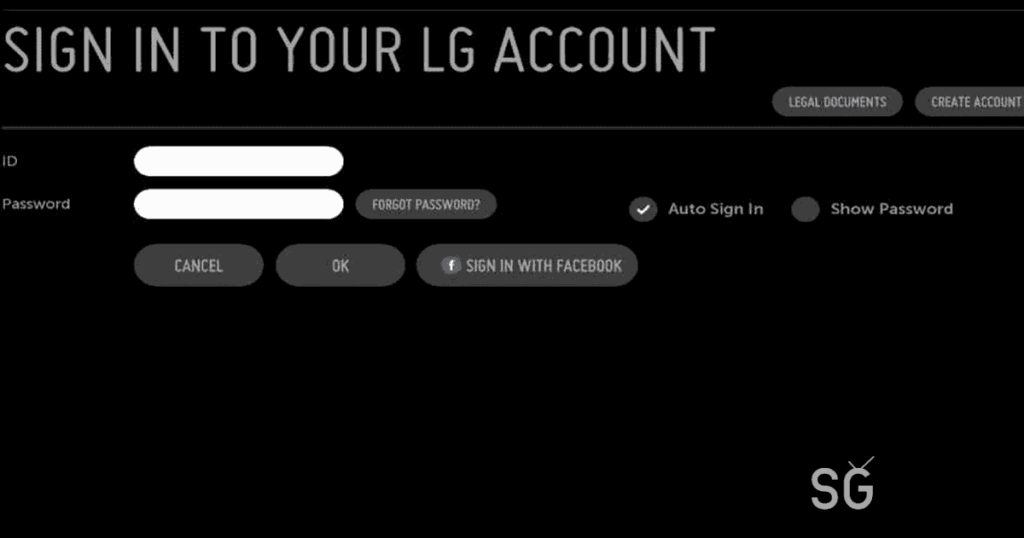
4. Select Create and then fill up the form. (If you haven’t a MyLG account)
Once you log in successfully, your WIFI setting is saved permanently on your Tv. You can also access some other features after logging in. Turn off or reboot your tv and then turn it on to verify the error is solved.
Ways to Avoid Network Error on LG TV
There are many guidelines for error prevention. Here are some of the top measures to stay away from the network or other errors on television.
1. Update Your TV and Network Peripherals
After updating the firmware the error seems to solve. Most of the errors are occurring on the old firmware version. However, updating the firmware fix errors. The new firmware brings a lot of features for the Tv to function even better than before.
2. Reduce the Distance Between the TV and the Modem or Router
A strong wireless strength is needed to connect wifi and function properly. If your tv and router are far from their location, you have to reduce the distance. You can reposition your tv and modem near to each other.
Use the Correct Information
In the case of networks, if a single case is incorrect then the problem arises. However, You have to enter and select everything correctly to avoid errors. Suppose when you entered a password in another SSID the wifi won’t connect. So you have to select correct and enter the correct information.
Final Thoughts
I hope you have fixed LG Smart TV won’t save the WiFi password problem. Now, your tv will remember the WIFI settings including password and other configurations. I share solutions related to a smart TV. If you have any questions related to smart Tv, leave a comment.
- Sony Tv Connected To WiFi But No Internet Issue Fixed
- LG Tv Wifi Not Turning on
- LG TV Keeps Disconnecting from WiFi Fixed
FAQ on LG Smart TV Won’t Save WiFi Password
Ans: The router may be full of users. Try restarting and power cycling the router or modem. If your SSID is hidden, enter your WIFI SSID manually.
Ans: If your WIFI strength is weak, the smart tv keeps disconnecting from WIFI. Reduce the distance between the router and the tv to strengthen the signal.


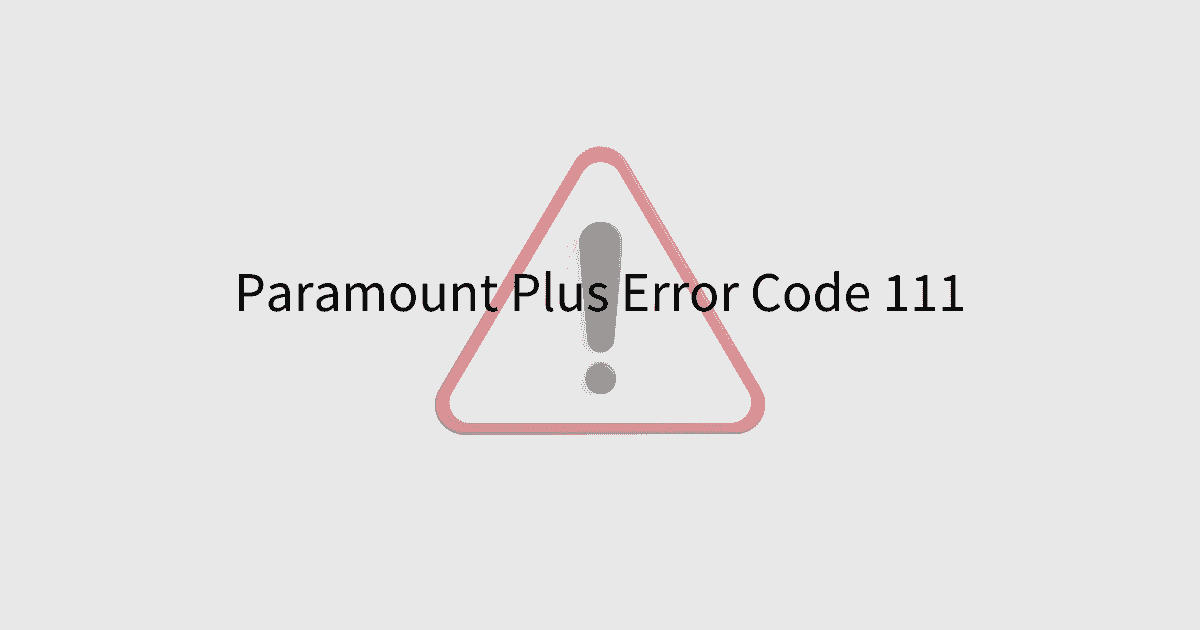




2 comments
Thanks for helping.
Hey,
My TV doesn’t have the options you have mentioned.
Model: LG 43UQ7500PSF
Is there another way to fix this? I just bought this TV before 3 days and never thought such a basic feature of remembering WiFi credentials will not be available. This is a bummer.
Thanks for your help.