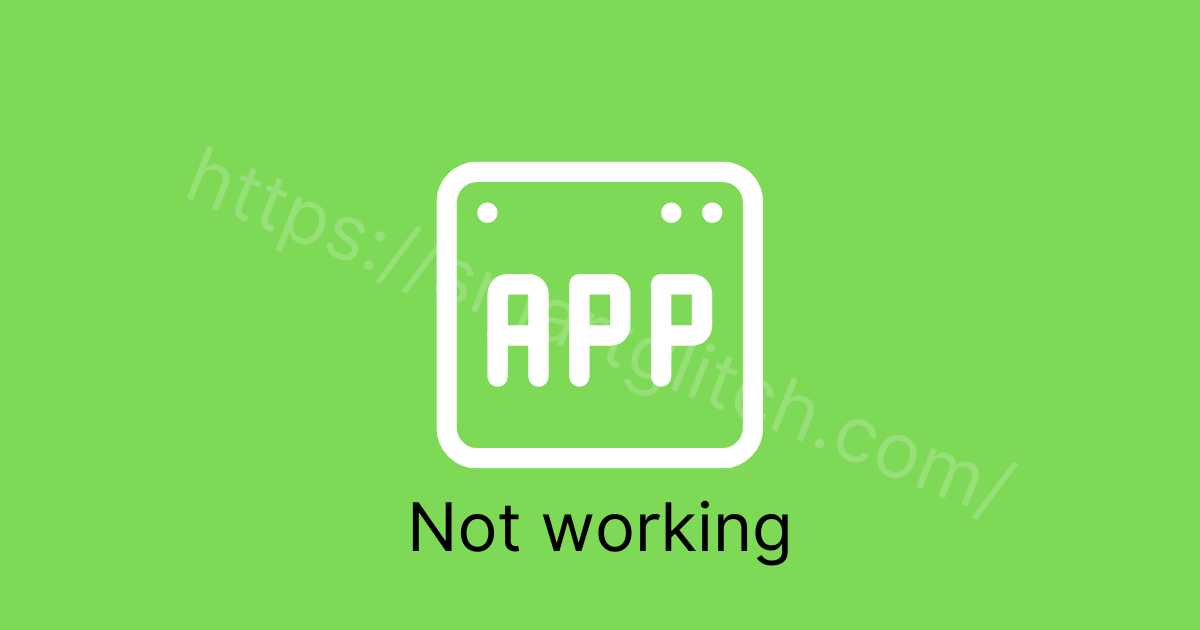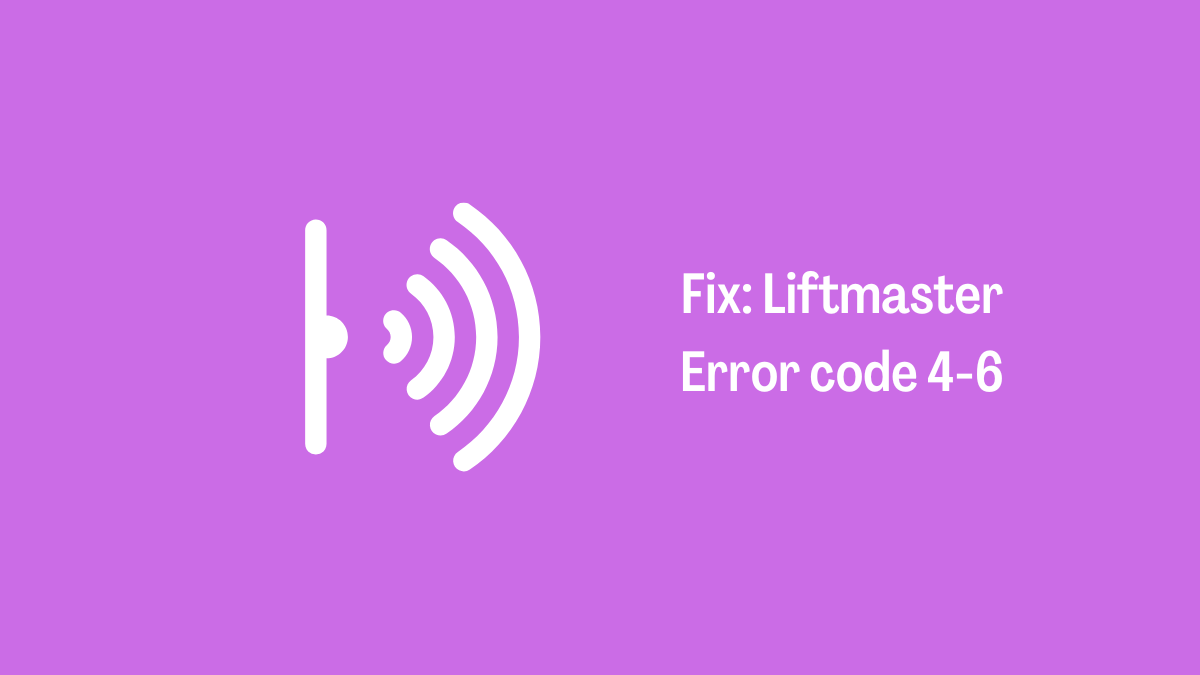If you have older Samsung smart tv, probably you have encountered the error code 001. Samsung tv error code 001 is a smart hub-related problem. In addition, the chance of getting Samsung tv error code exe 001 on the older television models.
When you launch the web browser on the smart tv, the error message appears saying Error. Exe.001. For instance, Samsung error code 001 indicates smart hub cannot run the browser.
Samsung smart hub works on the geo-area. The error appears if some of the contents are unavailable in some areas. However, the quick remedy for error 001 is to change the location of the smart tv during the setup process.
Altering the country and the location of the smart tv while initializing helps to add the applications to the available list. Samsung error code 001 is resolved after changing the geolocation of the smart tv.
What Reason Behind Samsung Tv Error Exe 001
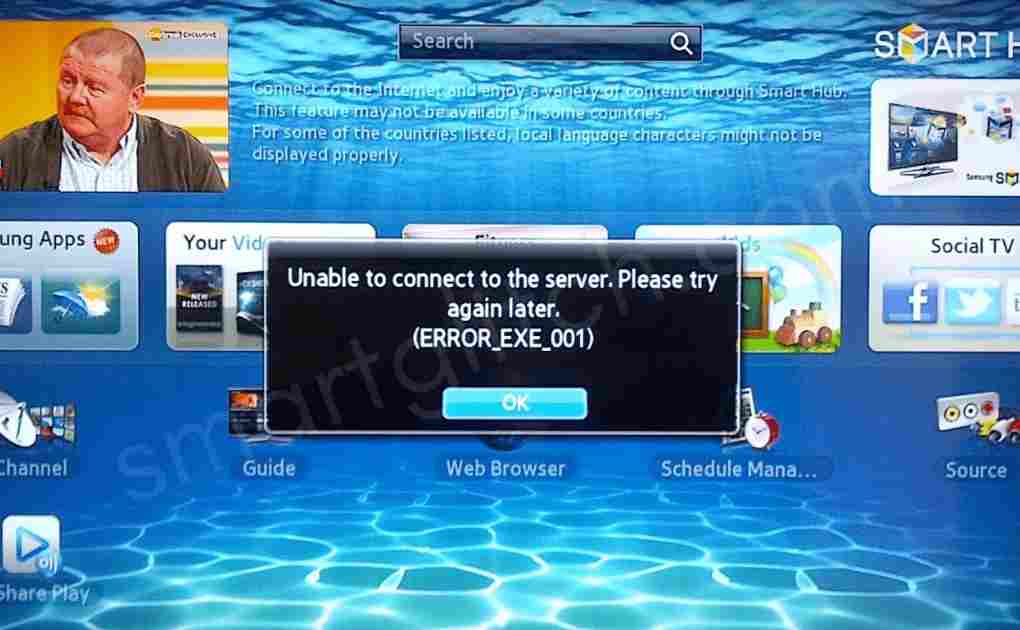
Both terms refer to the same problem and required the same solution. However, the main cause of the problem is the geolocation of the smart hub. But what if the error is caused after changing the regional location of the smart hub?
After looking and researching, we have found some of the major reasons behind the smart hub error exe 001. Here are the core reasons for crashing the web browser app on Samsung smart tv:
- Some apps or services are not available in the specific region. When you try to access that service or app, an error occurs. Therefore, you have to change the country of the smart hub.
- Corrupted data: The web browser doesn’t launch on the smart tv because the intelligent hub’s internal data is corrupted. You have to reset the smart hub to fix the issue.
- Website issue: When the web applications are incompatible with the web browser it doesn’t load but crash the web browser app. If you are facing the issue after redirecting to some web page then avoid clicking on it.
- Unsupported Web browser: Sometimes web browsers are incompatible with the tv. Thus, it doesn’t launch after clicking on it, etc.
Troubleshooting Methods for Web Browser not Opening on Samsung Tv
Here are the ways to troubleshoot Samsung error code 001. Follow each of the instructions to solve the error completely.
Method 1: Change Country
First, we have to change the country of television. For instance, there could be the chance of service being blocked by geolocation. Before, moving into the instructions. Ensure the model of your smart tv.
If your smart tv is old or you have Samsung smart tv from 2018 or an older model. It means the error is caused due to the geo-content restriction policy. In addition, you have to change the country of your tv. To do that:
1. Grab your Smart tv remote, and press the Fast forward + 289 + Rewind buttons at once.
2. The location service menus appear on the screen.

3. Now, choose your current location and the country in the region selection area. (If there is no option for your region. In that case, you can choose the neighboring country speaking or any country speaking the English language.)
4. Ensure your tv is connected to the internet. To update the setting on the existing app of the Smart hub.
5. The process might take 5 to 10 minutes depending upon the speed of your connection.
6. Now, the Samsung smart tv can connect to the smart hub without having exe 001 error, etc.
Afterward, try opening the web browser. Check if the error exe_001 issue is gone away. Remember if your smart tv has already set in the current location where you are living. Then change it to any other country.
Similarly, when there is another different location is chosen, set it to your current location. This will certainly fix the issue.
Method 2: Factory Reset Smart Hub
If your Samsung smart tv still shows the error message after changing the geo-region. It means the data of the smart hub is corrupted. Samsung tv error code 001 usually occurs due to data corruption on the newer version of the smart tv model.
The Samsung smart tv from 2019 or newer models exe 001 error is fixed after factory resetting the smart hub. Follow the step-by-step instructions to reset the smart hub:
- On the tv remote, press the home button.
- Toggle to Settings and then select Support.
- Select Diagnosis and then Reset Smart Hub.
- Enter 0.0.0.0 the default 4-digit pin code to confirm the factory reset.
- Follow the on-screen instructions.
Once the smart hub is completely reset, sign in with the Samsung account and then complete the setup. However, if you haven’t an existing account, then create a new account to continue the setup.
After the setup is over, check if the web browser opens without showing an exe-001 error.
Final Thoughts
The web browser not opening on the Samsung smart tv often refers to error code 001 can be easily fixed after changing the location. Some contents are unavailable in some areas. Switching to another location from the tv setting prevents the error.
On the newer tv models has to reset the smart hub to fix the exe-001 issue. Samsung error code 001 was fixed after applying both troubleshooting methods on both newer and older tv models.
If you have any questions regarding the smart hub error, ask us. Here are some of the significant users who asked questions on the exe-001 error.
FAQ on Samsung Tv Error Exe-001
Ans: You can easily fix error 001 on the Samsung Tv by changing the country from the location settings.
Ans: The default reset pin code on Samsung Tv is 4-digited i.e 0.0.0.0. You can apply this pin code on every Samsung Tv model ranging from older to the recently released.
Ans: Samsung TV says unable to connect to the smart hub because there is no internet connection available at the moment. Sometimes some settings might prevent the smart hub from connecting to the smart tv.