Are you facing a network problem on your Smart Tv? Well, network problems occur due to old drivers or old wifi cards. LG Tv keeps disconnecting from WIFI is a problem caused due to the weak signal strength between the tv and the router.
When you are watching the tv but suddenly the internet stops working because the tv is disconnected from WIFI. In addition, It is more depressing when the tv keeps disconnecting from the WIFI. All the entertainment is disturbed by the internet unavailability during the streaming time.
Note: You can easily apply the solution when you are known what is causing the error. There are a few measures to identify the reason behind the problem with your LG tv.
Today, I’m going to solve LG Tv keeps disconnecting from the WIFI issue with step-by-step working methods. However, you have to identify what is causing the problem to solve the issue completely.
LG Tv Keeps Disconnecting from the WiFi

LG is a large electronic company that is popular for its home appliance. Its products are of high quality and complete all the smart home requirements. Lg television is a perfect combination that full fills the smart life of people. However, not everything is perfect. There is some bug or problem that prevents some functions on tv.
Why Does My Lg Tv Keep Disconnecting From WiFi
Various factors disconnect wifi from the TV. Well, some of the factors are minor but cause the problem. Some are bugs and glitches and some are the function that disconnects wifi. Here are some of the core causes that are responsible for disconnecting wifi from LG TVs:
- Weak wireless signal: When your tv and router are far from each other, the wireless signal gets weakened. The signal should be strong enough to connect properly with the tv.
- Wrong Date and Time: To work internet Tv should set the date and time according to the correct time zone of a particular area. The Internet won’t work if the date and time are set wrong.
- Outdated Firmware: Some function starts malfunctioning when the tv hasn’t been updated for a long time. The update replaces the old function by bringing a new function.
- Using 5GHz frequency: If you are connected to a 5GHz network, the tv keeps disconnecting when the router and tv are far. 5GHz frequency has a small range.
- Functions preventing WiFi: Some features like Quickstart and data saver are turned on. However, both features turn off the wifi if it is not used.
These things are the main reasons for occurring the problem. Luckily, I have figured out the solution that keeps WiFi connected until you disconnect. I have tested the solving method which not only works on every LG smart Tv.
How to Fix Lg Smart Tv Keeps Disconnecting From WiFi
You can easily fix the disconnecting issue and keep WiFi connected every time. In some cases even forgetting the network won’t solve the issue but the given tips can easily fix the disconnecting problem on your specific model LG tv.
Method 1: Power Cycle Tv and Router
First of all, We have to completely shut down both the Tv and the router. To debug the generic bug and glitch. For instance, a temporary issue disappears after a complete shutdown.
Make sure you unplug your Tv and router but do not disconnect the ethernet cable. You only have to unplug the power cord of both the router and the tv. After that, wait for 10 to 15 minutes.
Again plug the power cord back into the wall socket. Once both devices finish booting up, connect to the wifi, and observe whether it disconnects.
Method 2: Turn Off Quick Start Feature
After the updates, many features are enabled by default. Most of the users are unaware of some features. However, quick start features prevent the connection setup from working properly. Following are the step-by-step ways to turn off a quick start:
- Go to Settings.
- Navigate to All settings and then select General.
- Select Quickstart and then Turn it off.

Now, power cycles your Tv and connect wifi. Check if it remains or disconnects.
Method 3: Turn Off Simplink Feature
Simplink features also interfere with connectivity. Disabling sampling on the tv process is:
- Press the Menu button on the remote and then go to Settings.
- Navigate to All settings and then select General.
- Select Simplink and then Turn it off.
Method 4: Remove the USB from the Tv
If your tv is attached to the USB, there may be changes in the network or signal interference. Better to remove it from the tv in case of the tv connect wifi permanently. Remove the USB and then connect wifi.
Method 5: Check the Time Zone and Date
When your tv has some other place’s time zone, it means the time is affected. However, the date has also been altered. Having another time zone affects the connectivity because the router has a lease expiration.
- Press Setting on the remote.
- Select All Settings and then select General.
- Select Time and Date.
Set the correct date and time according to your time zone. If everything is fine then there may be another reason for disconnecting wifi.
Method 6: Hard Line to Modem
If your tv is not getting a signal then use ethernet. You can directly connect the ethernet cord to the router to the tv. However, there is another method to connect using WPS Pin. To do that follow the instructions:
- Press Setting on the remote and then All Settings.
- Select Network and then WiFi connection.
- Now, select Connect via WPS PIN.

Method 7: Use Mobile Hotspot
If there is a problem with the router, you can use the hotspot to test if other wifi is working. Turn on the mobile hotspot on your tv. Now, turn on mobile data on your phone after that connect to your tv. Enter the hotspot password to connect to the tv.
Method 8: Check for System Update
If your WiFi is unstable and keeps disconnecting then you can use ethernet or a mobile hotspot. Check for a firmware update that requires internet. Software updates can improve your network connectivity. You can update your TVs firmware by doing:
- Toggle to Settings and then select All settings.
- Select General and then scroll down until you find About this Tv.
- Choose Check for update.
If there is an update, complete it and then power cycle the tv. Check the auto disconnect is gone away.
Final Thoughts
These are the solution for LG TVs to keep disconnecting from WiFi. However, LG support has provided an advanced solution that you can check if you are still facing the problem. Let me know which method worked on your LG tv and which model. Share your experience in the comment.
FAQ on LG Smart TV Keeps Disconnecting from WiFi
Ans: Reduce the distance between so the signal becomes stronger. When there is a strong signal smart tv won’t disconnect from the internet.
Ans: The problem occurs due to the older driver or old wifi card. Sometimes ISP has a problem or DNS error.


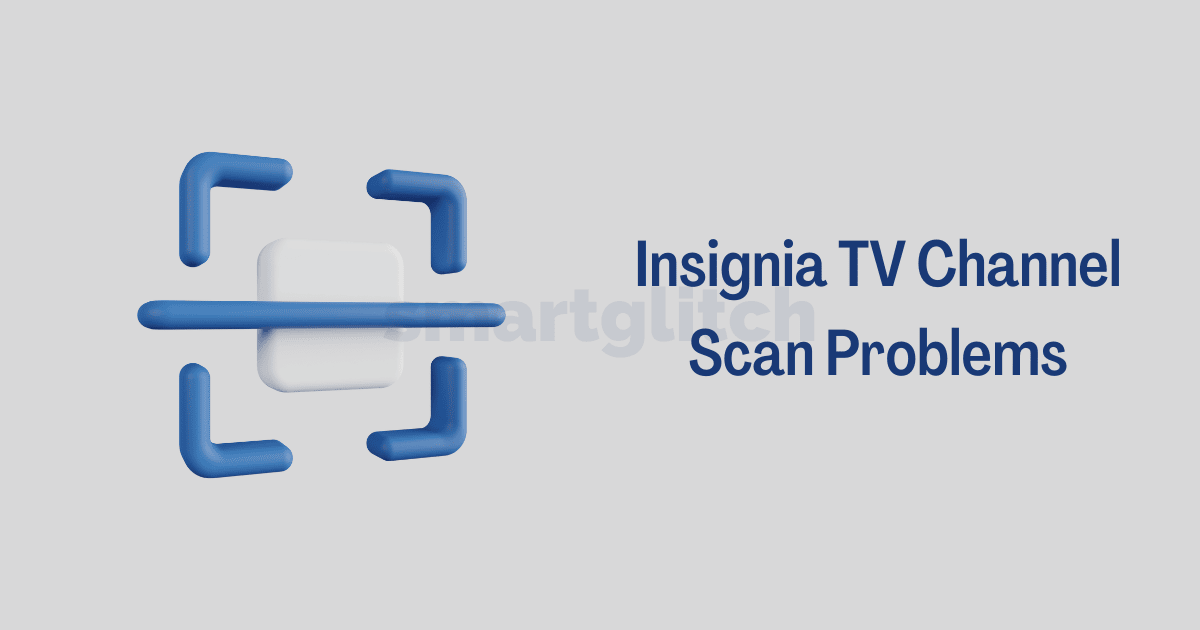


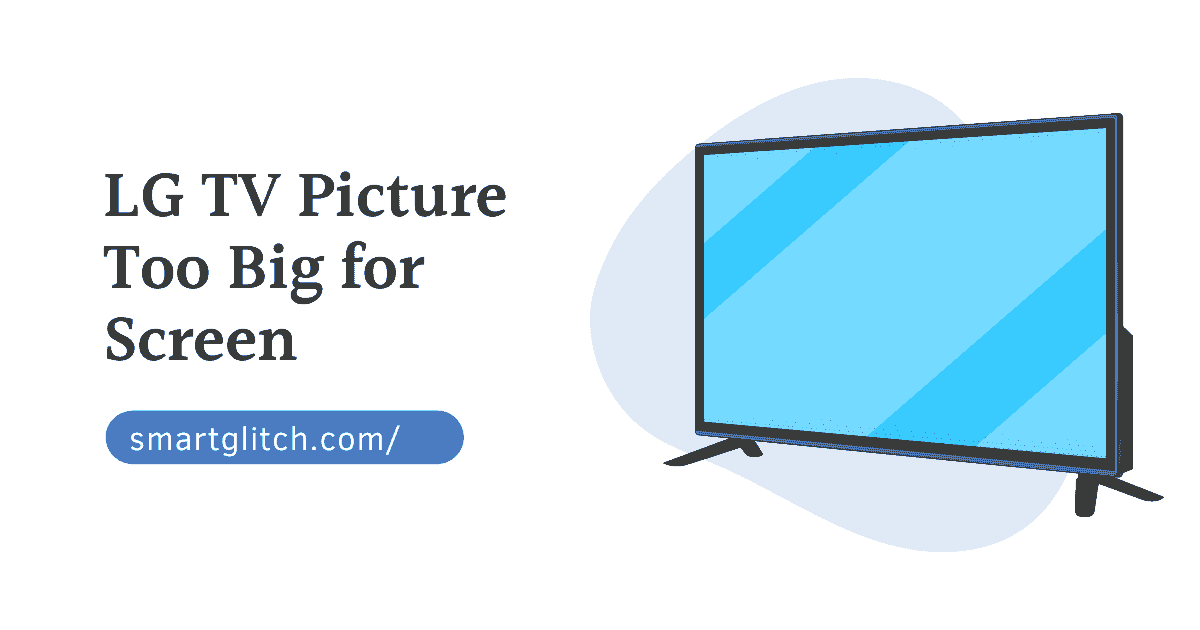

11 comments
I have tried all these and it still disconnects. Please HELP me.. my children can’t watch cartoons without it disconnecting and it’s driving us all round the bend.
If WiFi is not connecting on your smart, try connecting tv with an ethernet cable. In addition, the smart tv performs better on a wired connection.
My tv keeps disconnecting and this time it won’t connect at all it says my WiFi is turned off and doesn’t display my home WiFi when I go to network. I have J6300 model
You can connect to internet via Ethernet.
Having same problem
Have used all troubleshooting methods including Ethernet cable & still having same issue!!
Is this an LG problem??? I have other brand TVs in house & it doesn’t occur. Won’t buy LG again !
You can contact the LG Support for further assistance!
Ive had this same problem for the past 4 years but this past year it’s gotten so much worse can’t watch a show more than 15 mins without it disconnecting and not working. Just switch from LG. It’s sad that my Walmart Onn brand TV functions flawlessly compared to the LG. I had 0 issues the first couple months with my LG tv can’t believe I paid $800 for the piece of crap. I only keep it because I have my DVD player connected to it and it hopes that one day I will find a solution plus it’s. 65” and to get another 65” ain’t cheap. I will never buy another LG product ever again. Waste of money.
Please contact the LG support for solving this issue. They will certainly help you.
Same thing here! Both my 2 LG TVs also keeps constantly disconnecting from wifi now. It’s only started recently and none of my other devices in the house have the issue. I’ve tried all the steps recommended above 100 times and am SIC of it.
When are you going to fix this, LG?
Contacted LG. What a joke that was! Now they want to send a tech out?!?!?
It happent to me and i did everything befor i contacted LG help desk. They suggested me to replace wifi module. I replaced it and worked for 2 years and again it has got same issue now. Tried everything, no luck. Not replacing the wifi module again and not buying lg product ever again.