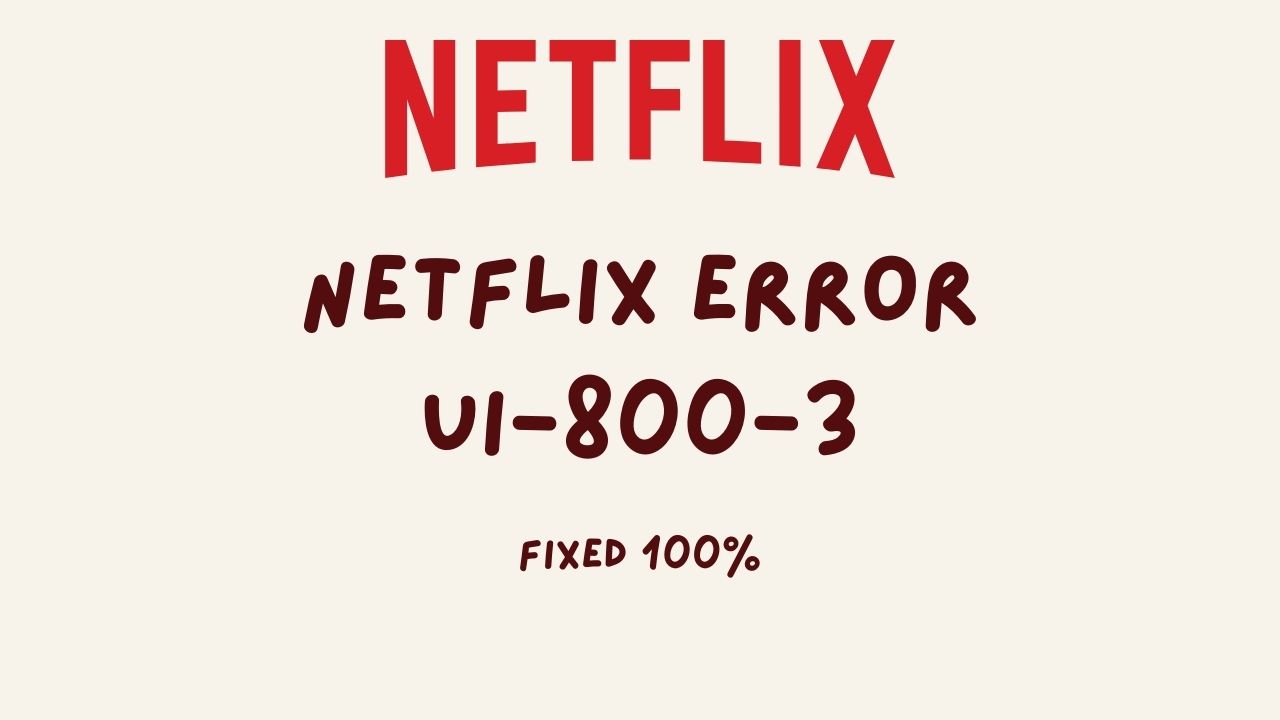When there is a problem with the input source, no signal issue can be encountered. In addition, the Spectrum TV No Signal problem occurs when there is a problem with the cable box.
Similarly, there are many reasons for causing this problem. When there is no signal on Spectrum TV, there might be a problem with a network outage in your area. Moreover, you can easily fix this problem.
Unplug the power cable of the receiver and then wait for 10-20 seconds to get the signal refreshed. After that, plug the power cable inside the outlet. Now, wait 20 minutes to give the receiver time for recovery and then power on it.
How to Troubleshoot Spectrum TV No Signal Problem
These are the instructions that solve the Spectrum TV No Signal problem. You can easily troubleshoot the problem using these steps. Since the instructions are easy to follow.
Restart Receiver Box
The spectrum receiver box might be glitched due to some genetic bug or cache issue. In addition, the glitched cable box or receiver box might be restricting the signal. To get rid of the problem, make sure to reboot the cable box.
Related: Fix Spectrum Self Install Not Working
There are many ways to restart the cable box. However, press the power button on the receiver and the receiver box will automatically restart itself.
Verify There isn’t an Outage in your Area
A network outage in any specific area could restrict the signal and the internet. However, a network outage is temporary as soon as the maintenance is over. The outage won’t longer exist.
Go to the Spectrum Outage page to check the outage information in your area. In addition, you can set reminder notifications on the Spectrum app to get all information about outages.
Make Sure the Video Input Setting is Correct
Smart TV receives input signals from the receiver via cable. There are many cables used to provide the signal. Such as Video1 and HDMI, etc. However, the input source should be correct on the smart TV.
For instance, if the HDMI cable is connected to HDMI port 1 then the source must be set to HDMI port 1. However, selecting the wrong input causes Spectrum TV no signal problem. Make sure the input settings are correct to get the signal on the TV.
Press the “Input/Source” button on the remote to launch input settings. Now, check the input setting is set exactly where the cables are plugged. For instance, if the HDMI cable is connected in “Port1” then the input source must be set to port1.
Ensure Both Receiver and Smart TV have Power and are Power ON
Sometimes user only turns on the power of the smart tv but forgets to power it on the receiver. Therefore, the smart TV has no signal. To avoid such a situation, make sure both the receiver and smart TV has power and are powered on.
Check if the LED light is glowing in front of the smart TV and receiver. If not, then check the power cord is plugged inside the outlet and press the power button on the smart TV, and the receiver button.
Read more: Fix Liftmaster Error Code 1-5
Disable Sleep Timer
The sleep timer feature turns off the receiver box automatically. As the result, there is no signal on Spectrum TV. To stop the receiver box from automatically turning off, make sure to disable the power timer from the power settings.
- Press “Setting” on the remote.
- Now, press the “A” button for more settings.
- Scroll down to “Timers” and verify that “Sleep Timer” and “Power-Off Timer” are both set to Off.
Check if the Connection Cables are Connected Securely or Damage
The HDMI and Video cables are the main cables that carry the signal from the receiver to the smart TV. However, if the cables are damaged or loose then the signal won’t get transmitted to the smart TV.
To verify the cables are connected properly, unplug the cable and plug it in tightly. After that, look for any damage to the cables. If the cable is damaged, make sure to replace the cable with the new one.
Switch between Channels to Check if the Issue is Channel Specific
There might be a specific channel that has no signal issue. However, Channel up/down to determine if the issue is channel specific. If other channels are working properly, it means the issue is channel specific.
It may take some time to work that channel till then you can watch another channel on your smart TV. There might be some maintenance work on that channel or there may be other reasons for that channel unavailable.
Reset Receiver Box
Spectrum TV no signal problem might be caused due to some problem on receiver box. In addition, the receiver box set might be corrupted as a result there is no signal on Spectrum TV.
To troubleshoot this problem, reset the receiver box. In addition, resetting the receiver box removes everything and returns the default settings. To do that, turn on the TV and press and hold the reset button for five seconds and release it.
Afterward, the receiver will reboot and Spectrum Logo will appear on the screen. However, if there is no signal message, then you need to power on the receiver box.
Read: Liftmaster Error Code 4-6
Final Thoughts
Spectrum TV no signal issue persists after checking all the connection cables are connected securely. Also, ensure the input source is correct.
If the issue still persists after performing all the instructions. It means there is another reason behind this problem. In that case, visit Spectrum customer care for further assistance on this problem.
FAQ about No Signal on Spectrum TV
Ans: Go to your Spectrum account and navigate to Service > TV > Experiencing Issues. > Reset Equipment.
Ans: Reset button is located at the front or back side of the Spectrum cable box. However, it may differ from the model of the spectrum cable box. So, make sure to check both sides of the box.