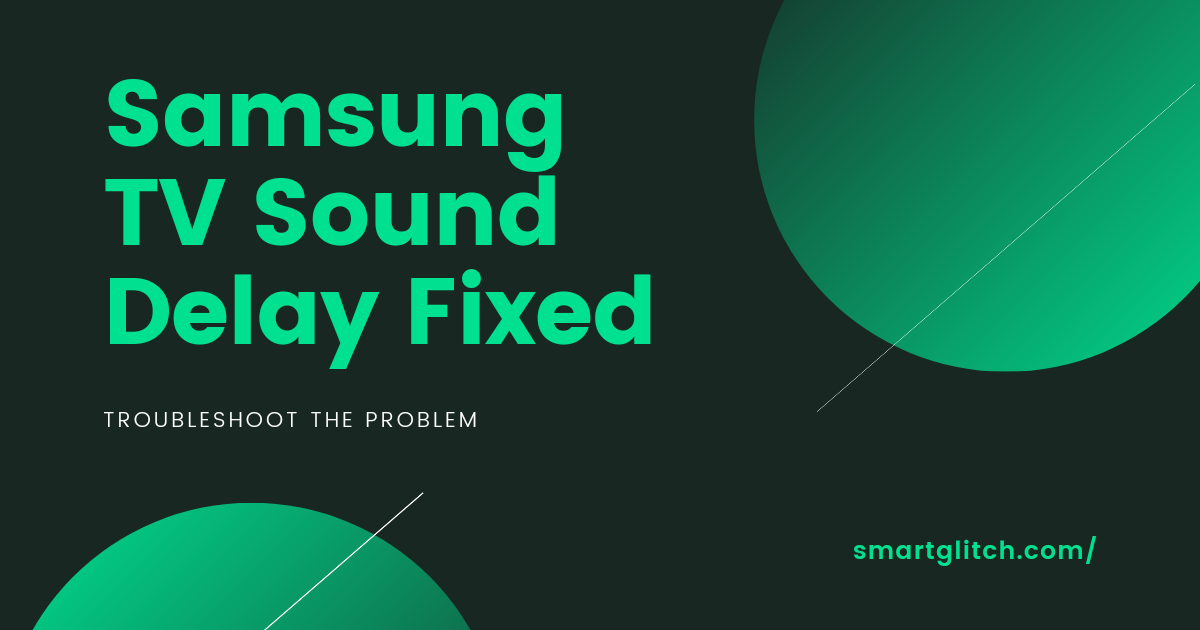Nowadays, DirecTVs are becoming more and more popular as compared to cable TVs. If you have also been using DirecTV, chances are that you have encountered a “DirecTV Network Connection Not Found” error.
If you are stuck about what went wrong and how to solve this error, this is the right space for you. Here, you can understand the reasons why exactly the “DirecTV Network Connection Not Found” error occurs. And also how to troubleshoot this error.
What Causes DirecTV Network connection Not Found

- Damaged or loosened cable
- Wrong Input/ Source
- The issue with Satellite Reception
- Receiver Issues
Troubleshoot DirecTV Network Connection Not Found
Here’s what you can do to fix this problem and enjoy your TV shows again. Therefore, apply all the steps.
Method 1: Check the Cables
Sometimes the cables might have worn out due to use over a long time or they may have accidentally loosened up. So, examine the cables for damage and ensure the connection is well established. You may as well plug out all the cables and reconnect them to eradicate the loose cable issues.
Also read: LG Smart TV Apps Not Working Fixed
Method 2: Examine TV Input Source
Most of the time, the “DirecTV Network Connection Not Found” error occurs because the secondary receiver is placed with the wrong input source. It is also possible that the input source has automatically changed. So check the input source and switch it back to the right one.
Method 3: Confirm whether you have adopted the right satellite dish
Occasionally, the Network Connection Error also occurs due to the selection of the wrong satellite dish. In addition, to fix the DirecTV network connection not found issue, you have to reset the Satellite Settings of your DirecTV. You can follow the steps below to integrate the correct satellite:
- Go to the satellite option on the TV’s Menu.
- Select the Repeat Satellite Setup option.
- Press the dash button of your remote.
- Choose your dish type and then select Method 1.
- Press Continue.
The setup might cost you a few minutes and you are done! Check if the DirecTV network connection not found is fixed.
Method 4: Try to Reboot the Receiver
If you are still having a problem, the error might be caused by some files in the cache. In that case, power cycling the receiver will fix the issue. Therefore, to run a Power Cycle, go through the steps mentioned below:
- Turn the receiver on and stop any media streaming.
- Disconnect the receiver plug from the electric outlet.
- Wait for about 15 seconds before you plug the cord back into the power outlet.
- In the receiver, press the on/off button and let the system reboot.
- Run the media and look if the error is fixed.
Method5: Try running the System Test
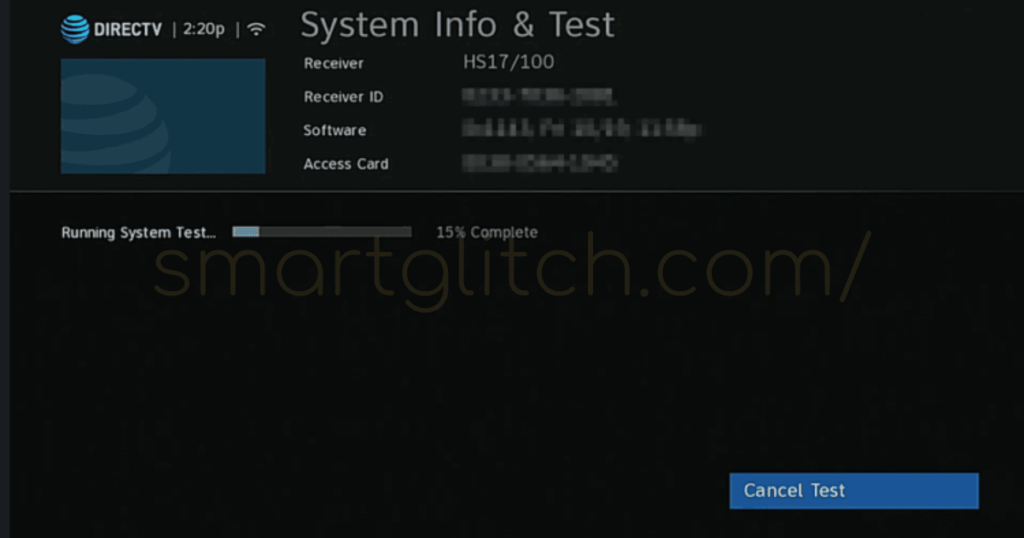
When your receiver cannot receive a program guide from a satellite for three hours, your DirecTV shows a Network Connection error. Such network connection errors can also occur due to defective program guide downloads.
Also check: How to Connect Phone to TV Wirelessly
You can make use of the fact that the receiver is designed in a way that displays the errors if it cannot download the program guide for as long as three hours. You can run an easy test as guided below to know if this is the issue:
- Use the receiver’s remote control and go to Menu.
- Choose Info and Test within the Settings submenu.
- Press on the Run System Test option.
- Confirm the operation and wait for the scan to complete.
If any system error, it will be displayed with an option for troubleshooting. Carry out the suggested troubleshooting.
Method 6: Reset Main Receiver
If none of the above methods work for you, it is time to consider resetting the main receiver. To conduct a reset, follow the steps below:
- Look for the reset button on the side of the main receiver device and short-press it.
- Wait for the system to reboot.
- Turn on the device.
This method works when your receiver heats up and malfunctions due to excessive use for hours. Turning off the power switch when the receiver is not used can prevent this problem.
Method 7: Contact your Service Provider
If you have tried all of your might, and still the error is not gone, then you may opt for an expert’s hand. Contact Customer Care of your TV service provider.
This will help to deal with any hardware fault that’s interfering with Network and might as well send a team to fix up any bug.
Final Thoughts
DirecTV network connection not found is an issue that occurs when the receiver does not connect to its server. However, you can fix this issue after changing broken cables and using the correct input source.
Basically, if these instructions do not work on your DirecTV, contact the ATT for further support. If you have any doubts about the network connection on DirecTV, feel free to contact us.
Also read: LG TV Black Screen of Death Fixed
FAQ about DirecTV Network Connection Not Found
Ans: DirecTV wired connection loss occurs when genie mini is unable to connect to the main Genie server. Make sure genie mini and DVDR are available.
Ans: If the signal cable is damaged or not connected properly, the TV will display no signal message. However, this issue can be fixed after changing the cable and connecting it properly.
Ans: When the wireless video bridge and Genie DVDR are not connected securely. DirecTV says no server was detected. Check the video bridge and Genie DVDR to fix the issue.
Ans: DirecTV input should be a channel(3 or 4) on the traditional satellite dish whereas HDMI-1 or HDMI-2 if the TV is connected with DVDR via HDMI port.
Ans: There are two HDMI input ports on every smart TV. However, it does not matter which one you are using. It will work fine on both input ports.
Ans: There are many DirecTV receivers that are upgraded. However, the WiFi is only available on HR44, HR54, and HS17 Genies.