When it comes to premium-quality displays on smart TVs, Samsung is often the first brand that comes to mind. This is due to their reputation for delivering top-notch quality and features.
However, some Samsung smart TV users have reported encountering a horizontal line on their screen while watching TV or turning it on. This issue may stem from a problem with the input or display, as well as the source providing the content.
In some cases, horizontal lines on the Samsung TV screen may indicate that the display is damaged or suffering from “black of death”. While this problem can be challenging to solve, there are simple ways to fix the Samsung TV Horizontal Lines on the Screen issue.
What causes horizontal lines on the TV screen?

The appearance of horizontal lines on a Samsung TV screen can be indicative of various issues, including graphics failure, loose input cables, or damage to the screen itself. A broken or loose cable may be unable to transmit the output from the source, resulting in distorted or reduced images on the LCD display.
This failure in the graphic system can prevent the proper rendering of images on the screen. For instance, when the image quality is reduced or fails to load properly, horizontal lines may become visible on the TV screen.
To resolve this issue on your Smart TV, it is important to first identify the root cause.
Read more: Samsung TV Black Screen of Death
Some core reasons behind the horizontal line on the Tv screen Samsung are listed down below:
- Input cables Issue: When the input cable is not properly connected between the smart hub and the smart Tv. The picture is not loaded on the screen, and the lines appear on the screen. However, replugging the cable is recommended to fix the issue.
- Incompatible Image Resolution: The display error occurs when the image size is different from the smart TV’s resolution. Too many big or small images also bring the lines on the television screen. Simply, change the picture resolution to fix this problem.
- Outdated Firmware: If your smart TV has not been updated for a long time, your chance of getting lines are high. The outdated graphic drivers can’t process the latest or high-resolution picture. However, updating the System software fixes the issue.
- Damage or Broken Panel: The lines on the Screen usually occur on gate driver failure. It is part of the panel. If your Tv screen is broken or damaged, lines occur on the damaged part.
How to fix the horizontal lines on my TV screen?
To resolve the issue of horizontal lines on a Samsung TV screen, kindly follow the instructions provided below, which apply to all Samsung Smart TV models.
With these steps, you can quickly and easily fix the problem.
Method 1: Verify whether the Lines are Permanent or Moving

Initially, determine whether the lines on the screen are moving or fixed. If the lines are moving, it indicates an improper connection of the HDMI or DVD cable. To resolve this, disconnect and then reconnect the cables securely to both the TV and the hub. Verify if the problem persists.
However, if the lines on the screen are permanent, it suggests that the LCD panel has been damaged. In such a scenario, the replacement of the panel with a new one is necessary.
This kind of permanent line on the panel is usually caused by water damage, a shattered screen, or a failure in the gate driver. For the best results, it is recommended to visit the nearest Samsung Service Center for the replacement of the LCD screen.
Method 2: Perform Picture Test
The Picture Test is a built-in feature on Samsung Smart TVs that performs a self-diagnosis of screen problems and provides a solution. This function enables the TV to identify and troubleshoot any display-related issues.
The Picture Test is a useful tool for determining if the Smart TV is properly displaying images.
- Read more: Samsung TV volume stuck on 100 Fixed
- Read more: Hulu Not Working on Samsung TV
Note that this feature is only available on Samsung Smart TVs manufactured between 2018 and 2021. Unfortunately, older models of Samsung Smart TVs do not possess this capability.
To resolve the issue of horizontal lines on a Samsung TV screen, kindly follow the instructions provided.
- On the TV remote, press the “Home” button to open the Smart hub menu. Select Settings.
- Navigate to the Support tab and then select Device Care.
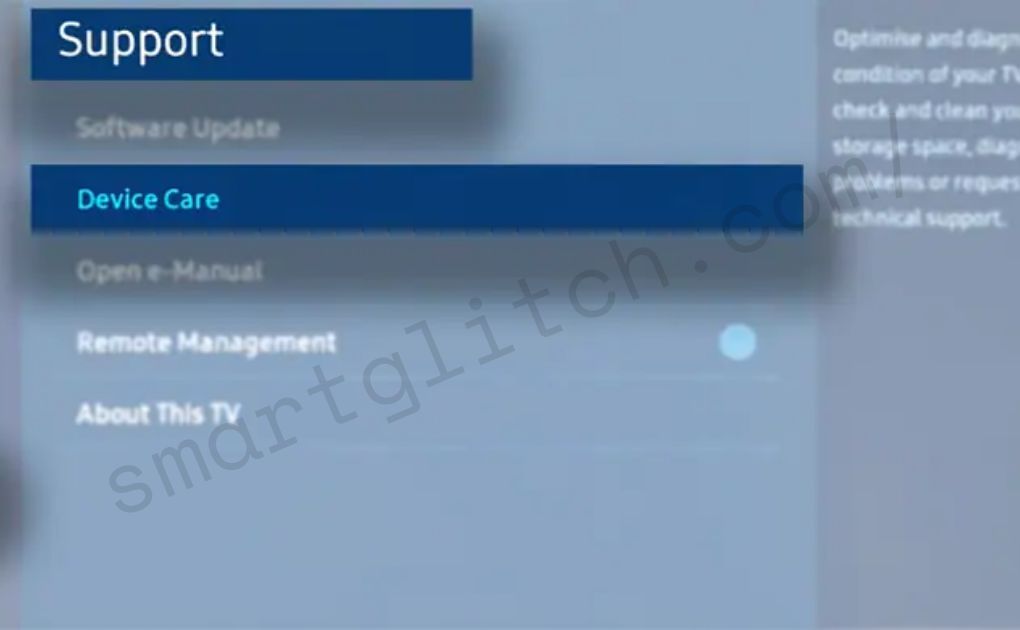
3. Now, the device will perform a Quick Scan. It may take a few minutes to run the scan.
4. Once it completes, select Self Diagnosis from the bottom.
5. Use the scroll across key, select Picture Test, and then select OK.

6. Now check if the error persists.
Method 3: Update Samsung TV Firmware
In the event that the previous solution doesn’t resolve the horizontal lines on your Samsung TV screen, you can attempt to update the TV. Updating the TV can bring new features and address any bugs that might be causing the problem.
Updating the firmware can often solve this problem, including updates to the graphics driver. This will eliminate the appearance of unexpected lines on the screen. To update the firmware on your Samsung TV, please follow these steps.
- On the tv remote, press the “Home” button to launch Smart Hub.
- Navigate to Settings and then select Support.
- Select Software Update and then select Update Now.
- Now, the updated file will begin to download.
- Follow the on-screen instructions to install the update.
- Check if the error is gone away.
Method 4: Factory Reset your Smart TV
If your Samsung Smart TV is already running the latest firmware version, and the horizontal lines on the screen persist, it could mean that the source is corrupted or the graphics driver is faulty. In this case, performing a factory reset is the best solution to resolve the issue.
Please note that a factory reset will erase all data and restore the TV to its default settings. It is important to backup your personal data before performing a factory reset.
Once you have backed up your data, follow the instructions provided to reset the TV to its factory settings.
- Press the “Home” button and then select Settings.
- Navigate to General and then select Reset.
- Enter 0.0.0.0 default reset Pin.
- Select Reset and then OK.
- Follow on-screen instructions to complete the reset.
- Once it is complete, set up your Tv and then check if the problem persists.
Final Thoughts
Horizontal lines on a Samsung TV screen can be caused by both hardware and software problems. If the lines are permanent, it is a hardware issue. On the other hand, if the lines are moving, they can often be resolved through the troubleshooting methods mentioned above.
It is important to ensure that the HDMI cable is properly connected, as this is a common cause of horizontal lines on the screen, as reported by many users. If your TV is experiencing this issue, you can try running the Picture Test, which is available on newer Samsung Smart TVs. However, make sure that your TV is up to date to avoid encountering such problems.
If none of the methods described above resolve the issue, you may consider performing a factory reset on the TV.
Read more: Samsung Smart TV HDMI ARC, not Working Fixed
FAQ on Samsung TV Horizontal Lines on Screen
Lines appearing on a TV screen usually indicate that the input cable, such as the HDMI cable, is not properly connected. If the lines are moving, simply disconnect and reconnect the cable to resolve the issue.
The lifespan of a Smart TV is typically around 60,000 to 100,000 hours. Plasma TVs have a longer lifespan compared to LCD and LED TVs.
Lines on a TV screen that are caused by damage or cracks cannot be fixed and require a replacement of the screen. However, other lines can often be resolved with the troubleshooting methods mentioned earlier.
Moving horizontal lines on a TV screen can often be caused by an improper TV connection. To prevent this issue, make sure to properly connect the HDMI cable.
The same troubleshooting steps can be applied to fix both vertical and horizontal lines on a Samsung TV. This includes disconnecting and properly reconnecting the HDMI cable.
Lines on a Samsung TV screen can often be caused by improperly connected HDMI, PC, video, or other cables. To resolve this issue, ensure that the cables are properly inserted into both the smart hub and TV.
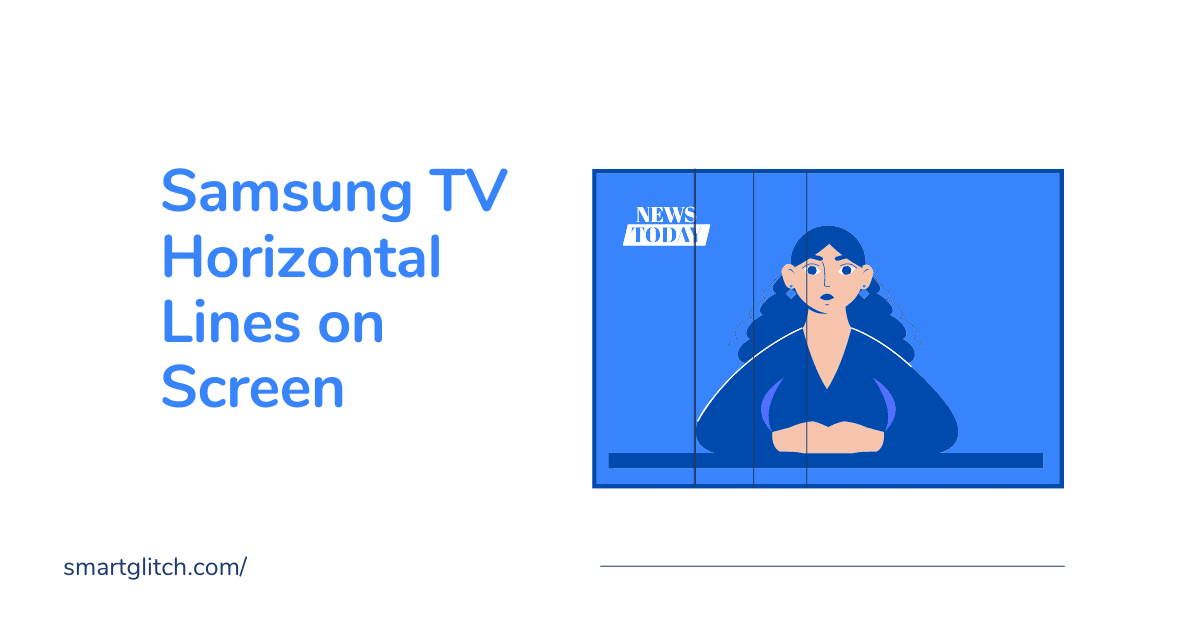

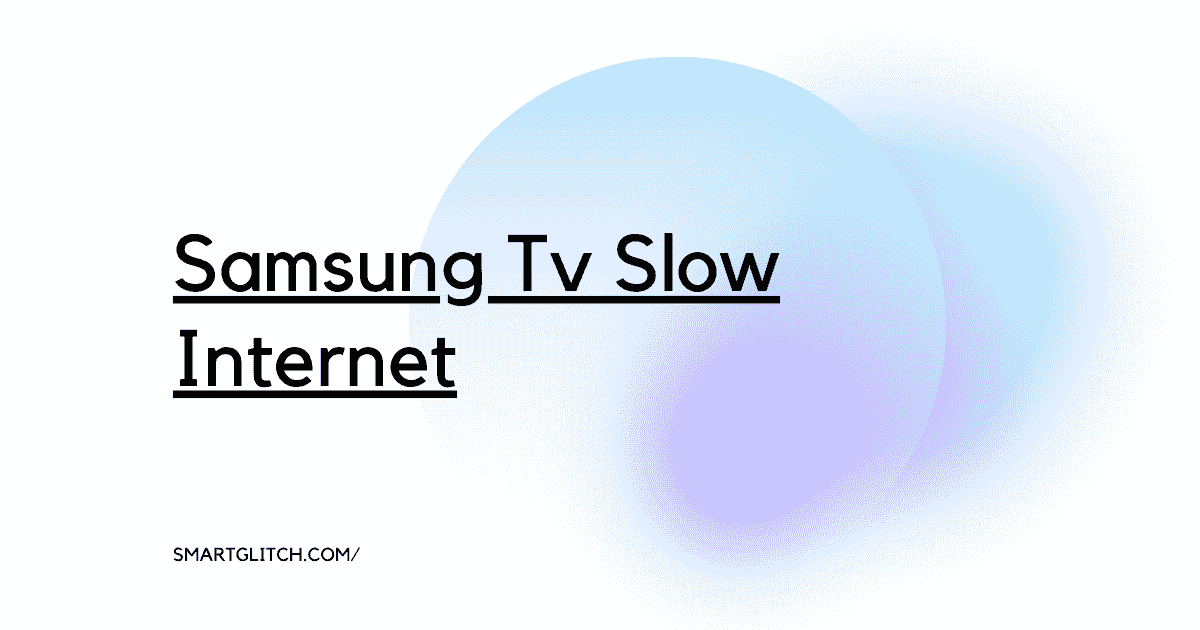

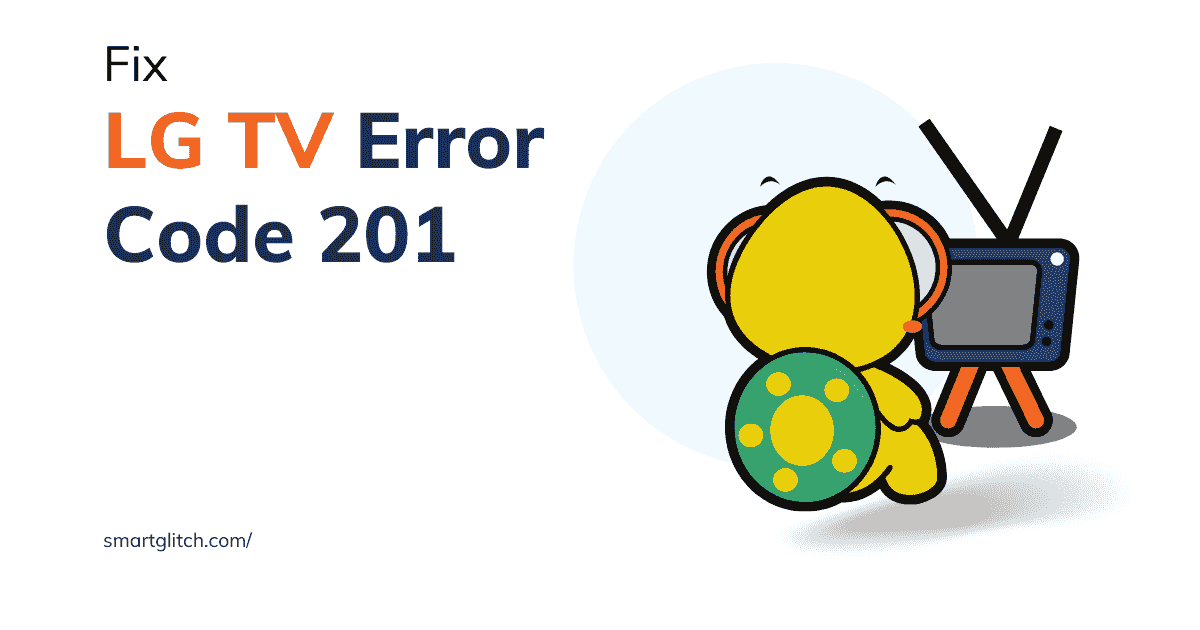
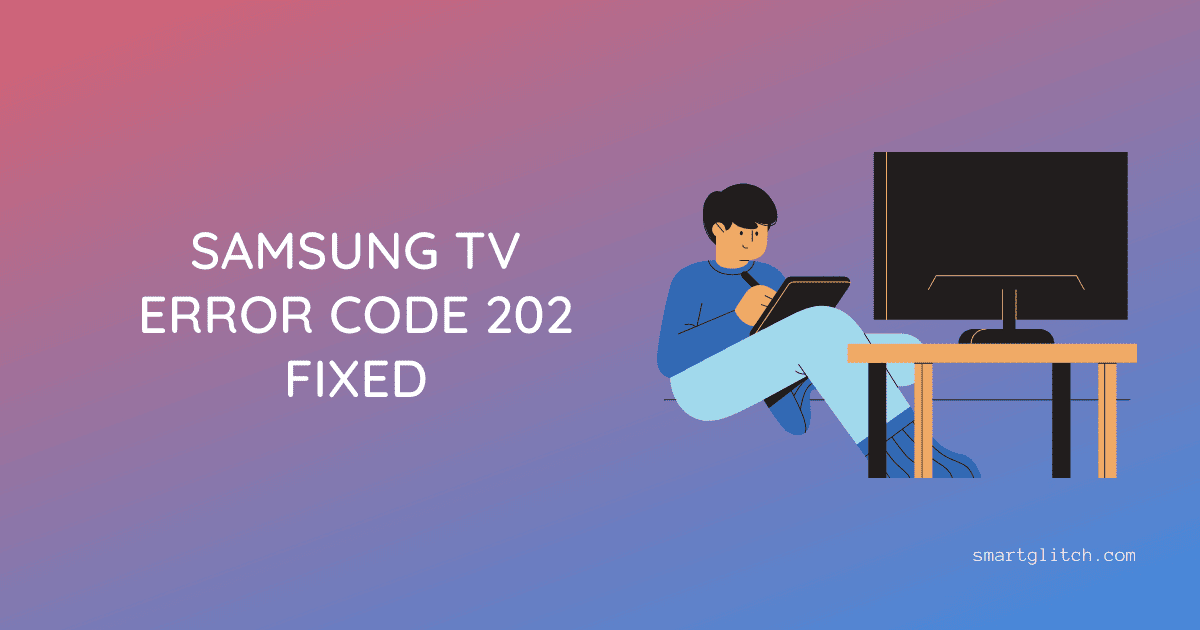

5 comments
I have a single horizontal line in the middle of the tv. The size of a fine pencil line. Above the line the picture is good. Below the line, I can see faint horizontal lines going to the bottom of the screen.
Mod#UN40NU7100FXZA
Ser#07CM3CPKA11090R
I’ve been having this issue too. Particularly when there is fast motion going on.
I have nothing but horz lines on my UN46C6500. Replaced both the main and T-conn board, no difference. The lines are always in a different place each time I power it up and after a few seconds, vertical lines start to appear. WEIRD!!! I don’t buy Samsung ANYTHING, this TV belongs to a friend at work and I’m just about ready to throw in the towel.
You do realize that the image you used shows VERTICAL lines, right?
Hi! My four year old Samsung just started the moving horizontal lines while streaming Epix on Roku. I do not use the built in Samsung wifi. Prefer Roku. I not only checked the cables, I checked every input including tv that use OTA antenna. Horizontal lines on every input. Connected to Samsung wifi and performed software update. Problem persisted. Did a reset. Problem persisted. Unplugged and plugged back in numerous times and suddenly all was good. Today, went to watch and problem was back. I have an older Samsung in another room that has never had this issue. Is this a technical repair issue? Or just accept I need a new tv. Appreciate your feedback.